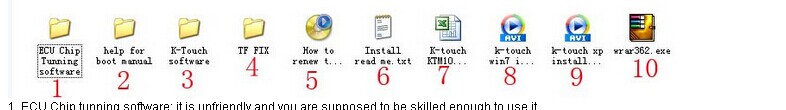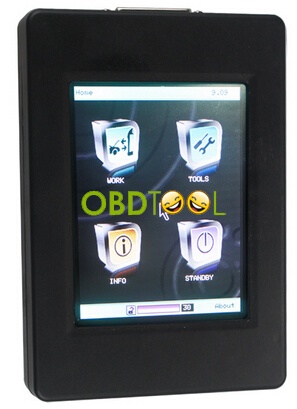
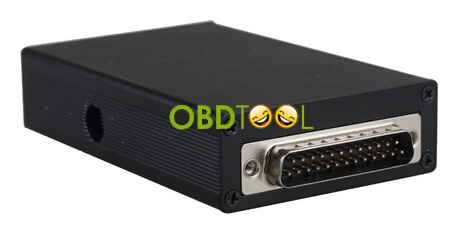
What included in New Genius CD:
1. ECU Chip tunning software: it is unfriendly and you are supposed to be skilled enough to use it.
2. Boot wiring diagram and instruction.
3. K-touch setup software: the folder “setup3” contains “setup3 manually.zip” and “setup3 xp automatic.exe” , xp user just directly click “setup3 xp automatic.exe” and follow the prompt to operate; win7 user firstly extract file “setup3 manually.zip” and get “raceloc.dll”, then manually replace raceloc.dll C:\Users\Your PC Name\AppData\Local\DimWare\RaceEVO\7.0.
4. TF FIX folder contains a video on how to reset the TF program. Note: change other TF card is not allowed, you have to use the built-in TF card.
5. How to renew the token video demo. After renew the machine get 30 tokens.
6. Install read me. Txt: contain simple setup instructions.
7. K-touch vehicle list for reference.
8. K-touch install on win7 procedure. Note: disconnect the network connection when you install and use k-touch, update device and software is not allowed.
9. K-touch install on windows xp procedure. Note: disconnect the network connection when you install and use k-touch, update device and software is not allowed.