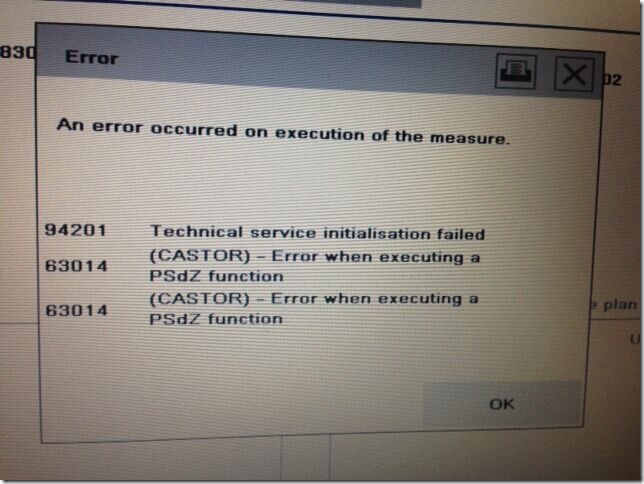If you get ISTA/P error 9420/ 63031 and/or 63014, please try following working solution:
- Exit ISTA/P programming dialogue.
- Disconnect BMW ICOM from car
- Disconnect car battery for 10mins
- Reconnect car battery and open ISTA/P
- Turn on ignition
- Reconnect Icom to the car
- Choose “ICOM” in the ISTA/P connection manager
- Open ISTA/P programming dialogue.
If the problem stills the same, try following steps:
1) Exit ISTA/P.
2) make sure repair factory do not have activated programming task
3) Restart programming device (pc, ISID or ISIS)
4) Try another one ICOM to open ISTA/P, connect ICOM to car and make sure the ignition on.
- If problem still the same, send log file to the seller.