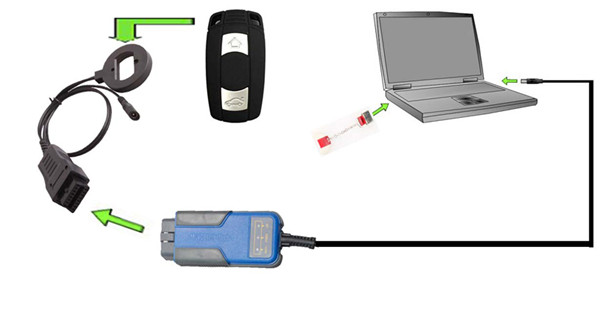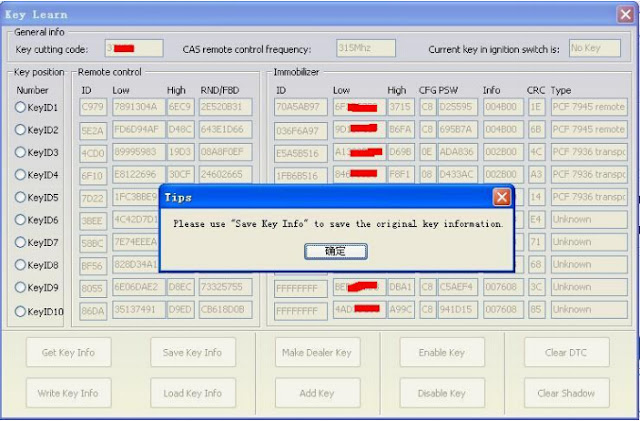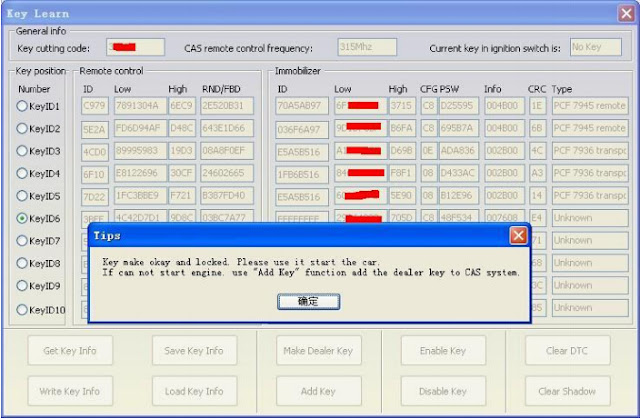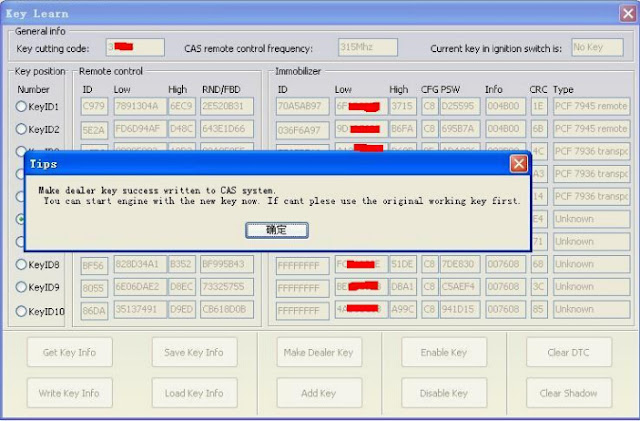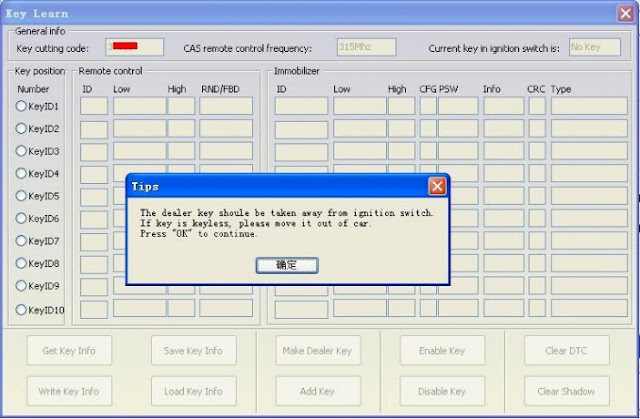BMW multi tool v7.7 is good at key programming for BMW CAS1 CAS2 CAS3 CAS3+ CAS4 before 2014 via OBD2 port. Here, share an instruction on how to prepare and make dealer key with BMW Multi Tool. Hopes it helps.
Before all, please make sure of all the connections in a correct way
- On the BMW multi tool interface, choose “Connect” to auto detect the current car protocol and get the CAS info.
- choose “Read EEPROM” to read the CAS EEPROM file and save it.
- choose “Key Learn” to get key learn interface.
- choose “Get Key Info” to get the key info stored in CAS system.
- Choose “Save Key Info” to save the read key info for backup.
- Check the connection between BMW multi tool programmer and device. Keep connection while make key process.
- Put new blank key into the center of programmer.
- Choose the position where you want to suit the key.
- Press “Make Dealer Key” to prepare dealer key. After succeed you will get
“Key make okay and locked. Please use it start the car. If can’t start engine,
use “Add Key” function add the new dealer key to CAS system.” Once can start
the engine, go to step 13.
- Put the new dealer key into bmw multi tool. Use “Add Key” function to add the key to CAS system. After that you will get “New dealer key success written to CAS system. You can start engine with the new key now.
If can’t please use the original working key first.”
- Please return to main widow and use function “Synch DME-CAS” to synchronize DME (ECU) with CAS.
- Use “Synch CAS-ELV” to clear wheel errors.
- Enter to key learn window use “Clear DTC” and “Clear Shadow” function
clear all error sin CAS system.
Note:
The dealer key should be taken away from ignition switch
If key is keyless, please move it out of the car
Press OK to continue
If you get the message when preparing dealer key, just follow the instruction.
This is from www.eobdtool.co.uk website technical support