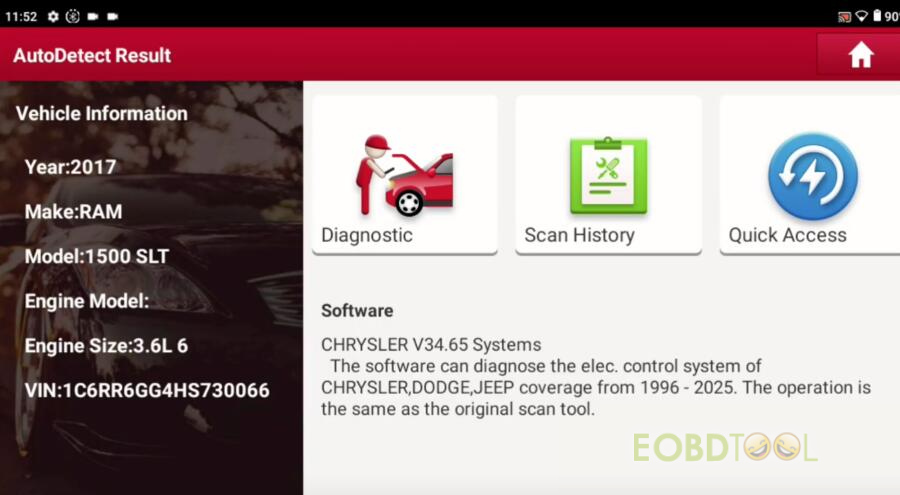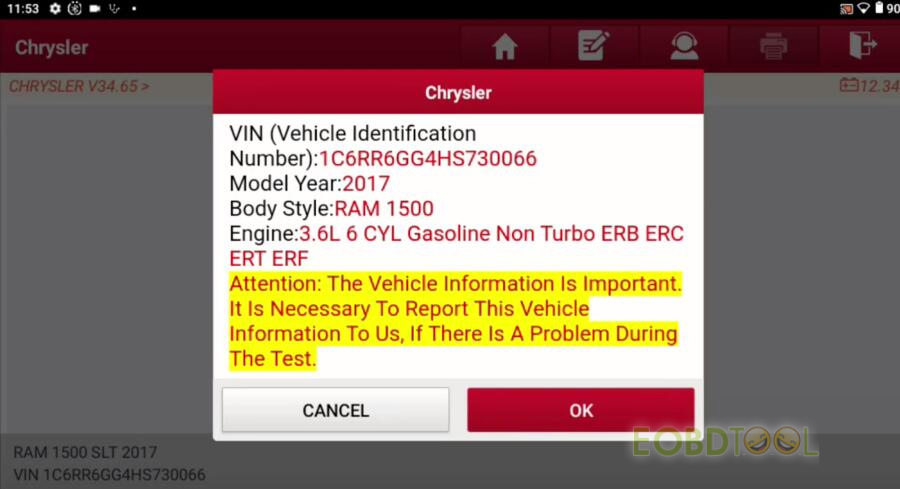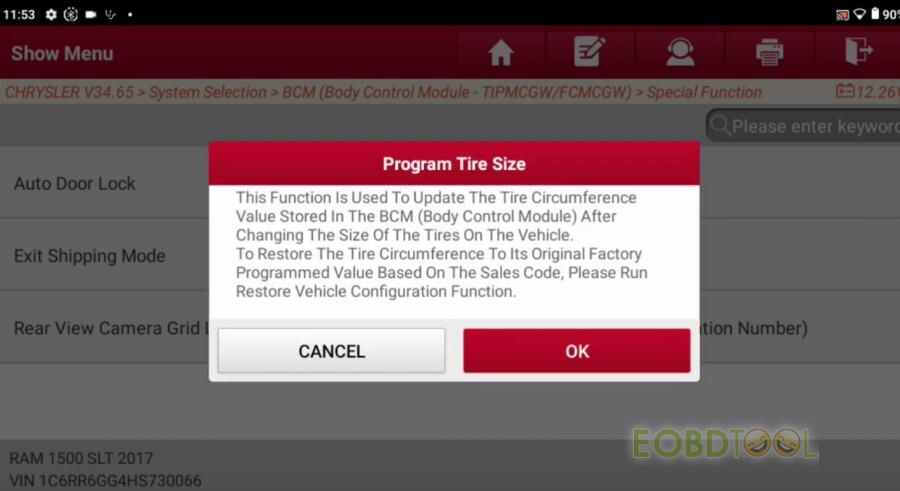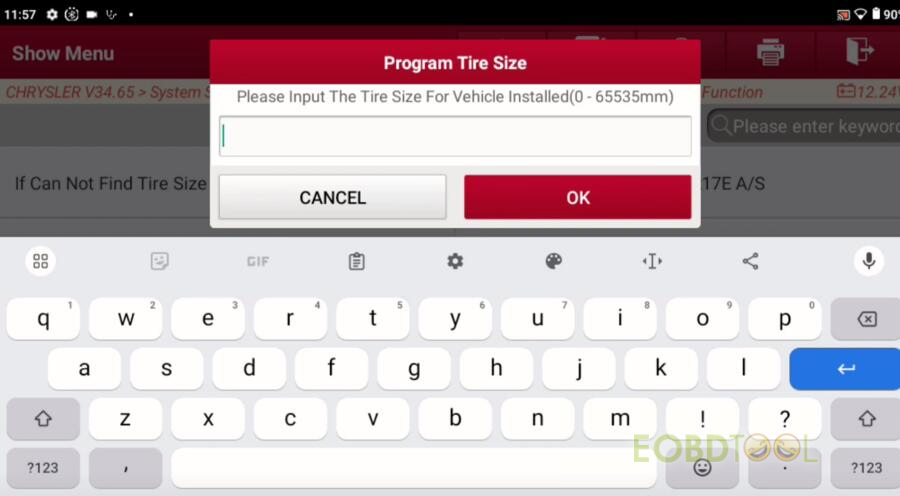Launch scanner has a [Program Tire Size] special function that other scan tools don’t have.
Here take X431 CRP919E BT as an example to show how to program tire size on a 2017 RAM 1500 SLT car.
Intelligently identify the vehicle info (connect VCI>> Read VIN>> Detect VIN)
Auto detect the vehicle successfully
The software is CHRYSLER V34.65 system
Make sure remove any other OBD communications component on the vehicle, and start to perform the special function
Record the vehicle info (VIN, model, year, body style, and engine)
It’s necessary to report to Launch Tech Support if there is any problem during the test.
Select System Selection>> BCM (Body Control Module- TIPMCGW/FCMCGW)>> Special Function
This function is used to update the tire circumference Value stored in the BCM (Body Control Module) after changing the size of the tire on the vehicle.
To restore the tire circumference to its original factory programmed value based on the sales code, please run [Restore Vehicle Configuration] function.
The currently programmed circumference value is 2472mm, which corresponds to GY wrangler SR-A P265/70R17 A/S tire to change it, please select from the list of tires below
Input the tire size for vehicle installed (0-65535mm)
Then follow the on-screen prompts to complete the process.
Alright! That’s the simple guide to program tire size by Launch X431 scan tool.