Yanhua ICP Tester Universal Programming Adapter is tested working greatly with Digimaster 3, and available at eobdtool.co.uk.
Attach one image of ICP Tester Universal Clip Adapter:
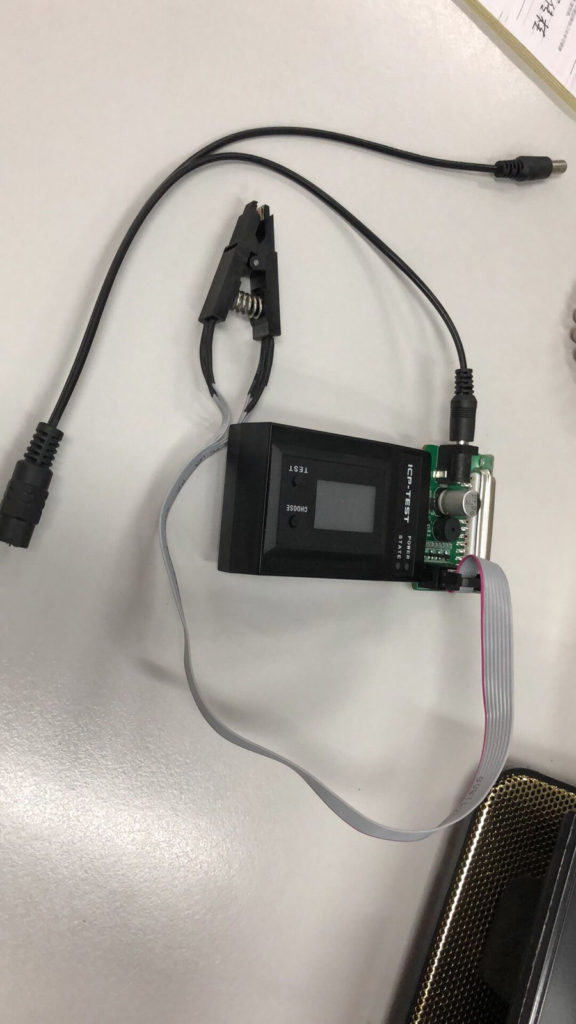
Digimaster 3 with clip adapter no soldering is required, it works independently and safely when reading the 8-feet chip chip.
Yanhua ICP Tester works together with Digimaster 3, Auto Digital Master III, ckm100.
Besides, the pin comes with smart diagnostic function, it can read the data safely and reliably.
The method to use ICP Tester:
Connect Digimaster D3 (or Auto Digital Master) to the ICP Tester, open the D3 software, please follow the next image:

- Use the 8feet Puncture Socket or the Universal Adapter to clip the chip and note the chip pins (the red wire stands for the pin-1).
Good to know: this adapter can't be used to test the chip alone, the chip must be inserted into the circuit, the ICP Tester detect the chip type via the circuit.
- On the ICP tester, selectthe corresponding chip type, click on “Test” to test whether the pin is correct or not.
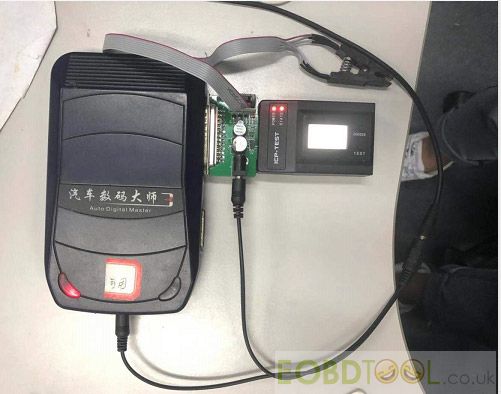
- On the ICP testerdisplay, youcan see the diagnostic successful message. On the D3 or Auto Digital Master menu, select the corresponding chip type to read the data, try to read for more than 2 times, and compare if the data is the same, if yes means you read the data successfully.














