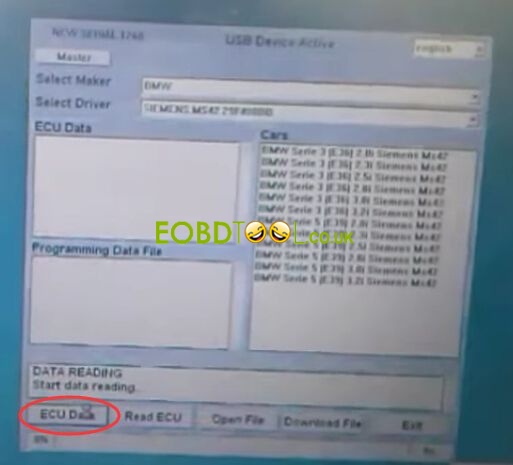This is a guide to read BMW E39 Siemens MS42 ECU by using Galletto 1260 ECU Chip Tuning Interface. Below are operation steps to help you!
Totally two cables you need:
Step1. Install and run Galletto software on Windows 7 laptop. Use BMW 20 pin connector to connect Galletto 1260 16 pin to BMW diagnostic connector. Then plug Galletto 1260 to laptop USB port.
Step2. Open Galletto 1260 software, choose car maker and driver then click “ECU Data” at software interface bottom.
Step3. After ECU Data Reading is OK, click “Read ECU”.
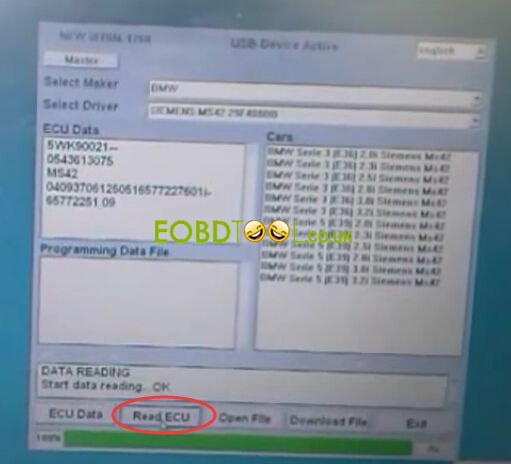
Create a new folder to save ECU bin file then just wait ECU Reading complete and save the file. In 3 minutes this cheap $12 Galletto 1260 ECU flash tool read BMW E39 Siemens MS42 ECU done!