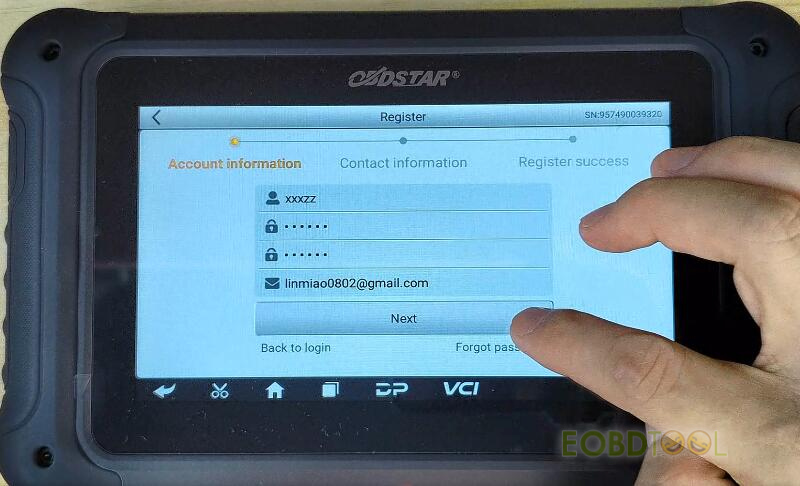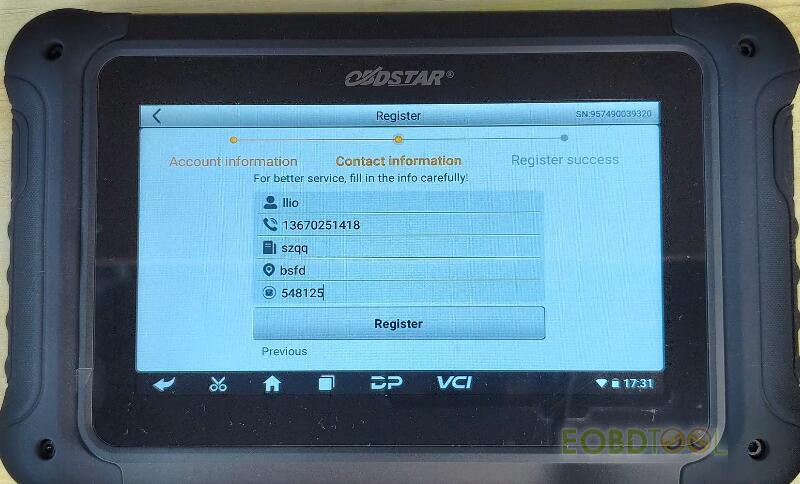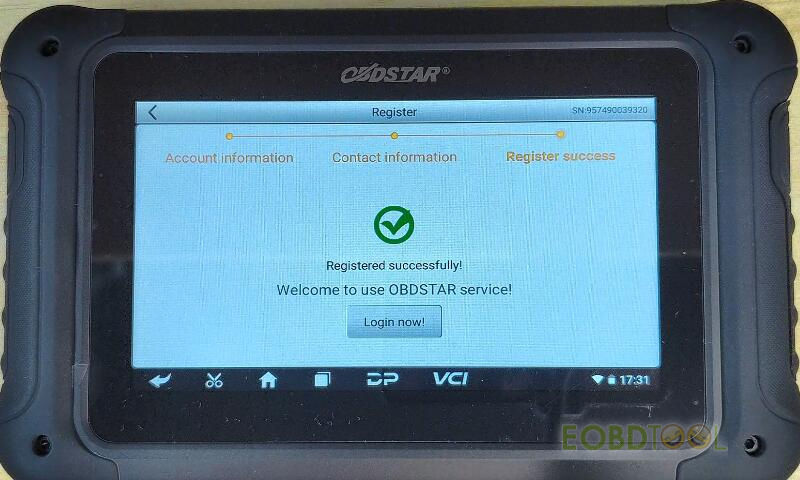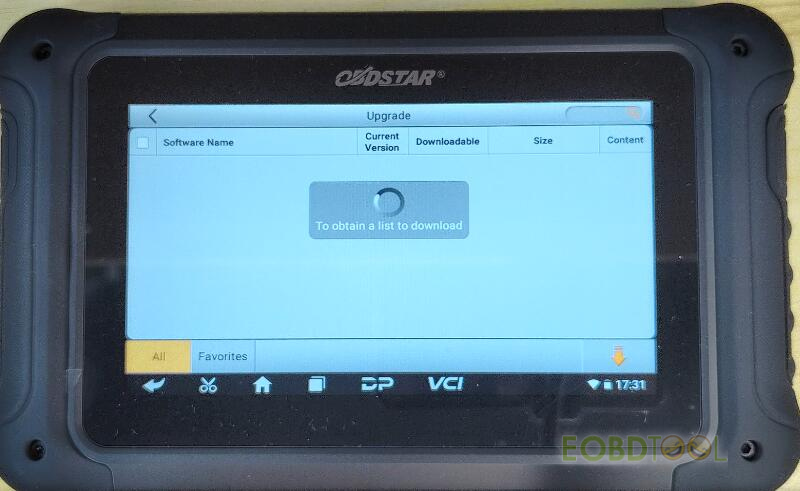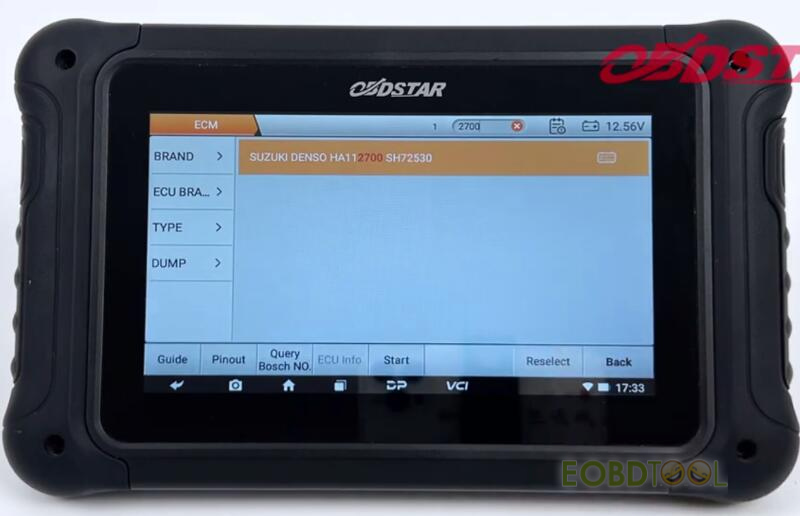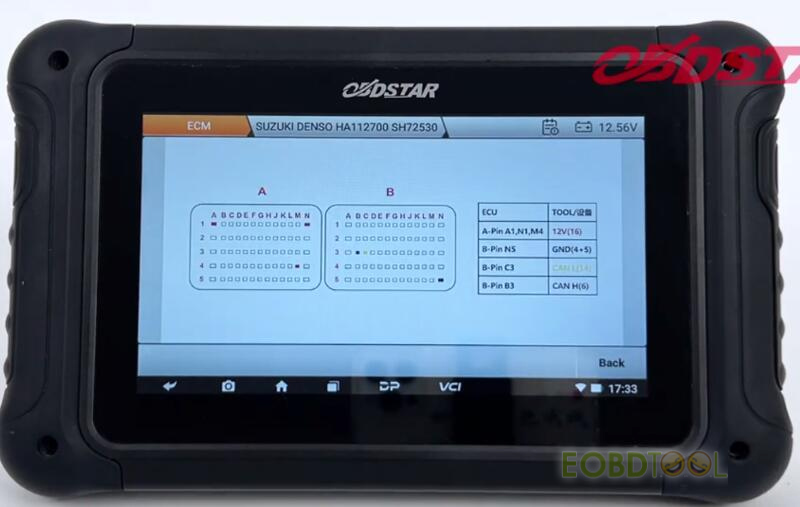OBDSTAR DC706 with ECM V30.61 can read & write SUZUKI ECMs INT Flash/EEPROM and EXT Flash/EEPROM by Bench perfectly.
OBDSTAR DC706 SUZUKI ECM Support List (Newest):
- BOSCH EDC16C34, EDC16C39, EDC17C49, ME17.9.5, ME17.9.51, ME17.9.61, ME17.9.64, MED17.9.63
- DENSO 1.3, 1.5, 1.6, HA112700, JIMNY 1.3, SWIFT 1.3 KX, SWIFT 1.5 KX
- MAGNETI MARELLI MULTIJET MJD 6O2 KLINE
Check the details below.
| Brand | ECU Brand | TYPE | DUMP | R & W INT flash | R & W INT EEPROM | R & W EXT flash | R & W EXT EEPROM | COMM. MODE |
| SUZUKI | BOSCH | EDC16C34 | MPC561 (2) | √ | √ | BENCH | ||
| SUZUKI | BOSCH | EDC16C39 | MPC561 (2)+M58BW016D (F) B | √ | √ | BENCH | ||
| SUZUKI | BOSCH | EDC17C49 | TC1797 | √ | √ | BENCH | ||
| SUZUKI | BOSCH | ME17.9.5 | TC1766 | √ | √ | BENCH | ||
| SUZUKI | BOSCH | ME17.9.51 | TC1766 | √ | √ | BENCH | ||
| SUZUKI | BOSCH | ME17.9.61 | TC1724N | √ | √ | BENCH | ||
| SUZUKI | BOSCH | ME17.9.64 | TC1724N | √ | √ | BENCH | ||
| SUZUKI | BOSCH | MED17.9.63 | TC1793 | √ | √ | BENCH | ||
| SUZUKI | DENSO | 1.3 | 64F7058+93A56 | √ | √ | OBD/BENCH | ||
| SUZUKI | DENSO | 1.5 | 64F7058+93A56 | √ | √ | OBD/BENCH | ||
| SUZUKI | DENSO | 1.6 | 64F7058+93A56 | √ | √ | OBD/BENCH | ||
| SUZUKI | DENSO | HA112700 | SH72530 | √ | √ | BENCH | ||
| SUZUKI | DENSO | JIMNY 1.3 | 64F7055+93C56 | √ | √ | OBD/BENCH | ||
| SUZUKI | DENSO | SWIFT 1.3 KX | 64F7055+93C56 | √ | √ | OBD/BENCH | ||
| SUZUKI | DENSO | SWIFT 1.5 KX | 64F7055+93C56 | √ | √ | OBD/BENCH | ||
| SUZUKI | DENSO | 1N83M | √ | √ | BENCH | |||
| SUZUKI | MAGNETI MARELLI | MULTIJET MJD 6O2 KLINE | MPC563+M58BW016DB+95320 | √ | √ | √ | OBD/BENCH |
How to register and update OBDSTAR DC706?
If this is your first time to use this OBDSTAR tool, please register and update the software.
Go to [Upgrade] to create an account with user name, password and Email
And then input the personal info required to complete the registration process.
Login with the available account and download all software.
How to read and write Suzuki ECM by OBDSTAR DC706 ECU Tool on Bench?
i.e. DENSO HA112700
1.Prepare OBDSTAR P004 Adapter & ECU Clone Jumper, 12V power supply, and main cable to work with DC706 tablet.
2.Select ECU Flasher>> ECM>> ECM V30.61>> input 2700 in the search box>> Suzuki DENSO HA112700 SH72530
3.Check the wiring diagram
| ECU | TOOL |
| A-Pin A1, N1, M4 | 12V (16) |
| B-Pin N5 | GND (4+5) |
| B-Pin C3 | CAN L (14) |
| B-Pin B3 | CAN H (6) |
4.Follow the diagram to connect OBDSTAR P004 Adapter to Suzuki ECM via OBDSTAR P004 ECU Clone Jumper correctly, and connect P004 Adapter to DC706 via main cable, and supply power to DC706 device
5.Click [START], and select [BENCH] and [P004]
6.Turn on the switch button of P004 Adapter
7.Make sure the device is connected to an available network
8.Connect to ECU according to instruction of DC706 ECU Tool
9.Read INT Flash and INT EEPROM separately, and save the corresponding file
10.Select the original INT Flash and EEPROM data to write into the new SUZUKI ECM
Note: You need to turn on the ignition of P004 Adapter when reading and writing data, and need to turn off the ignition switch after reading and writing.
OBDSTAR DC706 User Manual:
OBDSTAR DC706 ECU Programmer User Manual: Function+ Vehicle Coverage+ Operation Guide
UK Professional OBD2 Tools Online Shop