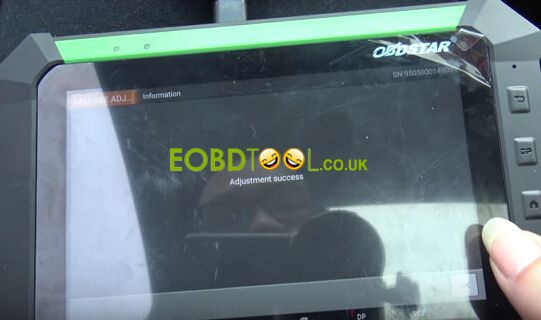Newly tested OBDSTAR X300 DP on a 2013 Chevrolet Cruze: OBDSTAR X300 DP PAD OBDII diagnose Chevy Cruze, show live data stream and change mileage easily! Below is review and steps.

Tool used: OBDSTAR X300 DP full configuration €785
What to do: OBDII diagnose 2013 Chevrolet Cruze, view live data and adjust mileage
Result: All success.
Conclusion: OBDSTAR X300 DP tablet is easy to use, basic diagnose is enough for car workshop daily job, change mileage fast no error and has many special reset functions. Cost effective! I will recommend fellow guys to get one!
Tested OBDSTAR X300 DP OBDII diagnose Chevy Cruze 2013 OK
First connect X300 DP Pad with Cruze via the Bluetooth VCI Box and turn ignition on.
Click “Diag Program” on main menu.
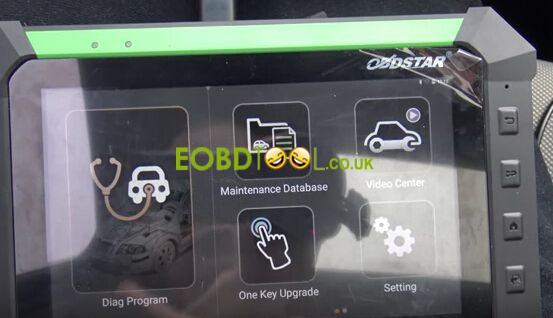
Choose “OBDII” function on left side menu and click “OBDII” icon.
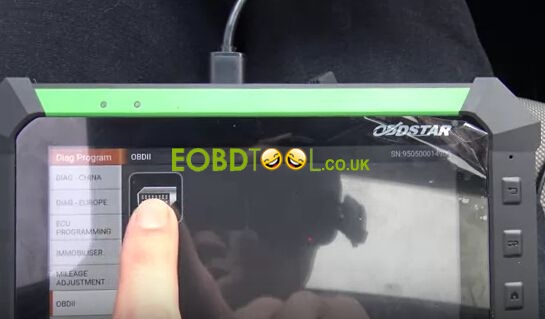
Latest OBDII diagnostics software V30.09 is available.
Click “Auto Scan” and it will pair car protocol and communicate with car automatically.
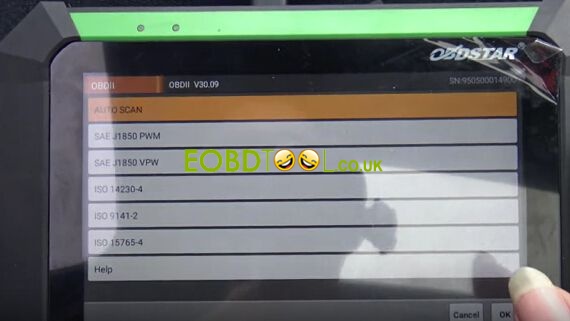
Then go to check if there is DTC codes exist. Click “Read Codes” to read out all DTC faults in vehicle. In this case, no DTC exists.
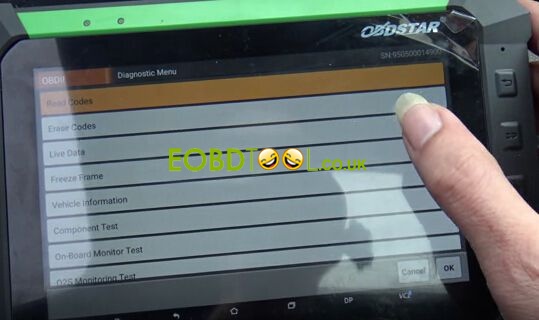
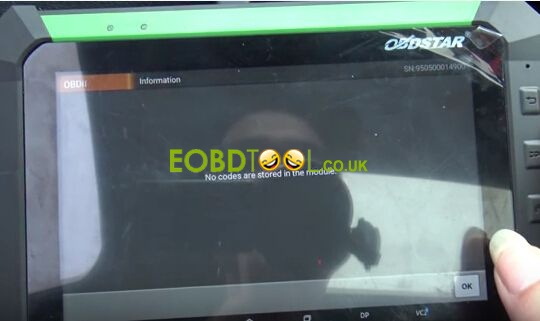
Next go to view live data stream for car real time status.
Back to Diagnostic Menu and choose “Live Data”. Select all options and click “OK”.
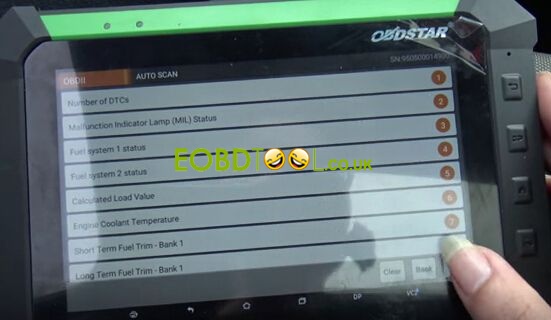
OBDSTAR X300 DP show you live data including DTC number, MIL status, engine coolant temperature, fuel trim value and engine RPM, etc.
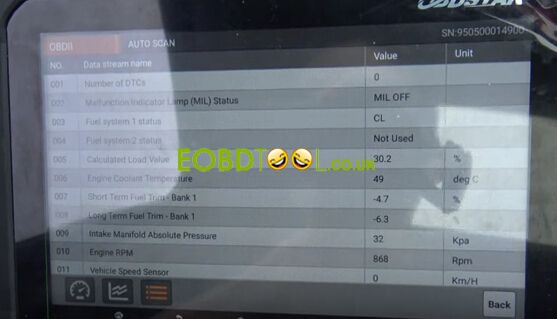
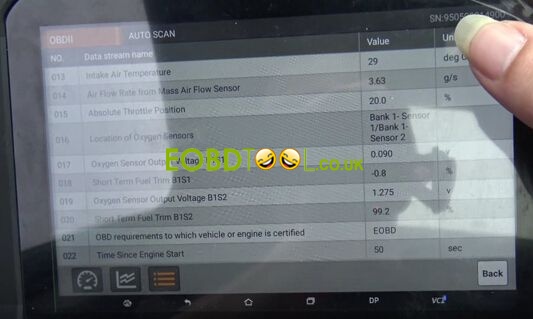
Tested OBDSTAR X300 DP change mileage for Chevy Cruze 2013 success

Chevy Cruze old odometer value: 42250
On main menu, click “Diag Program”, choose “Mileage Adjustment” function and car maker “GM”.

Go to newest GM software V30.50. Choose “Chevrolet” and “Cruze 2010”.

After that it read out old odometer value as 42248. Click “Enter” button to input a new value.
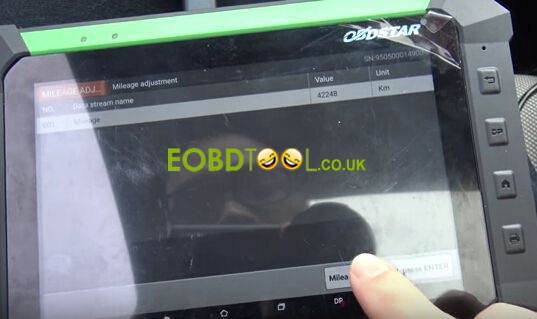
Now time to input a new mileage. In this case, enter 42287.
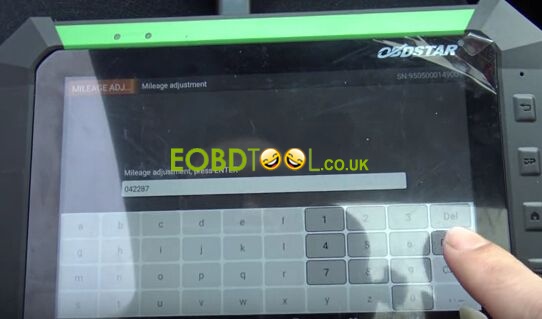
Adjustment success! Use OBDSTAR X300 DP pad successfully change 2013 Chevy Cruze dashboard mileage from old 42250 to new 42287!