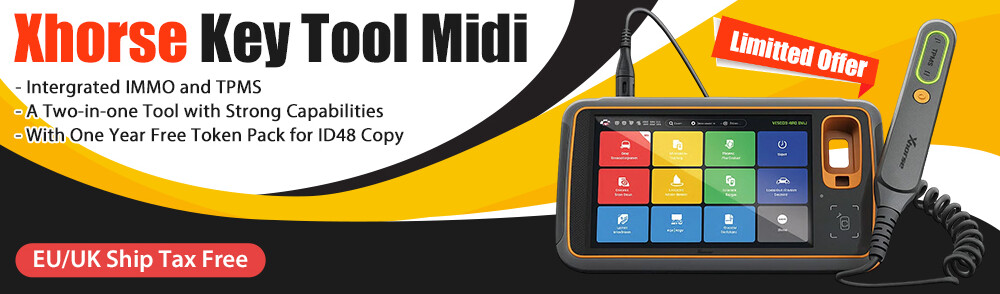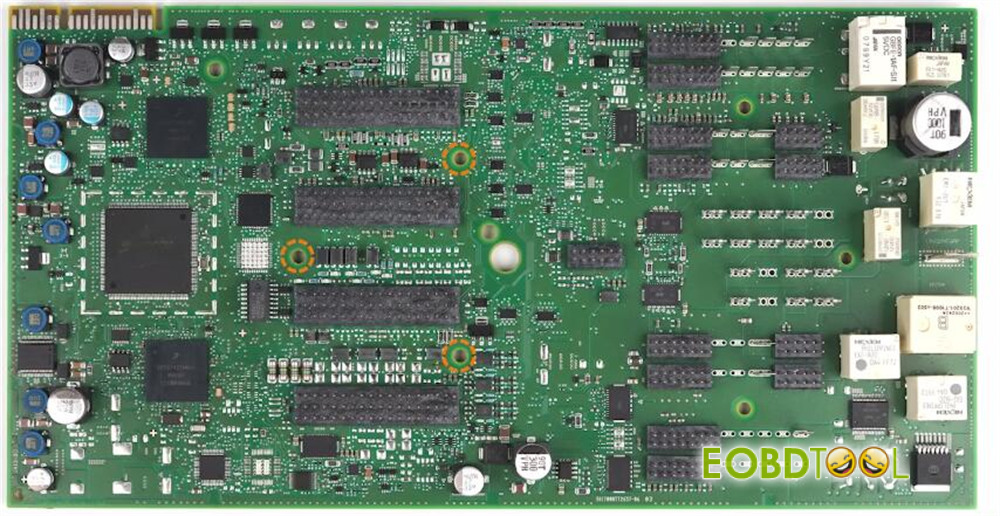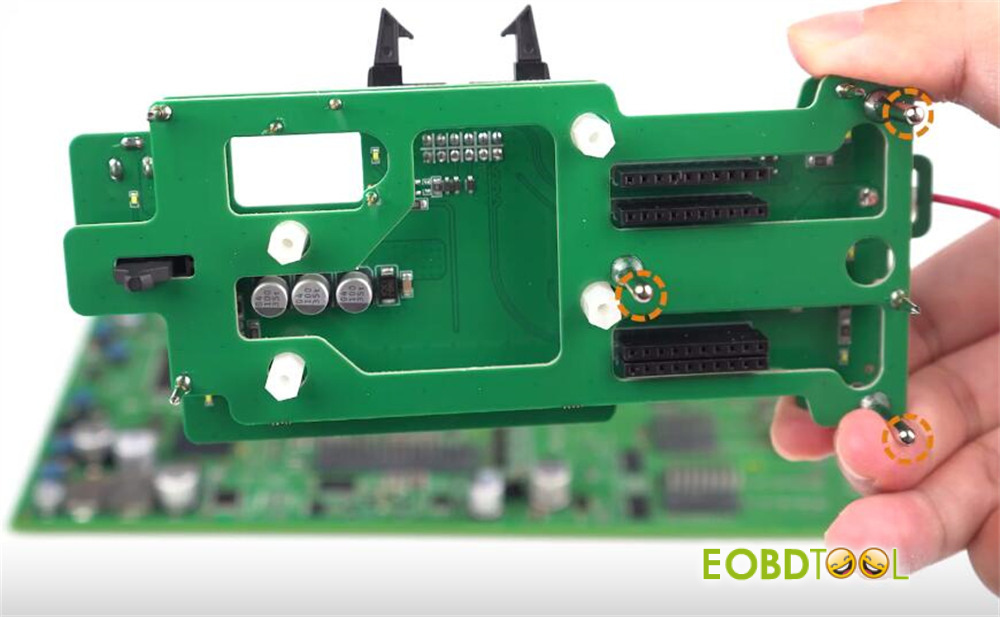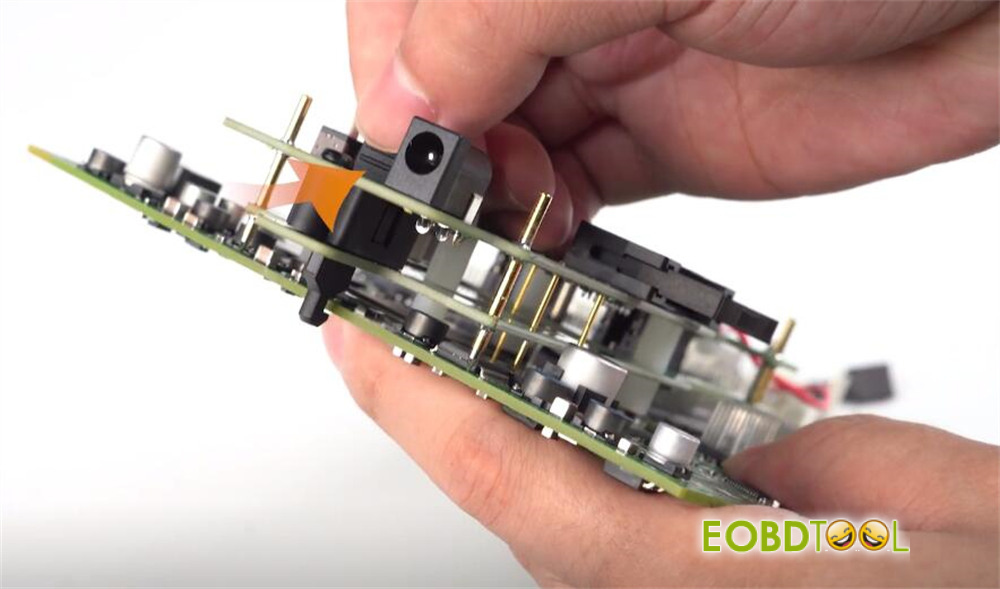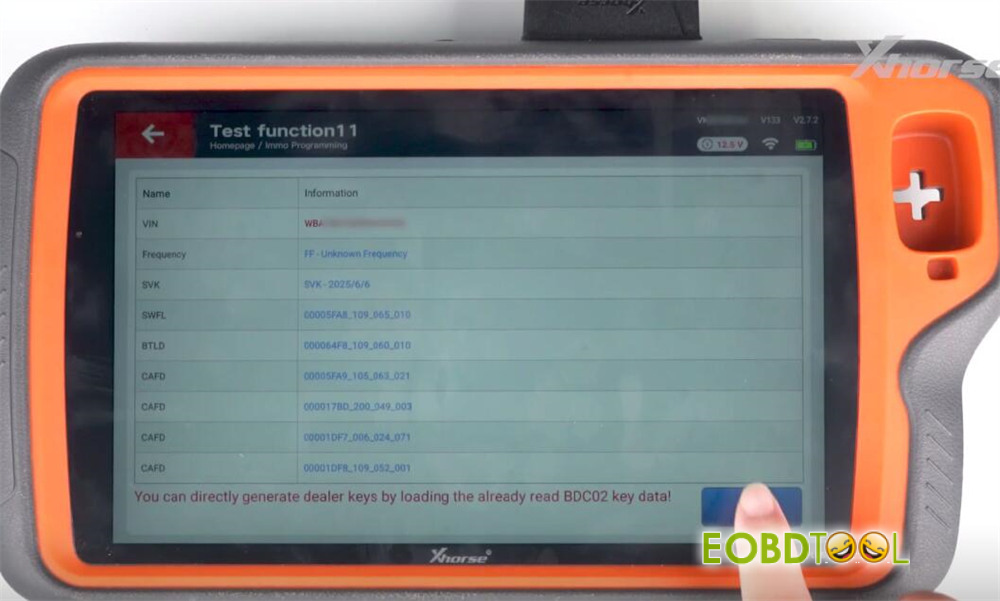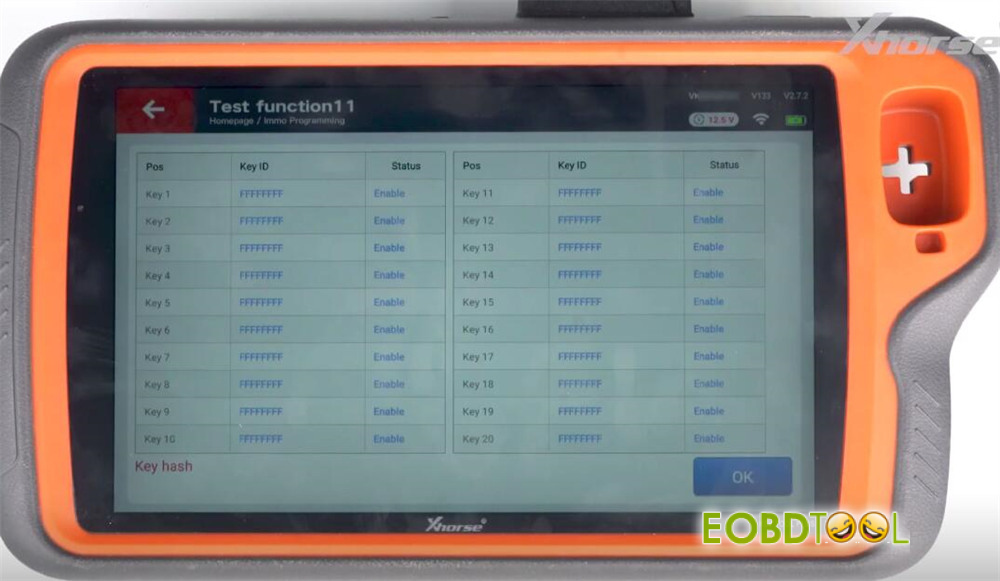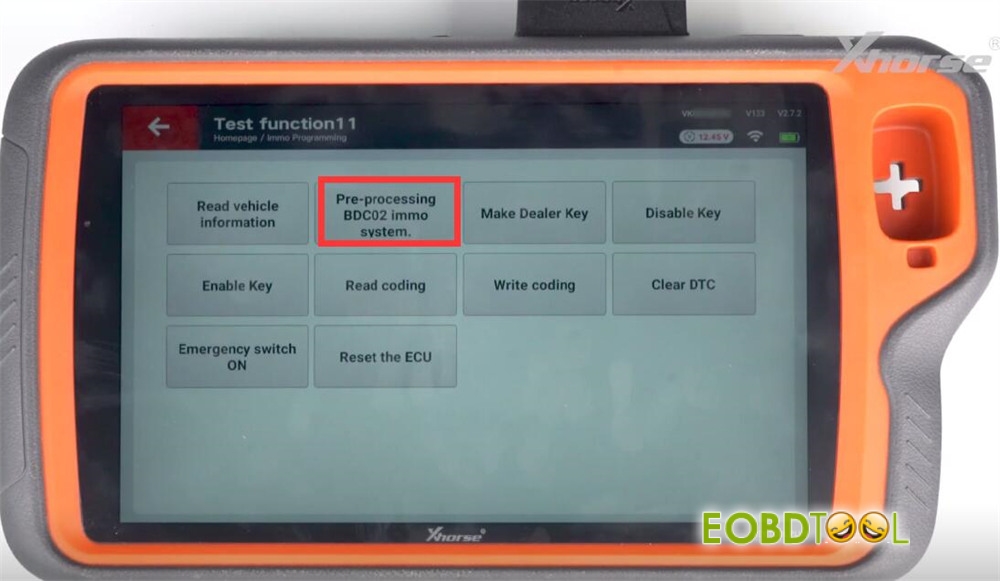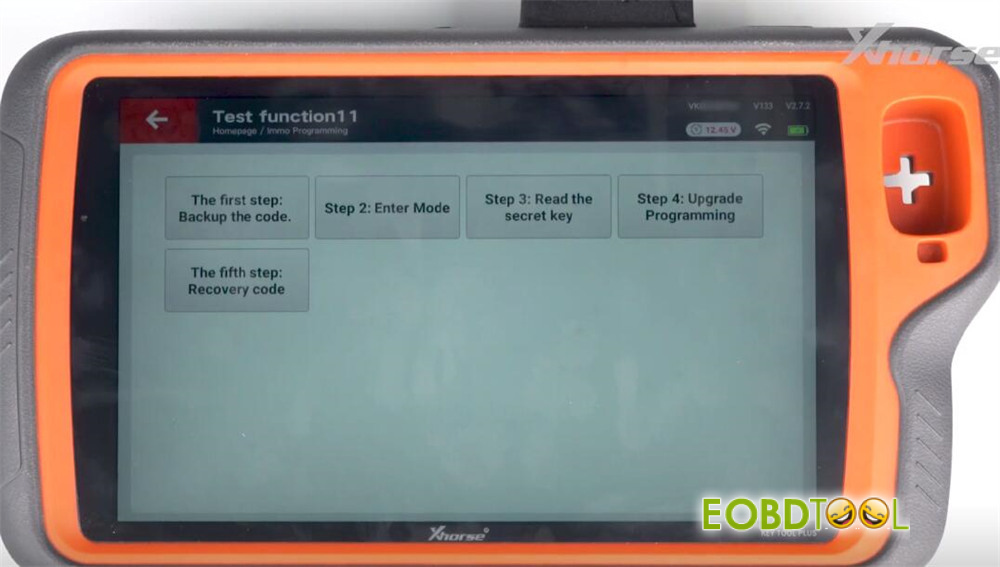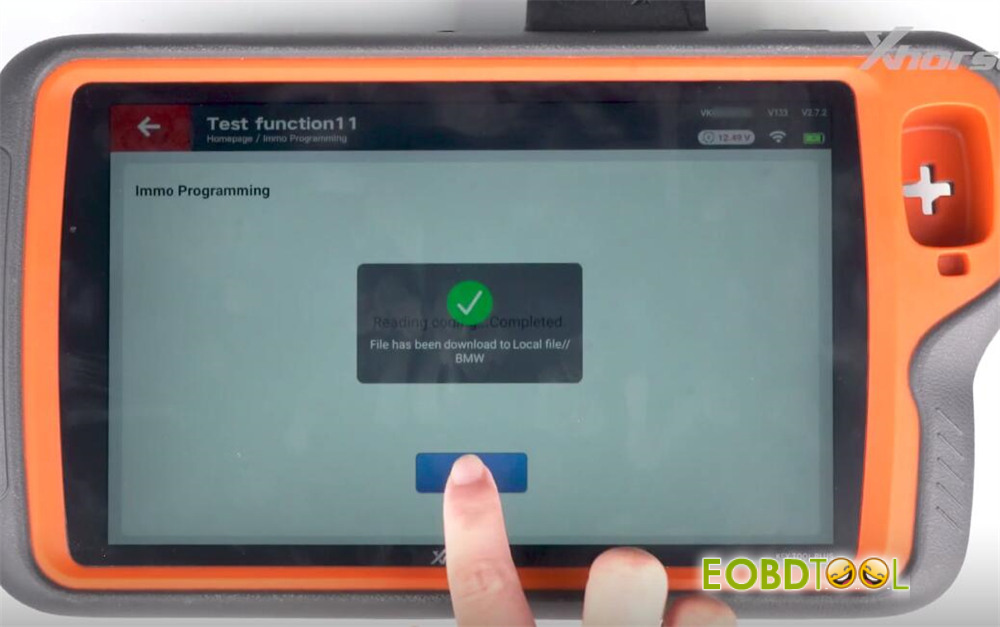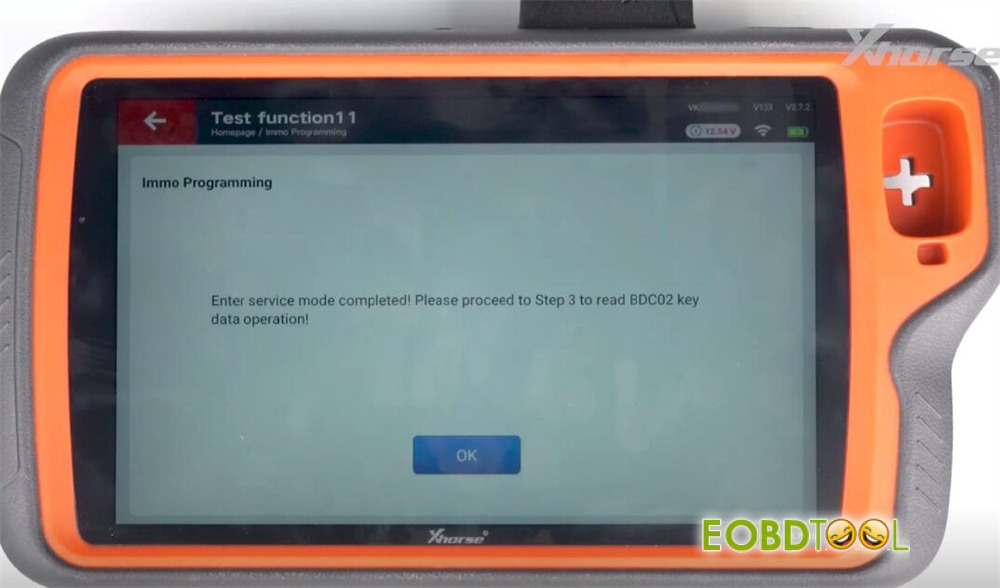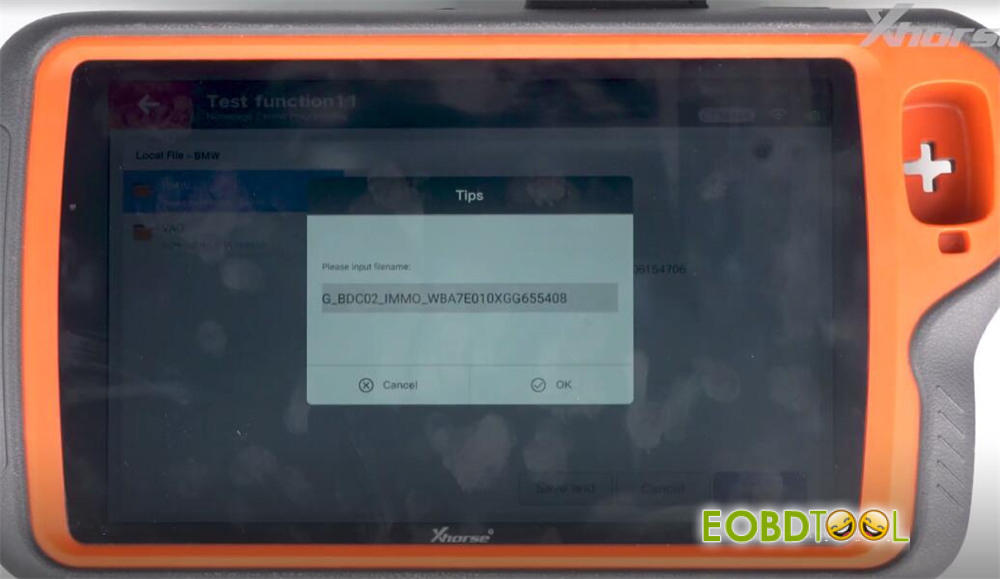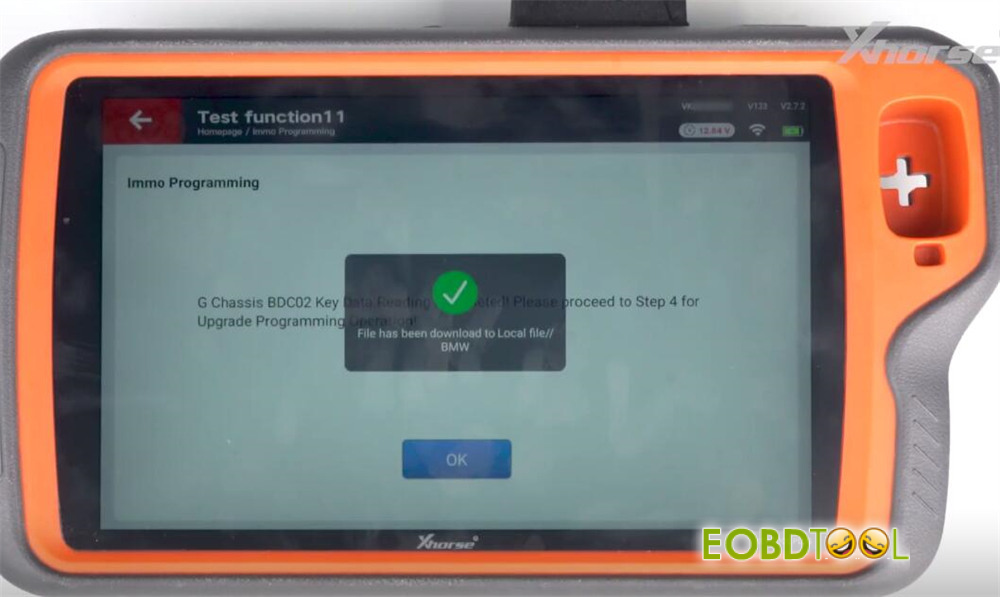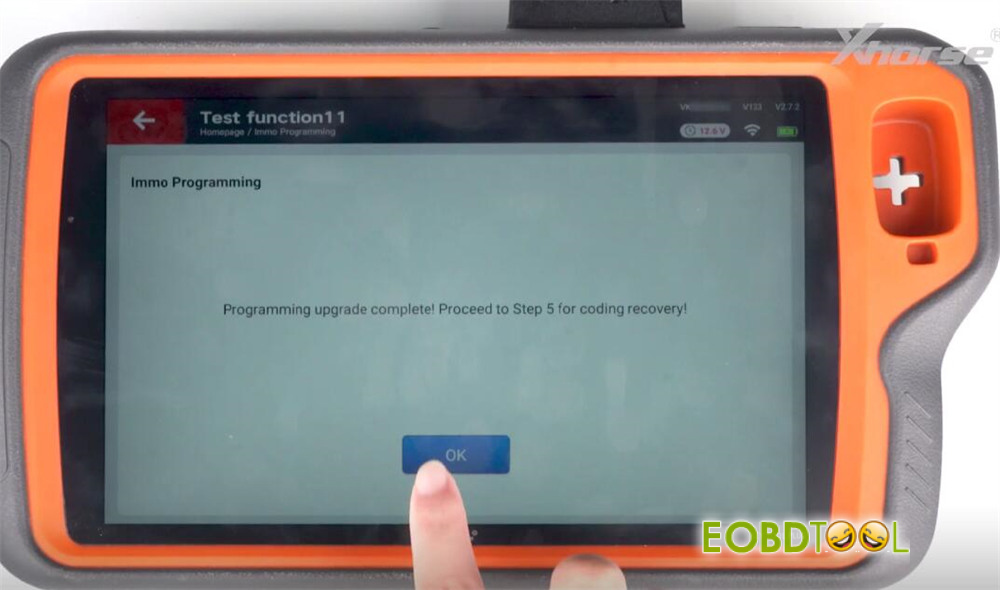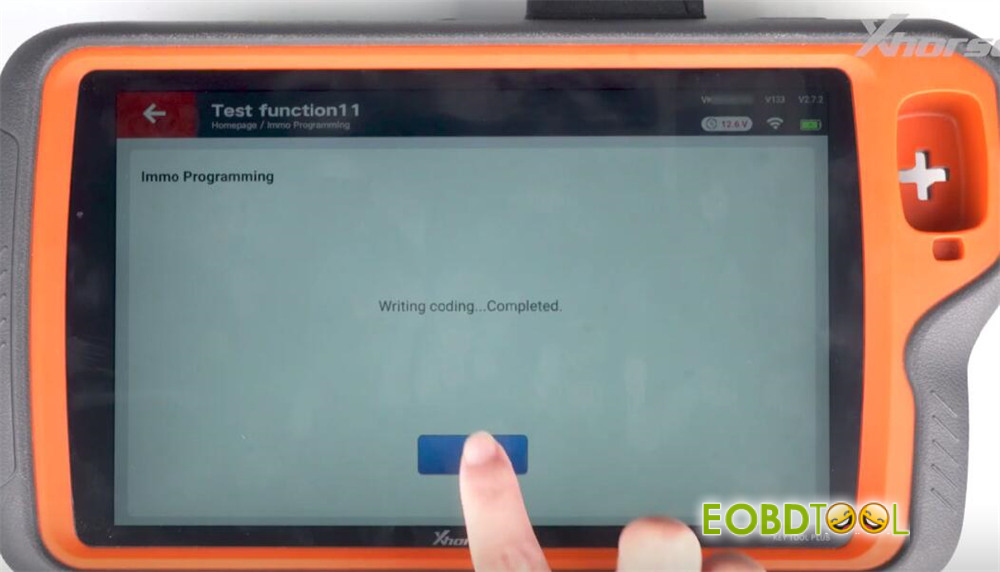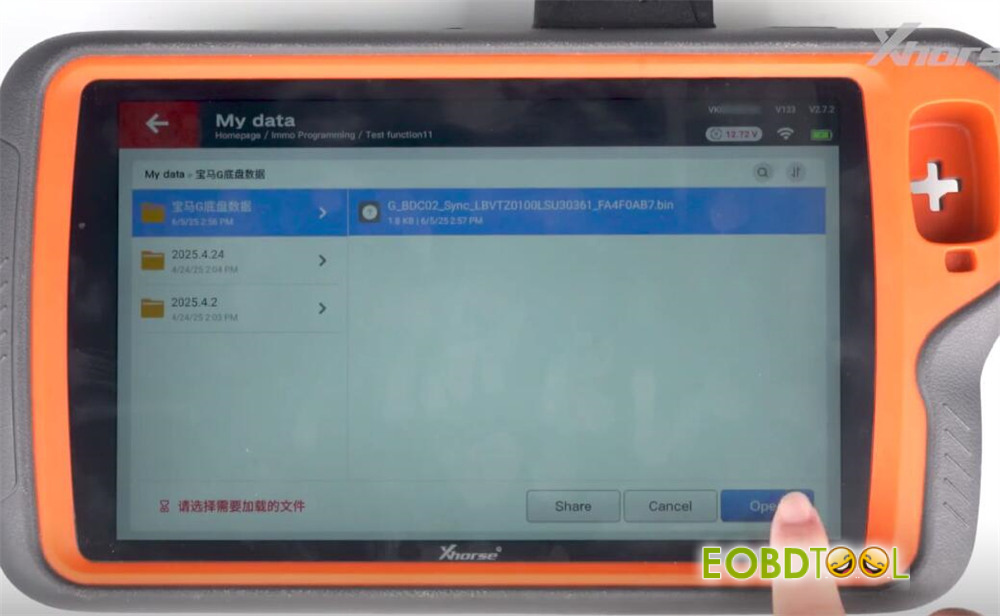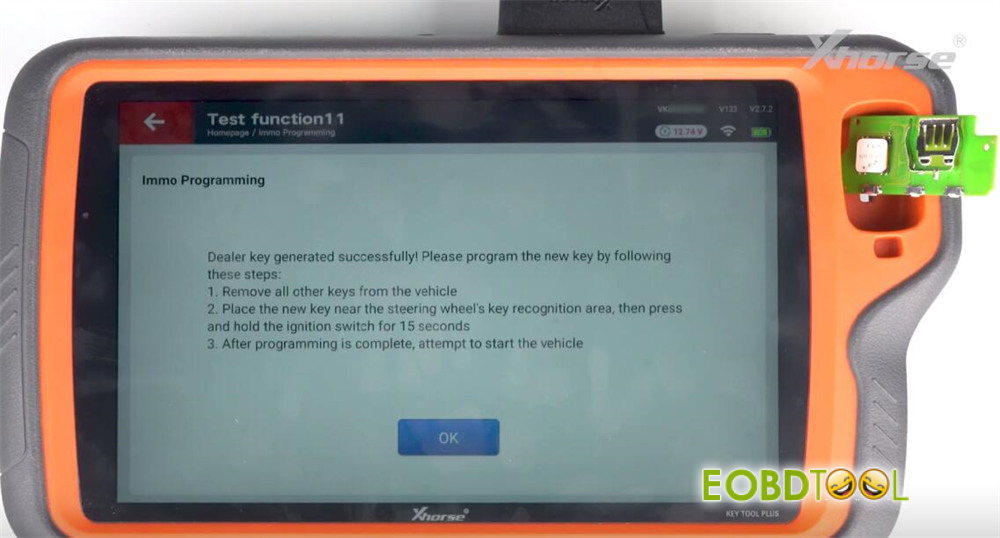How to add BMW G series BDC2 key using Xhorse VVDI Key Tool Plus Pad?
Xhorse BMW BDC2 Adapter and IMMO system activation (US$30.00) are required.
With this adapter, you can add a new key to BMW G-series vehicles without soldering or opening the ECU, making your job faster, safer, and more professional. It’s also compatible with VVDI2 and Key Tool MIDI enhanced version.
Follow the steps below to program a new key using your Key Tool Plus and the BDC2 Adapter.
Operation guide:
1.Connect BDC2 Adapter to BDC2 Module
Locate the BMW G chassis BDC2 module.
Identify the three positioning points on the module.
Align the adapter pins exactly with these points.
Important:
Wear an anti-static wristband to avoid static damage to the module.
Ensure all pins are properly aligned and the connection is secure—pay special attention to the upper pins to ensure they make good contact with the probes and don’t touch nearby pins.
Secure the adapter clip firmly to the module.
2.Connect Key Tool Plus and Power On
Once Xhorse BMW Adapter is attached to BDC2 module, use BMW G cable to connect BMW BDC2 adapter and Xhorse Key Tool Plus.
Supply 12V power to the adapter using the built-in power switch.
A white light will turn on, confirming proper pin alignment
- Enter IMMO Programming and Read Vehicle Data
Open the IMMO programming menu on your Key Tool Plus
Choose “Read Vehicle Information” and confirm once completed.
4.Pre-processing and Backup
Select “Pre-processing BDC02 IMMO System.”
Complete the following steps in order:
Step 1: Back up the code
Step 2: Enter Mode
Step 3: Read the secret key
Step 4: Upgrade programming
Step 5: Recover code
Step 1: Back up the code
Verify a stable connection, then select “Yes” to back up the original data.
Remember where you save the backup.
Step 2: Enter Mode
Enter service mode
Step 3: Read the secret key
Read and save the BDC2 key data.
Step 4: Upgrade programming
Proceed with the programming update.
Step 5: Recover code
Restore the module coding.
5.Generate and Program a Dealer Key
Select “Make Dealer Key.”
- If you have the original key, select “Yes” to read its synchronization data.
- If you don’t have the original key, select “No” and load your previously saved data.
Place a new key in the induction coil as prompted.
Follow the on-screen prompts to complete key programming.
Done!
That’s the whole process to read IMMO data and program a new key to BMW G series BDC2 module by VVDI Key Tool Plus Pad and Xhorse BMW G-series BDC2 Adapter.