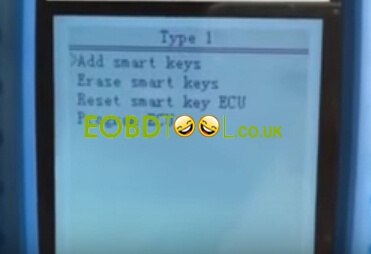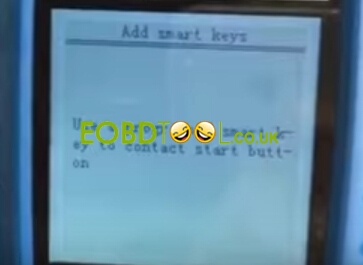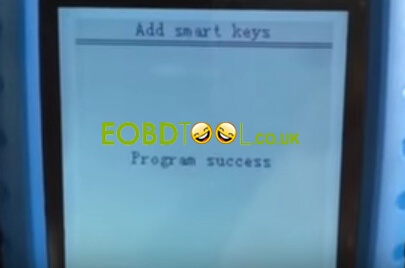XTOOL X300 Plus can add new smart key for many brands vehicles, for example, this blog will guide you how X300 Plus add smart key for Toyota Alphard. X300 plus also has special functions worth mentioned, such as EPB, TPMS, Oil and Timing Belt Light Reset.
First, start X300 plus and find “Toyota”. Choose “Smart key system”→ “Type 1”→ “Add smart key”
Next, put the original used key close to the Start button of car. Then put the new smart key close to the Start button of car as well.
Now, it will show “Program success”. In this way X300 Plus key programmer add a new smart key for Toyota Alphard, just 2 steps in 1 minute!