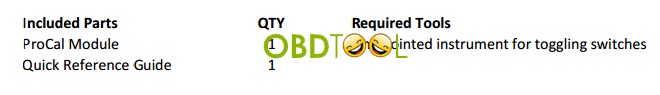IN ORDER TO ENSURE PROPER FUNCTION, WE RECOMMEND READING THESE INSTRUCTIONS THOROUGHLY BEFORE BEGINNING ANY WORK.
FEATURES OF AEV ProCal Module
The ProCal Module allows the user to reprogram several factory parameters including:
• Tire size
• Gear Ratio • One Touch Lane Change
• Daytime Running Lamps
• Low Tire Pressure Indicator
• Smart Bar Indicator Disable (after Smart Bar removal)
• Clear Diagnostic Trouble Codes While the module is plugged into the OBD port, the ProCal Module can also:
• Set a Temporary Extended Idle
• Provide a Dead Center Steering Wheel Indication
• Clear Diagnostic Trouble Codes (DTCs) / Turn of the Check Engine Lamp For AEV HEMI Builders Kit customers, The ProCal Module will:
• Program the Vehicle’s VIN into the new PCM Controller
• Program the Pedal Calibration and Tolerance The ProCal Module is only designed to be plugged into the vehicle during programming or activation of runtime features. Between uses AEV recommends storing the unit in the glove box or console. The included Quick Reference Guide is intended to fit in your Owners Manual folder. It is important to cycle the key OFF after any successful programming before starting/running the vehicle. The module will lock to a vehicle’s VIN number and may not be used on another vehicle until the “RESTORE” function is used on the original vehicle. The “RESTORE” function will reset a vehicle’s default settings to stock and unlock the module for use in another vehicle.
Tire Size Mode
Description: This mode allows the user to adjust the tire size setting on the vehicle. This will ensure
proper speedometer reading, odometer function, and automatic transmission shift points. In order to
program the proper tire size, a measurement of the front tire will need to be taken on the vehicle under
normal load and air pressure rounded to the nearest quarter inch (1/4”). Do not use the manufacturers
listed tire size.
Notes: There are two tire size modes, the first mode is for tires that are 24.00 inches to 38.75 inches in
diameter and the second is for tires that are 39.00 inches to 53.75 inches in diameter. Begin by setting
the first three switches to select the proper mode.
Procedure: Consult the Quick Reference Guide and set the DIP switches accordingly. With the engine off
and ignition on, plug the module into the OBD port and wait for the horn to sound. If the horn does not
sound, consult the troubleshooting section of these instructions. Do not attempt to program tire size
while the engine is running. It is important to cycle the key OFF after any successful programming
before starting/running the vehicle.
If the vehicle’s speedometer does not seem to function after a successful programming an error has
occurred in the vehicle network. If at any time the vehicle modules do not agree on a tire size coefficient
the speedometer will cease to operate, the Sway Bar light may come on, and the DTC U1412
(Implausible Vehicle Speed Signal Received) will be set along with the Check Engine Lamp / MIL. If this
occurs there are some easy solutions (choose any one of these):
1. Cycle the key off then on to ignition, then Clear DTC codes using the AEV ProCal
2. Program a new tire size (at least .25” different then last programmed) then cycle the key off
3. Use the Restore feature, then reprogram desired settings (cycle the key between each feature)
4. Pull the Positive (+) battery terminal away from the battery for a few minutes to reset the vehicle
5. The problem will eventually resolve itself, but use this as a last resort.
Axle Ratio Mode
Description: This mode allows the user to modify the gear ratio setting in the vehicle’s computer. This
will ensure proper automatic transmission shift points.
Notes: There is a common decimal discrepancy in certain ratios, ignore minor conflicts in ratio value and
select the closest ratio possible.
Procedure: Consult the Quick Reference Guide and set the DIP switches accordingly. With the engine off
and ignition on, plug the module into the OBD port and wait for the horn to sound. If the horn does not
sound, consult the troubleshooting section of these instructions.
One Touch Lane Change (OTLC) Mode
Description: This mode is used to enable and disable the One Touch Lane Change feature. OTLC allows
the driver to signal a lane change by moving the turn signal lever partially up or down without moving
beyond the detent. The signal will light up three times for each activation.
Procedure: Consult the Quick Reference Guide and set the DIP switches accordingly. With the engine off
and ignition on, plug the module into the OBD port and wait for the horn to sound. If the horn does not
sound, consult the troubleshooting section of these instructions.
Tire Pressure Monitoring System (TPMS) Mode
Description: This mode allows the user to modify the factory Tire Pressure Monitoring System (TPMS)
low tire pressure threshold values. In stock configuration, when tire pressure drops below the factory
threshold value, the TPMS warns the driver by illuminating a dash warning lamp. The ProCal Module can
establish alternate threshold values so that low tire pressures can be utilized without triggering a
warning. Generally, the warning threshold is set 4psi less than the desired tire pressure (ie. set the
threshold at 24 psi for tires running at 28psi). For a detailed description of TPMS functions please
consult your vehicle’s Owners Manual.
Notes: Disabling the factory TPMS should be used for off road use only and may not be legal to
change is certain countries, please check local regulations. For on road use, please consult your tire
manufacturer to determine an appropriate value for your vehicle’s tires and gross vehicle weight
(GVW).
Some users have reported the TPMS indicator lamp staying on after setting the Low Pressure Threshold
to a new value. The TPMS sensors use timed and pressure-loss triggers to update the vehicle of tire
pressures. In the event that the Low Pressure Threshold has changed to a value equal to or higher than
actual tire pressure, the tires must be inflated to at least 5 psi over the new low value. The vehicle must
then be driven up to 10 minutes above 15mph before the TPMS sensors update the vehicle of the new
tire pressure. Once the reported tire pressure is 5psi above the Low Pressure Threshold the TPMS
indicator lamp will turn off.
Procedure: Consult the Quick Reference Guide and set the DIP switches accordingly. With the engine off
and ignition on, plug the module into the OBD port and wait for the horn to sound. If the horn does not
sound, consult the troubleshooting section of these instructions.
Daytime Running Lamps (DRL) Mode
Description: This mode allows the user to activate, deactivate or change the vehicle’s Daytime Running
Lamp (DRL) mode. If you live in a DRL Regulated areas (Canada, some parts of Europe), please check with
your local laws prior to making any DRL changes.
Notes: When DRL is enabled, the specified location’s lamps will light when the vehicle is in gear. The
lamp location options are Low Beams, Fog Lights and Turn Signals. The lamps are fed half the normal
voltage (roughly 6V) and will not affect normal operation of the vehicle’s lights. The DRL function is not a
replacement for nighttime vehicle lighting.
Procedure: Consult the Quick Reference Guide and set the DIP switches accordingly. With the engine off
and ignition on, plug the module into the OBD port and wait for the horn to sound. If the horn does not
sound, consult the troubleshooting section of these instructions.
Automatic SmartBar System (ASBS) Mode
Description: This mode allows the user to activate or deactivate the vehicle’s Automatic Smartbar
System (ASBS). The ASBS is an electronic module that disconnects the front sway bar. For vehicles that
were built with this feature, removal of the module will constantly illuminate the “Sway Bar” lamp on
the dash. For vehicles that were built without this feature, addition of the module will not by itself
enable the system. For either circumstance, the AEV ProCal can activate or deactivate the ASBS.
Notes: Installing or removing the module must be done prior to using the ProCal Module.
Procedure: Consult the Quick Reference Guide and set the DIP switches accordingly. With the engine off
and ignition on, plug the module into the OBD port and wait for the horn to sound. If the horn does not
sound, consult the troubleshooting section of these instructions.