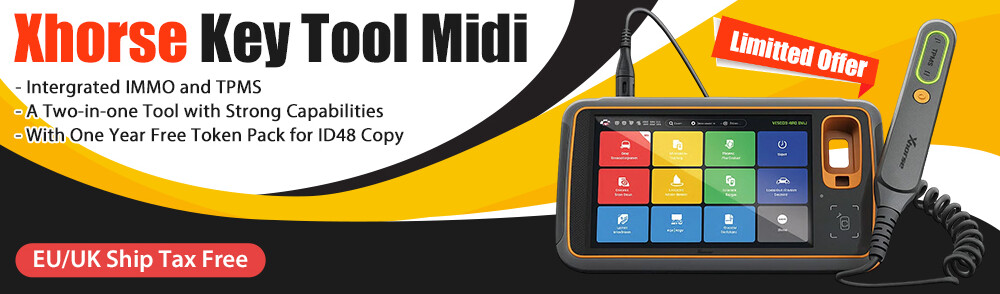As we know, Alientech Kess3 ECU Programmer can support car/motorcycle DTC diagnosis and reset through the EOBD connection since June 27th, 2024. Just ensure the device is under software subscription. Let’s see how to use this new DTC function on BMW with Kess3.
Quick start guide:
Connect Kess V3 ECU programmer and BMW car via OBD
Run Alientechsuite software, select the car model you desire
i.e. BMW 5-series F10 (2010) 523i 8AT Bosch ZF 8HP45
Click EXTRA and tick DTC option
Confirm to see the manual or not, if not need, just click the cross (red) to next step
Then you can see View/delete DTCs appear on the screen, click Continue
Follow the prompt to turn the ignition on, and check the connections and press OK to continue
Wait a moment, and it will diagnose the DTC quickly
Click Save DTC list to save the DTC just been diagnosed
You can open the DTC file on the desktop to check the number of DTCs found.
Back to the operation page on Kess3 software, click Erase
Follow the prompt to turn the ignition off, wait a while until the DTC reset process is complete.
Read also:
Alientech Kess V3 Added Diagnostics and DTC Reset New Features
Alientech Kess V3 Added Diagnostics and DTC Reset New Features