BENZ ECOM DOIP comes with USB Dongle can support diagnosis and programming for the latest Mercedes-Benz till the year 2019. Here is a test report on Benz E320L.
Preparation:
Car: Mercedes-Benz E320L
Device: Benz ECOM DOIP with Xentry software


Procedures:
Follow this connection diagram to connect all the devices

Connect ECOM DOIP to vehicle via OBD, and then connect to computer by USB cable
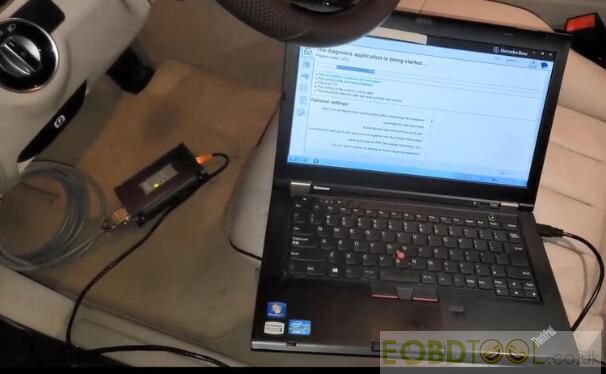
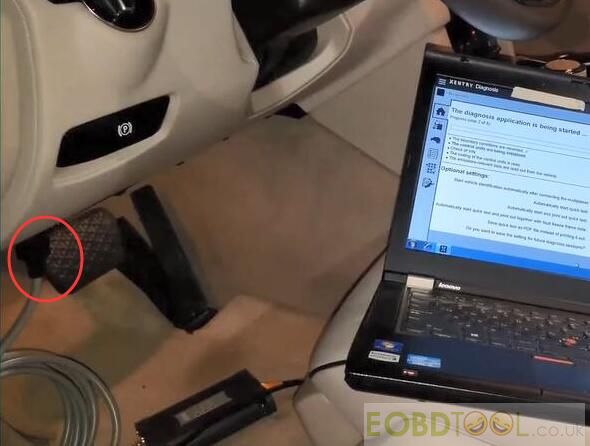
Switch ignition on
Run XRNTRY software
Select car brand, and select vehicle model from product group
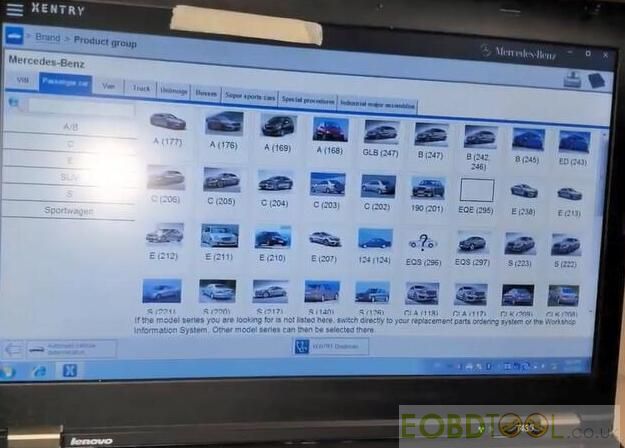
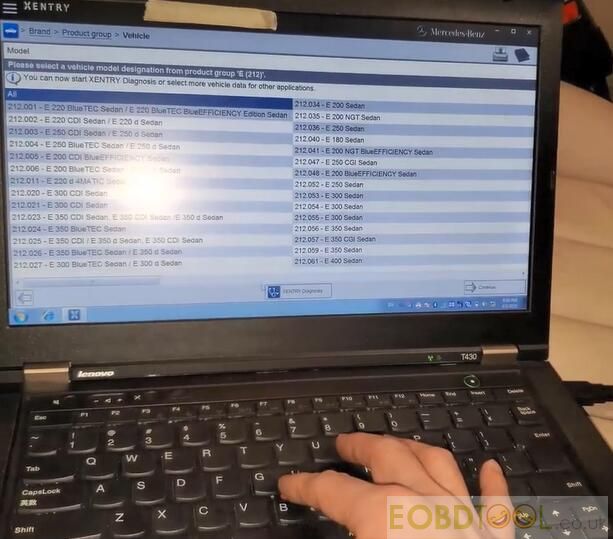
The diagnosis application is being started…
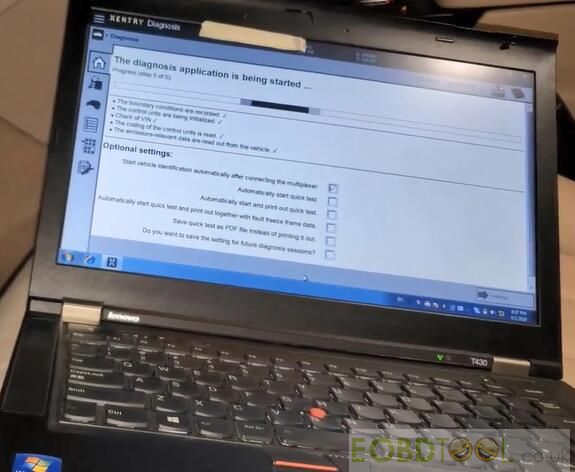
At the same time, the LEDs of Benz ECOM flash

The data are being loaded
Click the second icon at the left hand column
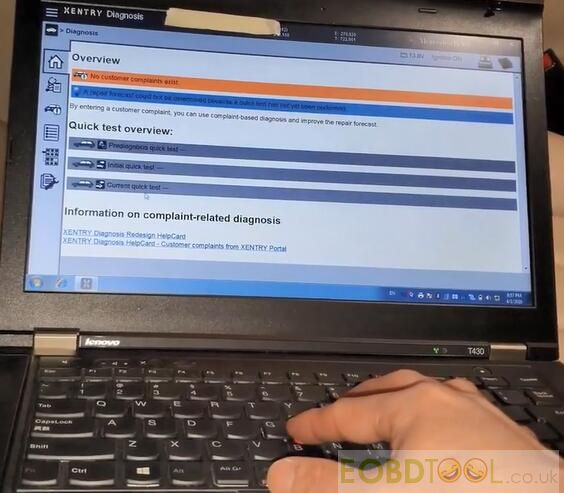
Determine the data automatically
Click “Start quick test”
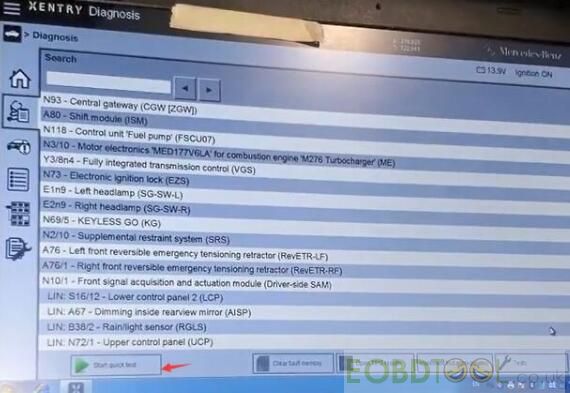
When finish testing, save the test result
Click “Clear fault memory”
Erase success
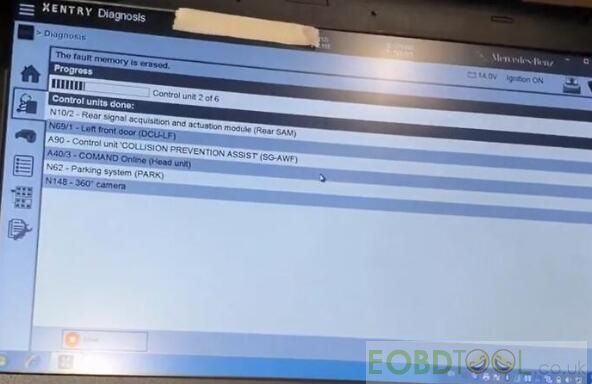
Click “Start quick test” again
There is no fault memory this time
Then close XENTRY software
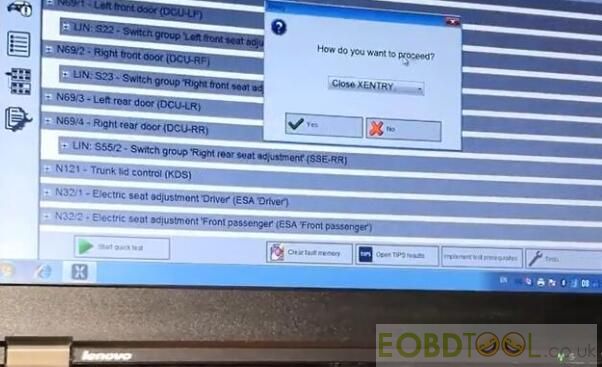
Here is the related ECOM DOIP test video for reference:
Get Benz ECOM DOIP with USB Dongle at the best price (get 28% off):
http://www.eobdtool.co.uk/wholesale/benz-ecom-diagnosis-programming-tool.html














