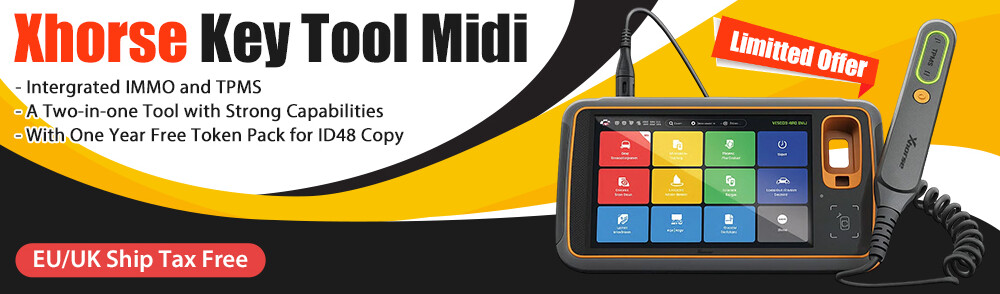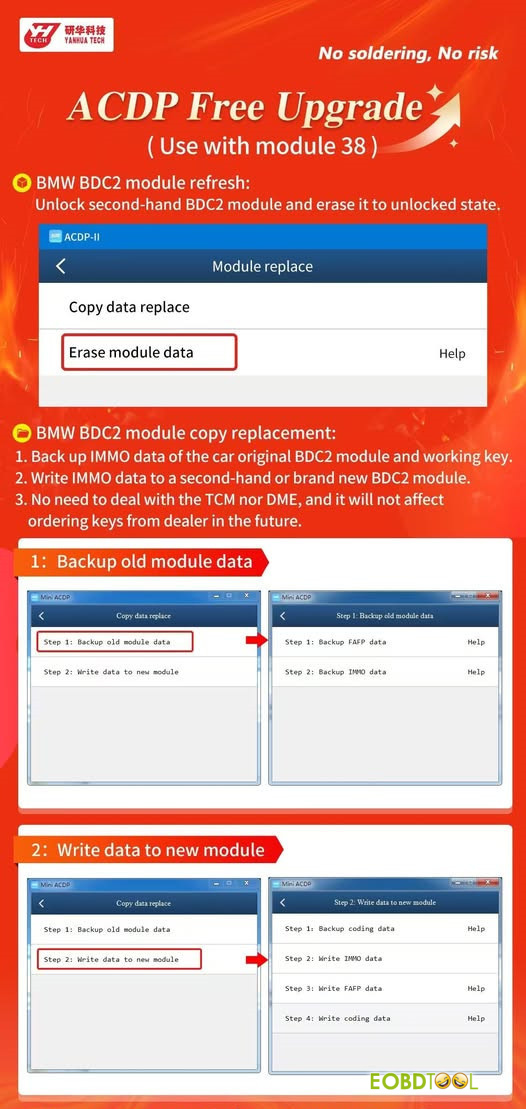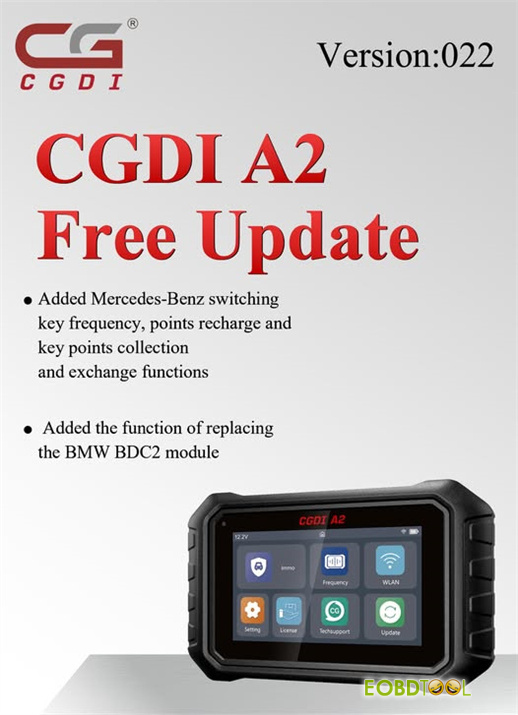Which tool can replace BMW G series BDC2 module?
Here are some tools recommended:
All tools support 2015-2021 BMW G series BDC2 module.
1.Yanhua Mini ACDP2 with Module 38
BMW BDC2 module function supported:
Add new key, all keys lost, replace module, reset mileage
How to replace module:
- Back up IMMO data from the original BDC2 module and a working key.
- Write IMMO data to a second-hand or new BDC2 module.
No need to handle TCM or DME modules—dealer key ordering remains unaffected.
To perform this function, please connect Yanhua ACDP2 to the OBDII port of vehicle via the OBD extension cable.
Yanhua ACDP Module 38 Adds BMW BDC2 Module Erase and Replace Functions
BMW BDC2 module function supported:
Add new key, replace module
BMW BDC2 module function supported:
Add new key, erase and clone module
How to clone BMW BDC2 module?
Step 1:
Back up the IMMO data of the car’s original BDC2 module and working key.
Step 2:
Write the original IMMO data to a second-hand or brand new BDC2 module.
Note:
- Do not need to process the TCM or DME, and it will not affect ordering keys from dealer in the future.
- The copy data replacement function will also transfer VIN (change VIN) to the new module.