Hi guys, today we’re going to compare the ways to read BMW B58 ISN by CG FC200 and CGDI Prog BMW. As we know, BMW ISN number is usually needed when all keys are lost. The newly-released CG FC200 is far easier to read ISN than CGDI Prog BMW.
Let’s see the difference between them.
1.CG FC-200:
1)Tools and Connection
CG FC200
BMW B58 ECU
PC

2)Procedure
Open up FC200 app,
Select Vehicle, type and engine/gearbox.
I’m not sure about vehicle info,
SO I search the 10-digit BOSCH number on the engine cover.

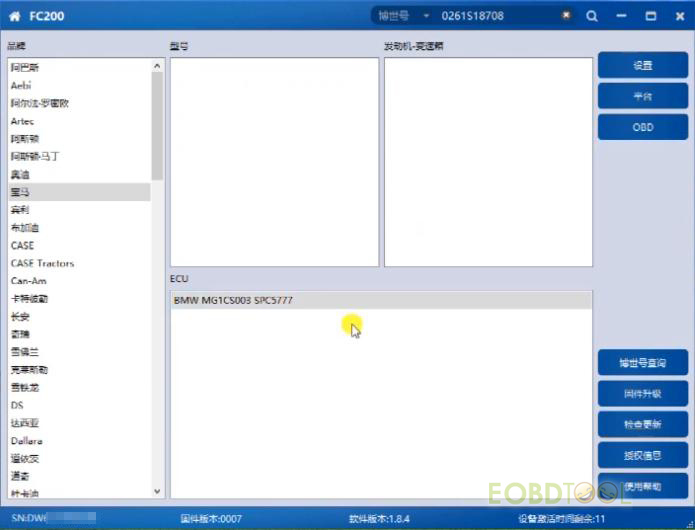
Select “Bench” mode. (OBD mode needs an adapter supplied)
Then on one side are the diagrams, the other side is the function buttons.
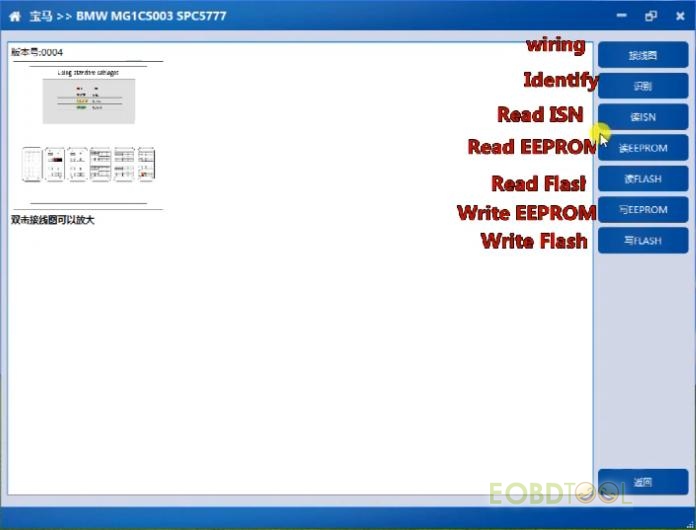
We can double-click to enlarge diagrams.
Only 5 cables we need to connect.
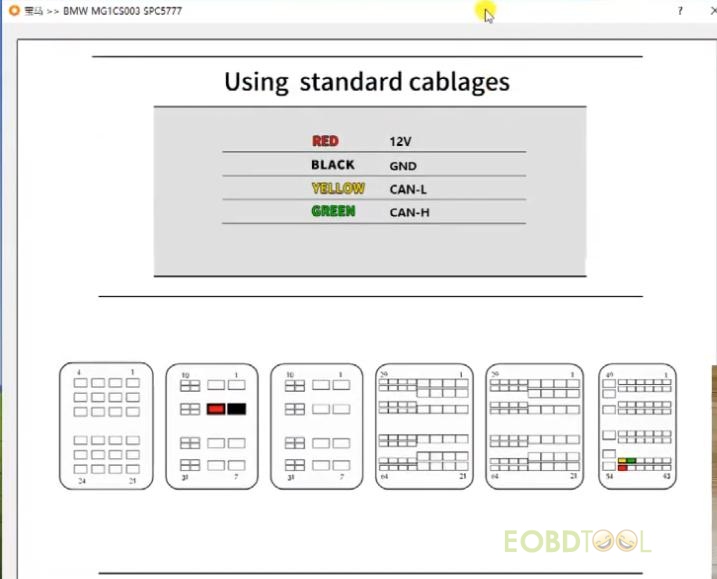
First we select “identify”.
Just few seconds it identifies well.
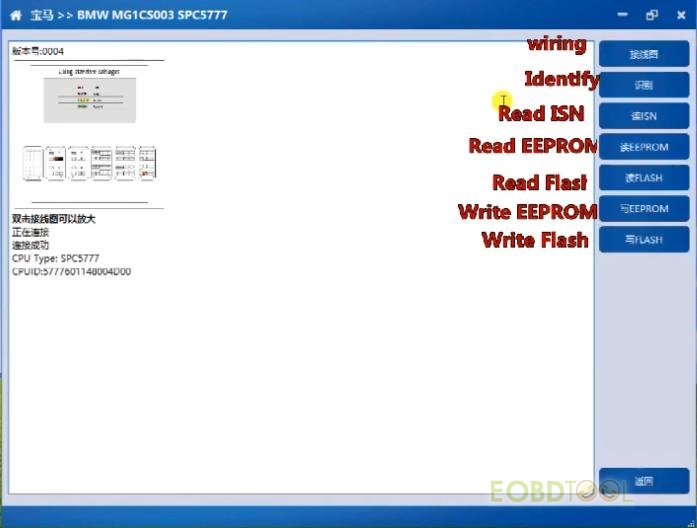
Then we select “Read ISN”.
Less than 20 seconds we’ve got ISN.
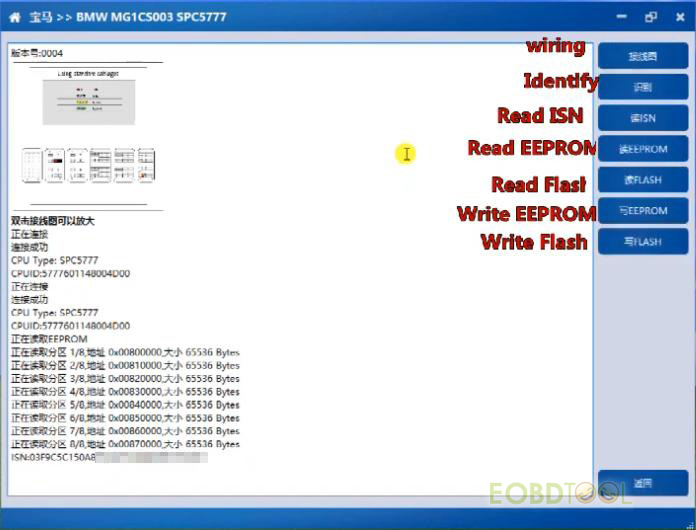
2.CGDI BMW:
1)Tools and Connection
CGDI Prog BMW
BMW B58 ECU
FEM
PC
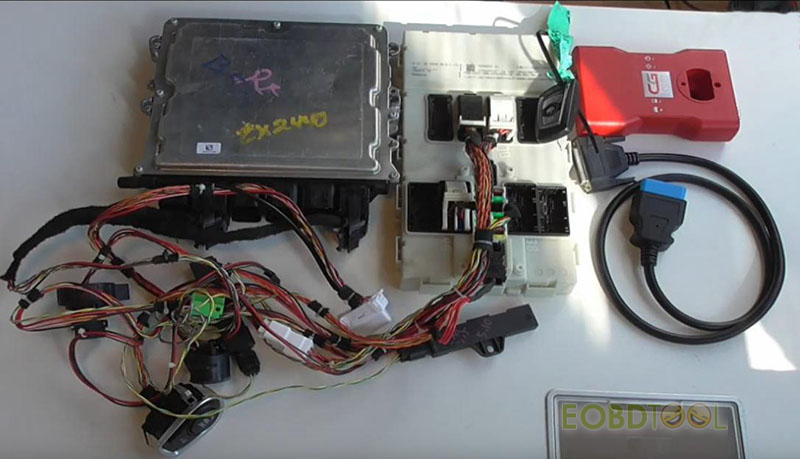

2)Procedure
Open up CGDI app.
Select “B48 B58 Read ISN”. (OBD mode needs working keys)
Less function buttons as we see.
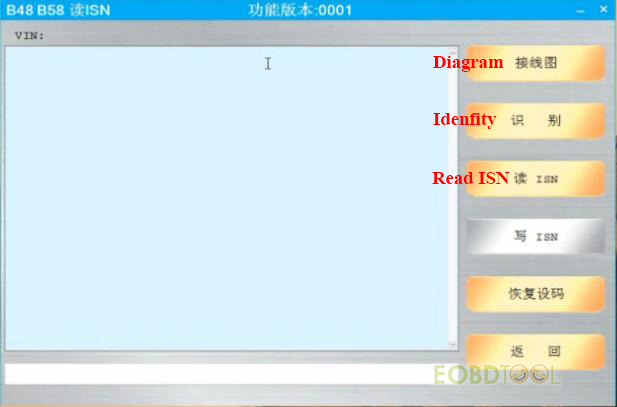
And the diagram is little help for me to hook up everything.

Click on “Identify”.
It’s quick as well.

Select “Read ISN”.
It takes few minutes to give the ISN.

3.Summary
On BMW B58, CG FC 200 ecu programmer has more functions, ISN reading, EEPROM reading & writing, Flash reading & writing etc. Seems it will work far better on ECU repairing. Of course the operation steps are faster and the connection is simplified compared to CGDI BMW MSV80.
All right, also I need more tests on CG FC200, so much for this review.
Pre-order enjoys 7% Off, only on














