FVDI 2 II BMW MINI ABRITES Commander free download:
FVDI2 Software v1.2 Download:
https://mega.nz/#!eYYWHaIT!m9RA82G80L_WN3JqZZBewzpBAfpFvv73DMN6GsRaXVA
Terminator Software V5.1 Download Link:
https://mega.nz/#!fAIFVJjZ!3MaY01LgPSbW_Ozp198DoOr37scmInLpA9I2UQ7bjtM
Install both
Free
Password: No need
Security: safe to use
Contributor: Fly engineers
Works on WIN7 (for any other window that may be compatible, try at your own lucky)
Work on FVDI 2 II ABRITES Commander For BMW MINI
Here products full package

FVDI 2 BMW installation
FVDI2 BMW update firmware and database procedure:
- Connect FVDI to computer with USB (no necessary connecting to vehicle)
- Open folder “FW Downloader”, run “FWDownloader.exe”
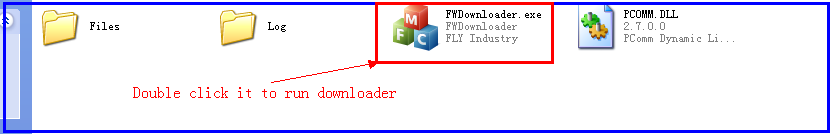
Picture 1 File view
- If going to update firmware, click button “Firmware”
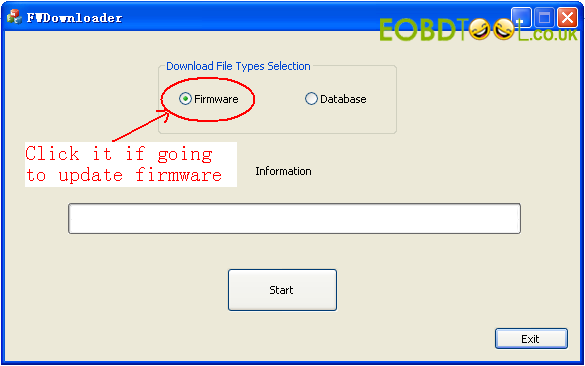
Picture 2 Selecting Type: Firmware
- If going to update license data, click button “Database”
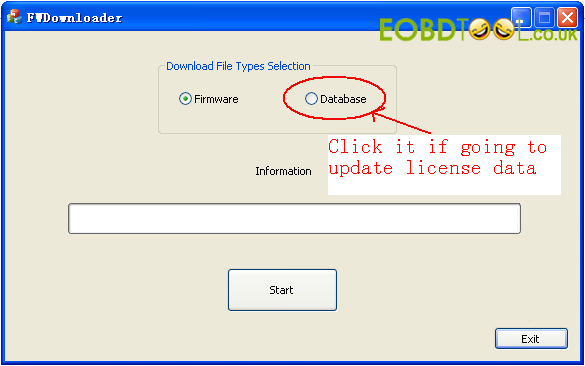
Picture 3 Selecting Type: Database
- Click button “Start” to start updating
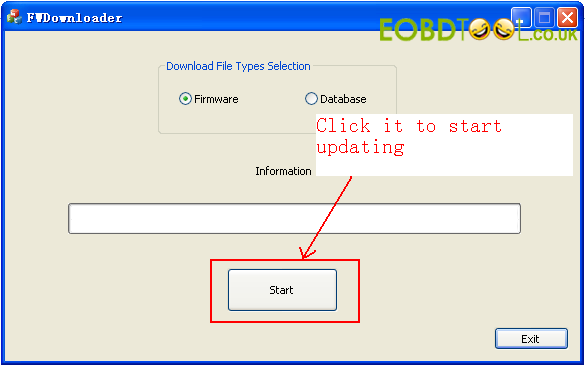
Picture 4 Begin updating
- Click button “Exit” when finished
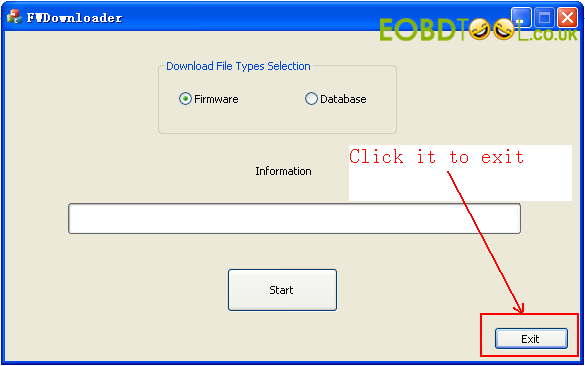
Picture 5 Exit
Contributor: www.eobdtool.co.uk
Thanks for reading














