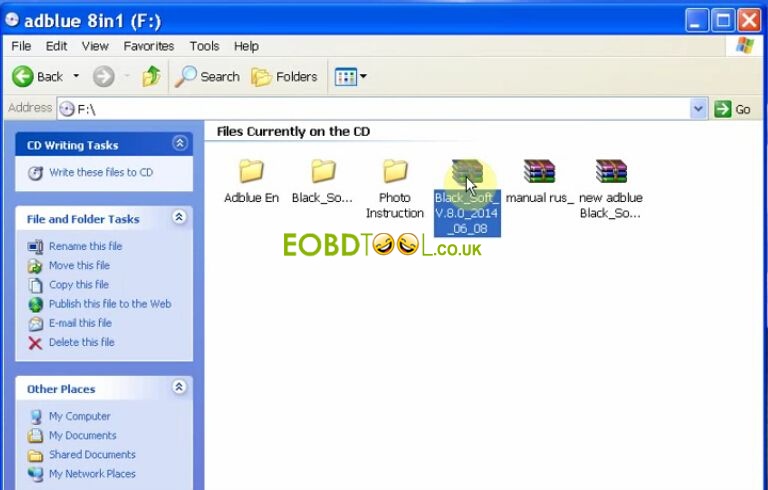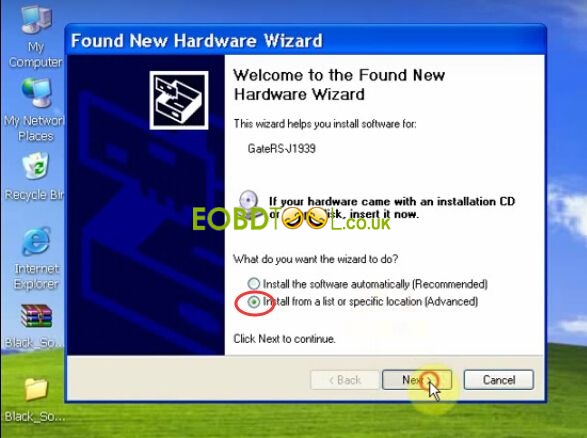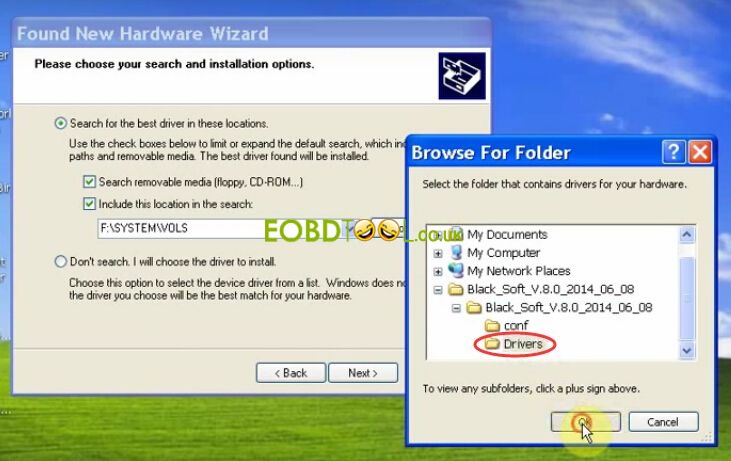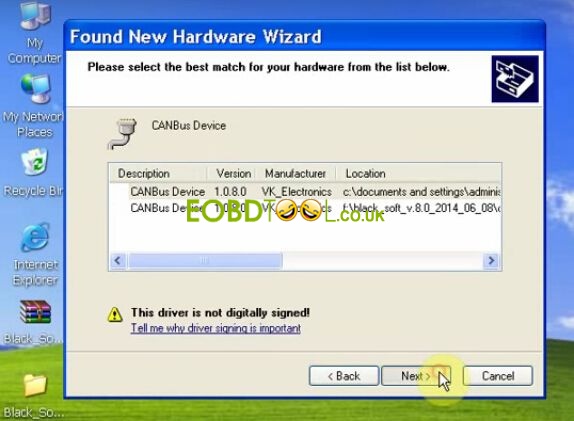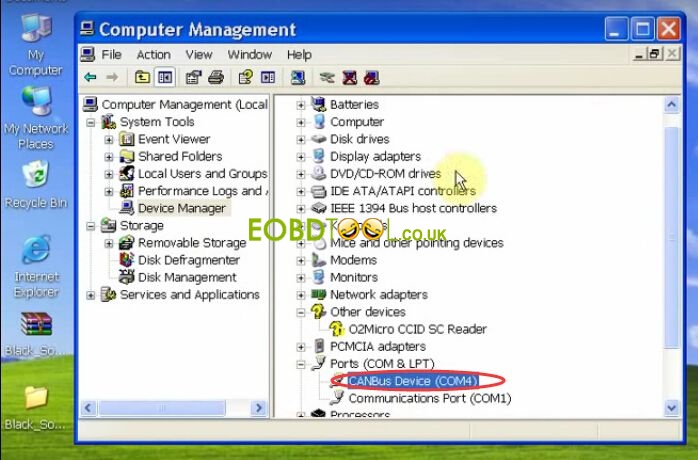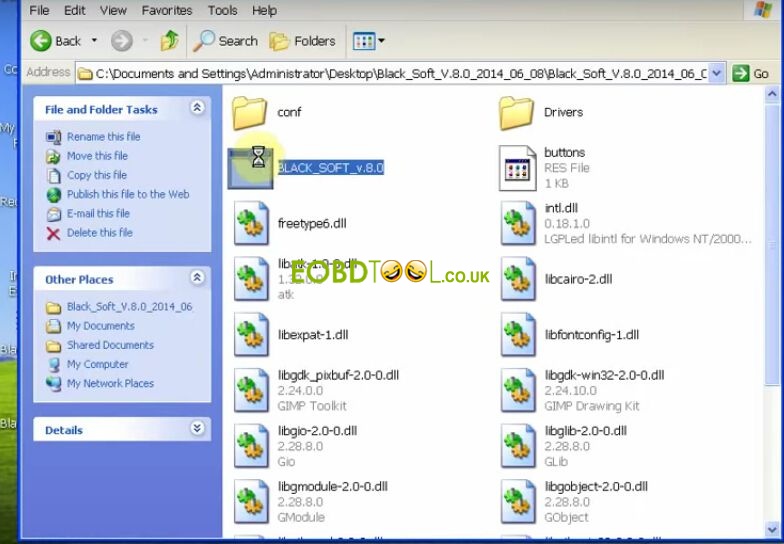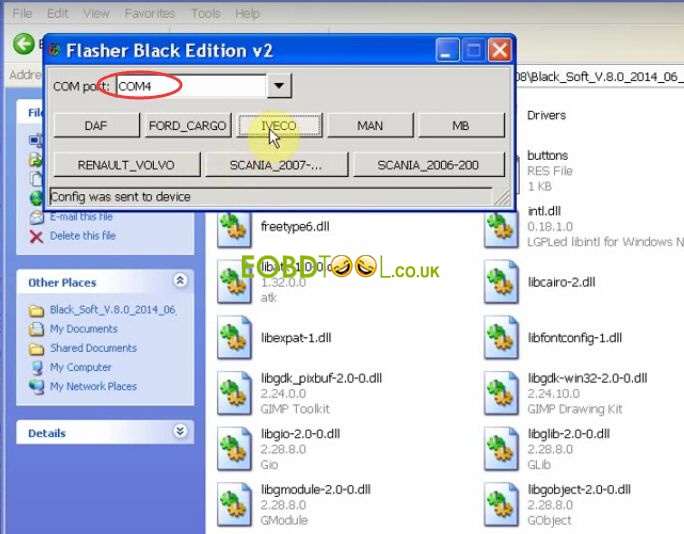This is a how-to guide for you to install and program Truck AdBlue Emulator 8 in 1. This AdBlue Emulator can work with Mercedes, MAN, Scania, Iveco, DAF, Volvo, Renault and Ford trucks, buses and other heavy vehicles with EURO 4 exhaust!
Part 1: Install 8 in 1 Truck Adblueobd2 Emulator software
- Insert and read the CD that comes with AdBlue Emulator. Open disk (F:) then copy the “Black Soft V8.0” compress file to desktop.
Extract it to Black Soft V8.0.
- It will come up a new hardware driver, choose the option “Install from a list or specific location” and click “Next”.
Click “Browse” and find “Drivers” folder as following picture shows:
Click “Next” then “Next” then hardware wizard finish.
Part 2: Program 8 in 1 Truck Adblueobd2 Emulator
- Open “My Computer” icon on desktop, go to “Device Manager” and you will find the device driver “COM4”.
- Open the “Black Soft V8.0” folder on desktop and click “BLACK_SOFT _V8.0” exe to open.
- Choose “COM4” and your truck brand (Here click IVECO as example) then Config will be sent to device.
Now it is programming and you can see the red indicator is flashing.
After that things done!