Xhorse Condor XC-Mini Automatic Key Cutting Machine package come with 1pc x 2.5mm Cutter, 1pc x 1.5mm Cutter, 1pc x M1 Clamp for Single/Double sided keys, 1pc x M2 Clamp for Channel-track keys. You need install them yourself after you get the package.
We will start with how to install/remove Condor XC-Mini cutter, how to install Condor XC-Mini clamp.
- Instaling the cuter
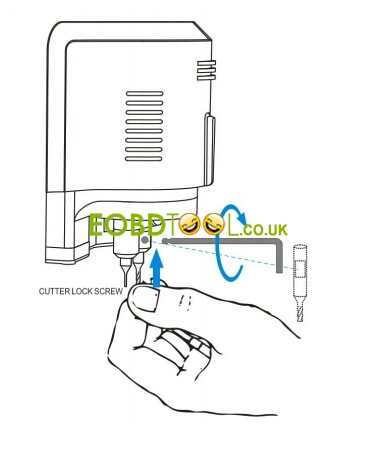
To Instal the cuter
1) Puthe cuter intohe cuter hole and tohe top limt positon, ensure the sctionf cuter
and clamp lateral parle
2) Turn the CUTER LOCK SCREW
2. Removing the Cuter
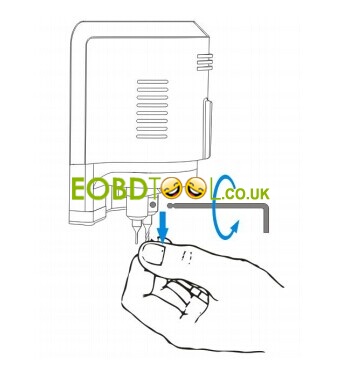
To Remove the Cuter
1) Hold the cuter lightly, Turn the CUTER LOCK SCREW counterclokwise
2) afterhe cuter losen,
3. Clamp instaltion
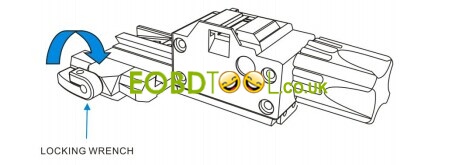
To Instal the Clamp
1) Turn the LOCKING WRENCH counterclokwise on the lft side to losen.
2) Chose the clamp acording tohe ky tpe, Push te clamp from the right side of the
CLAMP CARIAGE to limt positon
3) Turn the LOCKING WRENCH
Clamp samples

More information, please check on http://www.eobdtool.co.uk/wholesale/ikeycutter-condor-xc-mini-master-series-automatic-key-cutting-machine.html














