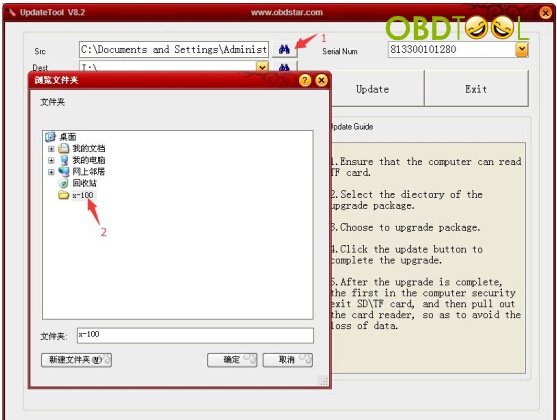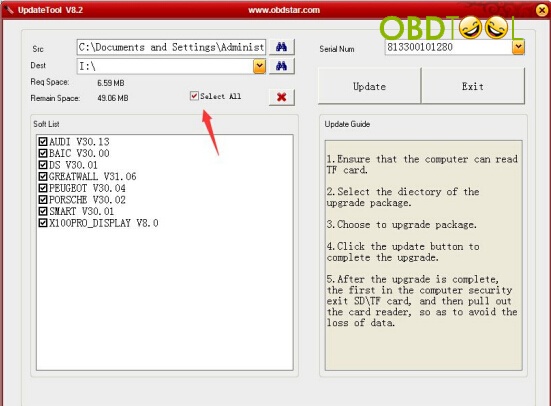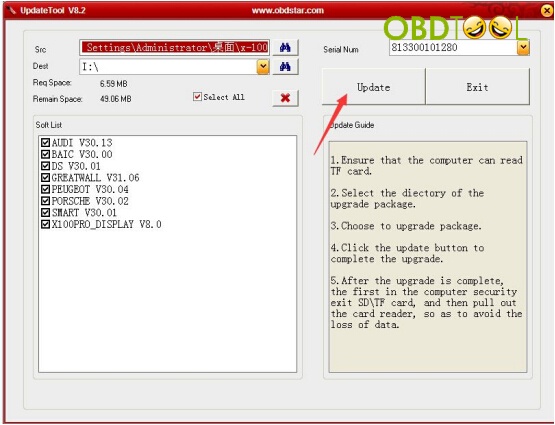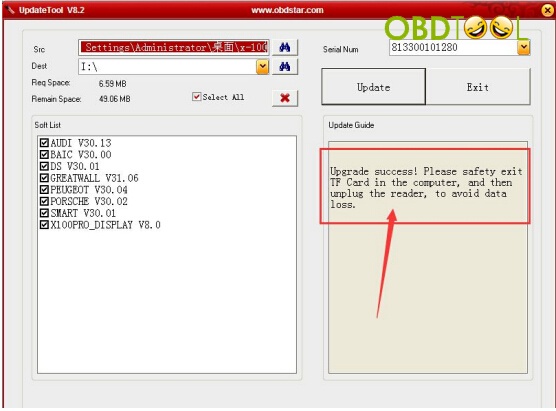Original OBDSTAR X-100 Pro is a hand-held auto Key Programmer for programming keys in immobilizer units on vehicles. Software can be free updated on official website: www.obdstar.com.
NOTE:
OBDSTAR X100 and the xTool x100 pro is now a different tool using the same initial software. The updates are going to be different. Here is the instruction on updating the OBDSTAR made X-100.
1.Browse www.obdstar.com and register account.
2.Log in with your account, create a new folder on your desktop, download all update software and put into the folder you just created.
3.Update the Update tool, connect TF card by card reader to your computer.
4.Choose the target folder and file folder like this:
5.Choose all files in the folder and click “update” button
6.Update in progress. When update is completed, it would remind you upgrade success!
Ps: OBDSTAR X-100 PRO Key programmer has 3 formats. Please select the configuration you need.
SK164 OBDSTAR X-100 PRO (C+D) Type IMMO+ Odometer+ OBD Software
SK164-B OBDSTAR X-100 PRO (C) Type for IMMO +OBD Software
SK164-C OBDSTAR X-100 PRO D Type for Odometer + OBD Software
This is from obd tool website technical support