VVDI Key Tool Max is a professional cost-effective smart device with multi- function. It not only supports generate/ clone transponder, generate/ clone remote, OBD matching transponder/remote/smart card, but also can be connected with Condor Dolphin XP-005 key cutting machine via Bluetooth. Here share the quick guide to use this newest Xhorse key tool.

- First time use
When you turn on the KEY TOOL MAX for the first time, you need to select language, region (System default setting is China Standard Time Zone), connect to WIFI, login with a registered account. If you don't have an account, please register firstly.
1).How to select language:
The default language is English. If you want to set the language you want, please watch the related video below.
2).How to register an Xhorse account:
You can scan the QR code to download the Xhorse APP, or download from GOOGLE PLAY store /APP STORE. Then register with your info.
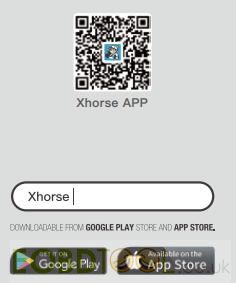
2.Button Description
Here is the appearance of VVDI KEY TOOL MAX.

1).On/Off:
-Press On/off button for a while, 'power off' and 'restart' will be shown on the screen, click on one of them, KEY TOOL MAX will shut down or restart;
-Press On/Off button, KEY TOOL MAX will turn the screen off and standby;
-When KEY TOOL MAX is on the standby status, press On/Off slightly, KEY TOOL MAX will turn the screen on.
2).Home:
-Press HOME for 10 seconds, it will return to Home page;
-When KEY TOOL MAX is on the standby status, press On/Off slightly, KEY TOOL MAX will turn the screen on.
3).Reset:
-When KEY TOOL MAX needs to be reset, please press and hold On/Off More than 10 seconds, then KEY TOOL MAX will restart.
3.Conncet to Mini OBD Tool
KEY TOOL MAX +MINI OBD TOOL can not only match the chip remote control of imported domestic cars, smart card, but also Toyota H chip will be released first on KEY TOOL MAX.
There are 3 ways to connect Key Tool Max to Mini OBD Tool:
Method 1: By USBTYPE-C cable
Method 2: Via WiFi
Method 3: Via Bluetooth
Main steps:
Step 1: Click on the [Select] on the HOME page
Available device will be shown on the screen
Choose device to connect according to Serial Number
Step 2: Software will detect current device with software interface connection status, WLAN connection status and WIFI connection status.
4.Connect to Key Cutting Machine
KEY TOOL MAX connects to Key Cutting Machine by Bluetooth to do cutting operations.
5.Recharging
Lease use 4.5~5.5V/2A recharger and connect to USB interface to recharge KEY TOOL MAX.
-When the KEY TOOL MAX is on, recharging status will be shown on the Status Bar.
-When KEY TOOL MAX is off, press On/Off button, recharging symbol will be shown on the screen while PWR indicator is on.
-When it is full, KEY TOOL MAX will stop recharging automatically to protect battery.
That’s all!
http://www.eobdtool.co.uk/wholesale/xhorse-vvdi-key-tool-max.html














