Are you searching for a reliable, fast and easy-to-use diagnostic scanner?
Launch X431 V is a great tool for you. It supports all system diagnosis & 15 special functions and offers 2 years of the free online update. It’s extremely portable to use on a wide range of vehicles for auto repair shop or garage.
Technical Specifications of the Launch X431 V Scan Tool:
| Car diagnostic scanner | Launch X431 V | |
| Works | Supports 72 car brands about 220 car models from European, USA Asian, Australian, Indian and Malaysia Car Models. | |
| OS | Android | |
| Language | English, German, Japanese, Russian, French, Korean, Arabic, Spanish, Italian, Portuguese, Polish, Turkish, Dutch, Greek, Hungarian, Arabic, Danish, Persian, Romanian, Serbian, Finnish, Swedish and Czech. | |
| Basic function | Full systems diagnostic | Yes |
| Read DTCs | Yes | |
| Clear DTCs | Yes | |
| Read data stream | Yes | |
| Active Test & Bi-directional control | Yes | |
| View Freeze Frame | Yes | |
| ECU Coding | Yes | |
| Health Report Generate and Share | Yes | |
| Online Repair Resources | Yes | |
| Technology backup & View diagnostic history & Data Record playback | Yes | |
| Remote Diagnosis/Assistance – | Yes | |
| Maintenance Help | Yes | |
| Cylinder POWER BALANCE TESTING | Yes | |
| 15 Special function | Oil Reset Service | Yes |
| Fuel Injector Coding | Yes | |
| DPF Regeneration | Yes | |
| Electronic Throttle Position Reset / Learn | Yes | |
| TPMS Reset | Yes | |
| Steering Angle Sensor Calibration | Yes | |
| Battery Register / Battery Maintenance | Yes | |
| ABS Bleeding | Yes | |
| Key Programming | Yes | |
| Electronic Parking Brake Reset | Yes | |
| Tooth/ Gear Learning | Yes | |
| Air Suspension Reset | Yes | |
| Gearbox Reset | Yes | |
| Sunroof RESET | Yes | |
| AFS Reset | Yes | |
| WiFi, Bluetooth | Yes | |
| Software Update Option | Yes, supports one key update and 2-Years free update | |
Here are some X431 PRO real product images and words:
This is Launch X431 V(X431 Pro) 8inch V4.0 Tablet and DBSCAR connector.

Turn on the vehicle ignition and plug the OBD Bluetooth adapter into the car

Note: In general, the OBD diagnostic port is under the driver's seat. For some cars like French PSA Peugeot Citroën, it is in the central control position.
Open the X431 V APP on the tablet that is already installed
In the main menu, you can see the functions as below:
-Intelligent Diagnose
-Local diagnose
-Software Update
-Diagnostic History
-Reset
-Remote Diagnose
-Feedback
-Mail
-Maintenance
-User info
-Vehicle Coverage
-Other Modules

Learn every function in sequence:
There are three diagnostic methods: “Intelligent Diagnose”, “Local diagnose” and “Remote Diagnose”.
->> Intelligent Diagnose: you must connect the X431 Pro device to the Internet and login the account.
->> Local Diagnose: you should download all the model software to the tablet and use it locally without connecting to the Internet.
->> Remote Diagnose: If you don't know how to repair the car, you can contact the online technicians through it to help you diagnose your vehicle remotely.
Software Update:
You also need to register and log in before upgrading.
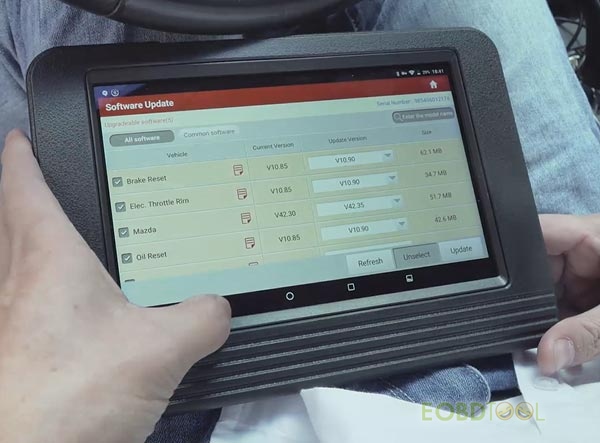
Diagnostic History:
It recorded what you have done for the specific car models before.
Reset:
There are 15 special functions in total.

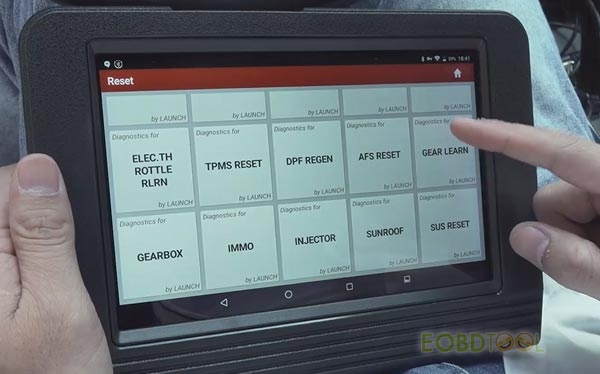
Feedback:
In the process of testing, if you can't test or encounter other problems, you are allowed to submit the logs in testing to the Launch server. Then the engineers will analyze and find out the problem to help you solve it.

Maintenance:
Here you can learn operating skills, DTC help, automotive technology handbook and repair case.

Vehicle Coverage:
It allows user to search the workable specific car model and year
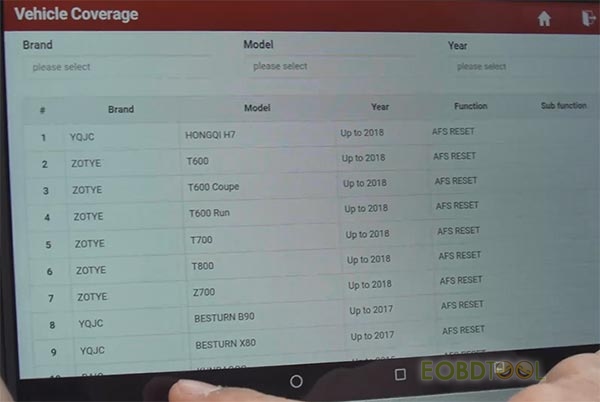
Other Modules:
Including Videoscope, Product Manual, FAQ, Quick Start
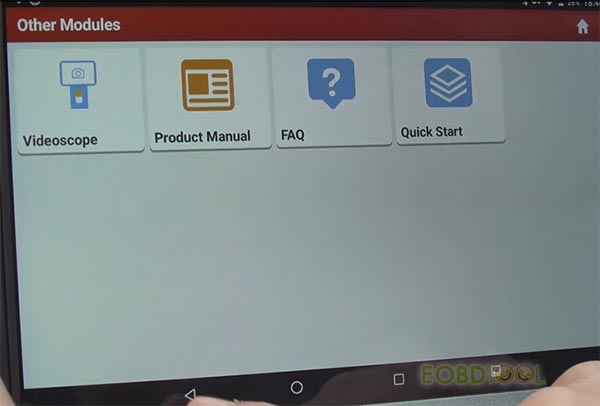
Operation:
Car model: i.e. Honda Accord
Diagnostic method: Local diagnose
1.Select “Local diagnose”-> “HONDA”
2.Read vehicle version info
3.Select “16 PIN DLC”-> “System Selection”-> “PGM-FI/Diesel (Engine System)
4.Read out ECU ID
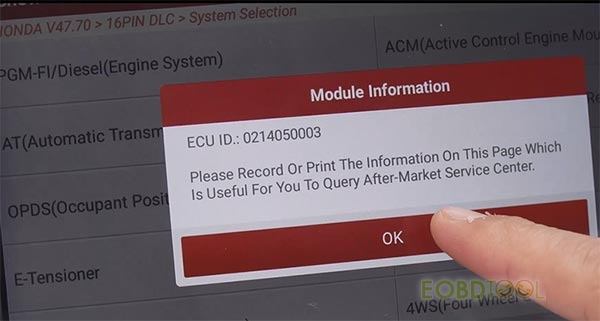
5.Then you can operate any following function depends on your need
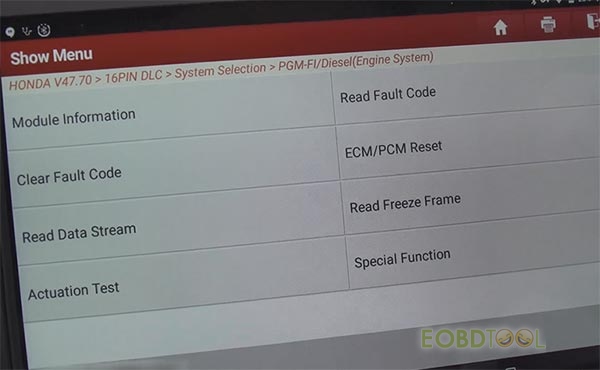
More details can be seen from this video:
In a word, Launch X431 V PRO is a professional and comprehensive scan tool. Hope this Launch X431 review article will help a lot to make a buying decision.
Read more:
Launch X431 V 8 Inch Scanner Review
2018 Launch X431 V 8-inch vs. 2017 Launch X431 V 8-inch
Launch X431 V Program Key Fobs for 2017 Chevy Silverado 5.3L














