Launch crp touch pro 5.0″ all include: review, user manual, update, download, etc.
Launch crp touch pro 5.0″ uk
http://www.eobdtool.co.uk/wholesale/launch-creader-crp-touch-pro.html
Launch crp touch pro 5.0″ user manual
Ship to the user with the package, the instruction manual with much more details, and includes quick start.

Launch crp touch pro 5.0″ update
Tap “Update” icon to update on official site
Launch crp touch pro 5.0″ compare with Autel EBS301, Autel OLS301M, Launch CRP129, Maxicheck Pro, Autel MD802, Launch CRP Touch.
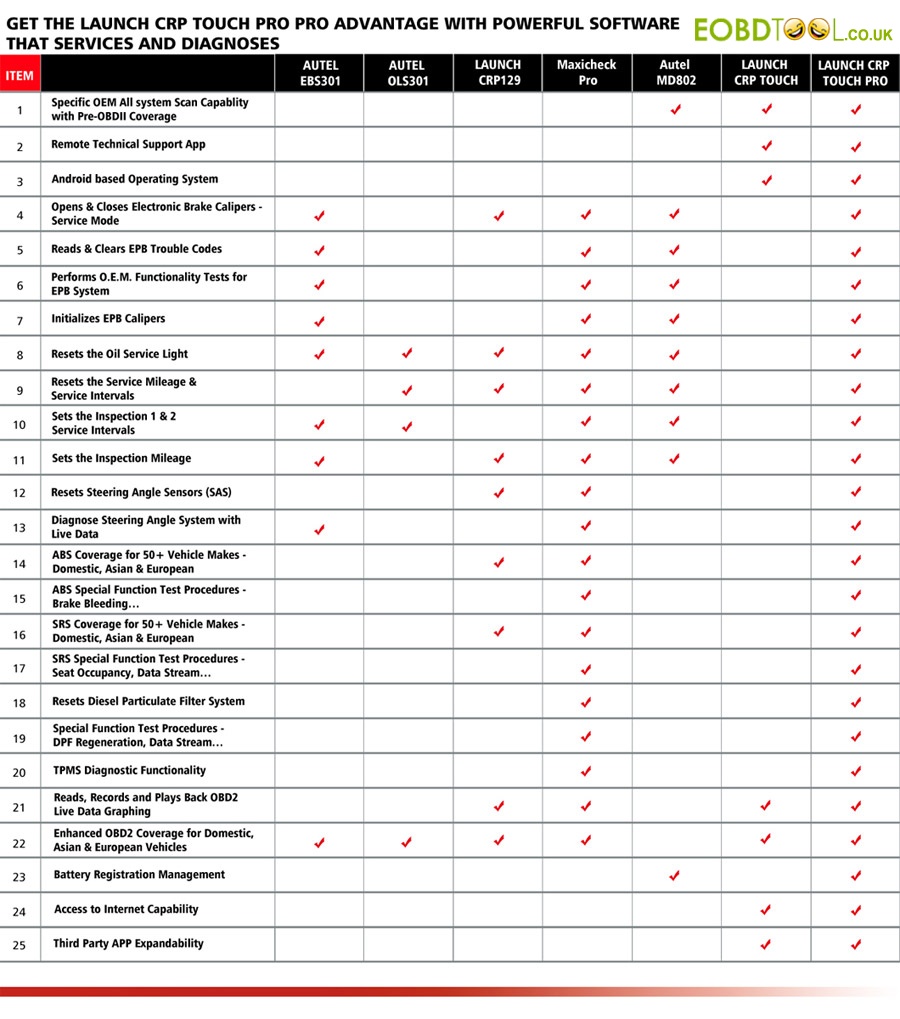
launch crp touch pro 5.0″ good reviews:
- good tool for the DIY home mechanic. It will clear abs, airbag, and CEL.
- Crp touch pro works great, shows code definition and turns off check engine light
- work on my 03 Silverado, it works lots of. 100% recommended
- Good tool for professionals, It has excellent make and model coverage and is very user friendly.
- high quality, easy software upgrade.
- Nice tool, very easy to use, and so convenient to register , you do not have to activate it.
Diagnosed my car 2008 e90 bmw 328i well and tested the ABS and SRS, as well as the brake system.I am so glad that my ca is still fine. I also bought a BMW adaptor, this connector fit my car well.
No problems of using it. A nice try. Give it A++++
- Can operate electronic calipers in the rear.
- Launch CRP Touch Pro diagnose Ford Focus 2002 Successfully:
What I want to mention as below:
Launch CRP Touch Pro has a nice carrying case which protect the machine from damaged. I have several pieces of similar code readers which has poor ability and I have to hold computer with me. The pretty good is the instruction manual with much more details, and includes quick start. Also the diagnostic cable and power adapter.
All of these are contained in this nice case.

After turn on the CRP Touch Pro, you can hear the sound, it has microphone, it is very enjoyable, something like using an iPad, iPhone.
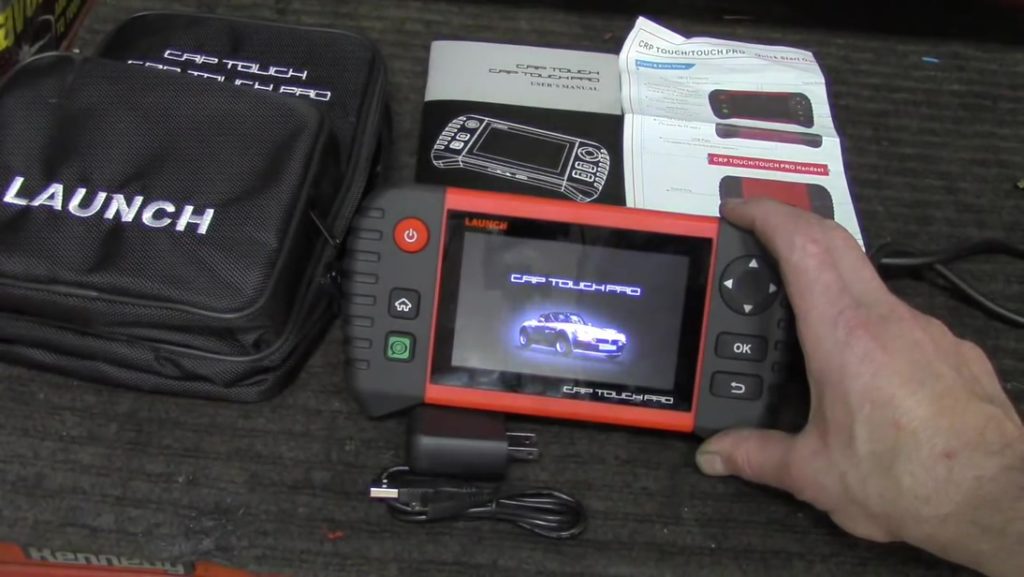
CRP Touch Pro is multi-functional, designed user-friendly.
the touch screen is very incredible quick responsive to move
Allows user to read vehicle info by automatically search and manually select, automatically search is quick than manually search, if it fails to reads vehicle info by automatically search, you have to manually select.
I have to mention the option “read data stream”, we do have hundreds of parameters available. Very important feature here is graphing, all the graphing display in the same page. Here you could click the graph to see clearly, it is kind of nice.
If you can’t understand the meaning, you could click the lower button to check it.
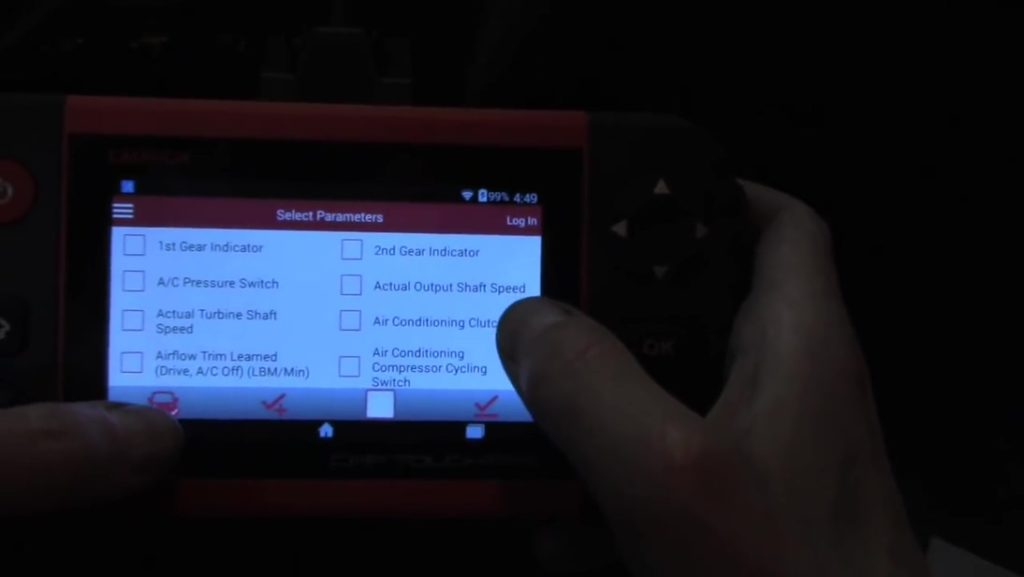
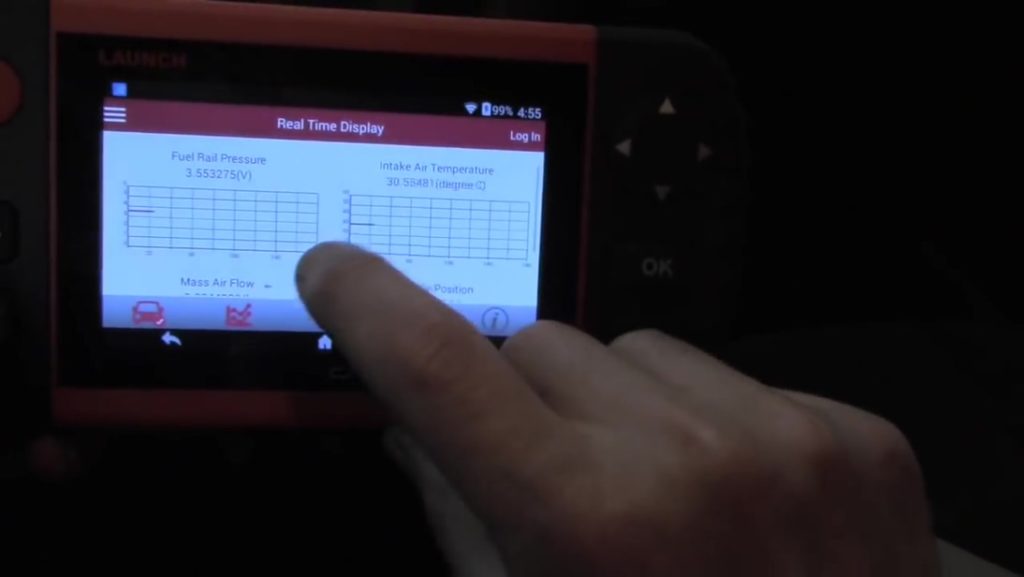
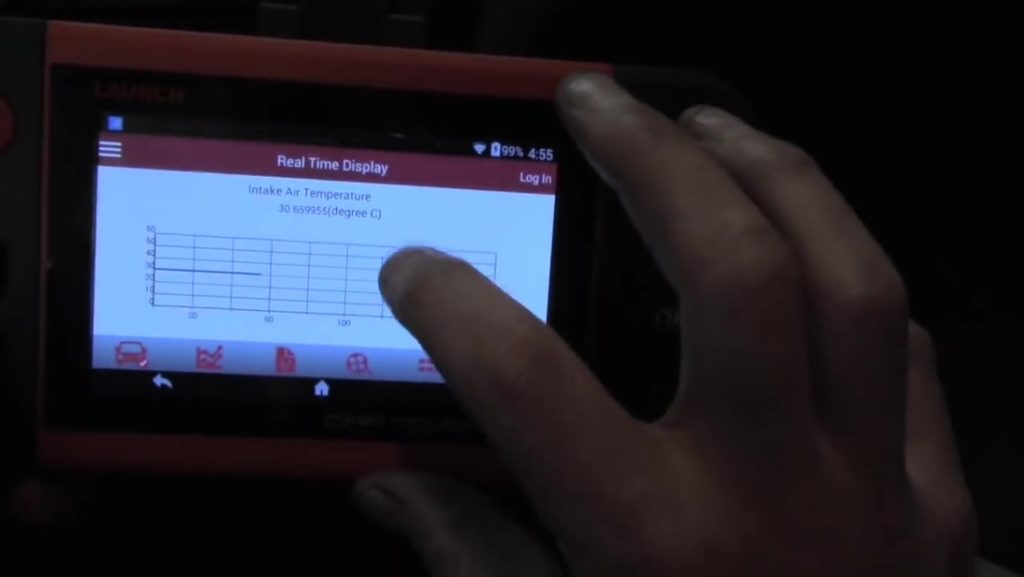
Launch CRP Touch Pro is not good at:
Launch CRP Touch Pro scanner wont cycle the abs module for brake bleeding purpose. It scans the abs and tell you if a sensor has failed or the module ; you don't have to guess which sensor went bad ; it lets you know each sensor separated right front left or right or rear right ir left.
How to use Launch crp touch pro 5.0″ for setting, update, download car software?
Turn on Launch Creader CRP Touch Pro 5.0″
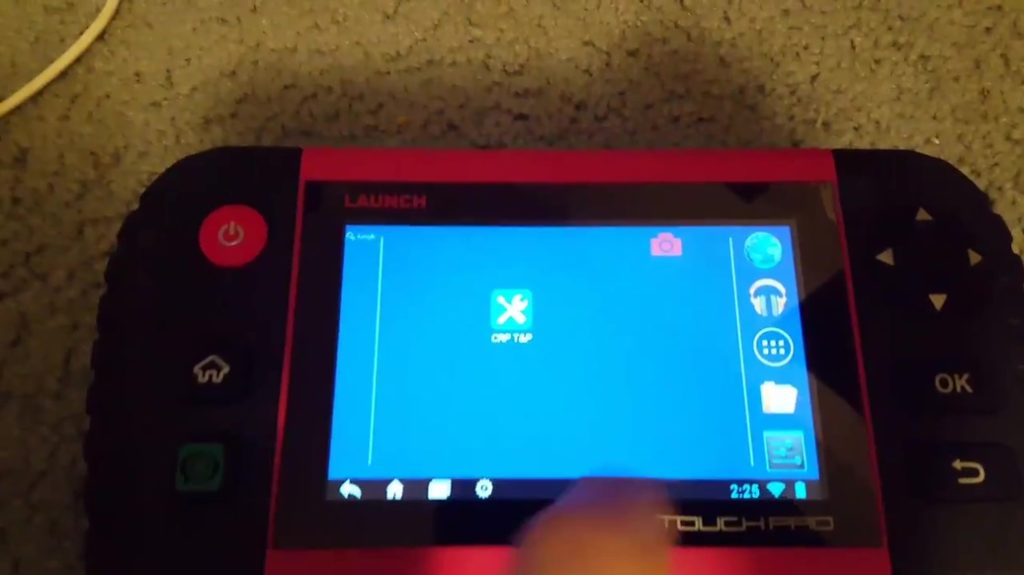
Go to Apps menu
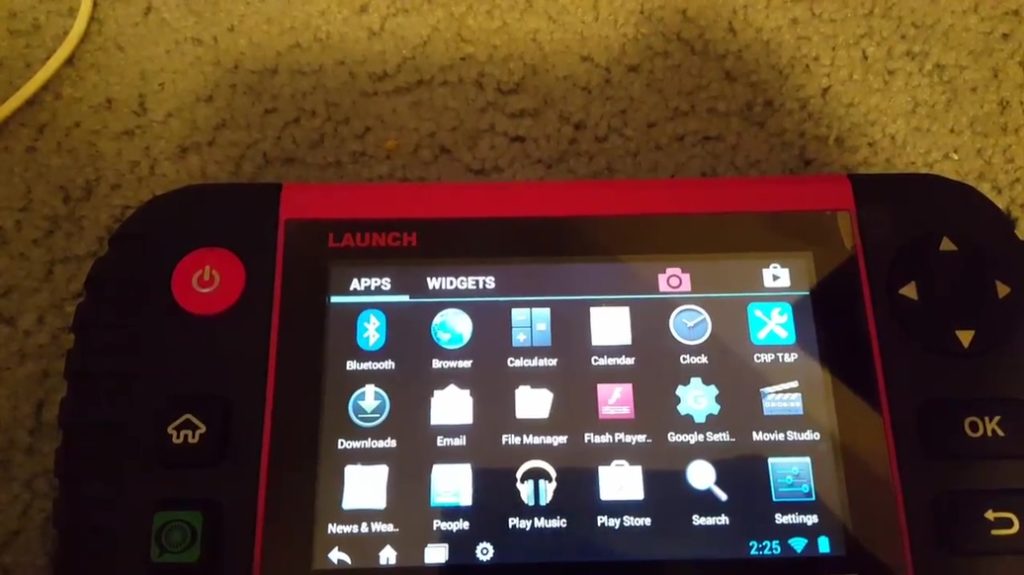
Tap “Google settings” to set wi-fi, sound, display, storage, battery.
Tap “Apps” to the downloaded apps, select “CRP T&P” to uninstall.
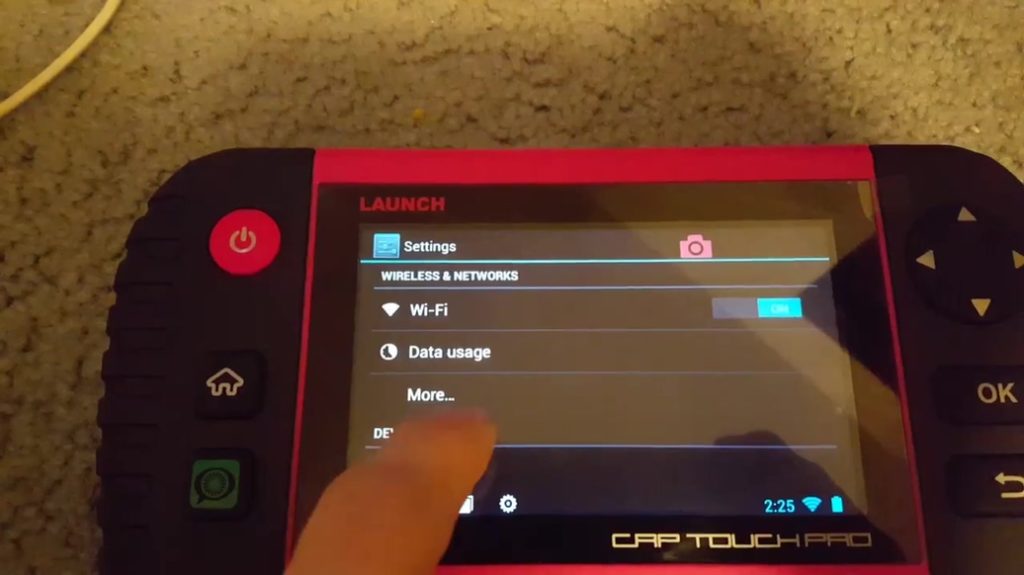

Back to APPS menu, Tap “Home button”.
Connect the USB to the bottom port of CRP Touch Pro.
Tap the “USB” icon to install CRP T&P
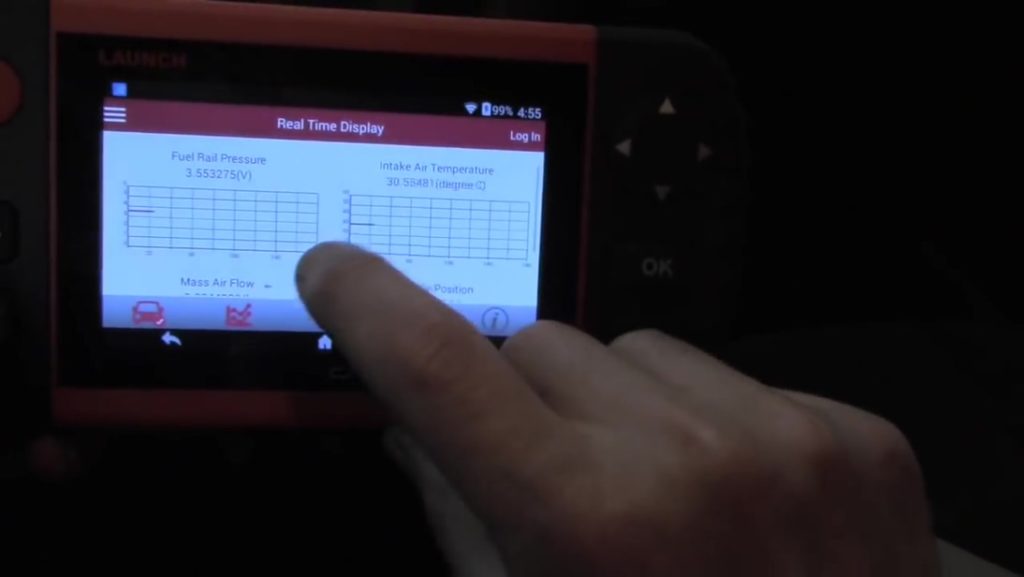
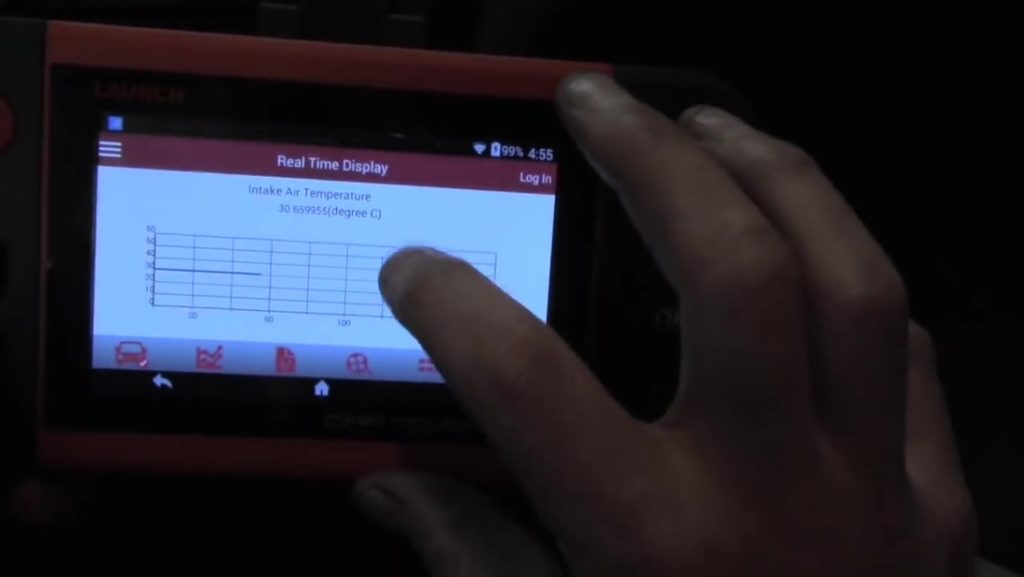
Click on the “Home” icon and go to APPS, the CRP T&P icon displays on the screen, click on it to start launch CRP Touch Pro.
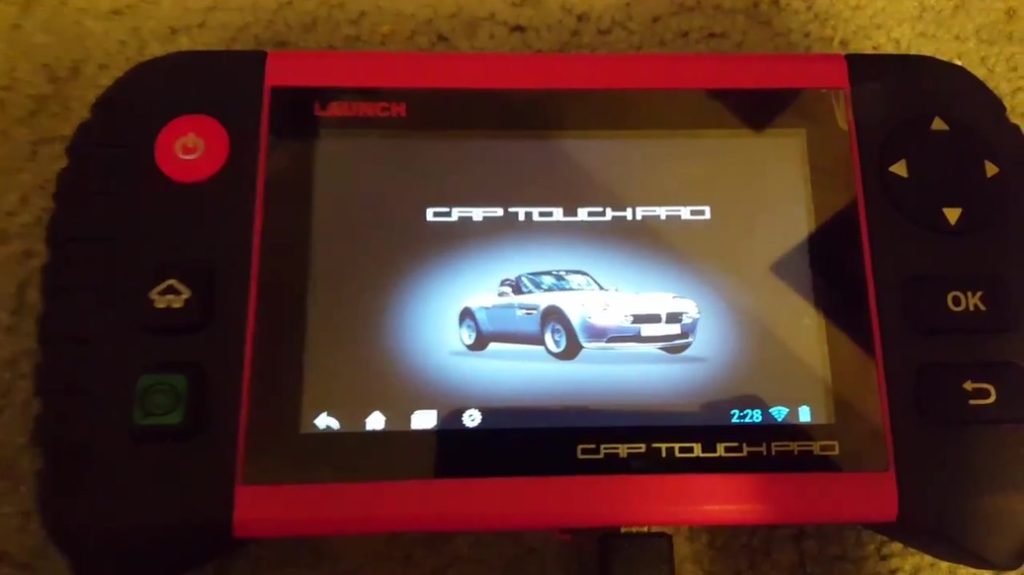
Have launch CRP Touch Pro function menu shown as below.

Tap “Diagnostic” for loading vehicles: American, European and Asian.

To update “Demo”
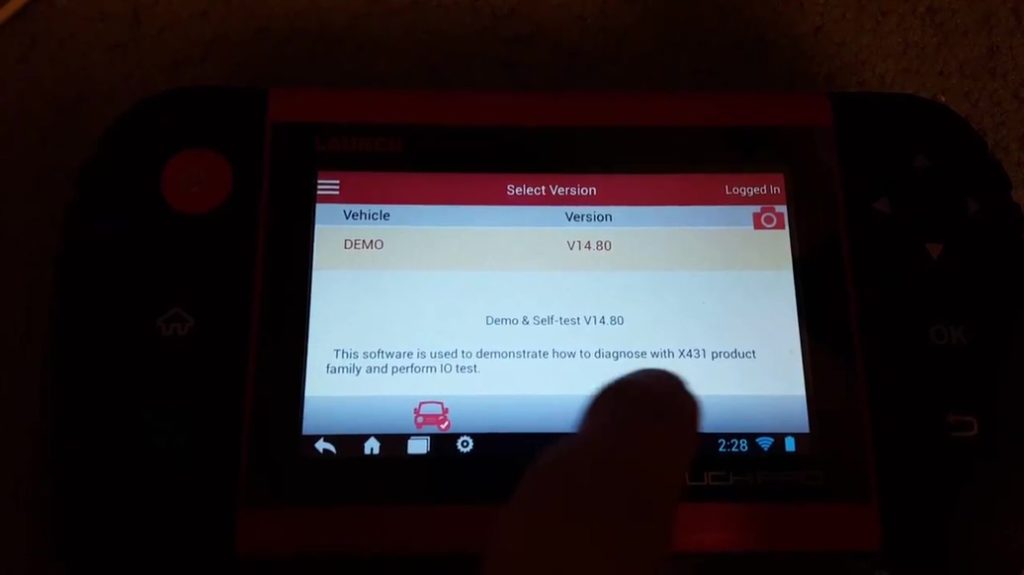
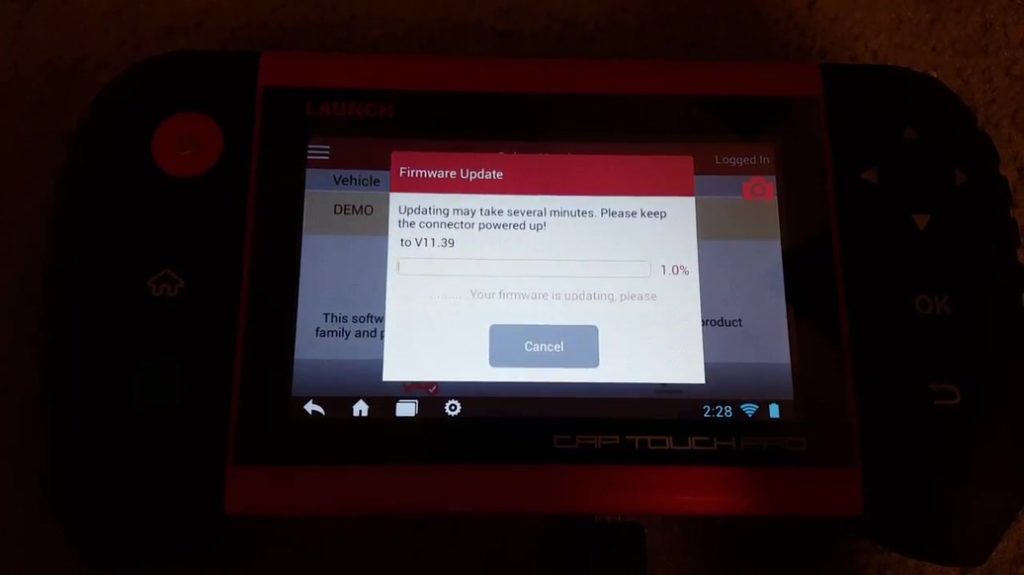
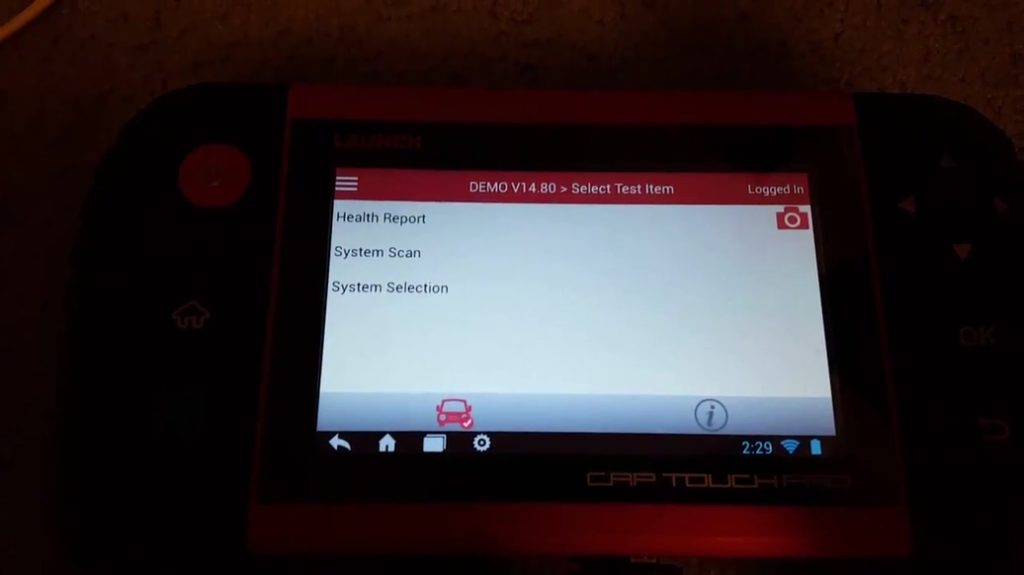
Updating.
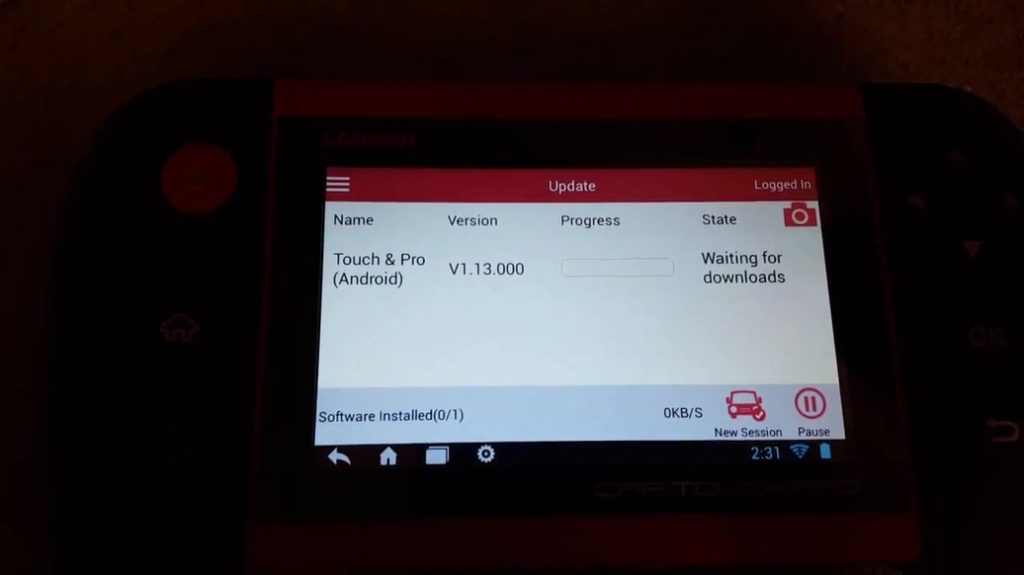
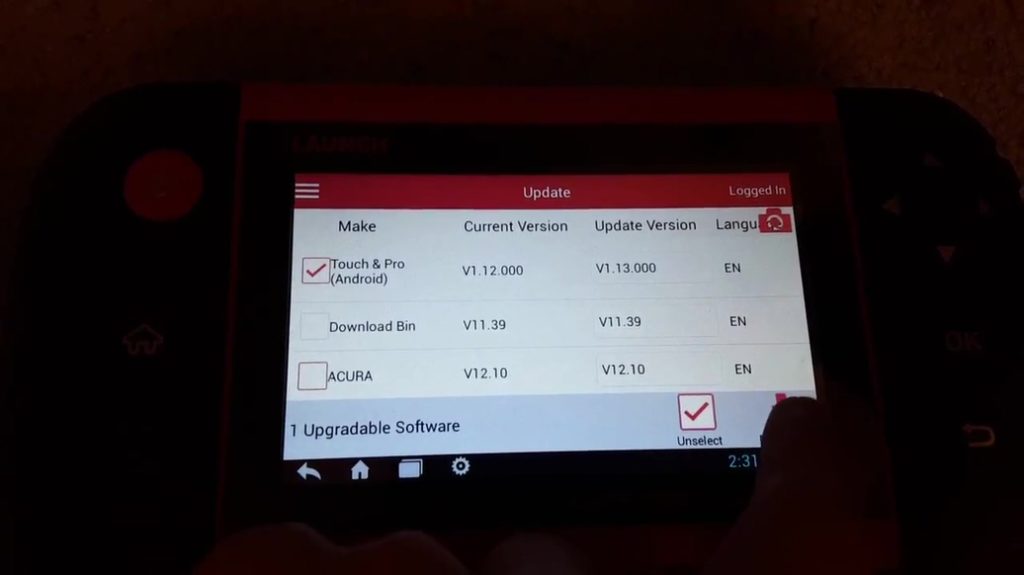
Power off CRP Touch Pro, then power on it.
Go on diagnosing…
That's all














