The Launch X-PROG 3 supports anti-theft modules replacement of BMW, Mercedes-Benz, VW/Audi, Honda, Nissan, Hyundai, Kia, etc. It can work with X431 PAD V to erase the anti-theft data for the ECU of Mercedes Benz. Let’s check the detailed steps.
ECU type:
Mercedes Benz ECU ME9.7 TCU 722.9
Device used:
Launch X431 PAD V+ X-prog3


The procedure:
Go to Mercedes Benz diagnostic software,
Select Anti-theft function
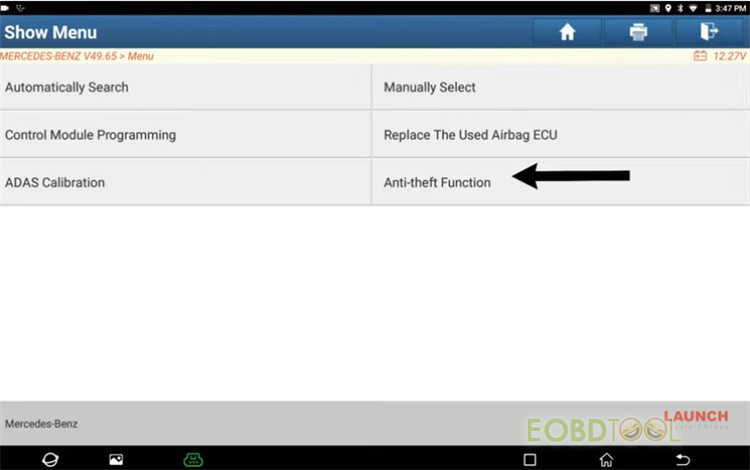
Check whether the devices are properly connected by referring to the connection diagram on the screen
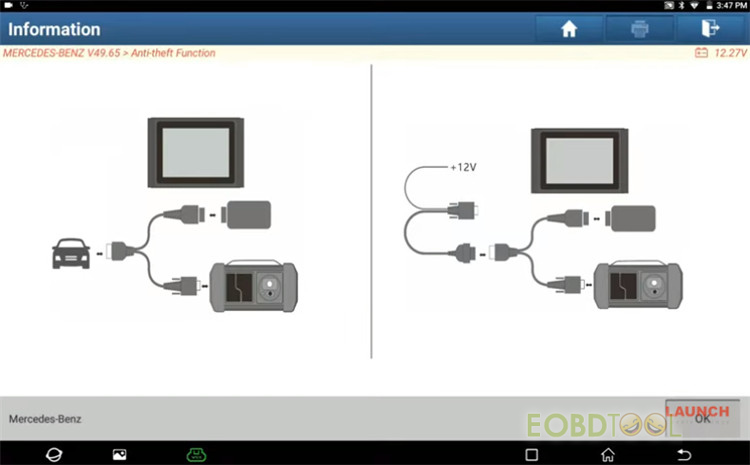


Click ‘OK’
Communicating with the programmer
Select ECU Erasing >> Engine control unit (ECU)/ Transmission control unit (TCU) >> Wiring diagram >> ME9.7
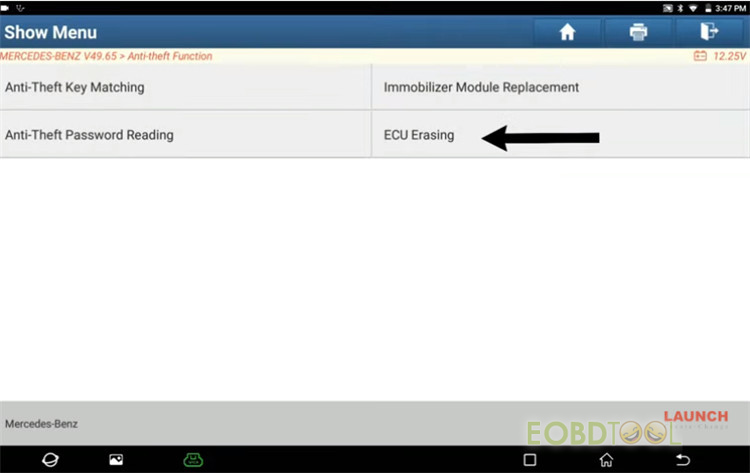
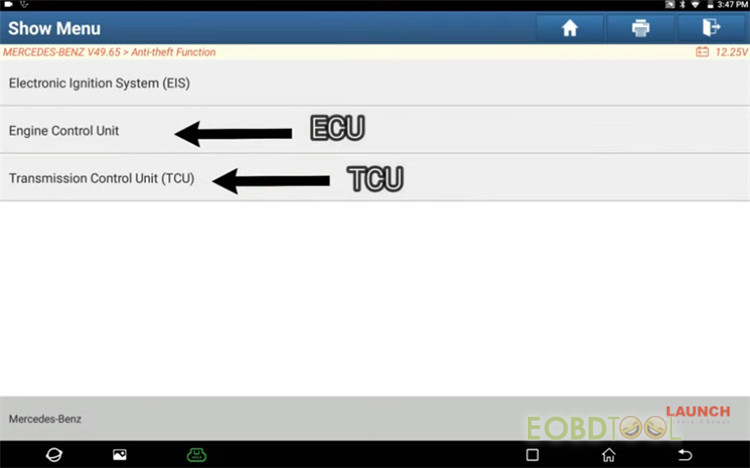
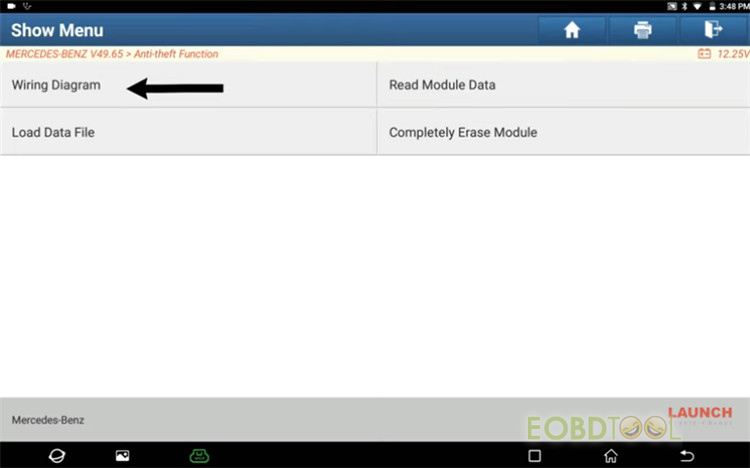
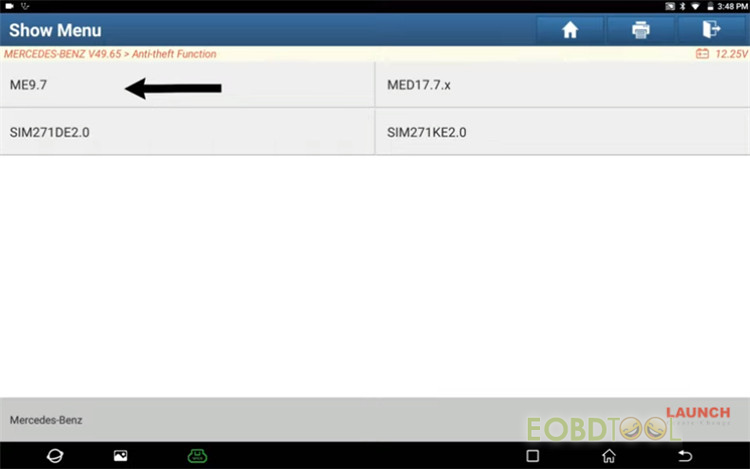
Check the wiring diagram to connect the module correctly
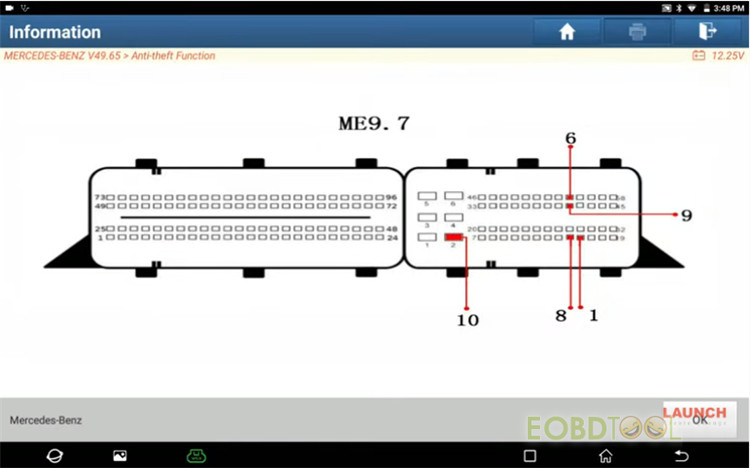
Then select ‘Completely Erase module’
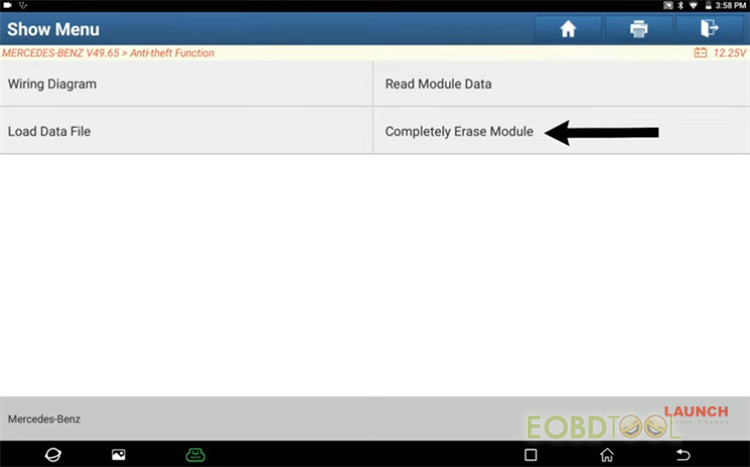
Confirm the Mercedes- Benz module info>> click ‘OK’
Note: The personalized and activated are ‘Yes’.
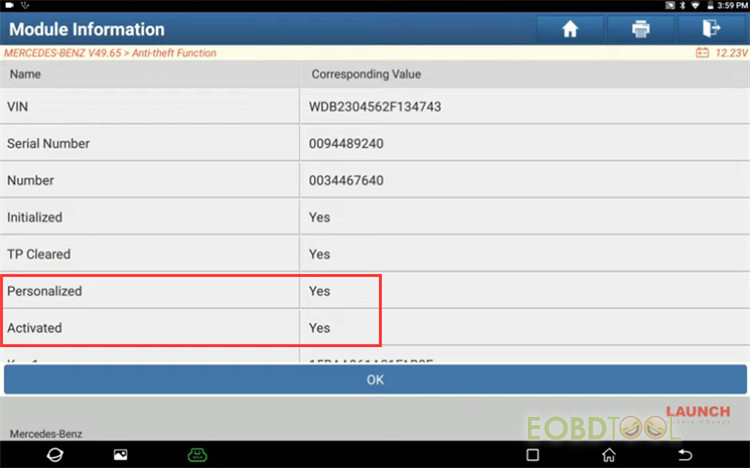
When it asks ‘Do you want to backup module data?’ click ‘Yes’
Input the file name>> click ‘OK’
Backup module data is successful >> click ‘OK’
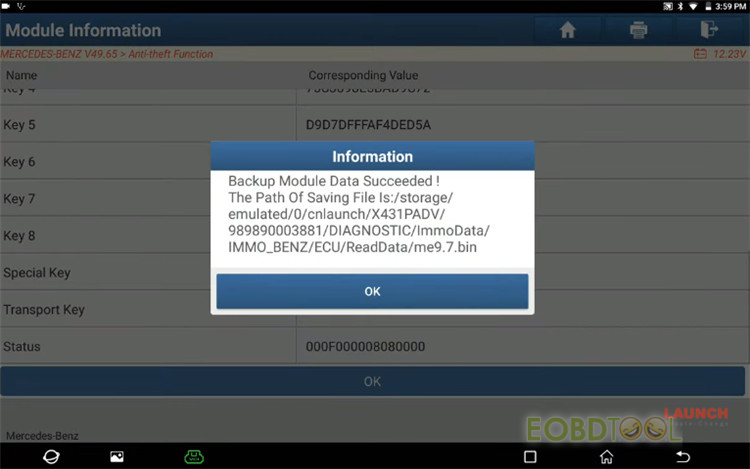
Confirm whether you want to erase module, click ‘YES’ to continue
After erasing, the ‘Personalized’ and ‘Activated’ have been changed to ‘No’.

The steps for ECU/TCU are the same. After clearing the ECU or TCU, the used control module can be installed on other cars. Then go on to perform programming, coding, and personalize.
Done!
UK Professional OBD2 Tools Online Shop














