M-diag Lite Plus Benz Test Report on ECUs, coverage, diagnosis & special function
Post topic: Launch M-diag Lite Plus Benz Test Report on ECUs, coverage, diagnosis & special function
Pictures mean a lot:
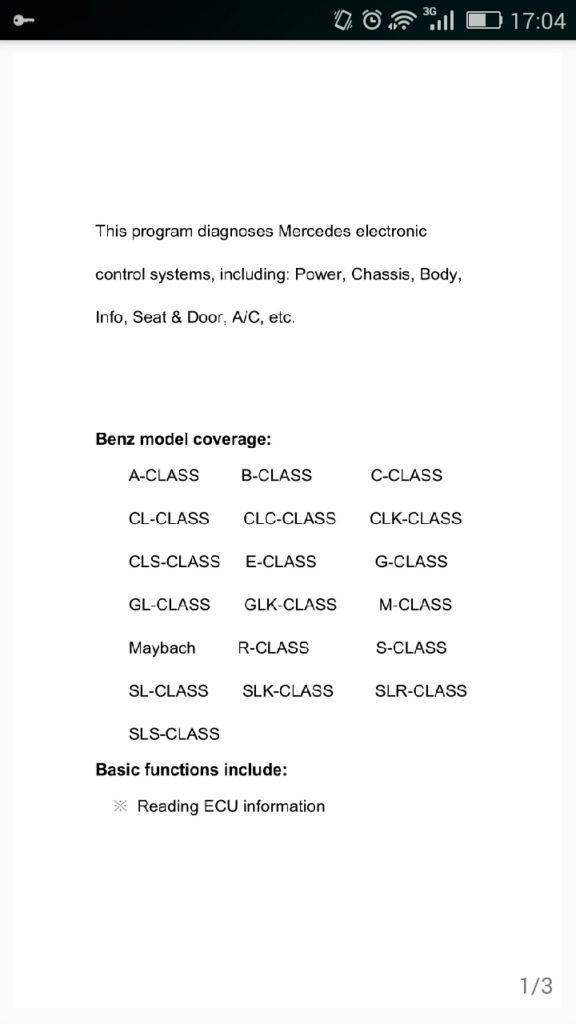
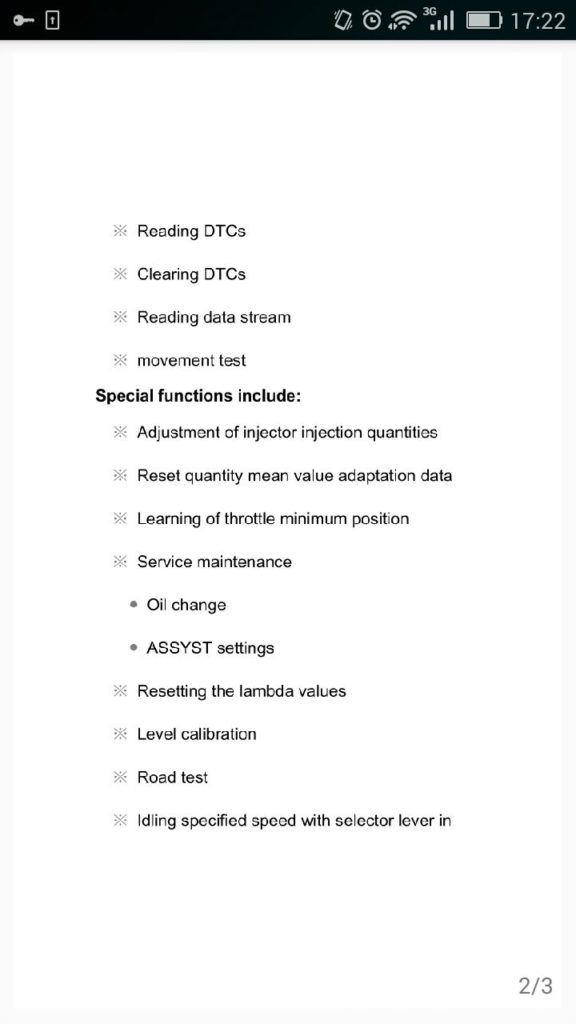
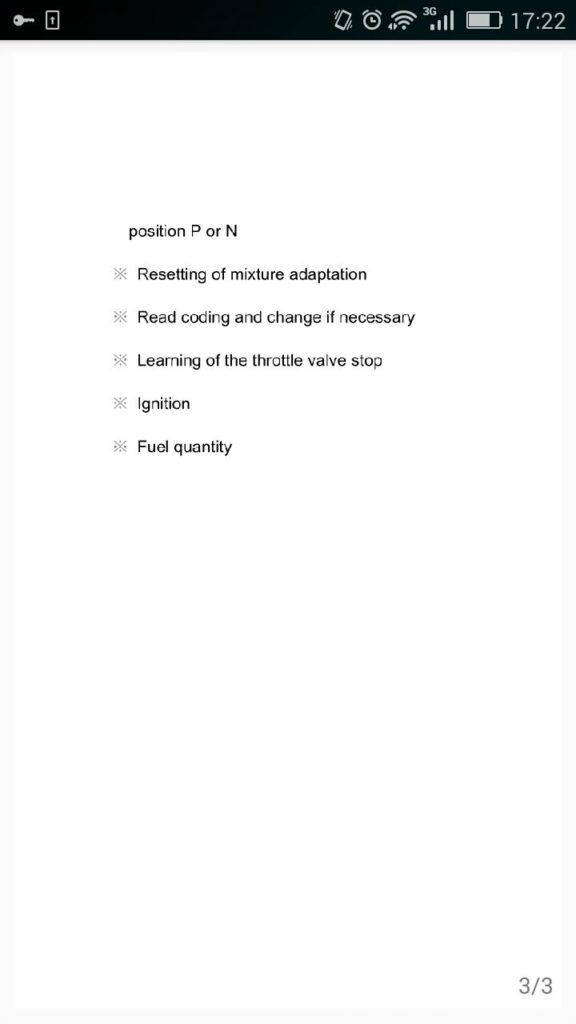
Where to buy Launch M-diag Lite Plus?
Original Launch M-diag Lite Plus adapter + Benz brand software; price €66 (on sale at http://www.eobdtool.co.uk) ps: if you bought from others, please make sure it is original.

How to use Launch M-diag Lite Plus?
- Prepare Android Phone / Tablet or IOS iPhone/ iPad / iPod
- Scan M-diag QR code to download M-diag.apk and install.

- Register User and login.
Input a valid email address, if got password lost, you could recover by the email address. This is a big improvement over the older version Launch. For security, you could change password by clicking option “Mine” then “Change password”.
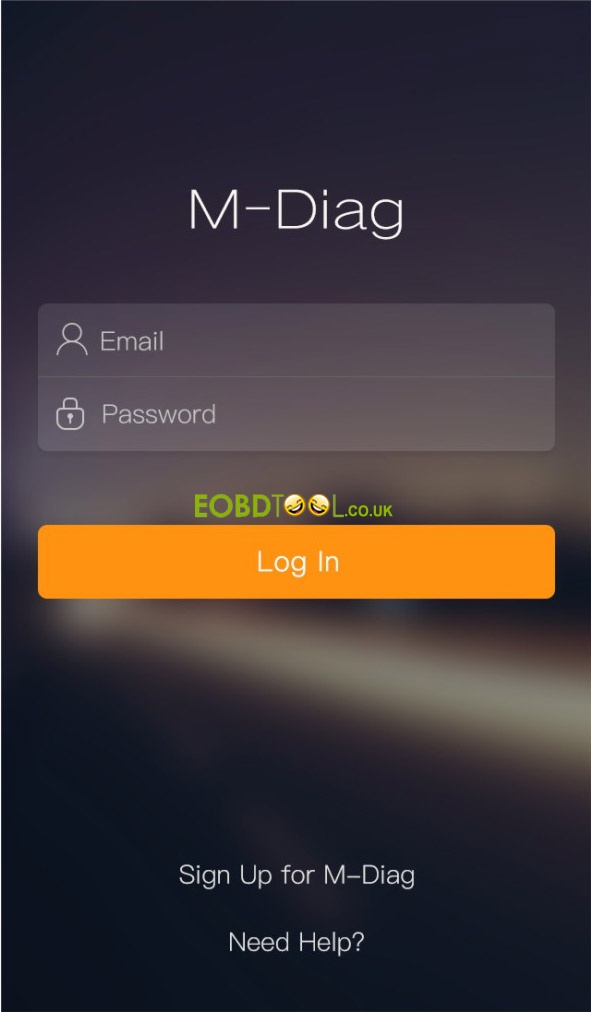
- Active M-diag adapter by entering the S/N and activation code (in the private envelope)
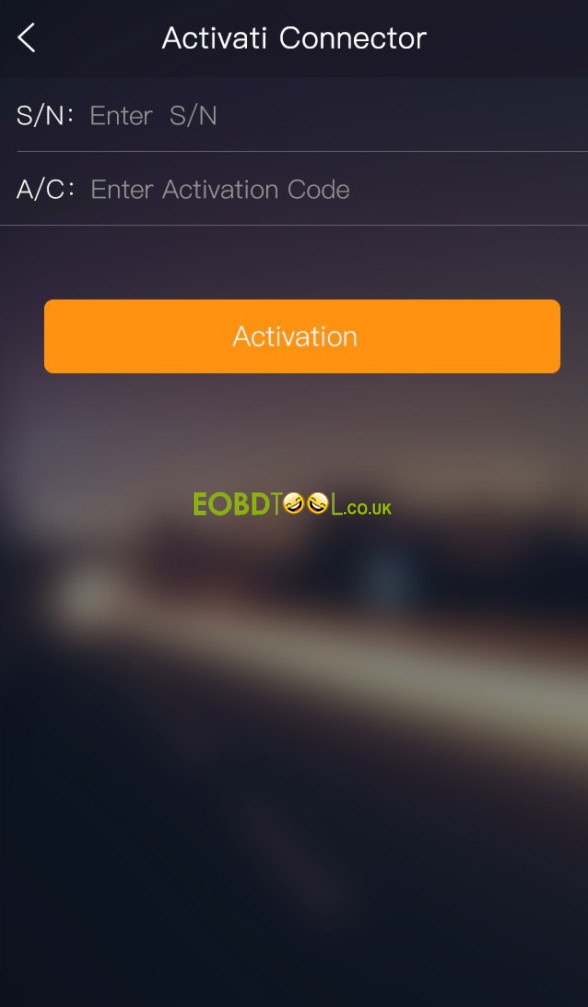
- Connect M-diag adapter with the OBDII port of the vehicle.
The adapter green indicator blinks means it's working normally; the red indicator blinks means Bluetooth connection OK. Bluetooth pair needs no password, if it needs, try 0000 or 1111.
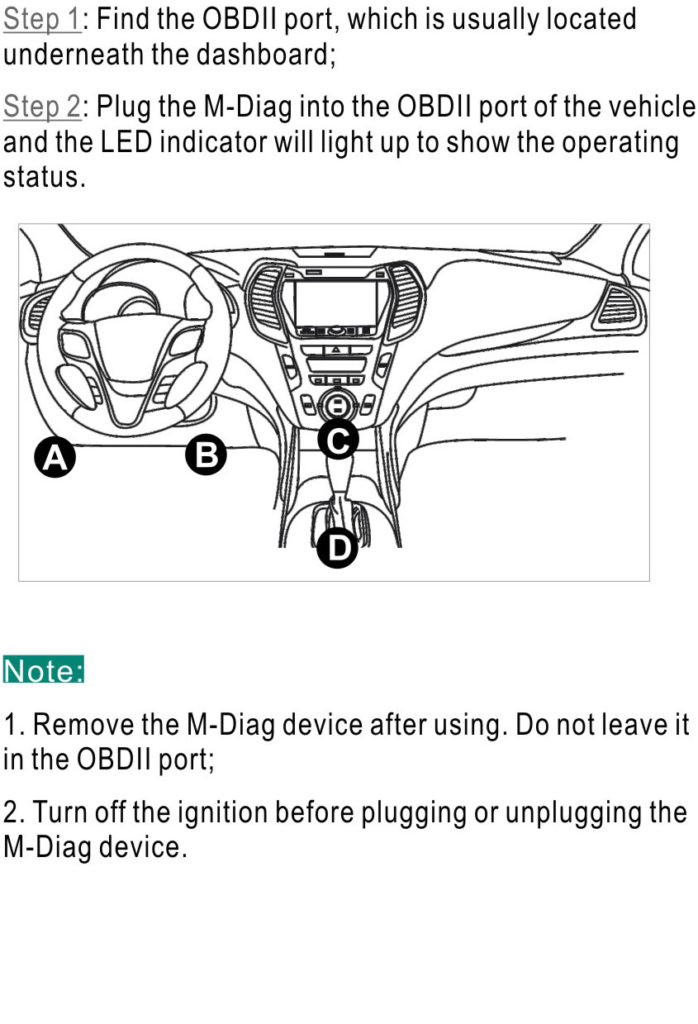
- Download Benz software.
Click option “Vehicle Diagnosis”, choose “Benz”, Click “Software download”, after complete download, and then begin to do diagnose and do special function. There are step-by-step instructions on how to do, or refer to user manual
http://www.eobdtool.co.uk/upload/pro/launch-m-diag-manual.jpg
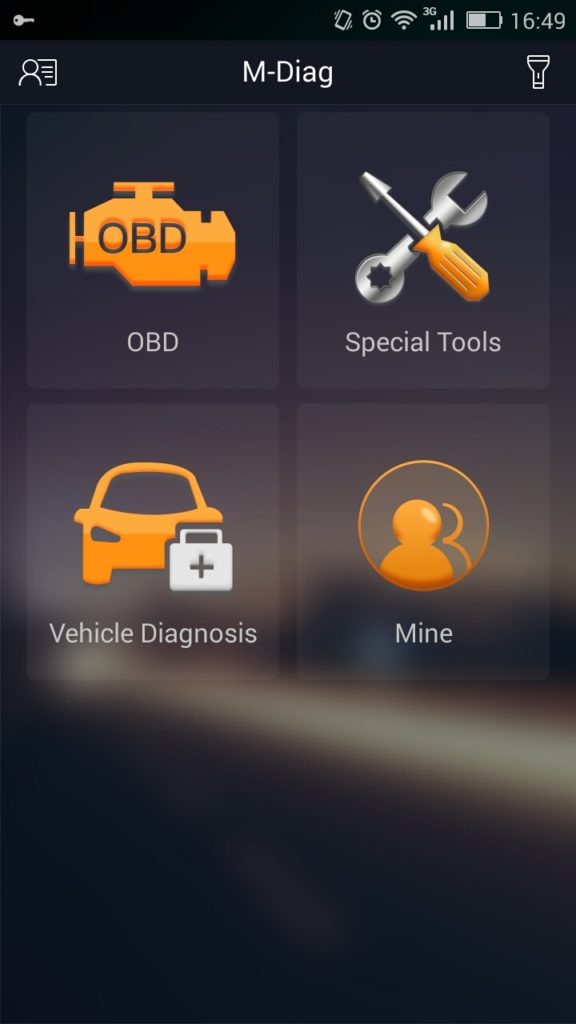

Done
Good luck.














