After PS90 car diagnostic software, Xtool Company newly released EZ400 diagnosis system.
Xtool EZ400 diagnosis system is a high-end and new style auto diagnostic device developed by XTOOL based on Android system. Its open source Android operating system provides fast boot-up and multitasking. EZ400 provides extensive vehicle coverage for most US, Asian and European makes, which makes it the best solution for workshops.
Multibrand car diagnostic tool: Xtool EZ400 compare with Autel Maxidas DS708, Autel MaxiSys 908P and Xtool PS90:
- Xtool EZ400 compare with Xtool PS90:
Xtool EZ400 owns almost same function as PS90 except Xtool EZ400 can’t read EEPROM data.
- Xtool EZ400 compared with Autel DS708, MaxiSys 908P:
- Xtool EZ400 can perform special function including: ABS bleeding, service light reset, DPF regeneration, steering angle calibration, battery reset, throttle body adaptation, Service light reset, Throttle Sensor Adjustment…..
- Coding and ECU programming: only Autel MaxiSYS pro MS908P can perform Coding and ECU programming function.
- Update comparison: EZ400 doesn’t need insert a card for updating, users only need to tap on EZ400 application and click Update, while DS708 need to update via SD card.
- Wifi and Bluetooth connection: Xtool EZ400 and MaxiSys are built in Wifi and Bluetooth connection. DS708 is built in with no Bluetooth.
- OS (Operation System): Xtool EZ400 is based on Android 4.4.4 ; DS708 is Windows CE, Autel MaxiSYS pro MS908P is AndroidTM 4.0.
- Display: Xtool EZ400 is 7 inch multi-touch screen; Autel MaxiSys Pro MS908P is 9.7 inch LED capacitive touch screen with 1024x768P resolution
- Language Available:
Xtool EZ400 language: Simplified Chinese, Traditional Chinese, English, Spanish,German, French, Portuguese, Italian, Dutch, farsi.
Autel MaxiDas DS708 language: English, Spanish, French, German, Portuguese and Russian
Autel MaxiSYS pro MS908P language:
- Online Remote assistance: Xtool EZ400 and Autel MaxiSYS pro MS908P is available.
Xtool EZ400 detailed information as follows:
You may feel interested in Xtool EZ400 outlook, vehicle coverage, compatible control system, function, language, OS, settings, usage and update, etc.
Xtool EZ400 outlook:
Xtool EZ400 configuration:

Vehicle Coverage:
![]()
Extensive vehicle coverage for most US, Asian and European vehicle makes
American: GM, Chrysler, Ford, Chevrolet, Hummer, Cadillac, Saturn
Europe: Volvo, Skoda, Land rover, Jaguar, Ford, Sprinter, Seat, Renault, Peugeot, Opel, Vauxhall, Fiat, Citroen, BMW, BENZ, AUDI, VW, Porsche, Lancia, MayBach, Rolls-Royce, Mini, Smart, Transporter, Lamborghini, Gugatti, Abarth, VW_CV
Asia: Acura, Honda, Infiniti, Isuzu, Lexus, Mitsubishi, Nissan, Suzuki, Kia, Toyota, Hyundai, Mazda, Daihatsu, Daewoo, Scion, Holden, AUFord and more…
Chinese Vehicle: Geely, Chery, Greatwall, Jiao, Lifan, BYD, Brilliance and more…
Compatible control systems:
Engine, ABS, Airbag, Transmission, Immobilizer, Body (ECM), Chassis……
Basic OBD diagnostic function and special function:
Basic function: read fault codes, clear fault codes, live data, actuation, Accurate live data in both Wave and Dashboard form
Special function:
ABS bleeding, service light reset, DPF regeneration, steering angle calibration, battery reset, throttle body adaptation, Service light reset, Throttle Sensor Adjustment…..
Language
English, Spanish,German, French, Portuguese, Italian, Dutch, Arabic, farsi.
Settings
Click Settings: users can set the language, unit and other system related options.
Languages: select the language. Please tick the needed option from multi-language options on the right.
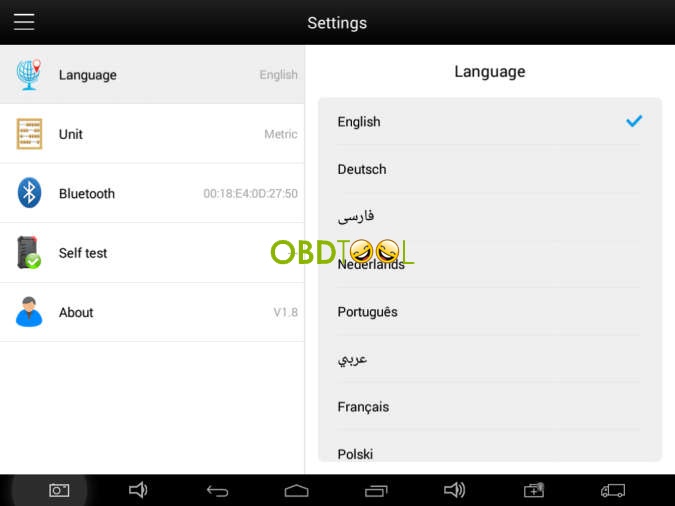
Units: Select unit of measurement. Users can tick Metric or English measurement.
Bluetooth: Enter VCI Bluetooth serial number for Bluetooth pairing.
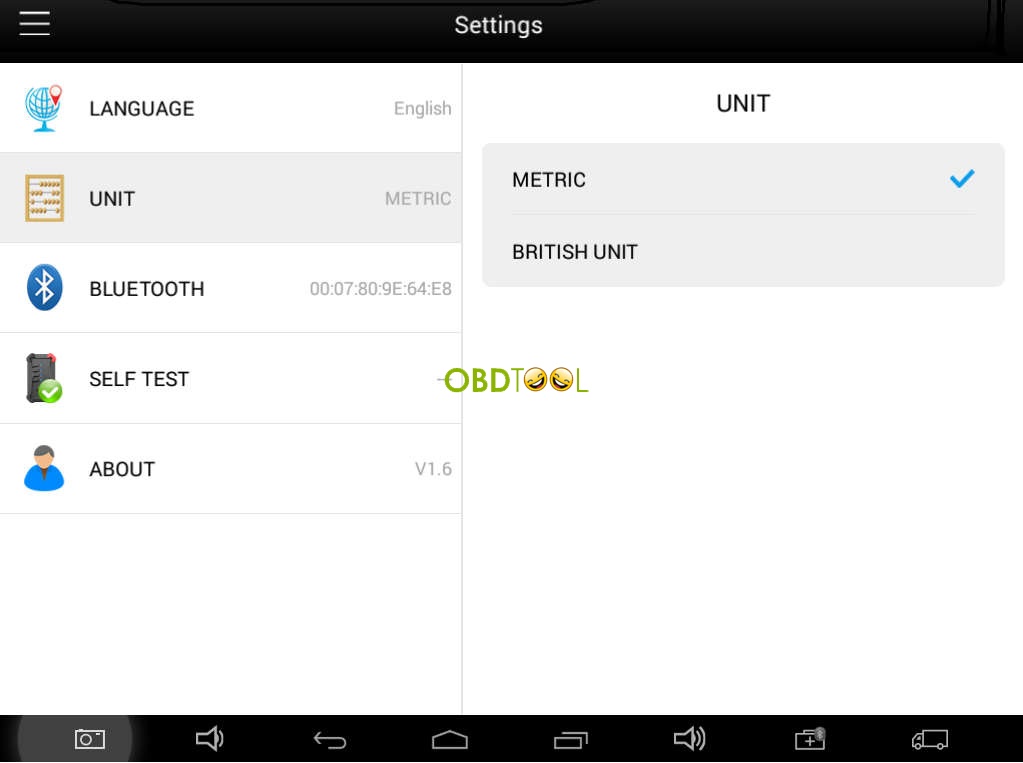
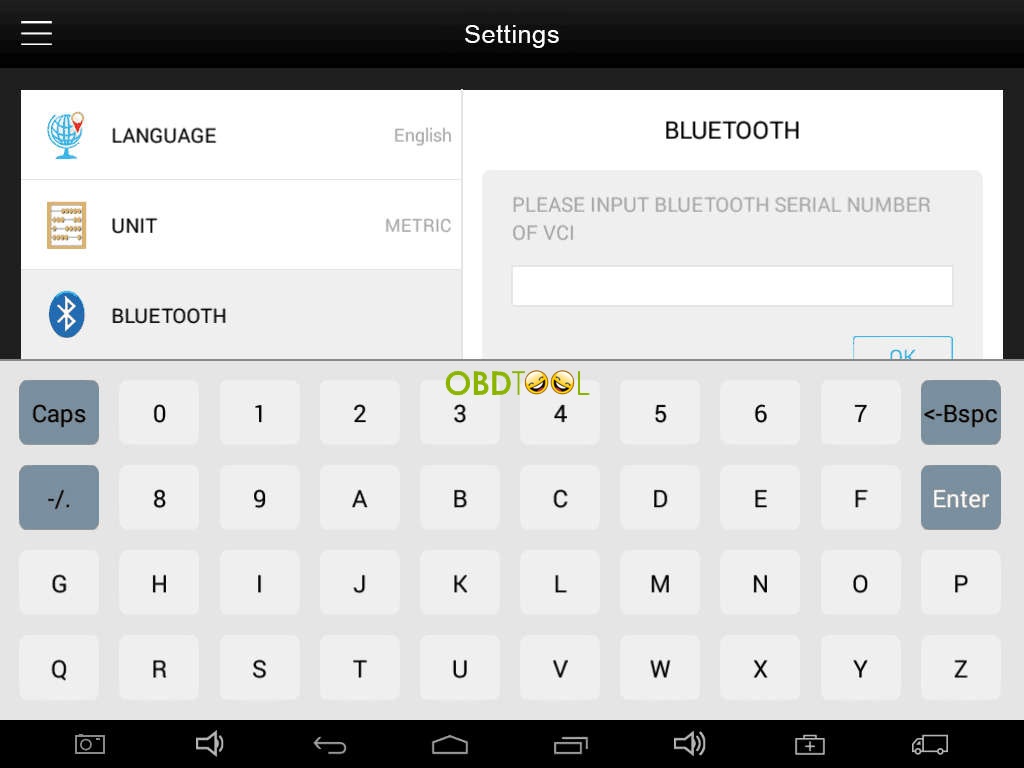
System Settings: Android system setup, such as wireless, audio frequency, light sensation, etc.
Xtool EZ400 Update:
EZ400 doesn’t need insert a card for updating, users only need to tap on EZ400 application and click Update , shown as follows.

Xtool EZ400 Features:
Feature: Report:
Report is for checking the saved files, such as the report of Live Data or Trouble Codes or pictures
generating in the process of diagnosis, users also can know what cars have been tested. It includes
three parts: PDF Files, Pictures and Data Playback.
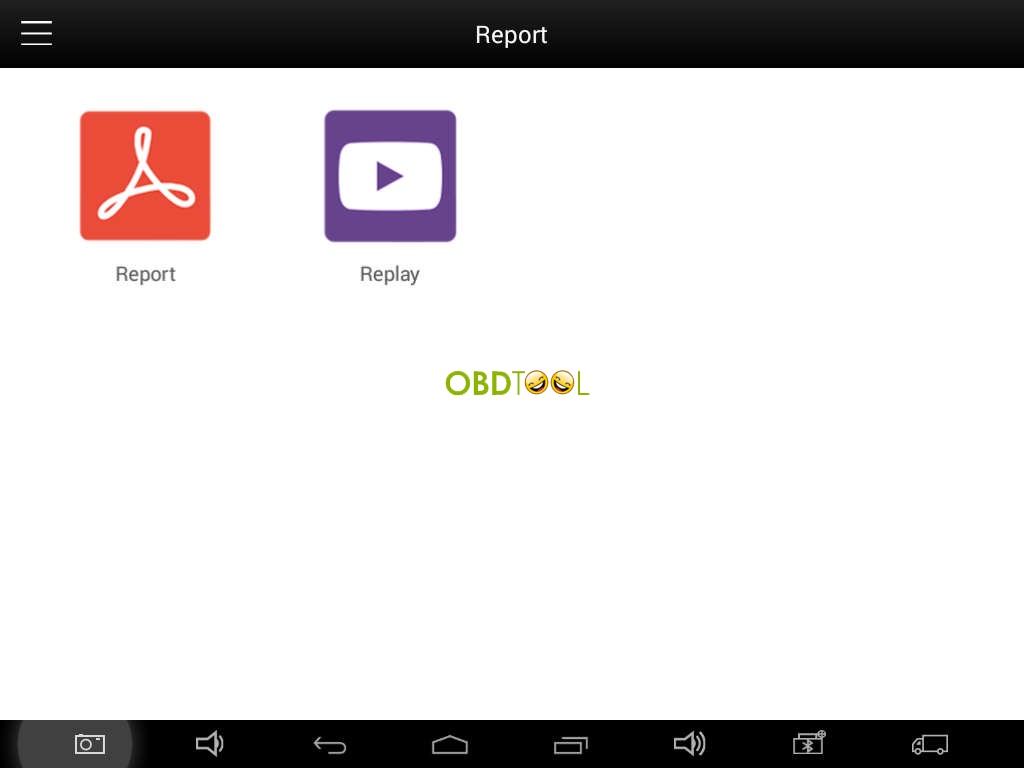
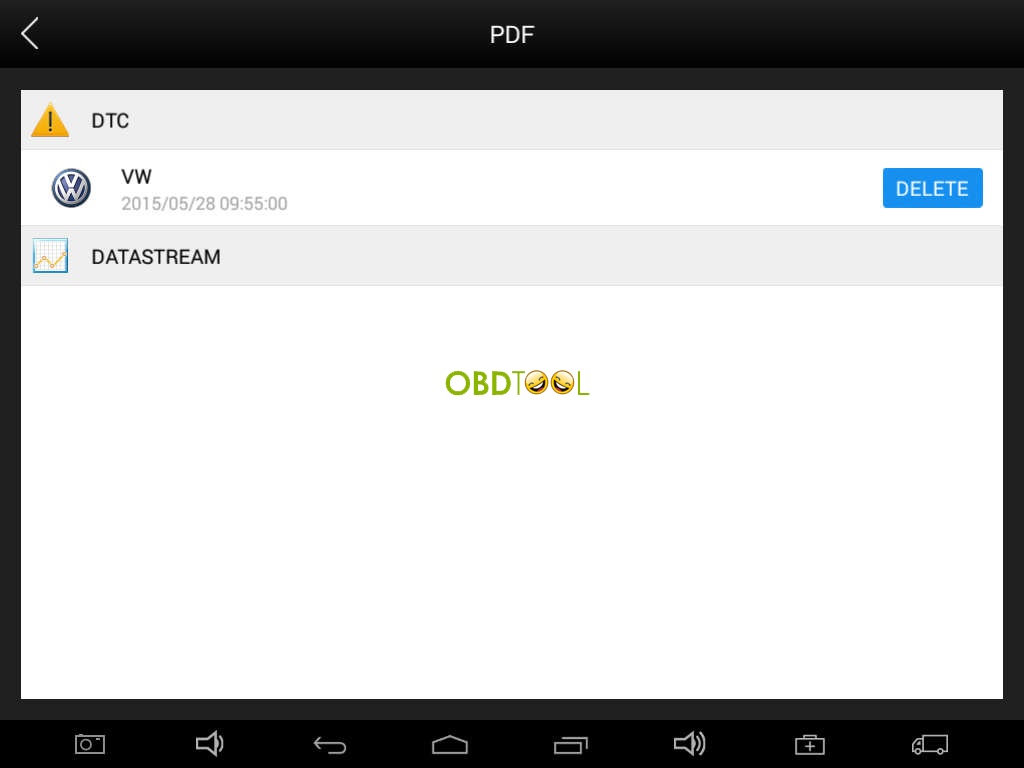
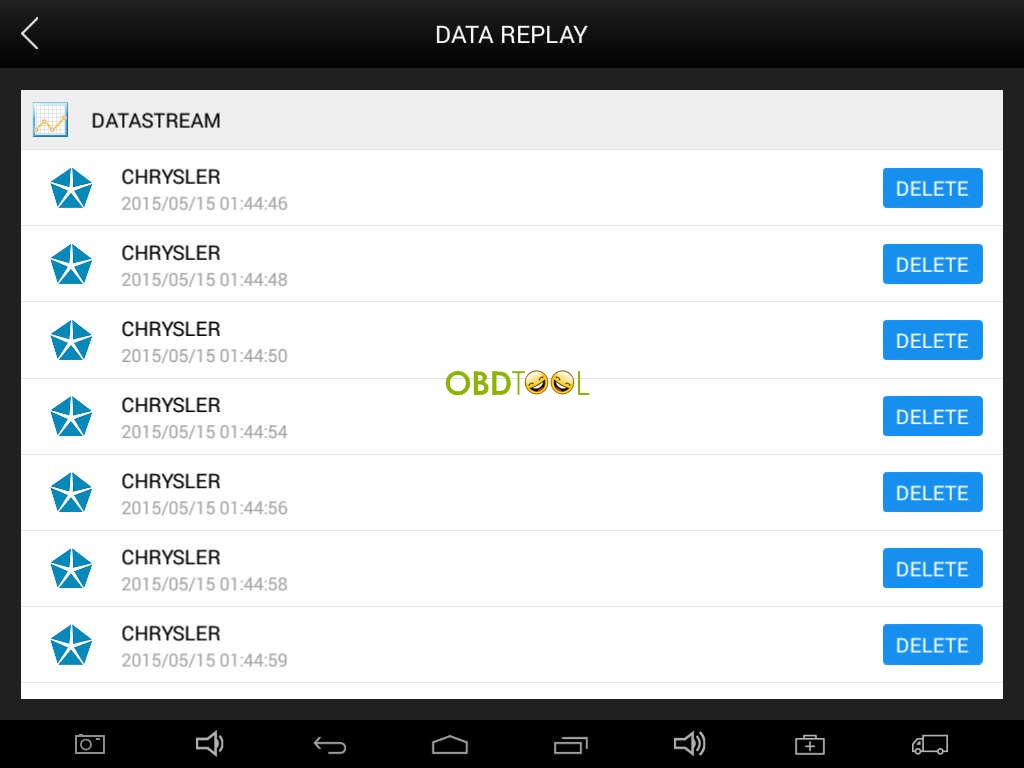
Feature: Remote
In the maintenance process, when maintenance technicians encounter problems and don’t know how
to solve, they can open this application and ask for remote assistance.
How to get remote assistance from Xtool Technical Assistance Center
- Run EZ400 App.
- Click Remote and open TeamViewer interface. Generate and display device ID.
- Your partner also need download and install TeamViewer complete version.
- Enter your partner’s TeamViewer ID and send remote request. The system will pop up a window
and allow your partner to control yours, and then remote control begins.

This is from obdtool: Best car diagnostic tools for sale website Xtool technical support:Multibrand diagnostic tool: Xtool PS90/ EZ400 and Autel DS708/ MaxiSys 908P
















