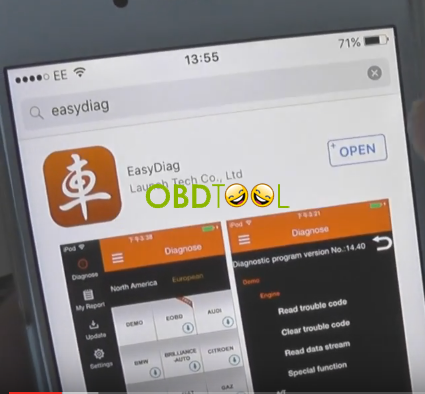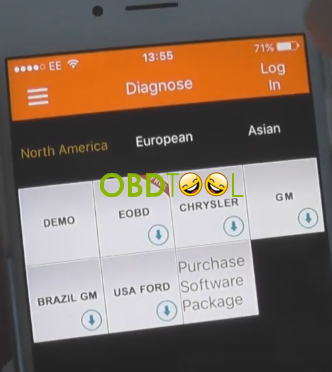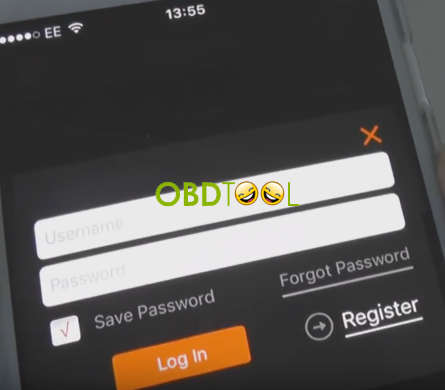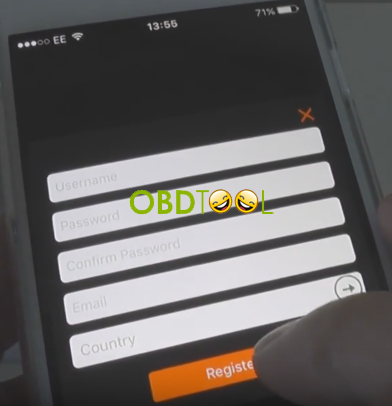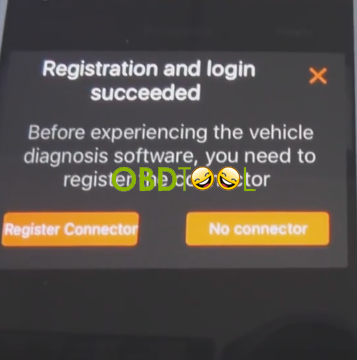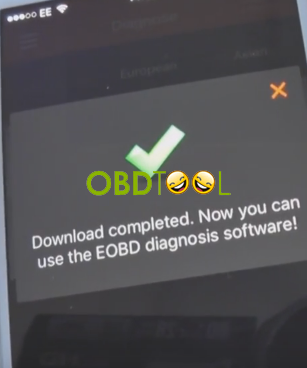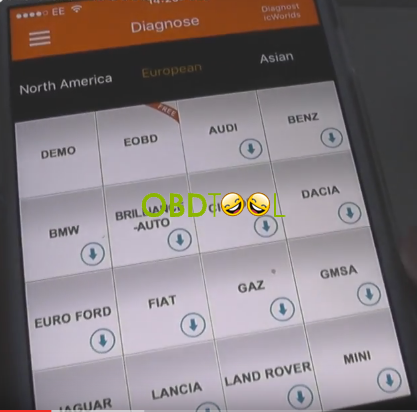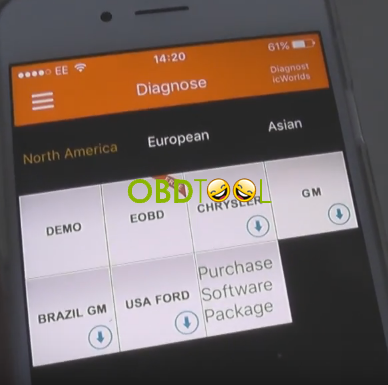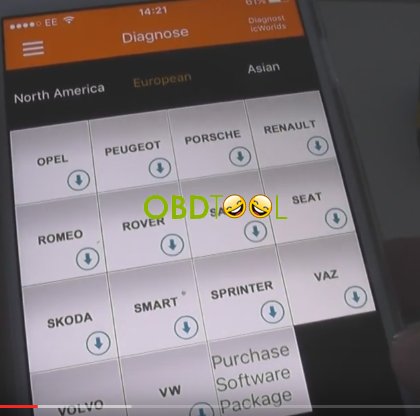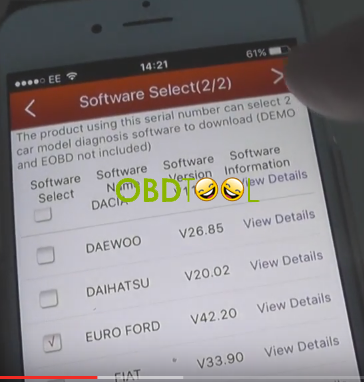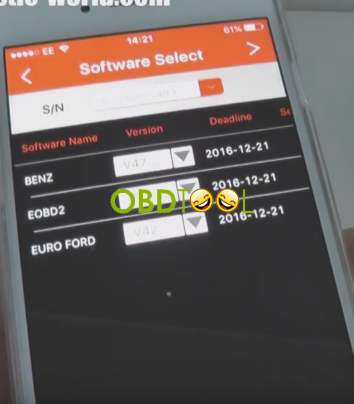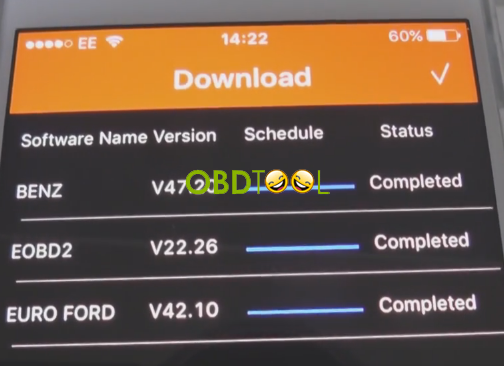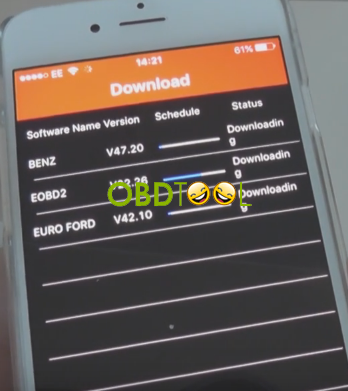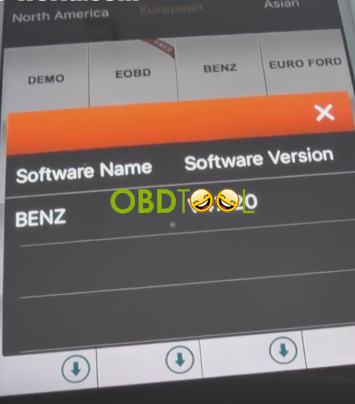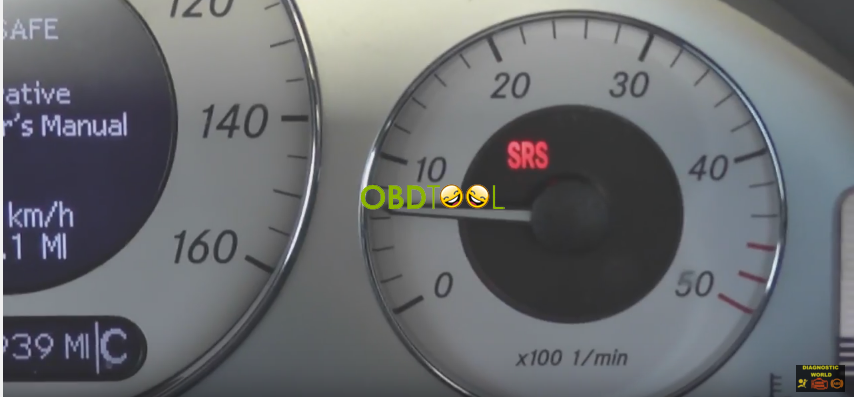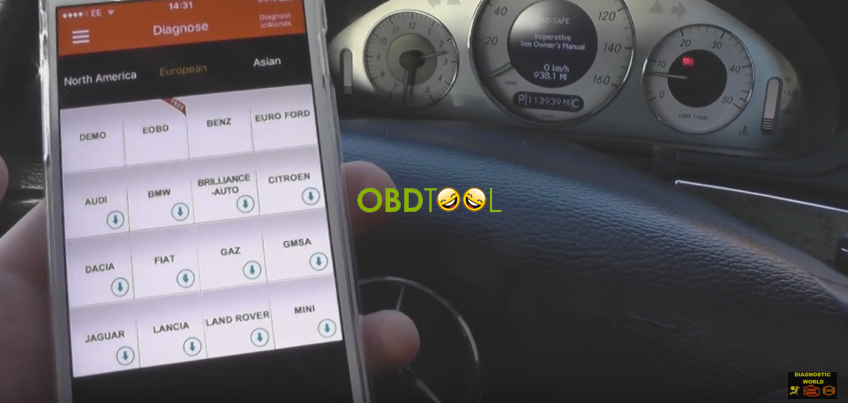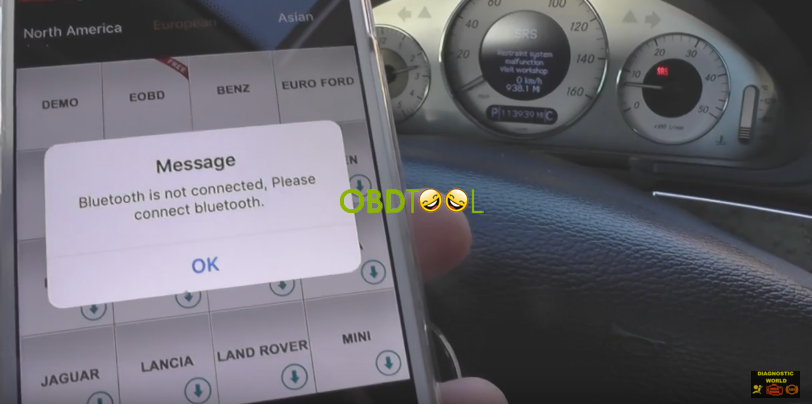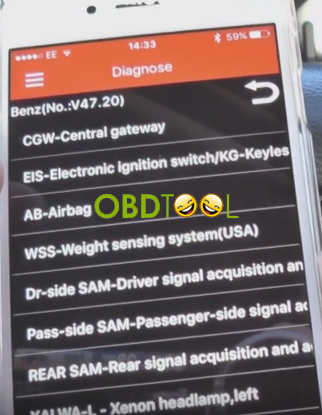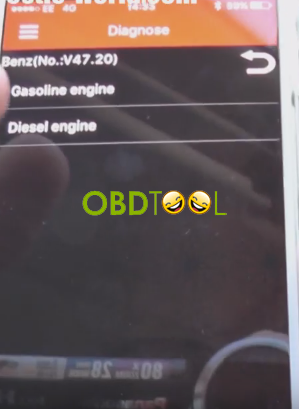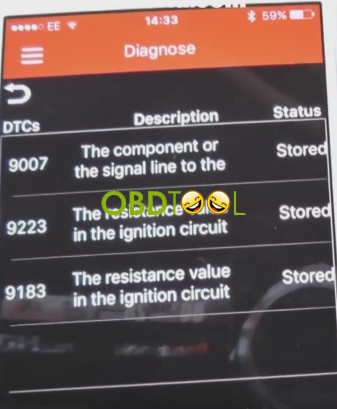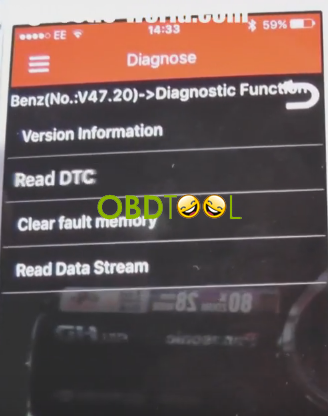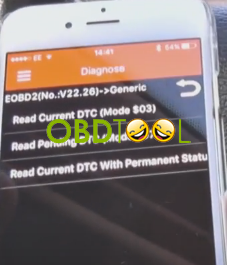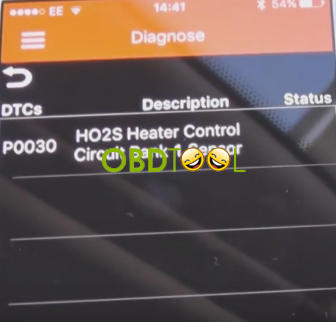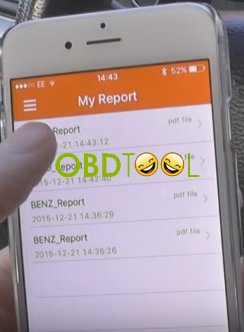Original Launch X431 EasyDiag is a smart user friendly OBD2 diagnostic tool, it is packed with no software but order any software you want in the official Launch DBSCAR site. It is built in not USB cable but plug into the vehicle OBD port and communicate with Android IOS device via Bluetooth.
Launch EasyDiag is very easy to setup in the Android & IOS device (iPhone, iPod, iPad). Following parts display how to setup EasyDiag 2.0 PLUS with Iphone and Diagnose Benz.
Part 1: Install APP for easydiag.
Click “App Store”, search “easydiag”
Enter “Diagnose” menu.
Click Login, for the first time you use, you need to register, to register the serial number and verification code are shown in the envelope as follows.
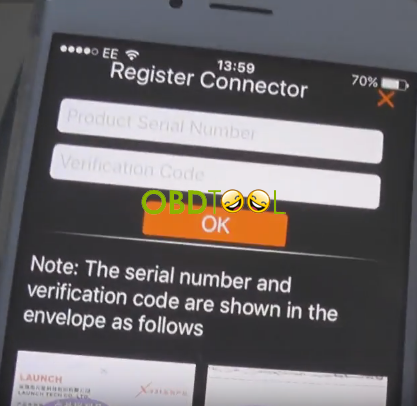
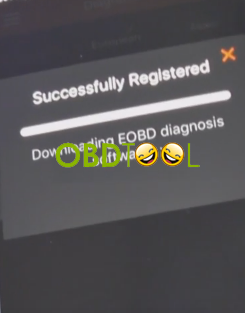
Download completed. Now you can use the EOBD diagnosis software.
Overview Launch Easydiag vehicle coverage including: North America models, European car models
Select two car models to download: Benz and Euro Ford.
Software select.
Software download.
Part2: plug DBscar to diagnose Benz
Back to select Benz
Plug the bdscar adapter to the OBD port of Benz.
Diagnose benz
You can see we have SRS
Use Launch Easydiag to diagnose SRS
Select Benz, and get message “Bluetooth is not connected, please connect Bluetooth”
Make sure Bluetooth turn on, give some seconds until the Bluetooth is connected.
Click “Benz”, Checking SmartBox.
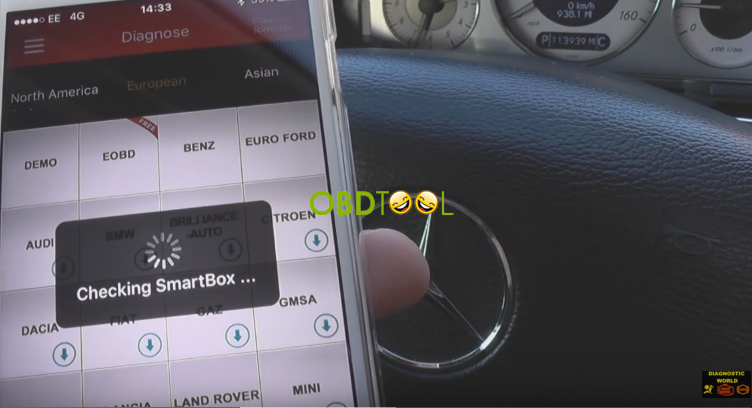
Select vehicle manually
Select 211-E Class (As of 06/2006), then Sedan, then Diesel engine, then “Right-hand steering”, then “E320 CDi”, then “Control units”, then select any of system including (Drive, Chassis, Body, Information and communication, Seats and doors, Air conditioning, here I select “Body”,then “AB-Airbag” and click “Ok” when you get message reading “Please select “OBDSCar” Connector! then click “Ok” when it prompts Switch on ignition.
Then click “Clear DTCs”, you see Launch Easydiag can perform function: Read DTC,
Clear fault memory and read Data Stream. You read out trouble code with definition.
Clear fault memory, switch off ignition.
Launch Easydiag can read Current DTC/ Pending DTC as well as read current DTC with permanent Status.
Click “read Current DTC (Mode $03)” and get P0030 (HO2S Heater Control Circuit Bank 1 Sensor), so we need to go ahead to change sensor.
Click “Creat Word Report” at the left buttom corner. And go to menu and select “My Report”
This is from obdtool: Best car diagnostic tools for sale website Launch X431 technical support: How to Setup EasyDiag 2.0 PLUS with Iphone and Diagnose Benz