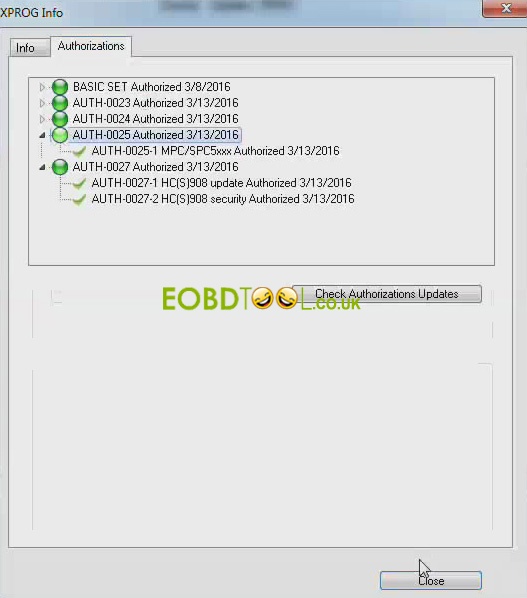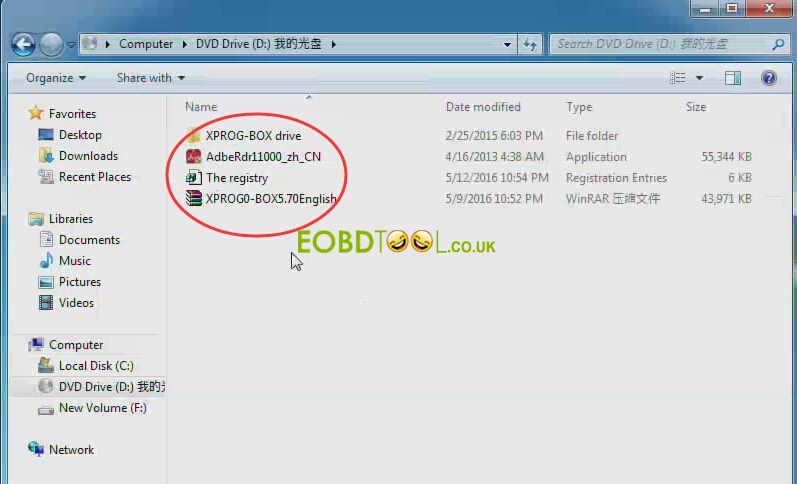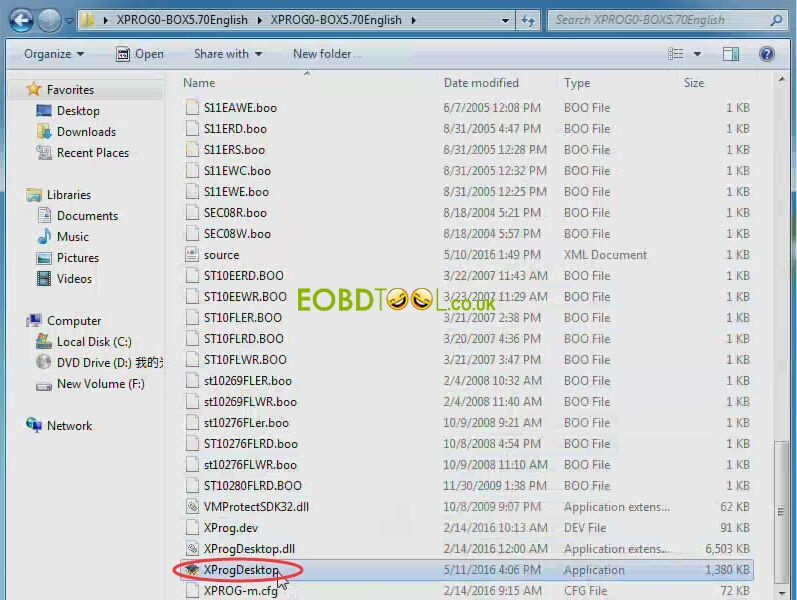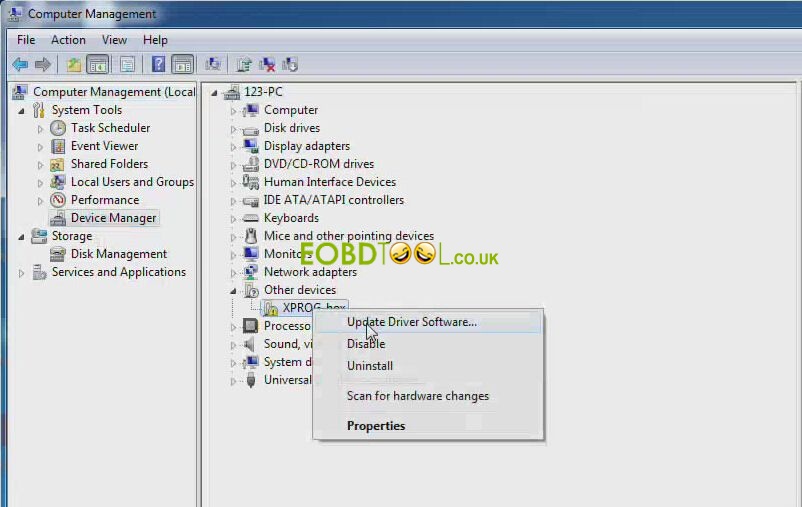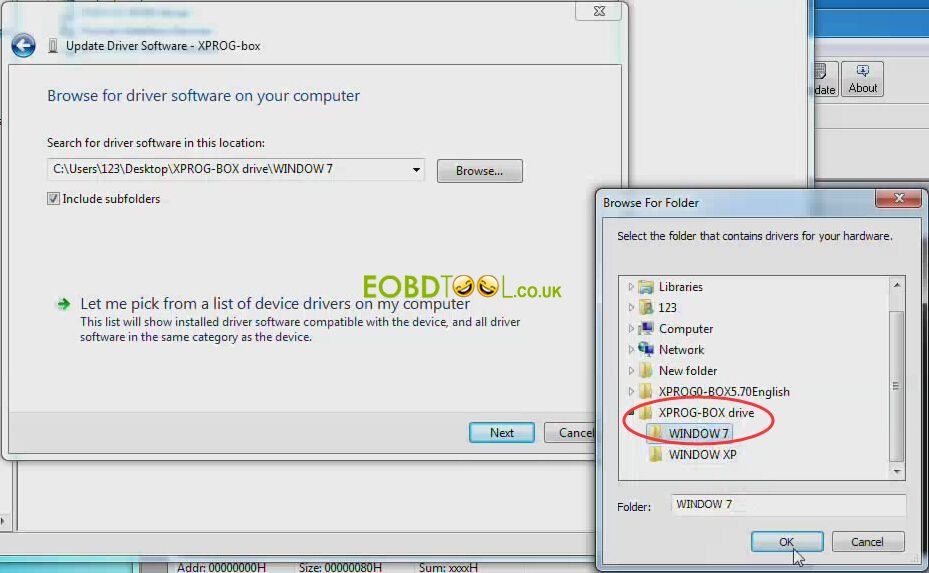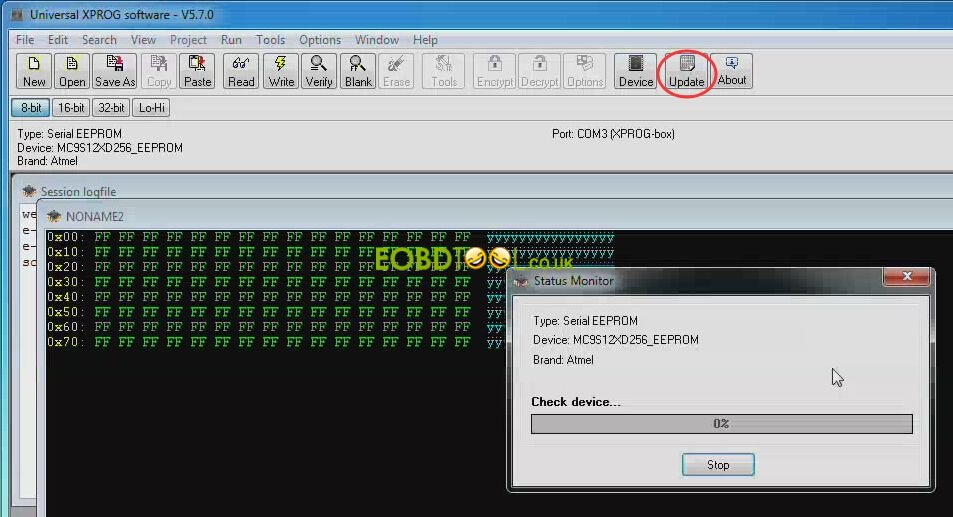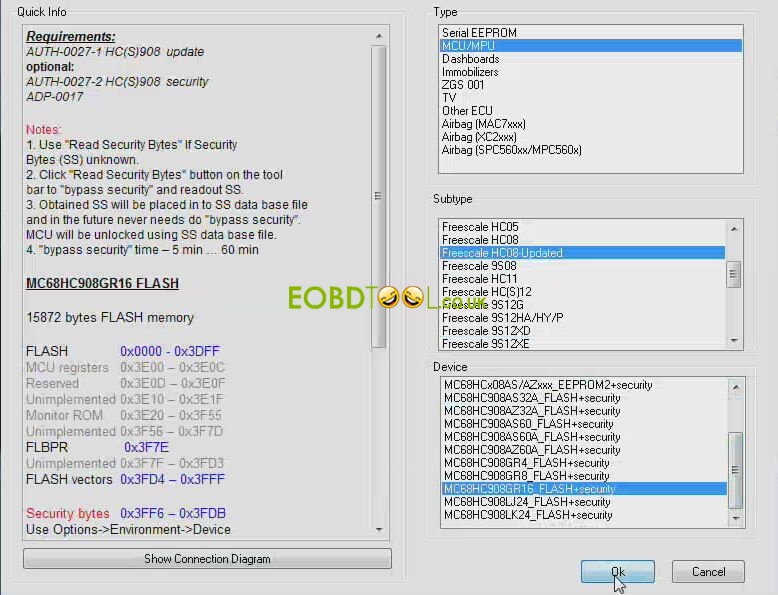Good news for sharing: Newest V5.70 XPROG-M Box ECU Programmer is now available and tested OK at eobdtool.co.uk, only $133.35! Below are all information about XPROG-M V5.70 including installation guide for you.
XPROG-M Software version: V5.7.0
Firmware version: V3.9
Language: English
Note: No update, No internet No antivirus when use, Hardware not fit for lower version.
What is new for V5.70 XPROG-M?
1 This XPROG-M V5.70 is the only version that can decrypt new version BMW CAS4.
2. Add new authorization: AUTH-0025 authorized 3/13/2016
3. No operation system limitation, software can be installed on Windows XP 32-bit, Windows 7 64-bit.
- With USB Dongle, it’s more convenient and secure.
Compared with XPROG-M V5.60, XPROG-M V5.70 has more authorizations in:
MCU/MPU:
Infineon (XC16x)
Freescale HC08-Updated
Freescale 9S08
Freescale 9S12XD
Freescale 9S12XF
Freescale 9S12XHY
Freescale MPC55xx
Freescale MPC560x
Immobilizer:
Yamaxa
Other ECU:
Chrysler-Dodge-Jeep
Honda Bike
Renault Clio iii
Renault Modus
Volvo
Airbag
Special supported microcontrollers you can check here:
http://www.eobdtool.co.uk/wholesale/xprog-m-v570-x-prog-box-ecu-programmer.html
XPROG-M V5.70 Authorizations List:
AUTH-0001 Motorola HC05 family authorization (allows read /write EEPROM)
AUTH-0002 Motorola HC08 family authorization (allows read /write EEPROM)
AUTH-0003 Motorola HC11 family authorization (allows read/write EEPROM)
AUTH-0004 Motorola HC12, 9S12 family authorization (allows read/write EEPROM and flash memory)
AUTH-0005 Texas Instruments TMS370/TMS374 family authorization (allows read/write EEPROM)
AUTH-0006 Motorola HC05Bxx and HC05Xxx family bypass security authorization (allows read/write secured EEPROM and flash memory)
AUTH-0007 ST M35080 authorization (Read/Write/Erase device to delivery state)
AUTH-0008 BMW EWS3 authorization
AUTH-0009 ATMEGA family authorization (allows read/write EEPROM and flash memory)
AUTH-0010 MB ZGS001 authorization
AUTH-0011 Motorola HC11EA9/E9 bypass security authorization (allows bypass security bit and read EEPROM and RAM memory)
AUTH-0012 National CR16 authorization (allows read/write EEPROM memory)
AUTH-0014 ST7, ST10 family authorization (allows read/write internal flash)
AUTH-0015 MPC5xx authorization (depending on device program automatically detects MPC5xx, M95xxx device type, flash, external flash and configuration memory size)
AUTH-0018 Motorola HC12, HC912, MC9S12, MC9S12X bypass security authorization (allows to read/write secured EEPROM and flash memory)
AUTH-0020 ARM (Micronas,…) Family authorization (allows to read/write internal flash and external serial EEPROM)
AUTH-0021 ARM (Micronas,…) Family bypass security authorization (allows to read/write secured and non-secured internal flash and external serial EEPROM, view/change mileage, chassis number (VIN), serial number and PIN code).
AUTH-0023-1 MAC7xxx
AUTH-0023-2 XC23xx
AUTH-0024-1 MC9S12Cxx
AUTH-0024-2 MC9S12XE
AUTH-0024-3 9S12XE SECURITY
AUTH-0024-4 MC9S12HA/HY/P
AUTH-0025-1 MPC/SPC5xxx authorized 3/13/2016
How to install XPROG-M Programmer V5.70?
Step1. Copy all files in XPROG-M V5.70 CD to desktop. Install Adobe Reader XI.
Step2. Install Register Editor.
Step3.
- Extract “Xprog-BOX V5.7 English” zip file. Open the folder and click “XprogDesktop”.
- It will show the driver is not installed successfully. Right click Computer icon, choose “Manage” then “Device Manager”. Find “XPROG hex”, right click to choose “Update driver software”.
- Click “Browse mu computer for driver software” then “Browse”. Choose “WINDOW 7” folder then click “OK”.
- Click “Next” then choose “Install this driver software anyway”. Software driver will be installed successfully, if still not just try again.
Step4. Click “XprogDesktop” application to open Universal XPROG software V5.7.0 then click “Update”.
After that you can start to use this XPROG-M V5.70 ECU Programmer!