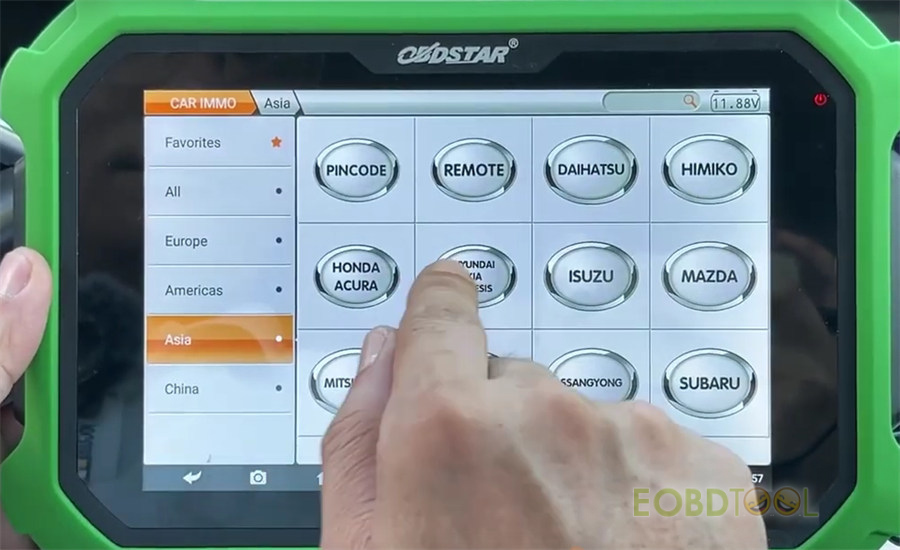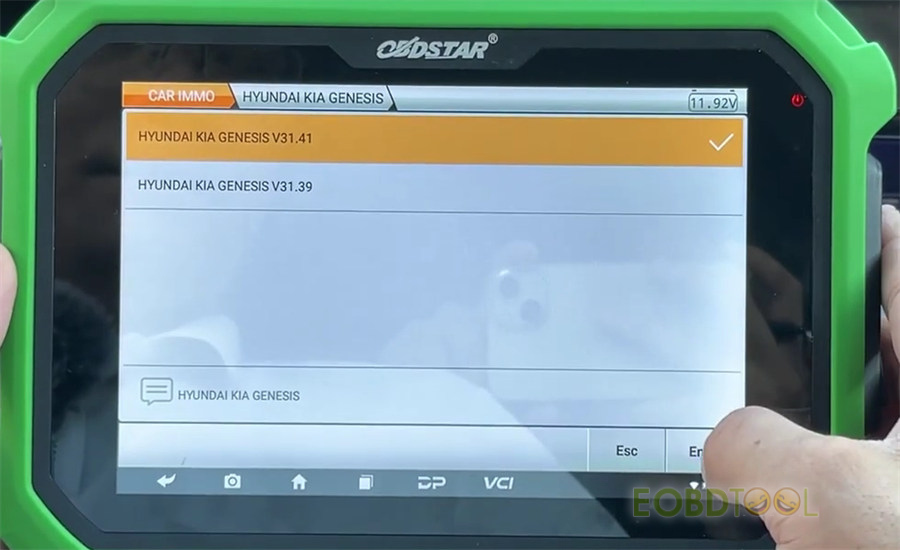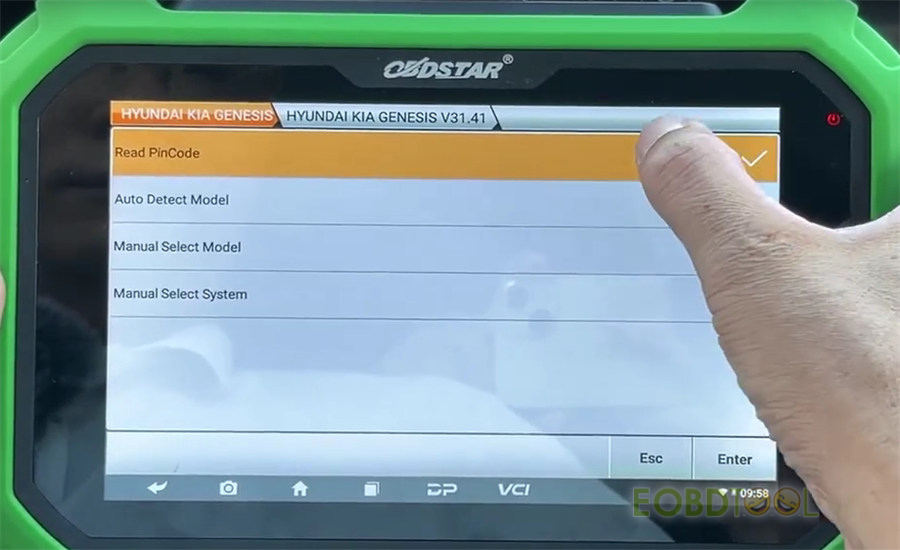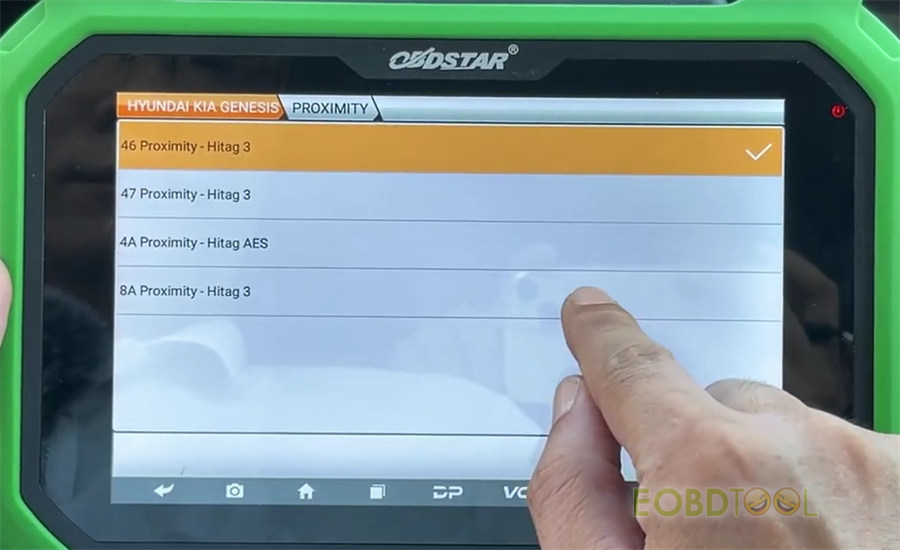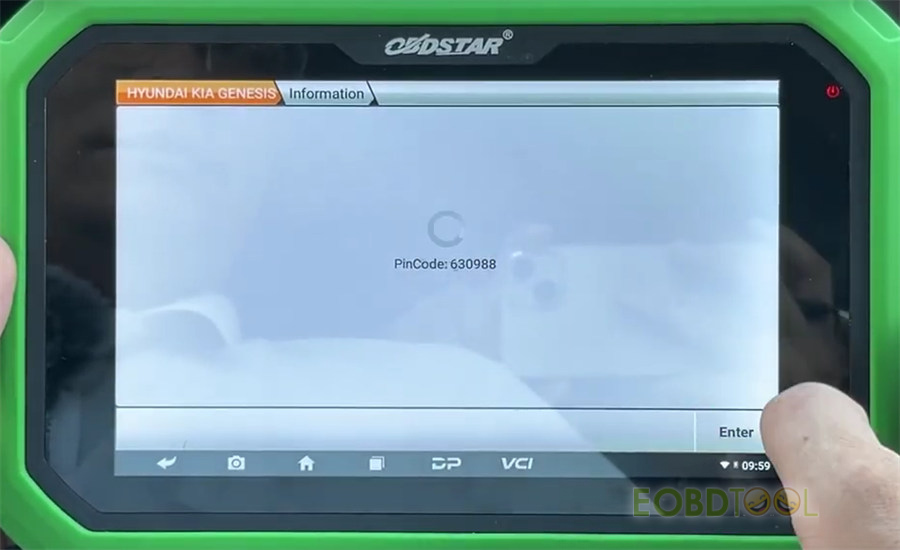OBDSTAR X300 DP Plus (Key Master DP Plus) supports Hyundai Accent, Elantra, Santa FE, Tuscon, i10, Kia Carnival, Sorento, Stonic 2020/2021- Proximity. Today we will mainly share with you how to read pincode quickly via OBD on the 2021 Hyundai Tucson by this OBDSTAR key programmer.
Just connect X300 DP Plus to the vehicle via the OBD cable
Connect the device to the internet and make sure the internet connection is normal during the whole process
Then operate on X300 DP Plus tablet
Tap DP to enter the main menu
Enter CAR IMMO function menu
Select Asia, and then HYUNDAI KIA GENESIS
Select HYUNDAI KIA GENESIS V31.41, and press Enter
Select Read PinCode, and press Enter
Select PROXIMITY, and press Enter
Select 8A Proximity-Hitag3, and press Enter
Wait a moment
It is fast to read the pincode.
The pincode is read out successfully.
Then you can add a new key or do all keys lost with the pincode by OBDSTAR X300 DP Plus key programmer.
Video Guide:
Good to know:
OBDSTAR X300 DP Plus Full Version with OBDSTAR Key Sim 5 In 1 Key Simulator is at the cheapest price at eobdtool.co.uk now (11.11 sale price: €1,644 EU UK Ship No Tax)
UK Professional OBD2 Tools Online Shop