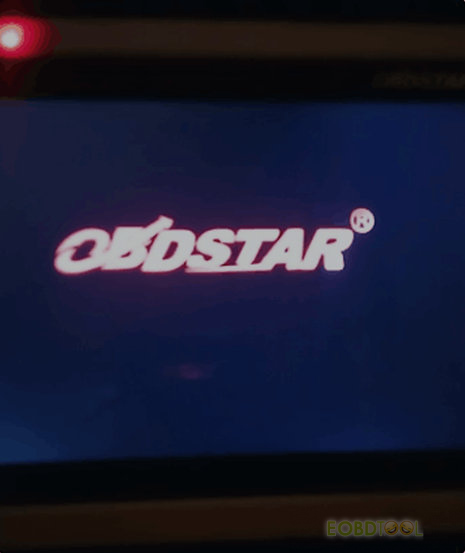Problem:
OBDSTAR X300 DP Plus stops on the startup screen and cannot work any more.
The solution:
Contact eobdtool.co.uk engineer to download the reflash boot files to flash X300 DP Plus.
Flash guide:
Step 1: Copy the program of X300 DP Plus tablet into a memory card and plug it into tablet
Step 2: Press and hold the Plus button and the Power Off button at the same time (this page will appear in a lot of English until the English is SUCEESSFUL).
Step 3: Press and hold the Power button and the volume + button at the same time.
Step 4: Enter the brush mode and wait for the brush to succeed
During flashing, the English version will appear. Connect to the Internet and log in with your available user name and password, copy all reflash boot files inside to the memory card, but do not copy the folder together
Step 5: Remember to upgrade the software again after flashing OBDSTAR X300 DP Plus key programmer
For further problems, please contact our customer service.
WhatsApp/Hotline: +86 159 7293 3706
Skype: Eobdtool.co.uk
Email: sales@eobdtool.co.uk