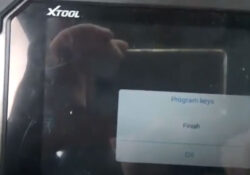Program 2009 Renault Symbol (Dacia) All Keys Lost by XTOOL X100 PAD2
This is real customer feedback about XTOOL X100 PAD2 successfully add new key to a 2009 Renault Symbol Dacia when all keys lost. Connect X100 PAD2 to the OBD port of vehicle Insert the new key, and the car status… Continue Reading