Confirmed! VVDI Key Tool Plus has just released a new function: remote online-cloud recognition which can recognize your remote quickly and accurately. And in this post, I’ll show you how to use VVDI Key Tool Plus remote online-cloud recognition.
Steps:
1.Click “Remote Program” or “Remote Clone”>> “Remote online-cloud recognition”>>“Start”
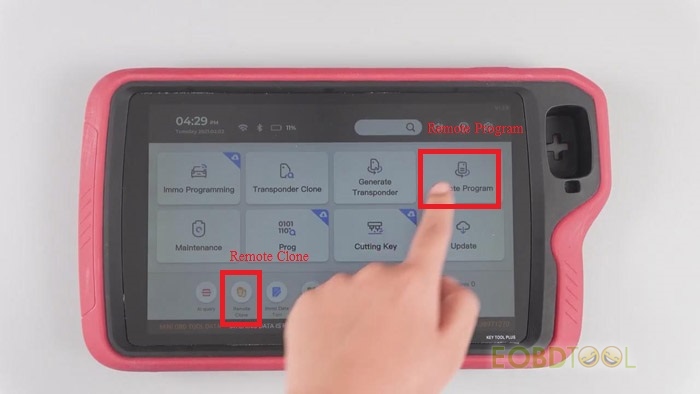
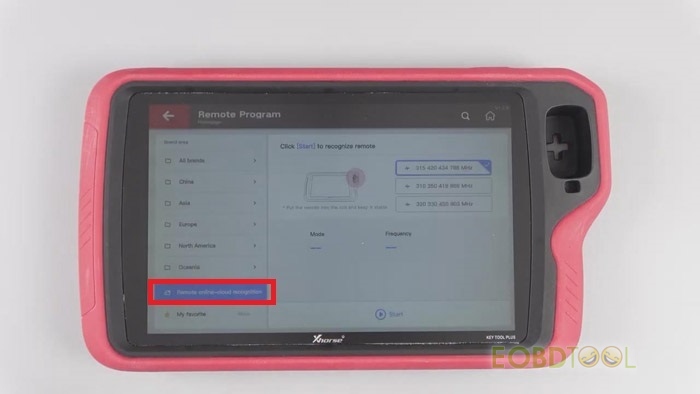
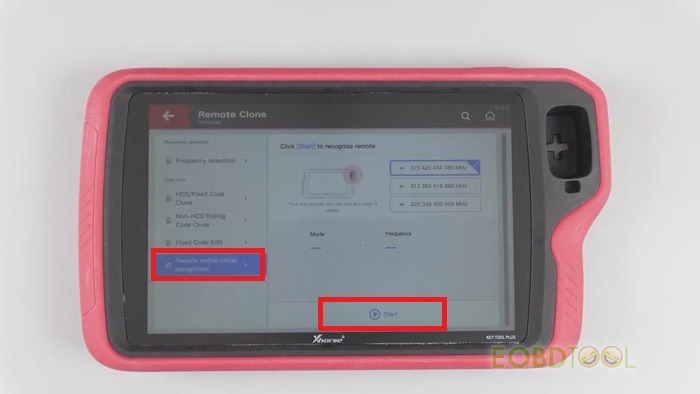
2.Keep the key close to the detection coil of VVDI Key Tool Plus, and press the “LOCK” button of the key. Now, we can see that the frequency of the key is 315.00 MHz. Then press the “LOCK” button of the key again. Put the key above the detection coil of VVDI Key Tool Plus. Wait for a moment, then the programming remote will be obtained successfully.
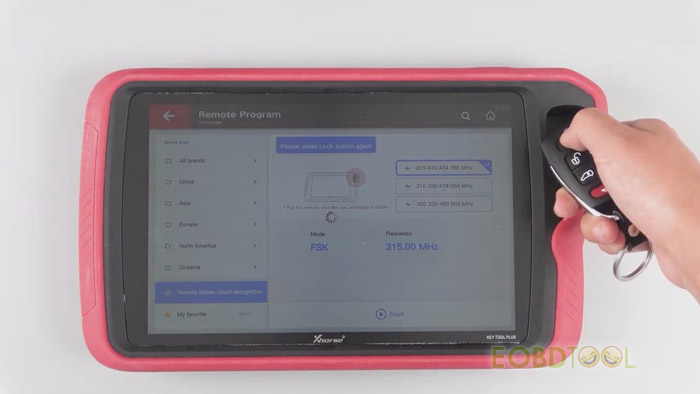
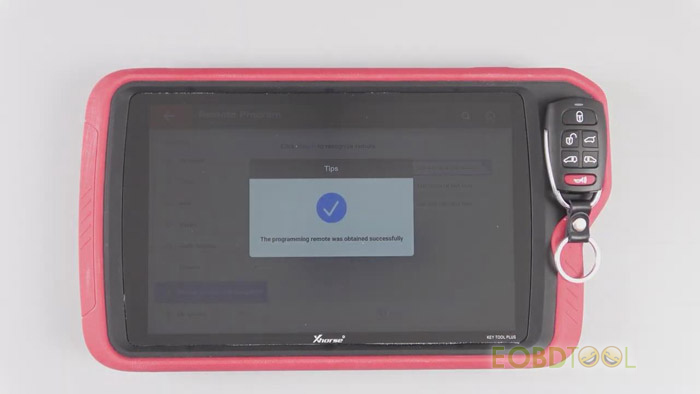
3.Touch the picture of the key on the screen and click “OK”.

4.Sometimes, you need to choose the appropriate remote when recognizing multiple possible remotes. Now, choose another remote and click “Start”. Keep the key close to the detection coil of VVDI Key Tool Plus Pad and press the “LOCK” button of the key. Now, we can see that the frequency is 315.01 MHz.
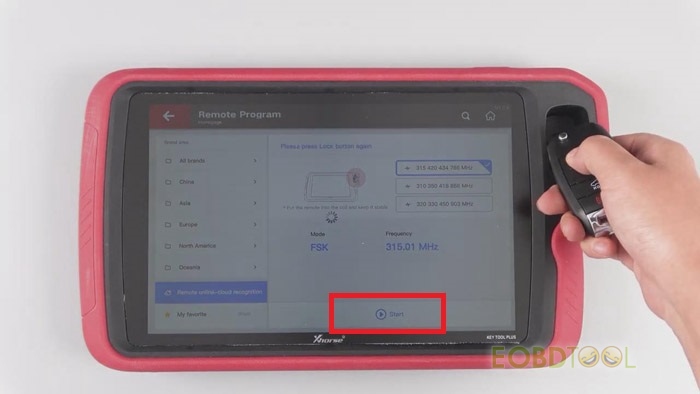
5.Press the “LOCK” button of the key again and put the key above the detection coil of VVDI Key Tool Plus, then the programming remote will be obtained successfully.
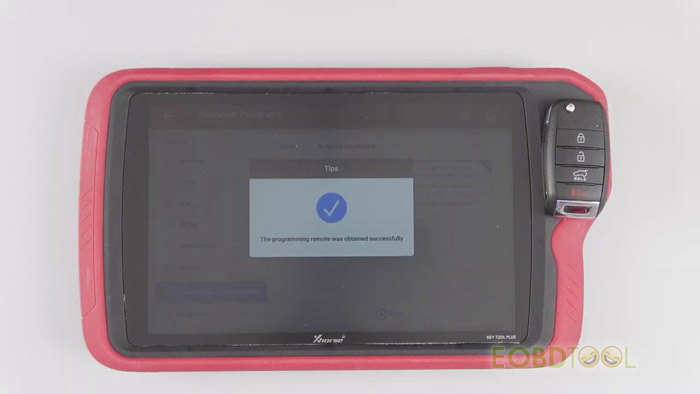
6.Choose “KIA”>>“All remotes”>>“NYODD4TX1306-TFL(SL 13MY)”>>touch the picture of the key on the screen>>“OK”.
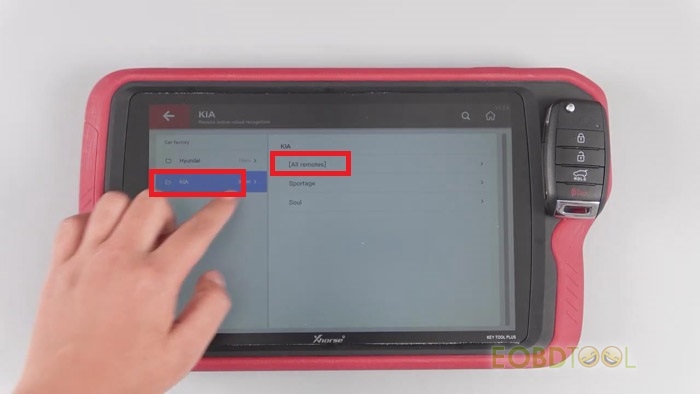
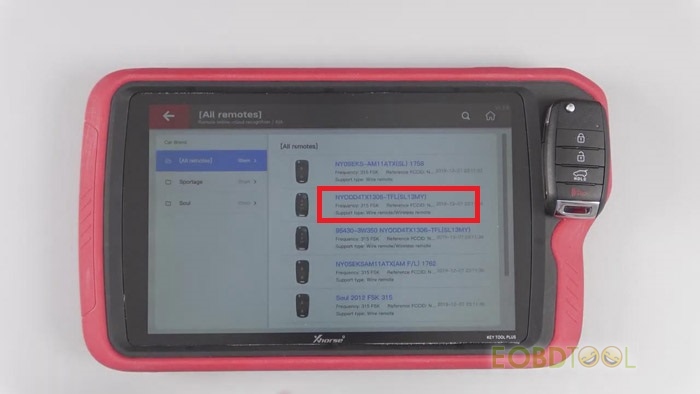
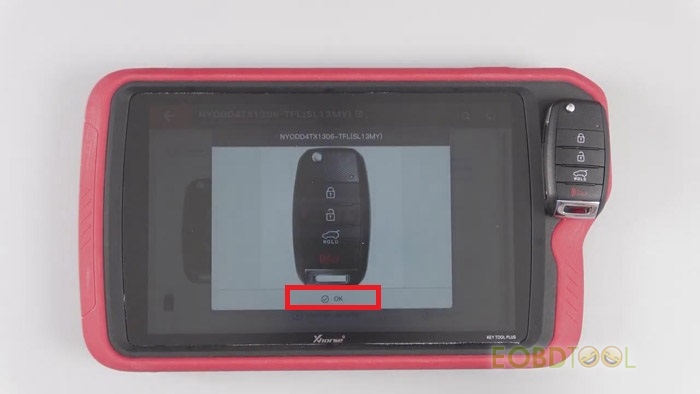
Finished!














