News to ECU tunner of EDC16, EDC17, MED9.x, Siemens PPD1 / x, EDC15, ME7.xi:
The white color MPPS V13.02 replace the black color one, and sales for lower price.

White MPPS V13.02 Vs Black MPPS V13.02:
The white one is cheaper than the black one (€13.5)
They all work on EDC16, EDC17, MED9.x, Siemens PPD1 / x, EDC15, ME7.xi. The black one is stop production.
White MPPS V13.02 confirmed carlist –K_line/CAN:
http://www.eobdtool.co.uk/upload/service/mpps-v13.02-car-list.pdf
How does MPPS V13.02 work on WIN7?
OS: WIN7
Language: Multilanguage available
Procedure:
Open driver CD or software file
Install MPPS13.02.exe setup
Select software Language (multi-language avaliable), click OK

Install hardware wizard, click Next
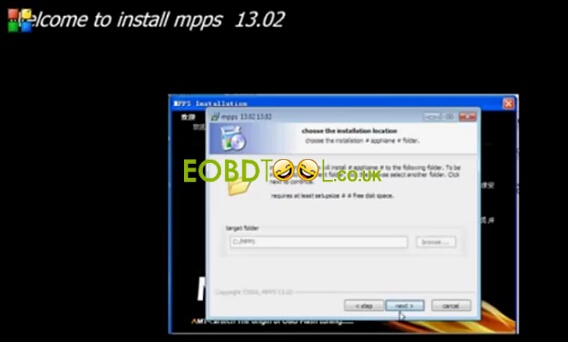
Select destination C:\, click Next
Click Next
Click Installation to install driver
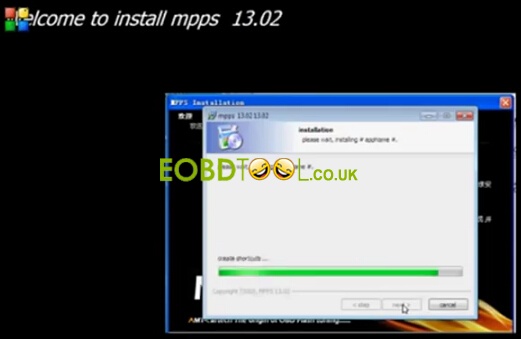
Click Finish when installation is completed
If MPPS software prompt “MPPS Firmware Upgrade” message, it is normal when MPPS cable is not plugged in or the driver is incorrectly installed
Click Exit
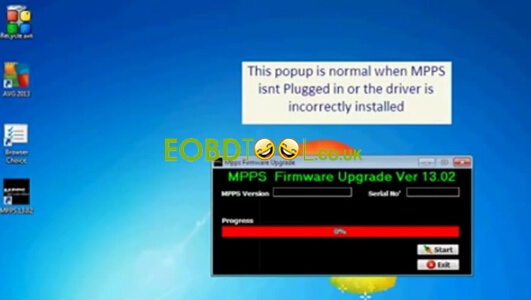
Now plug the MPPS USB cable with computer
If win7 fails to automatically install driver, install the driver manually
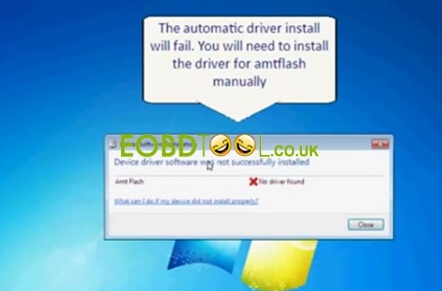
Go to Start>> Computer>>right click Properties>> Device Manager>> Amt Flash>>Update Driver Software…
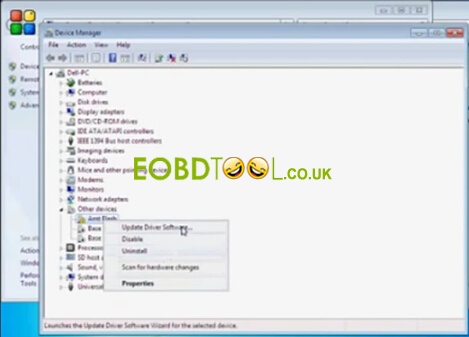
Select Browse my computer for driver software
Browse file to C:\MPPS\Device Driver
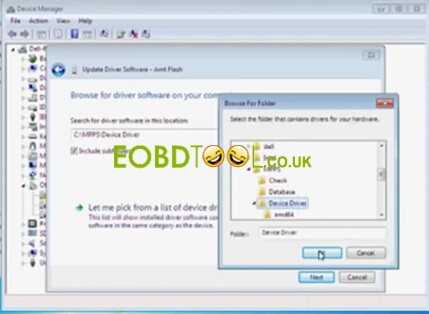
Click Next
If the system prompts “Would you like to install this device software”, click “Install”
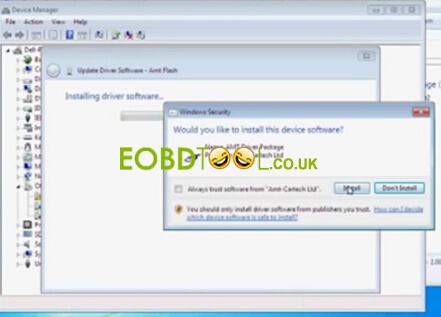
Installing driver software is completed
In windows 7 you will need to run MPPS as administrator, otherwise, software will not open.
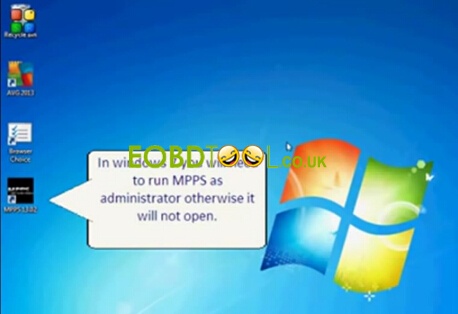
Right click MPPS v13.02 software on desktop, click Properties
Select Compatibility
Tick Run the program as an administrator, click OK
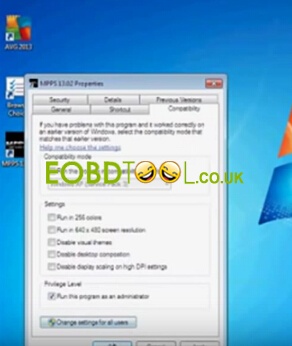
Open MPPS V13.02 software on desktop
If you try to run MPPS not as administrator or without the cable plugged in you will see following screen
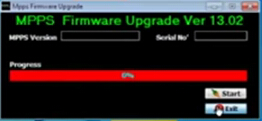
Installation is completed. Start tune ECU with the MPPS software.














