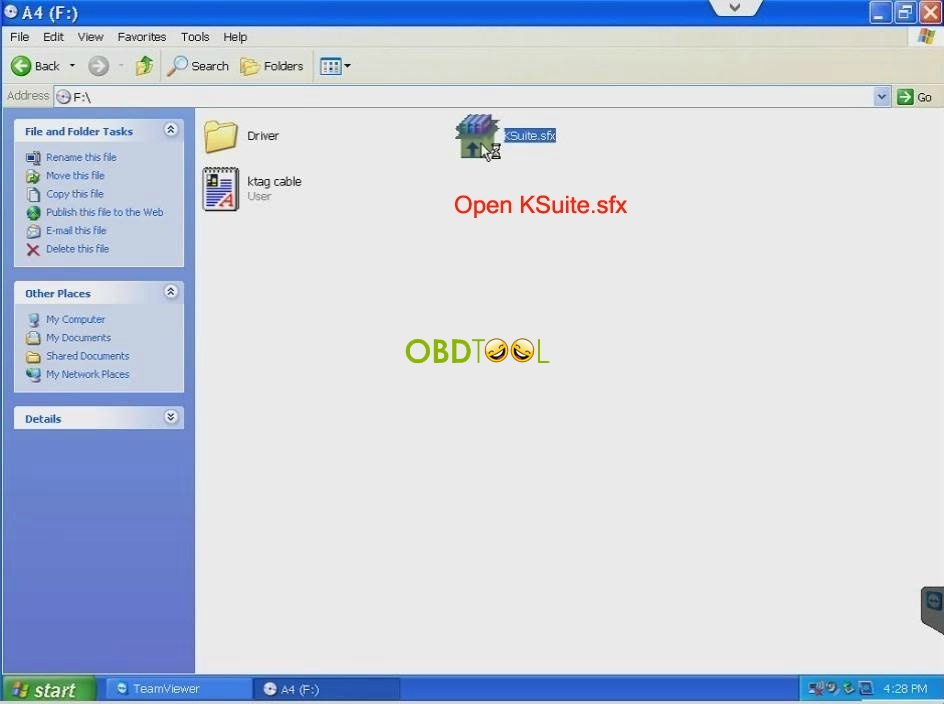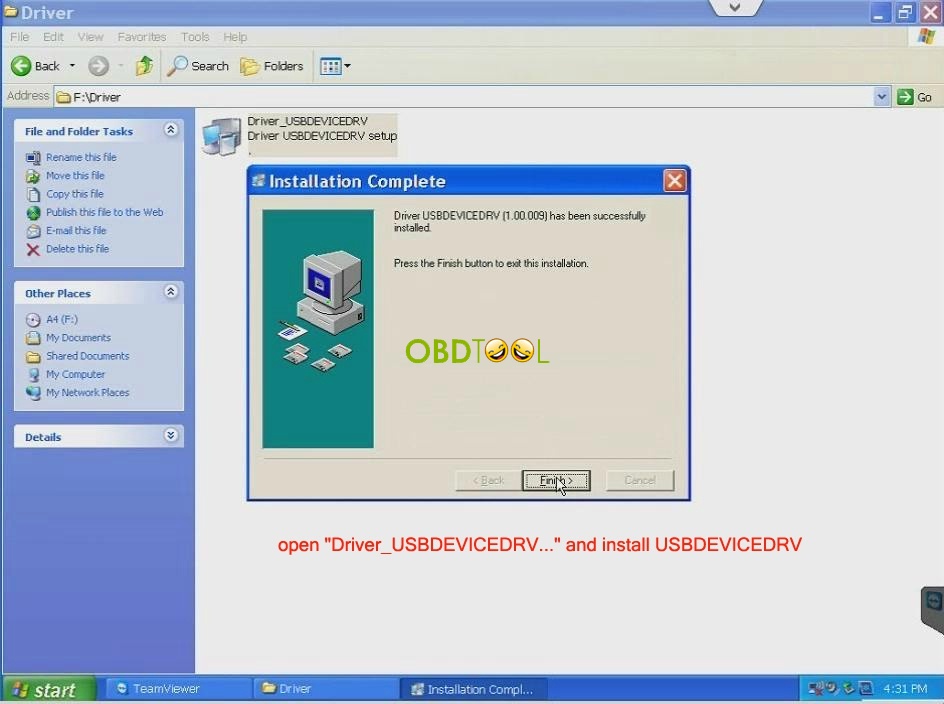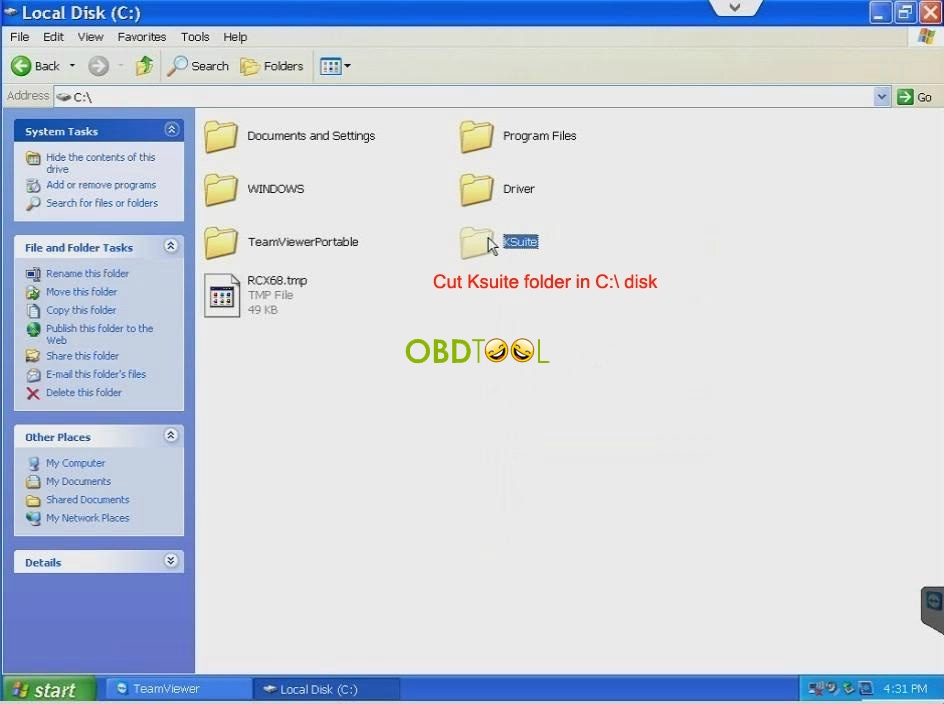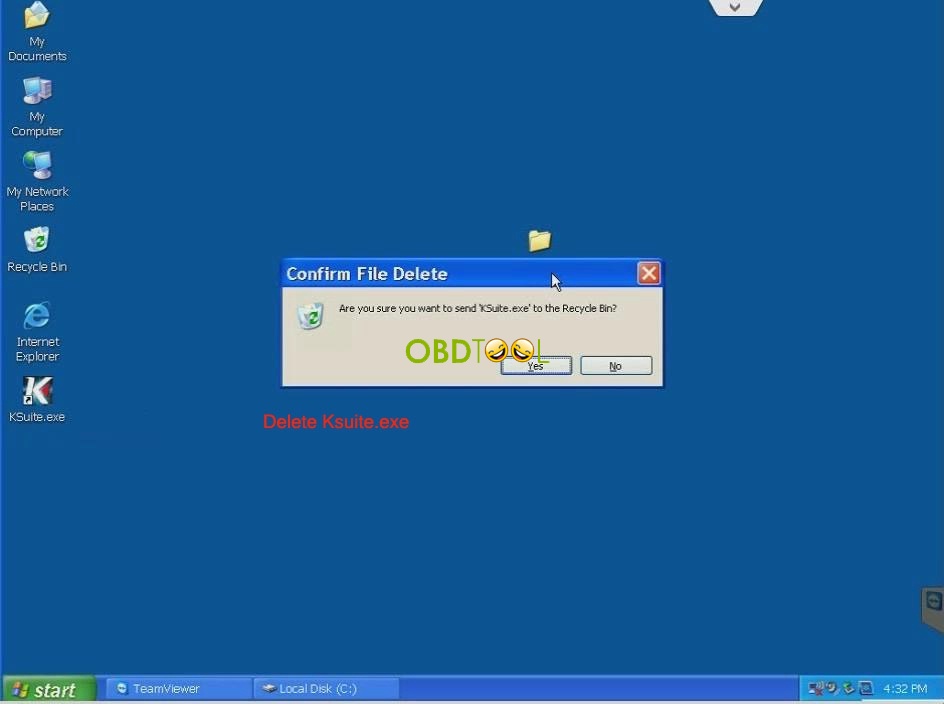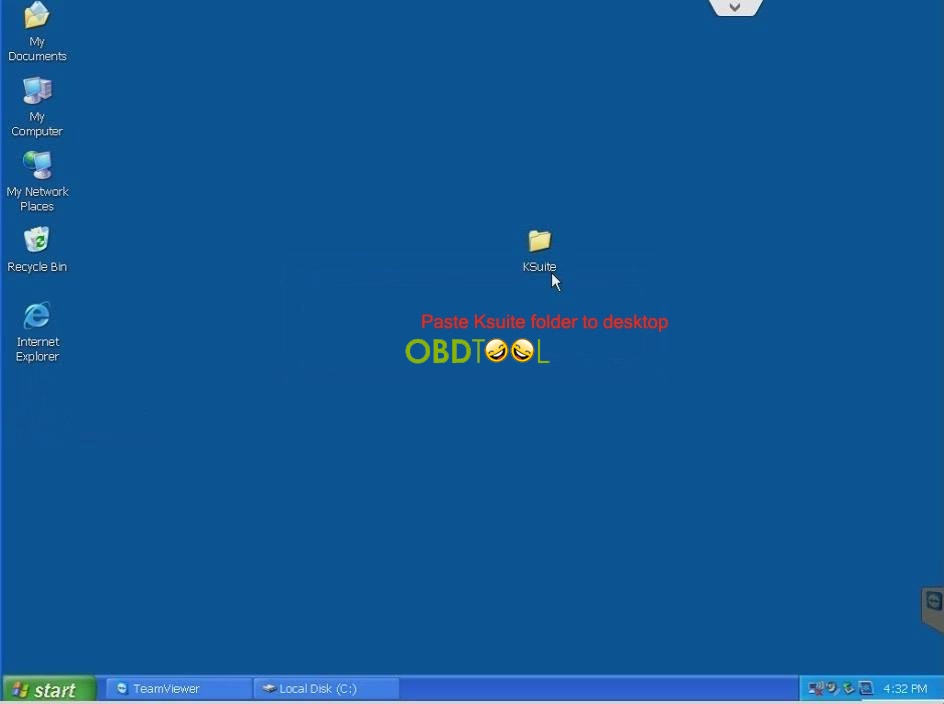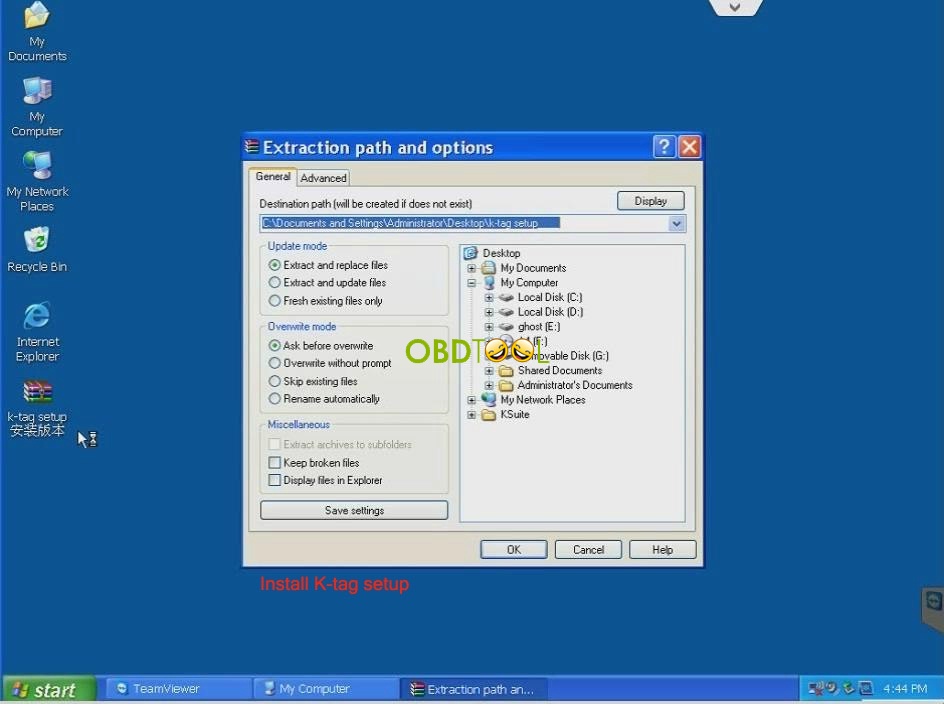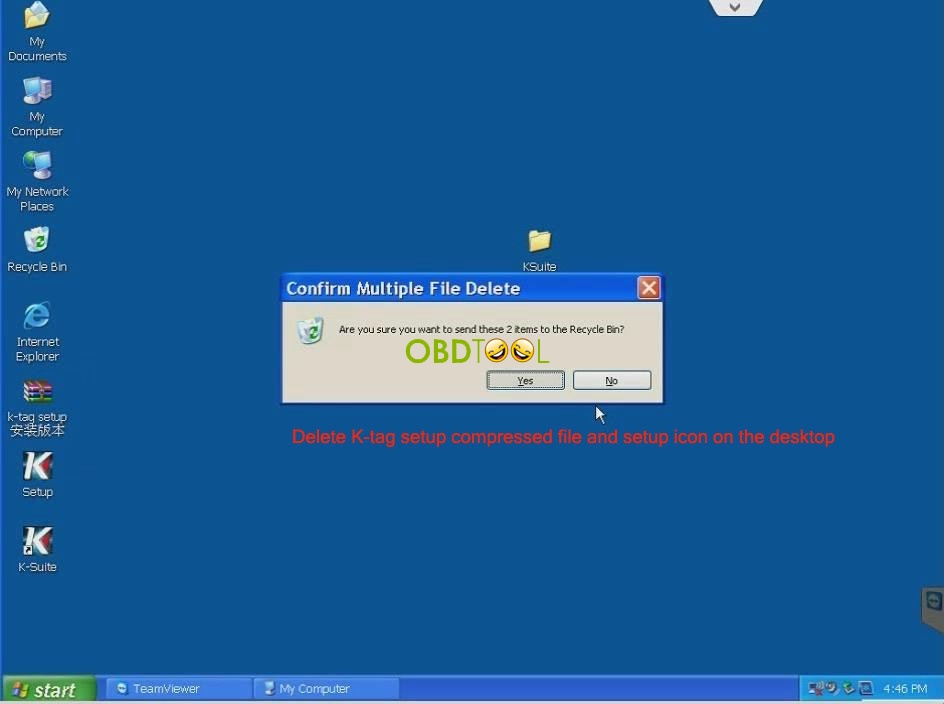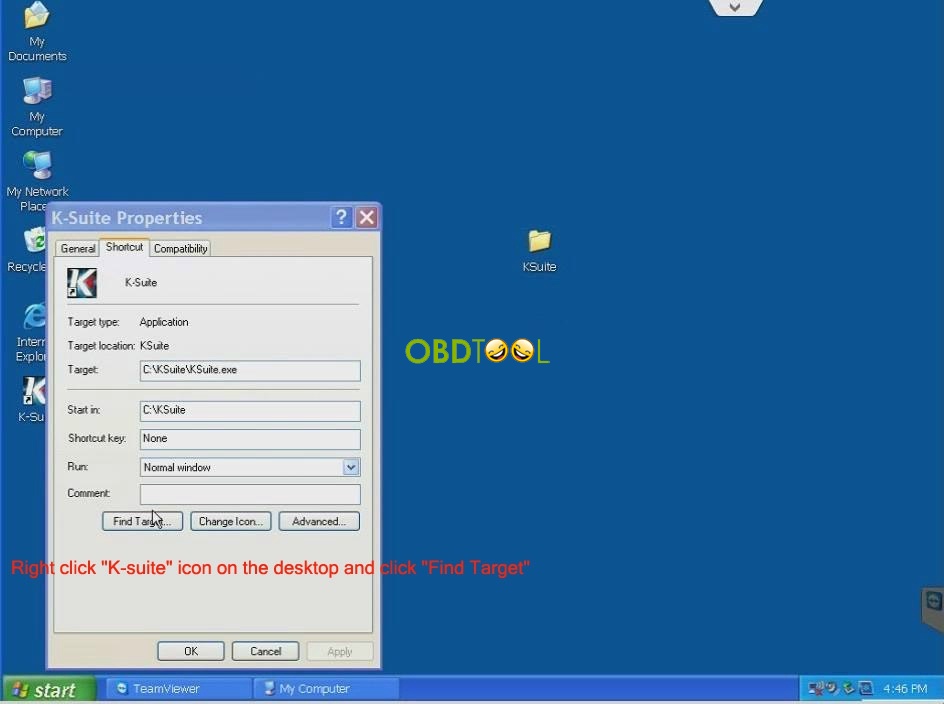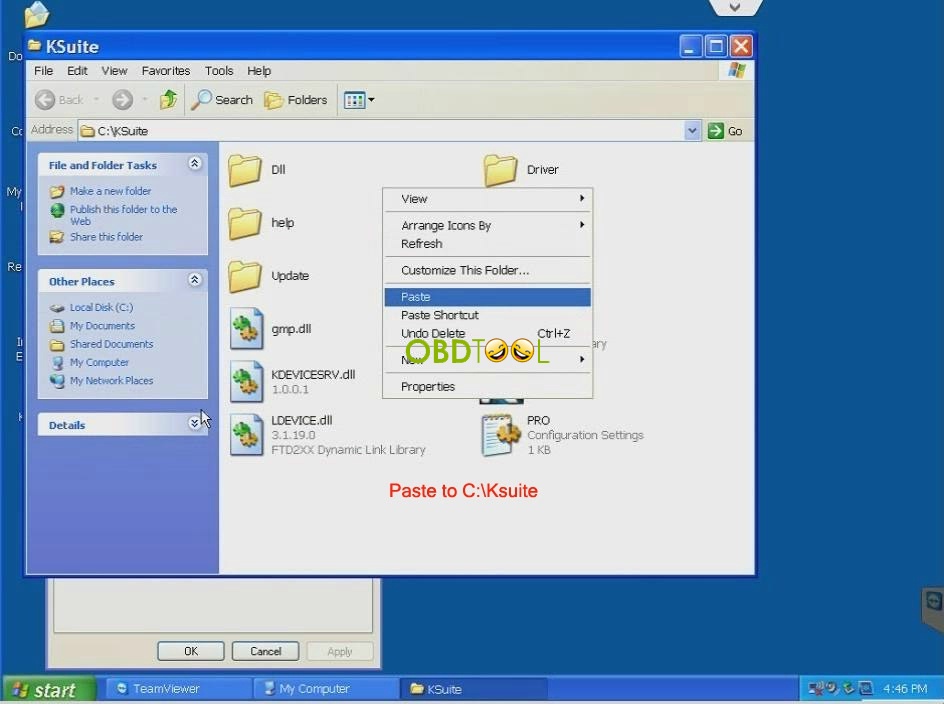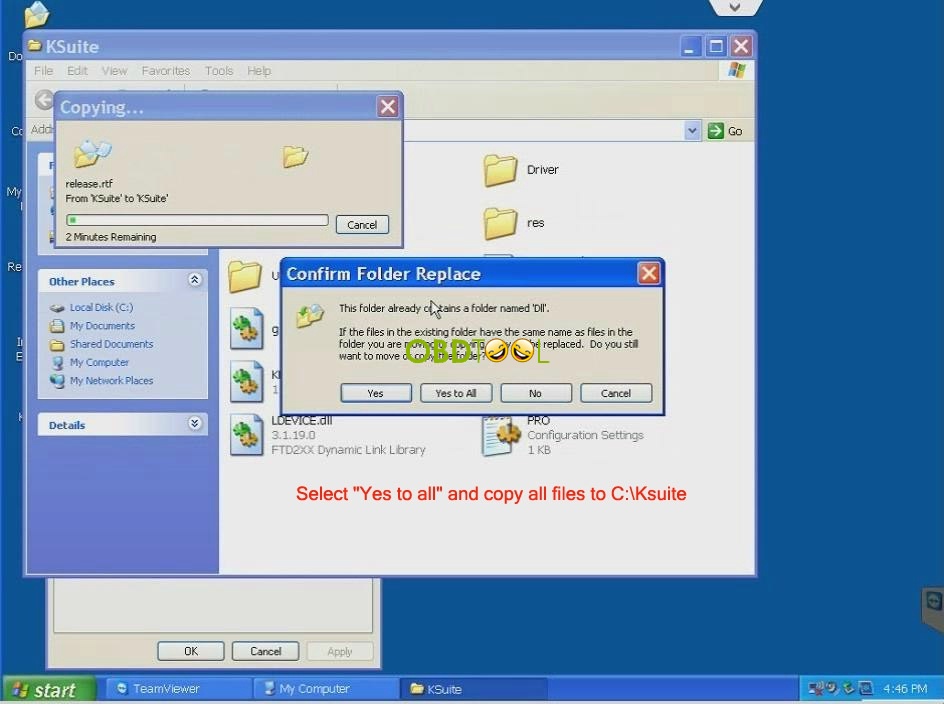KESS V2 got error “Connections not established” when I prepare to install ksuite, shown as follows.
Possible reason:
1) Computer system is incompatible
2) Network connection
3) Software file is destroyed, need to reinstall.
Solution:
- Computer system requirement (OS): Better install ksuite on windows XP 32bit, we supply the perfect version for you at:
http://www.obd2vip.com/html/ghost-windows-xp-professional-sp3-free-download-and-installation-6476.html(The link is obsolete)
Why the user is supposed to install ksuite on XP pro, take kess v2 fw4.036 for example, before installing it, you need to install Microsoft C++2005, if you change another XP system, C++ maybe not 2015 version and lead ksuite fw4.036 not successfully installed.
Some user-tested ksuite okay on Win 7 32bit, download at:
http://www.obd2vip.com/html/win7-32bit-free-download-19514.html (The link is obsolete)
2) Network connection: Do not connect to the network connection, otherwise ksuite may be locked.
3) Reinstall ksuite (Please note: in the CD, there are one video demo for instruction)
Installation procedure:
1)open ksuite.sfx in the CD
2) open “Driver_USBDEVICEDRV…” and install USBDEVICEDRV
3) Cut Ksuite folder in C:\disk (Now we call it old Ksuite folder)
4) Delete Ksuite.exe
5) Paste Ksuite folder to desktop
6) Download K-tag setup installation software to laptop, and run it, it will generate another “Ksuite” folder on Disk C, we call it new Ksuita folder)
7) Delete “K-tag setup installation software” and “Setup” icon on the desktop
8) Right click “K-suite” icon on the desktop and click “Find Target” to open new Ksuite folder.
9) Copy all files in old Ksuite folder and Paste them all to the new Ksuite folder in C:\ Ksuite.
This is from eobdtool: Best car diagnostic tools for sale website Auto ECU Programmer technical support: 100% Solution for KESS V2 error connections not established