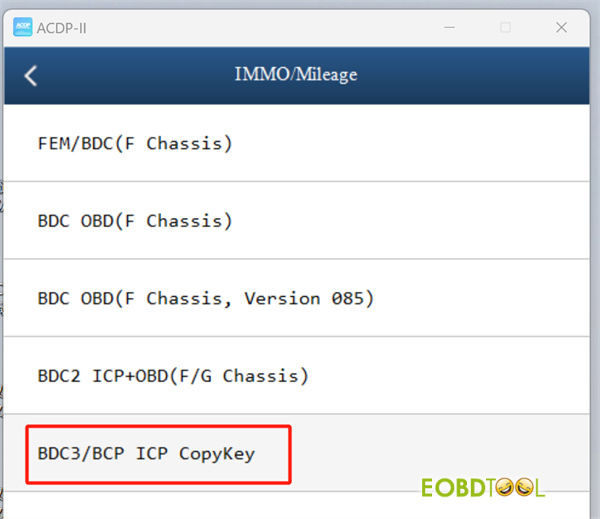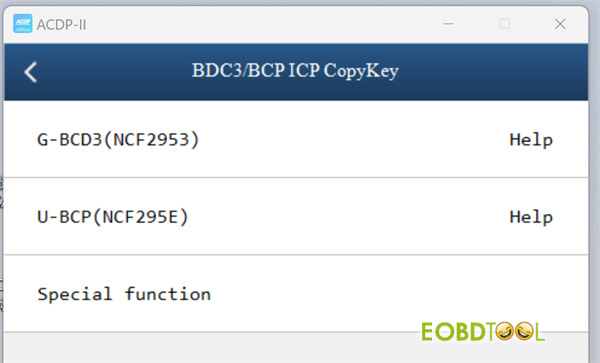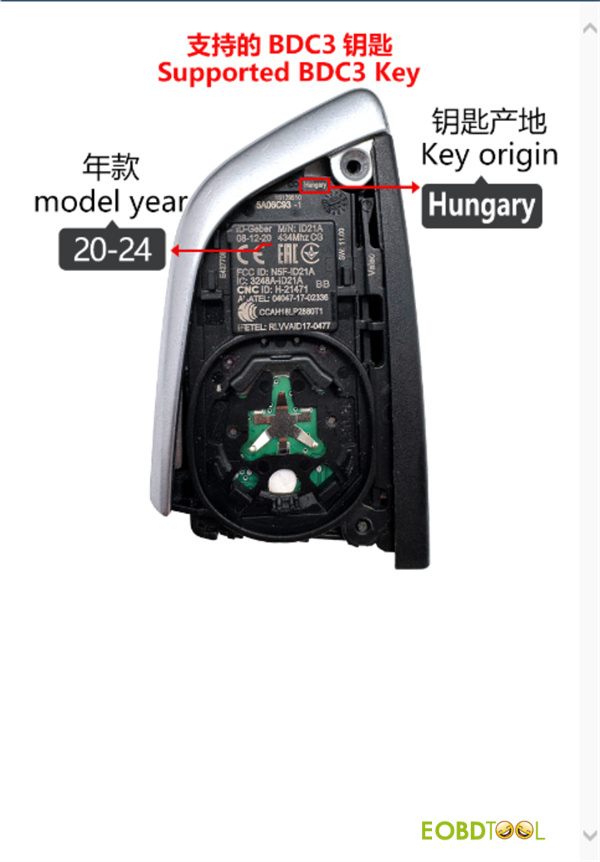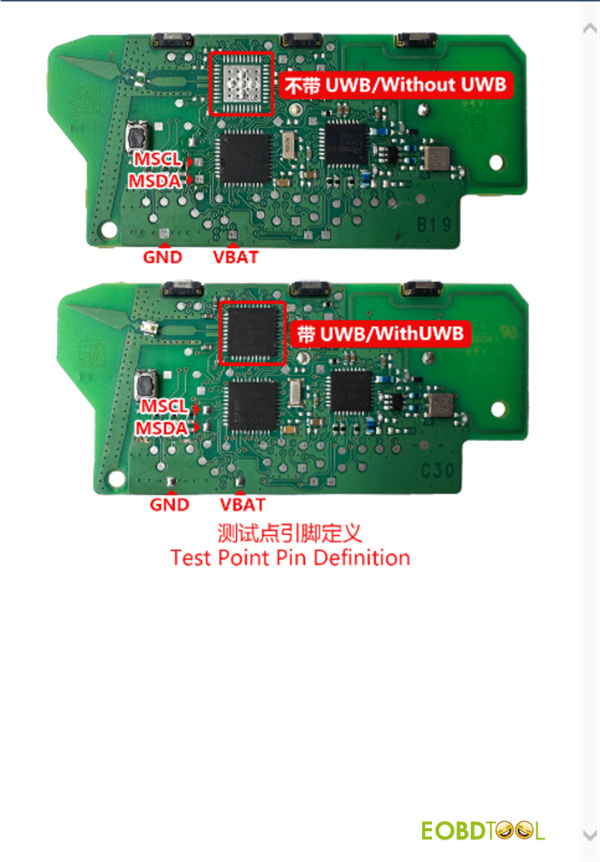Good news!!! Yanhua Tech released the new software for BMW. Now Mini ACDP1/ACDP2 can support BMW G series BDC3/U series BCP ICP key copy function.
ACDP APP Menu Path:
BMW-> IMMO/Mileage-> BDC3/BCP ICP Copy Key-> G-BCD3 (NCF2953) or U-BCP (NCF295E)
Key Functions:
1.Support 2020-2024 BMW G series BDC3 smart key copy (Hungary key)
- Support BMW U chassis BCP key copy (with and without UWB functionality)
What You’ll Need:
| Requirement | Description |
| Module 38 License | Must be activated. This license is included in Yanhua Module 38. It’s free to update BDC3 key copy function. |
| Interface Board | Yanhua ACDP BMW BDC3 BCP Interface Board is required. |
| Key Information | Fully Compatible: Original BDC3/BCP keys. |
| Not Supported: Any aftermarket keys. |
How to connect BMW BDC3/BCP interface board with Yanhua ACDP2?
1.For BMW BDC3 Key
- Prepare Yanhua ACDP device, BDC3 Key-ICP interface board and BMW BDC3 key
- Check the test point pin definition
- Find the D1, D2, and D3 positioning points on the key.
- Place the BDC3 interface board accurately into the installation position
- Confirm that the MSCL, MSDA, VBAT, and GND test points are fully aligned.
2.For BMW BCP Key
- Prepare Yanhua ACDP2 key programmer, BCP Key-ICP interface board and BMW BCP key
- Check the test point pin definition
- Push the interface board latch to the unlock position
- According to the positioning pins, align the positioning pins of the interfaceboard with the positioning holes on the key.
- Press down the interface board, push the PCB locking buckle towardsthe Lock end to lock the interface board, and complete the installation.