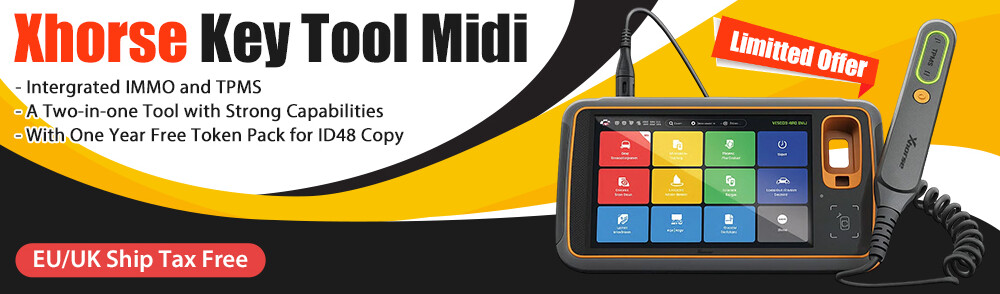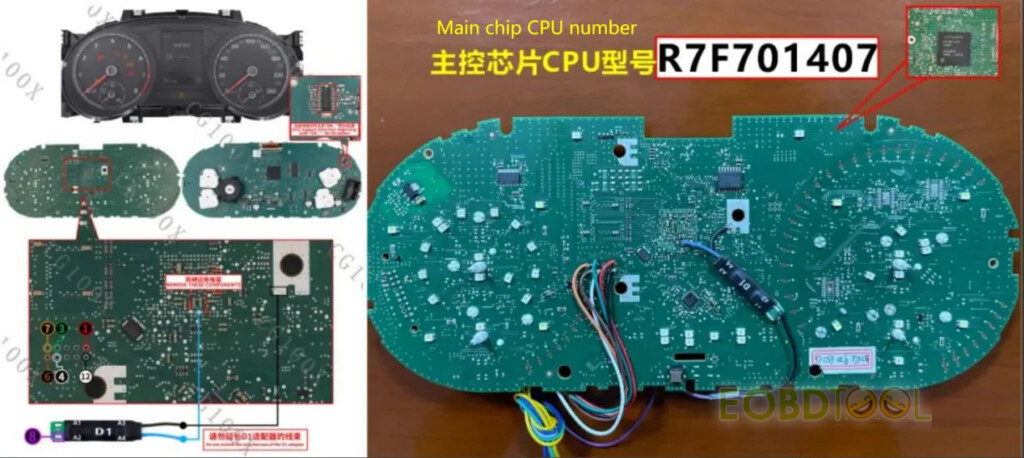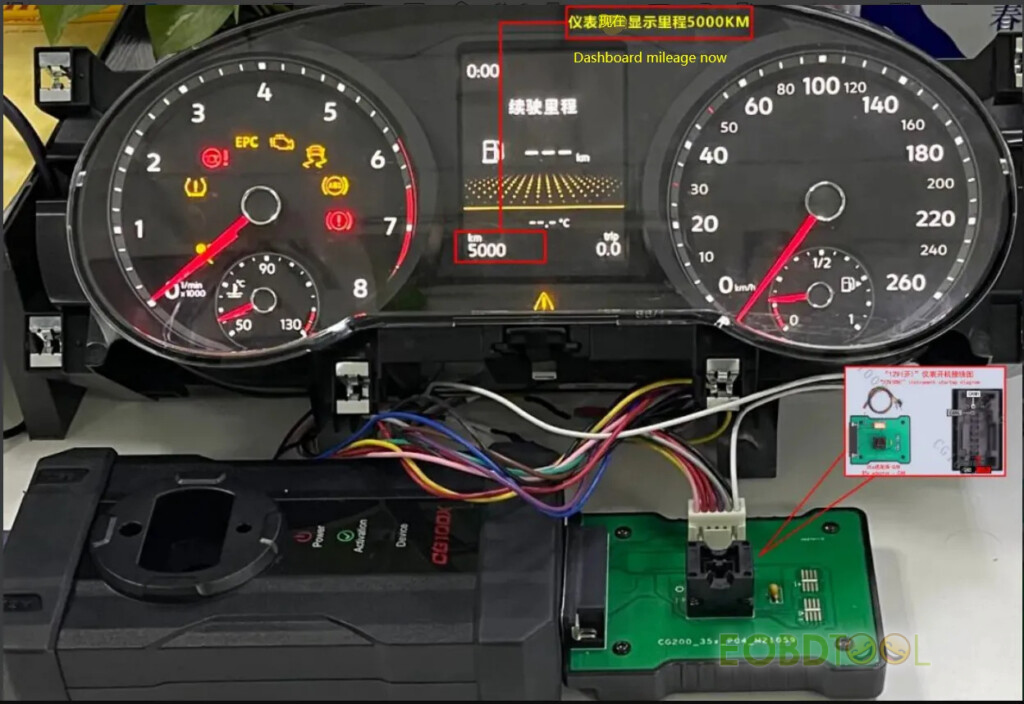How to correct 2019 Volkswagen Tiguan L mileage with CG100X?
Recently, many customers have doubts about the 5A meter mileage correction launched by our CG100X software. Can this meter be modified successfully? Is the risk big? Will there be garbled characters or dash black after the modification? Here I want to tell you that no matter what electronics data you read, change or copy, there will be risks, no matter what device. But as long as we carefully follow the correct method given by the software, the risk can be minimized. Now I will give you a tutorial on 5A meter mileage correction.
1.Dashboard information
This is the dashboard panel of a 2019 Volkswagen Tiguan L , and the dashboard number is 5NG 920 650C.
2.Original mileage displayed on the dashboard
The original mileage must be recorded. It is recommended that you take a photo of the meter information before removing it. The current mileage displayed is 66666KM (I powered on the meter according to the power-on wiring diagram provided by the CG100X software in the following picture.)
3.Dashboard disassembly
When disassembling, be sure not to lift up the board inside. Opening the back cover requires unplugging the meter pins and connecting the wires, so be careful.
4.Dashboard cable connection
We open the CG100X exclusive software to find the corresponding model and solder according to the wiring diagram provided in the software.
Please read the precautions on the software before operating, and distinguish between 5C and 5A meters. Because 5C meters are not supported yet, you must carefully distinguish them to avoid damaging the meter by wrong operation.
Please note that we need to use our D1 adapter here, which is more stable, safe and efficient.
Connect the wires to the device
5.Data recovery process
After confirming that the board wiring is correct, click “Start Operation” and follow the software prompts to read data – save data – enter mileage – modify data. It has a wizard-style process and a user-friendly design, so you don’t need to worry about the algorithm.
During the data decryption process, do not interrupt the operation to avoid data loss.
After the data is read successfully, the CG100X device stops working and the software pops up a save window. As for where to save it, we can customize the directory .
Mileage modification, CG100X software will automatically analyze the mileage information of the data. If the mileage error is too large or the mileage is invalid, please cancel the current operation and contact the manufacturer’s tech support as soon as possible ; if there is no mileage error or the mileage error is small, then we can proceed to the next step, enter the new mileage value you want, and click ” OK “. Please note that when calculating MQB, the device must be within the service date and the computer must be connected to the Internet because it needs to be calculated on the server.
Data writing completed, mileage modification successful
6.Install dashboard back on car and verification
The data is repaired successfully. Remove the welding wires, install the dashboard in the car, and check if there are any errors. If necessary, you can drive the car for a while. The dashboard in the figure below shows the mileage after the change.