This is the guide on how to read ISN by CGDI-BMW Engine Control Computer.
Preparation:
CGDI BMW MSD85 computer
Wiring harness
CGDI host
Procedures:
Open the software and enter the corresponding operation interface.
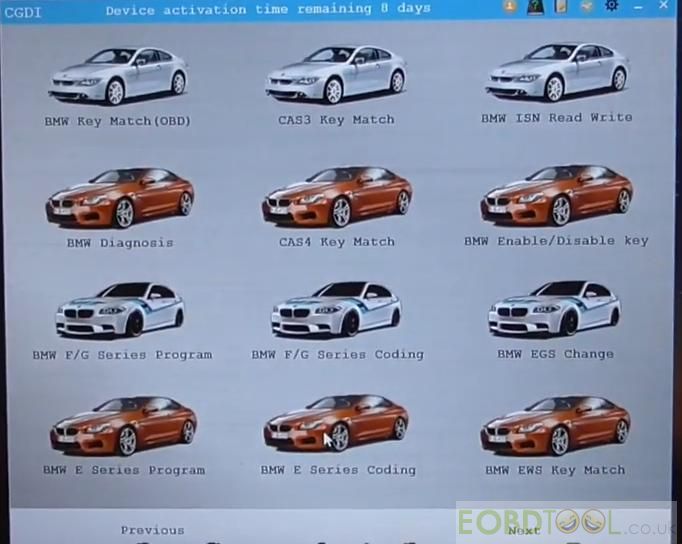
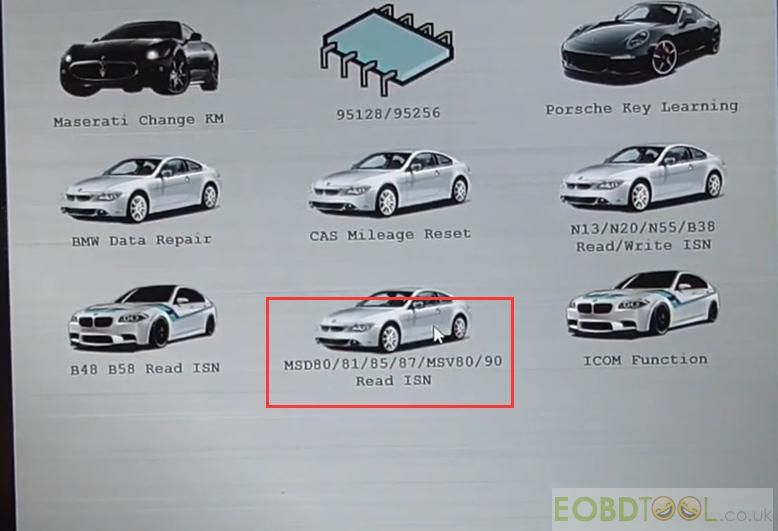
Select “MSD85” and click “OK”
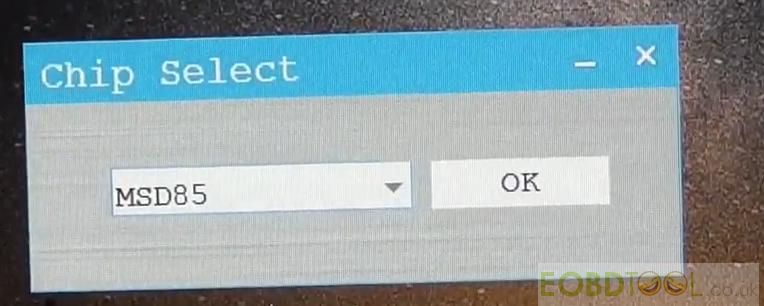
Step 1: check the related wiring diagram.
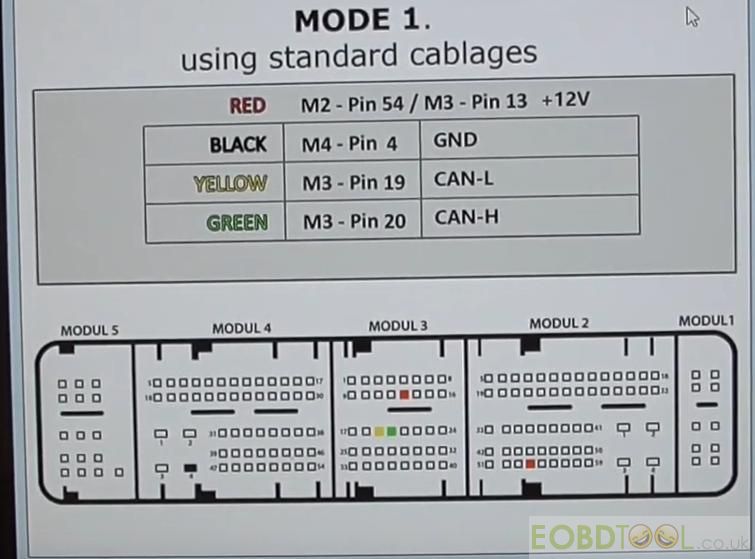
Step 2: wiring.
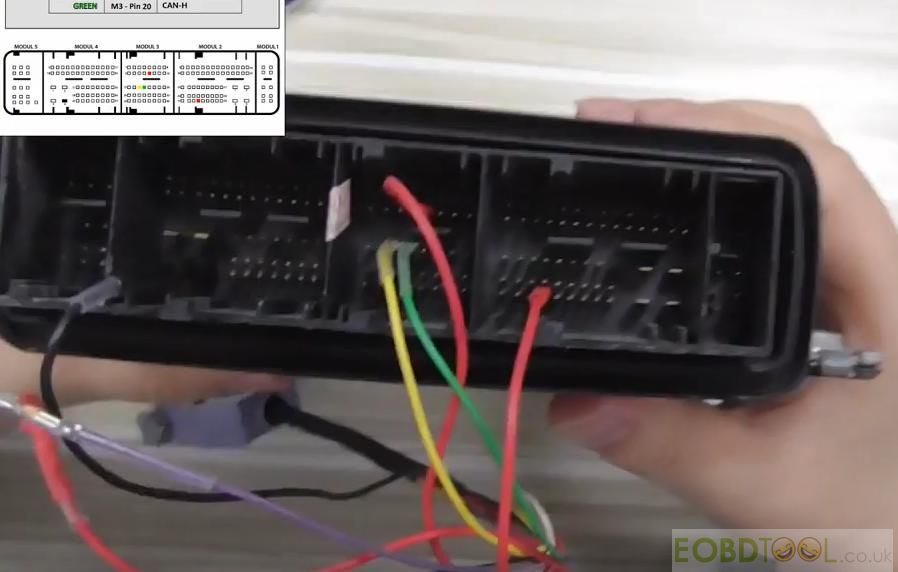
After wiring, connect the wiring harness to CGDI.
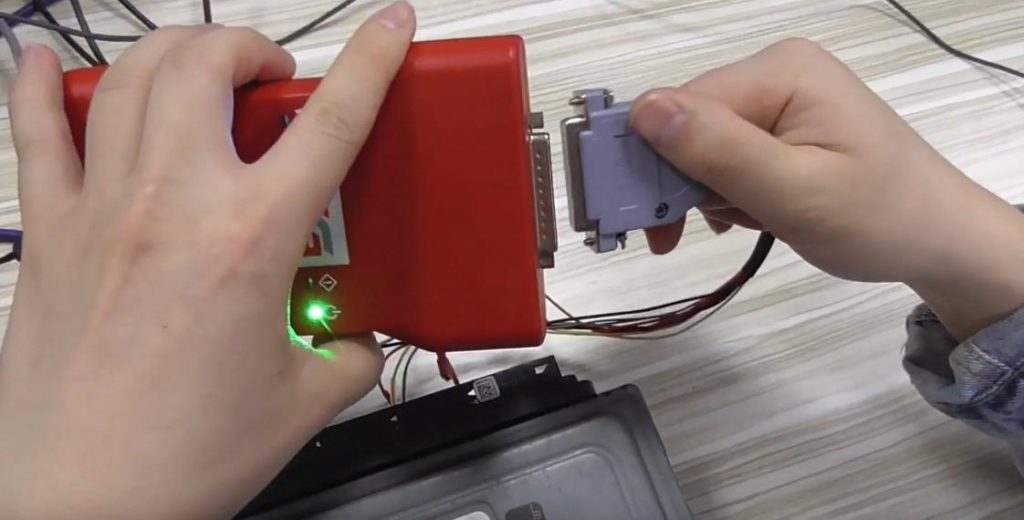
Step 3: identify the engine control computer.
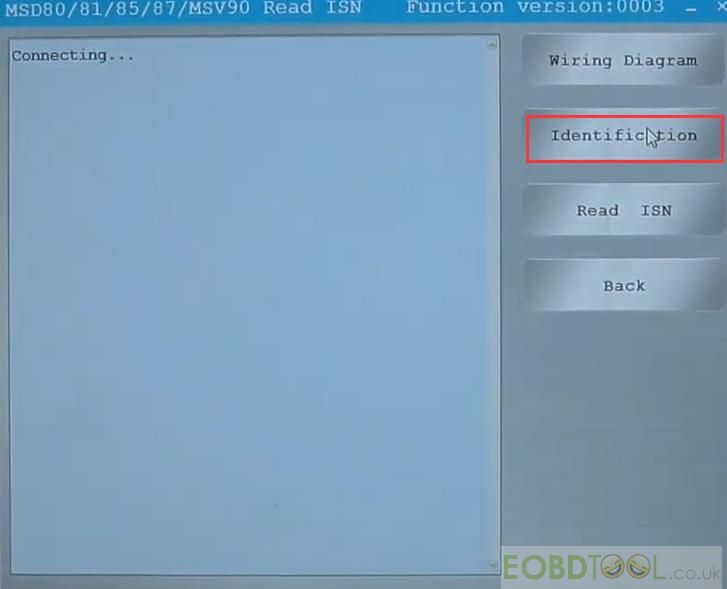
Recognize successfully , display related information.
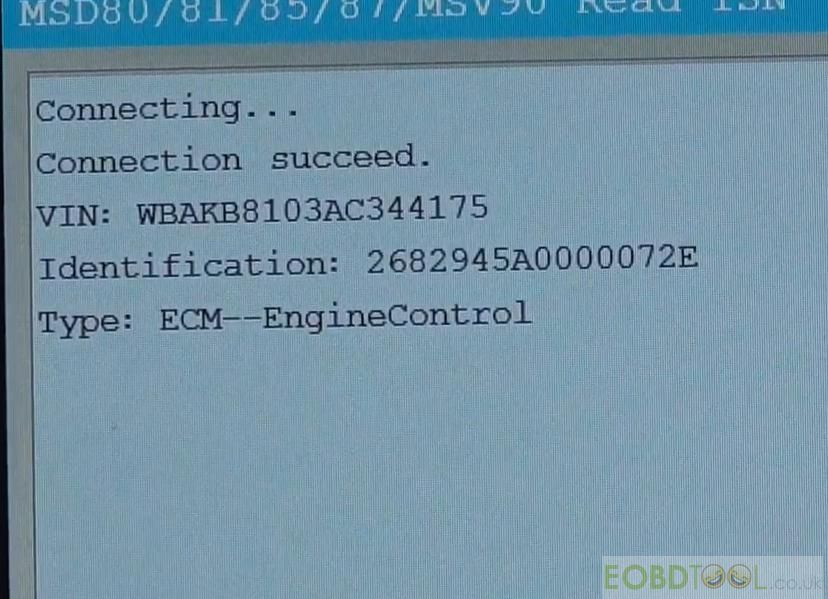
Step 4: read ISN.
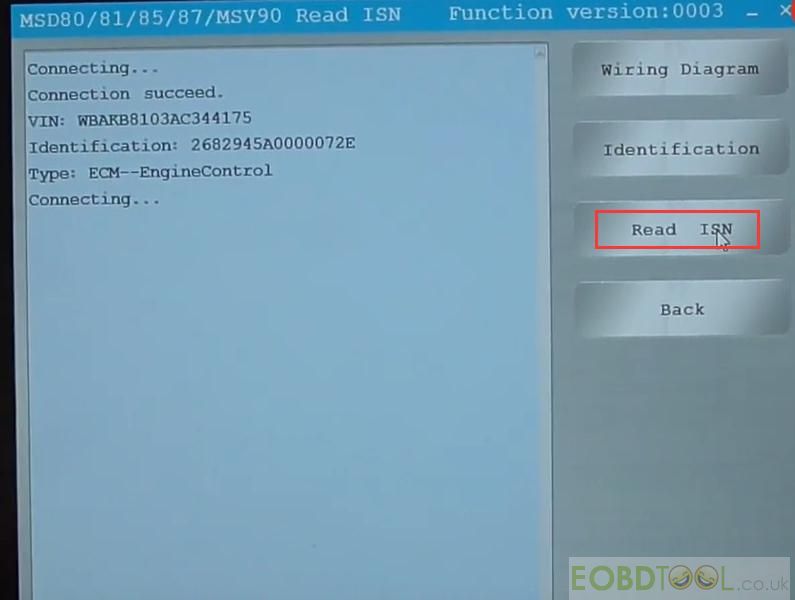
Read successfully, show the ISN.
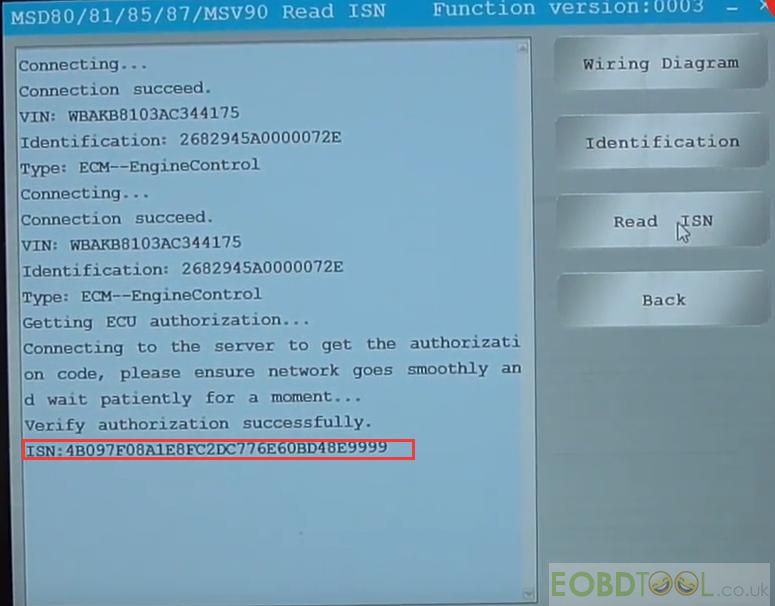
Done.














