CGDI Prog key programmer is newly added FEM/BDC functions, and it will cost 160 USD to get this authorization. Here is the guide about how CGDI Prog to get the authorization of FEM/BDC.
Here is the link: BMW FEM/BDC Authorization for CGDI Prog BMW MSV80
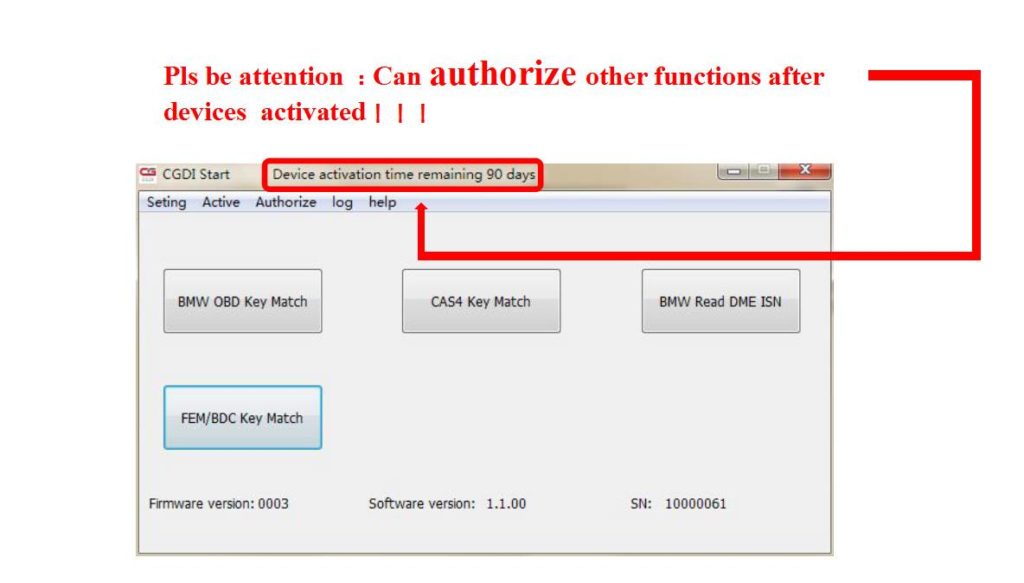
Step 1. Open the software and then click “FEM/BDC” Key Match
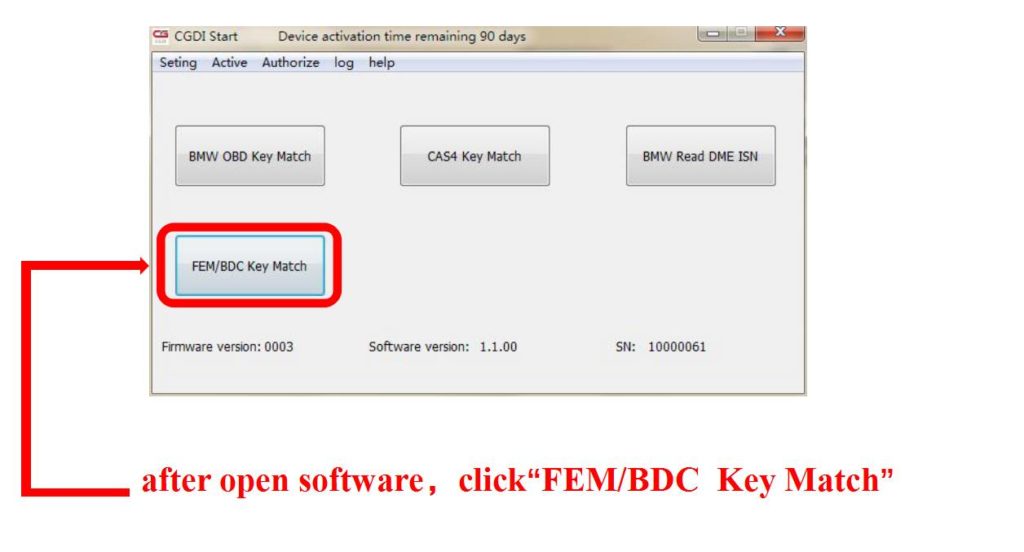
Step 2. When the interface shows “Feature is unauthorized”, it means the FEM/BDC function is not active yet. Click “confirm” to contract manufacturer
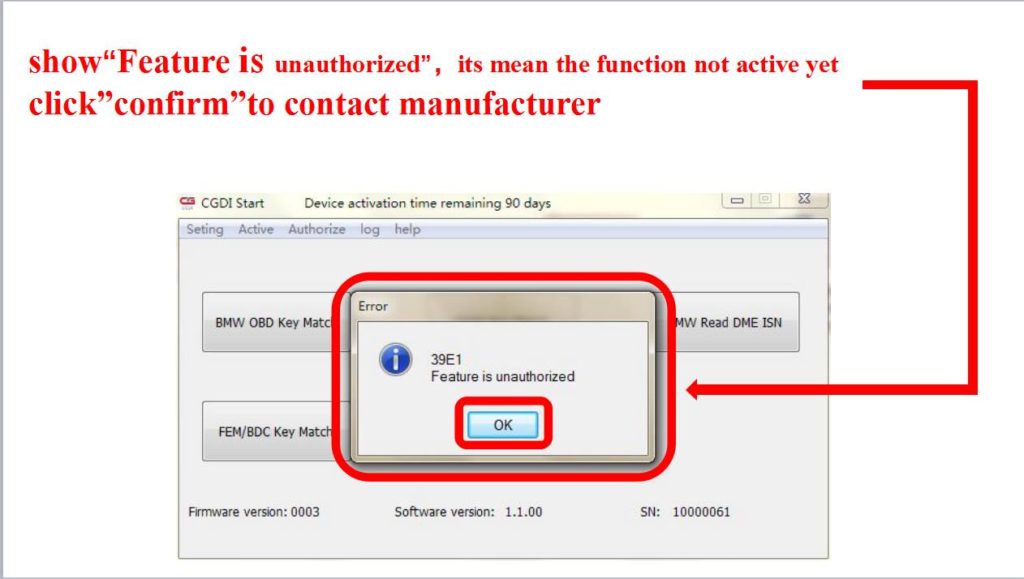
Step 3. Select “Authorize”, click to enter.
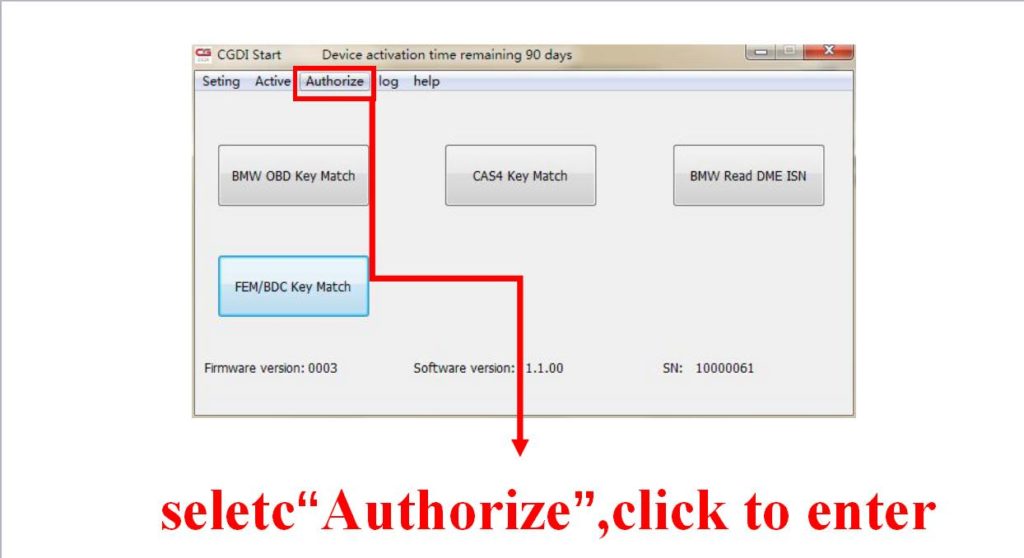
Step 4. Copy the SN code as below and send it to seller. Please do not close this interface.
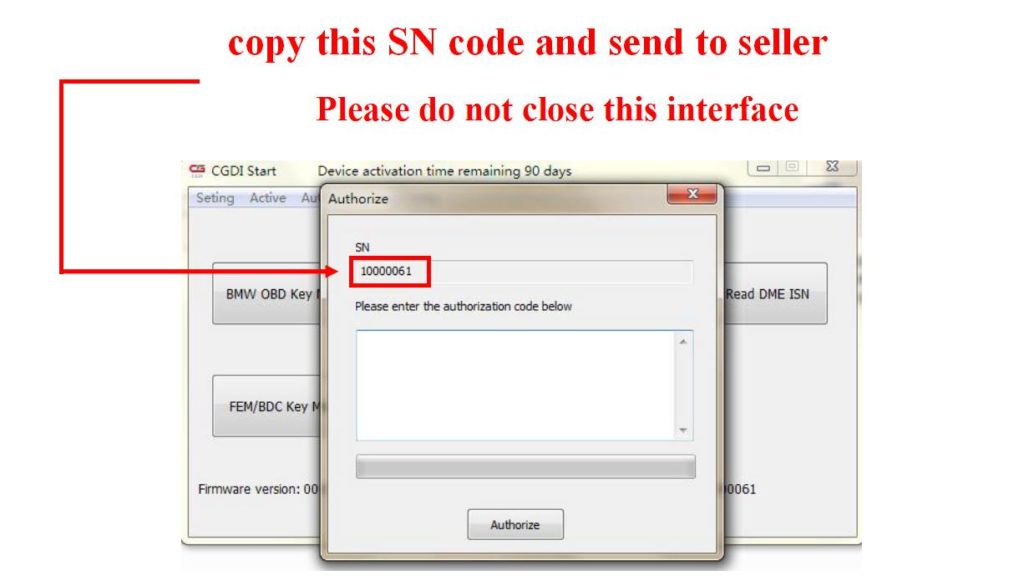
Step 5. Enter the authorization code which get from the supplier. Then, click “Authorize”.
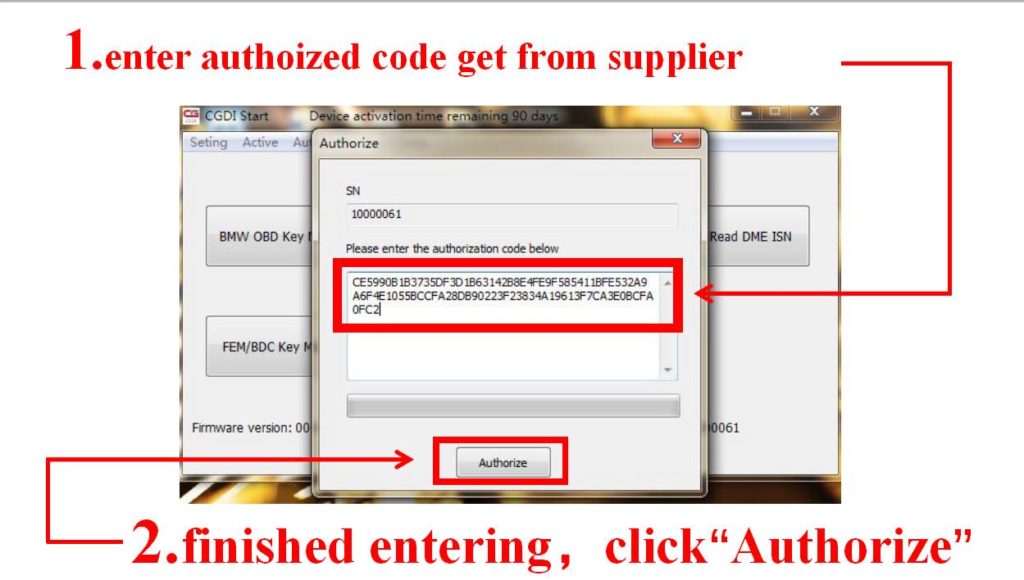
Step 6. After the screen shows “Authorize Successful”, click “OK”.
And then, click “”, take out this interface.
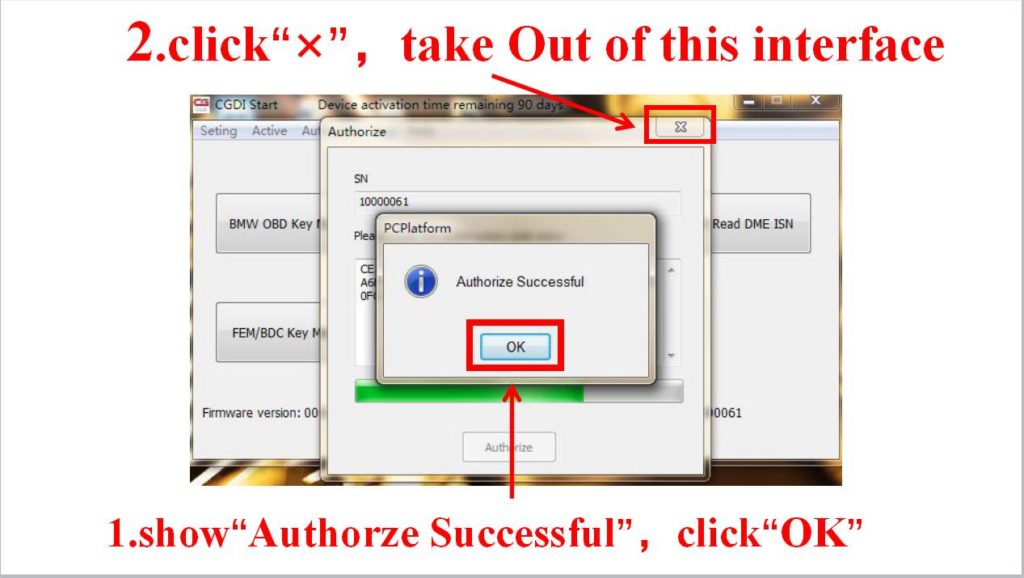
Step 7. Restart the software, click “FEM/BDC Key Match”
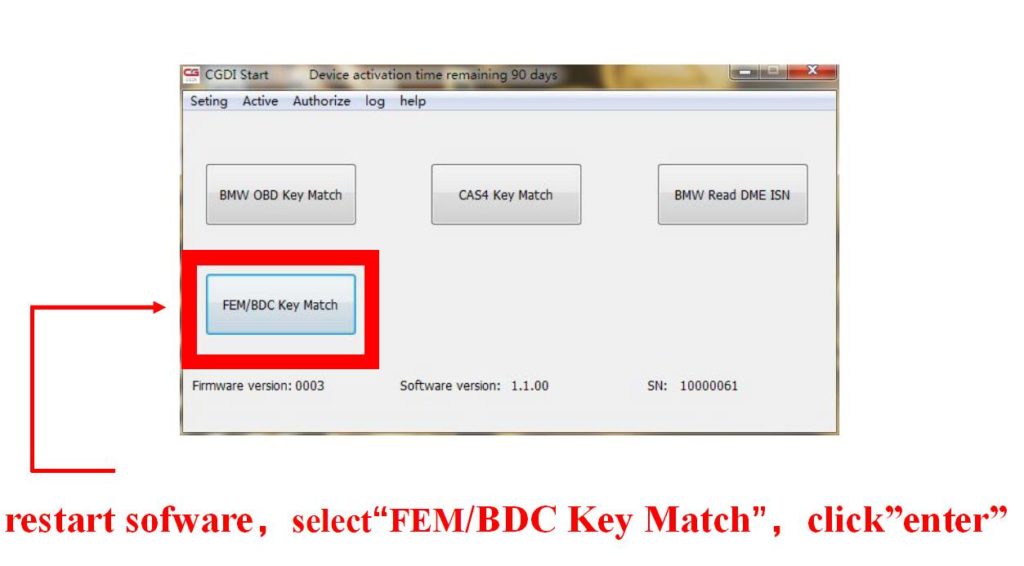
The FEM/BDC function is successfully authorized !!
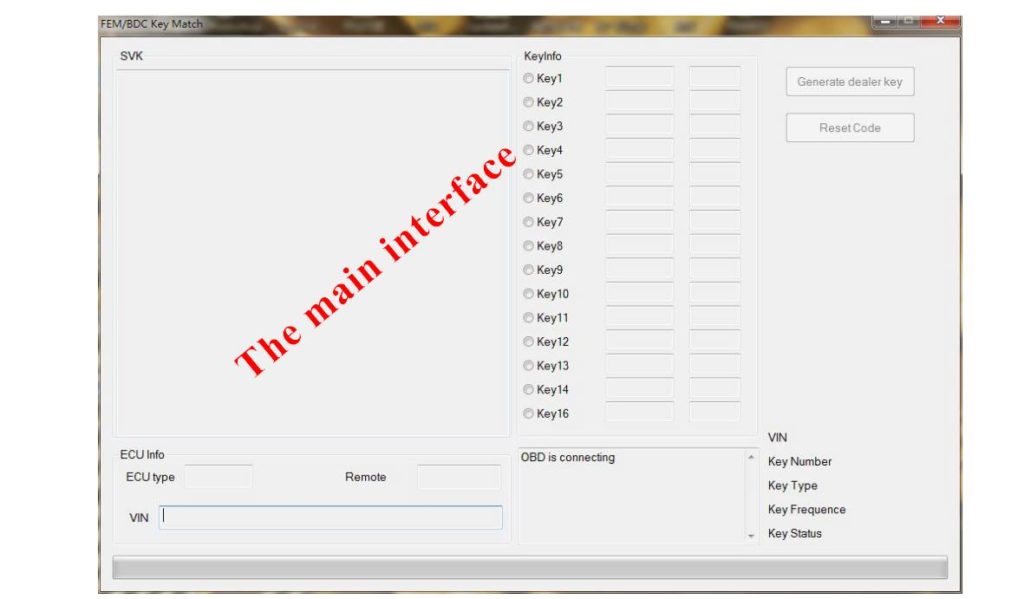
Done!














