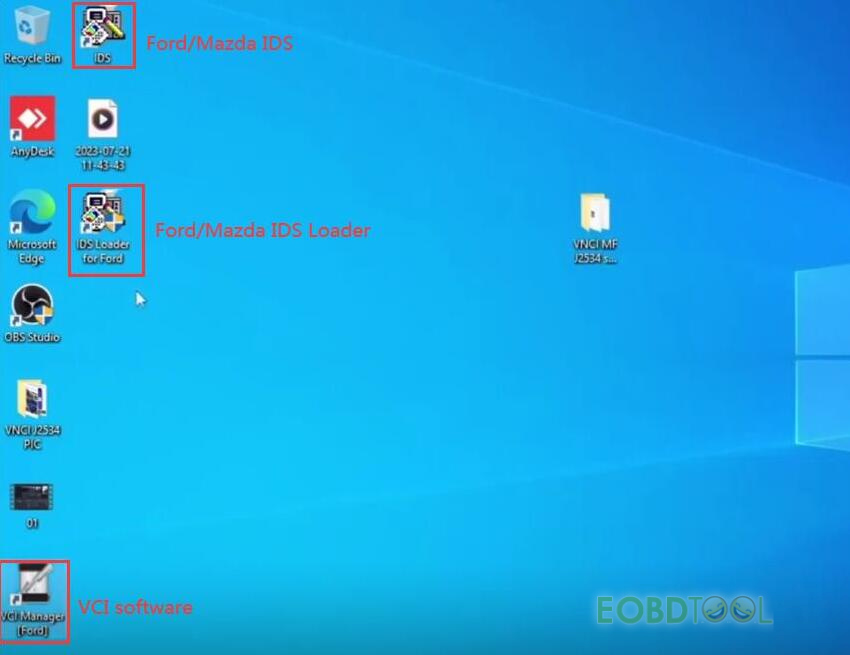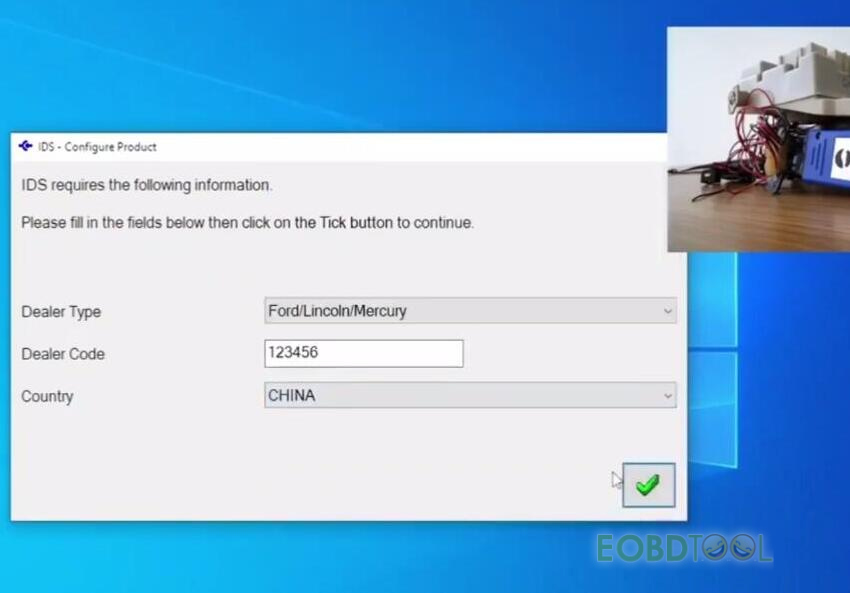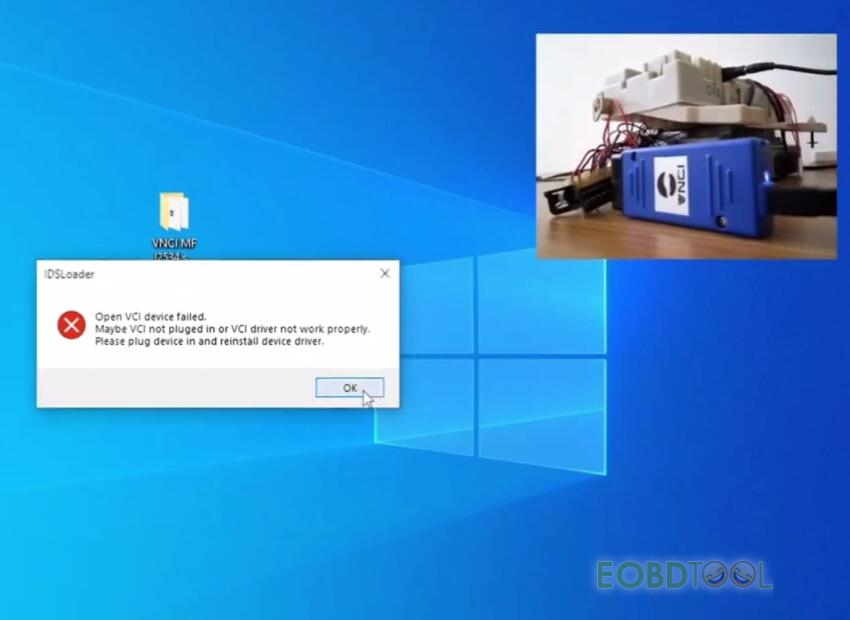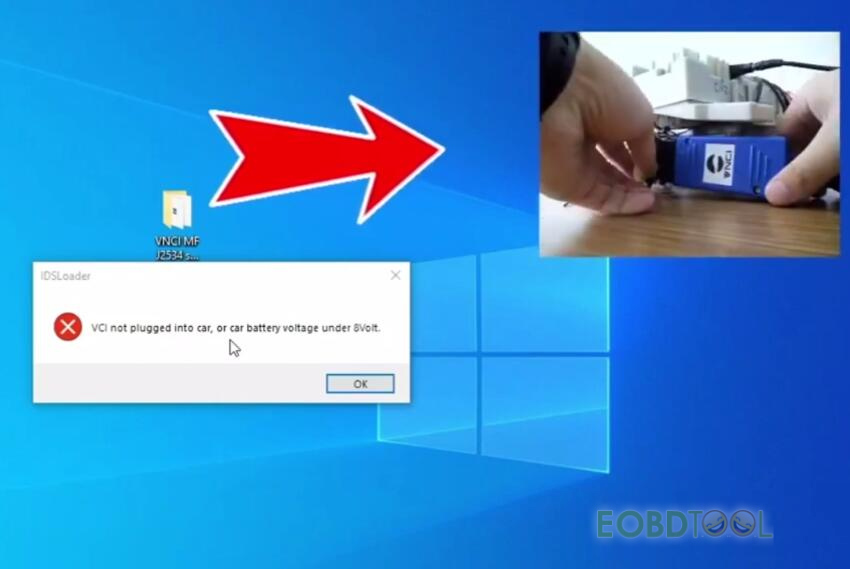Free download the newest Ford IDS V130 and Mazda IDS V131 diagnostic software for VXDIAG VCX NANO Ford/Mazda USB or WiFi, VCX SE or VCX Plus Ford/Mazda, and VNCI MF J2534 Ford/Mazda.
Operating system:
- For VXDIAG scanner:
Windows 7/Windows 8/Windows 10 (32bit/64bit)
Windows 11 needs luck. Windows Home edition is not supported.
- For VNCI MF J2534
Windows 10
Free download link:
1.For VXDIAG Ford/Mazda:
Ford IDS V130+ Mazda IDS V131+ IDS Patch
Password: qq8s
Password: a7gu
Password: k55y
2.For VNCI MF J2534:
Ford IDS V130+ Mazda IDS V131 + Patch
NOTE:
Don’t install both Ford IDS and Mazda IDS on the same operating system!!!
How to install Ford & Mazda IDS for VXDIAG scanner?
Ford IDS Installation:
- Install Ford IDS-1**
- Wait for the installation of Ford IDS – 1**, and restart the computer
- Install the Ford original VCI software_ 1.0.0.10.exe
- Install VX manager and IDS driver on VX manager “Diagnostic” Menu
- Wait for VX manager and IDS driver installation to complete
- Connect VCX device and install idspatch
- Use idspatch to open IDs and start diagnosis.
Mazda IDS Installation:
- Install mazdaids-1**
- Wait for mazdaids – 1** installation to complete and restart the computer
- Install VX manager and IDS driver on VX manager “Diagnostic” Menu
- Wait for VX manager and IDS driver installation to complete
- Connect VCX device and install idspatch
- Use idspatch to open IDs and start diagnosis.
How to install Ford & Mazda IDS for VNCI MF J2534 Diagnostic Tool?
1.Install Java operating environment (Java Setup)
2.Install VCI_Software.exe (it’s IDS driver software)
3.Install IDS_1**_full.exe
4.Restart the computer
5.Install IDSFord LoaderDriver/IDSMazdaLoaderDriverSetup
After installation, run IDS software, enter dealer type, code and country for the first time use.
Kindly notice:
If it appears the following errors, solve them using the corresponding method below.
1.Open VCI device failed
Solution: connect VNCI J2534 device to the computer via USB cable again and reinstall the device driver.
2.VCI not plugged into car, or car battery voltage under 8 volt
Solution: connect VNCI J2534 to the OBD port power supply