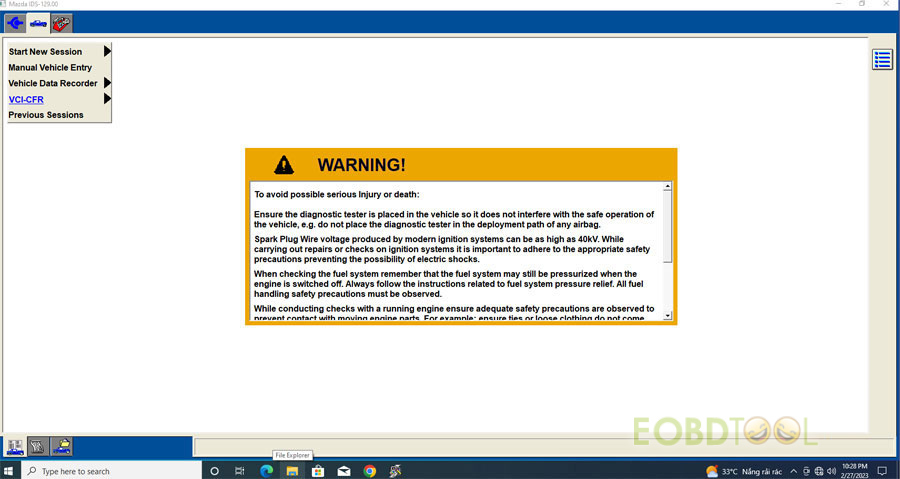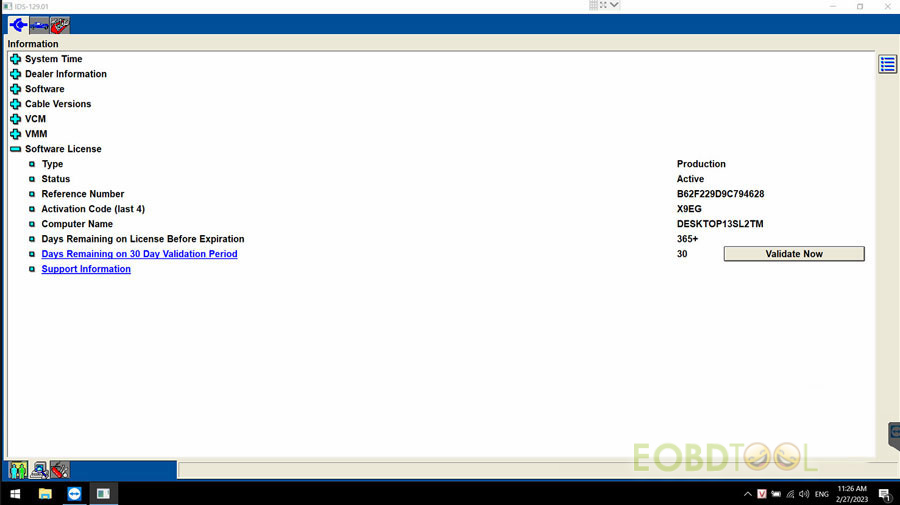Free download the newest software of Ford and Mazda IDS V129 and patch for your VXDIAG diagnostic tool (VXDIAG VCX NANO Ford/Mazda USB or WiFi, other VXDIAG Ford VCI) and Ford VCM2(SP239-B).
All software and patch download link as below:
Free download Ford IDS V129.01
Incl. IDS-129.01_full.exe (961.5 MB) and VCI_software_1.0.0.10.exe (309.4 MB)
Free download Mazda IDS V129.00 (889.3 MB)
Free download Ford_Mazda IDS Patch (12.6 MB)
Operating system:
Win7, Win8, and Win10 (32bit/ 64bit)
Windows 11 needs luck. Windows Home edition is not supported.
How to install Ford IDS software and patch?
Step 1: Install Ford IDS-129.01_full.exe
Step 2: After the installation is completed, restart the computer
Step 3: Install Ford original VCI software_ 1.0.0.10.exe
Step 4: Install VX manager and IDS driver on VX manager “Diagnostic” Menu
Step 5: After the VX manager and IDS driver installation is completed, connect VCX device and install IDS_Patch.exe
Step 6: Use idspatch to open IDs and start diagnosis
How to install Mazda IDS software and patch?
Step 1: Install MazdaIDS-129.00.exe
Step 2: After the installation is completed, restart the computer
Step 3: Install VX manager and IDS driver on VX manager “Diagnostic” Menu
Step 4: After the VX manager and IDS driver installation is completed, connect VCX device and install IDS_Patch.exe
Step 5: Use idspatch to open IDs and start diagnosis