The latest MB SD C4 software version is updated to V2020.6, and the hardware version is OS:2.3 CSD:28. This article mainly talks about how to activate Xentry of V2020.6 mb sd connet c4. Read the specific steps as follow.
Activate Xentry & DTS software (Install StartKey)
Click ConfigAssist->Configure on the desktop
Confirm the hardware ID is: 4E0CBEEA4E67
Copy it to the notepad
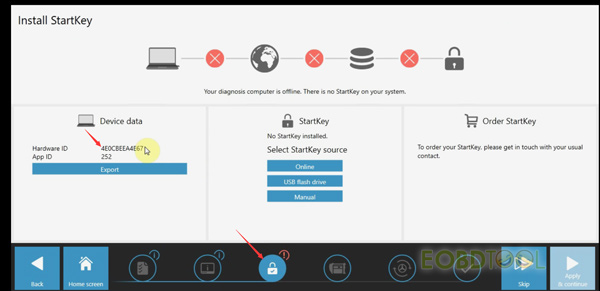
Open the DTS computer to automatically copy the ID
Then send the two IDs to your dealer and get the activation file from them
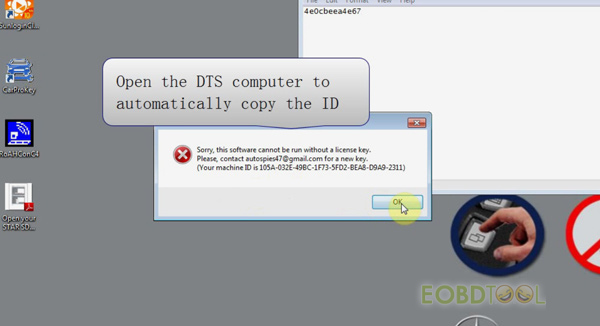
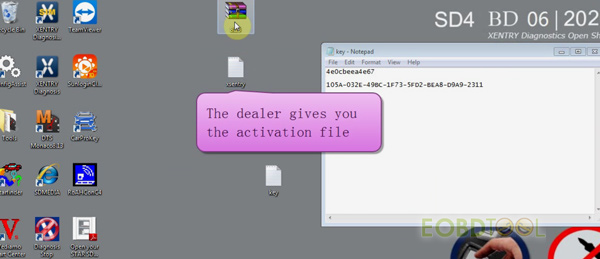
Click Manual, paste the copied code, then save it, StartKey installed successfully.
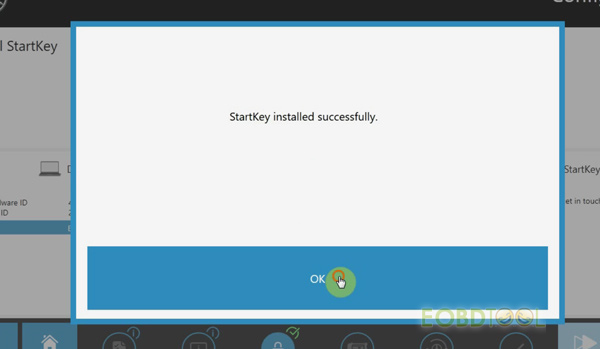
Open the activation file received and copy all the files inside
Right click on Monaco8.13->properties->Open File Location->paste all the previously copied files
Open the Xentry Diagnosis software on the desktop- >Setting Language to select the language you desire
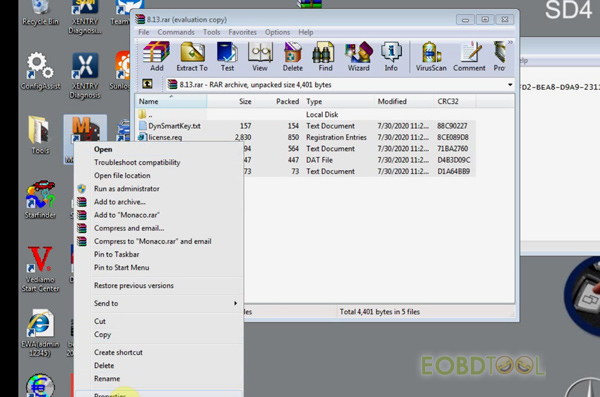
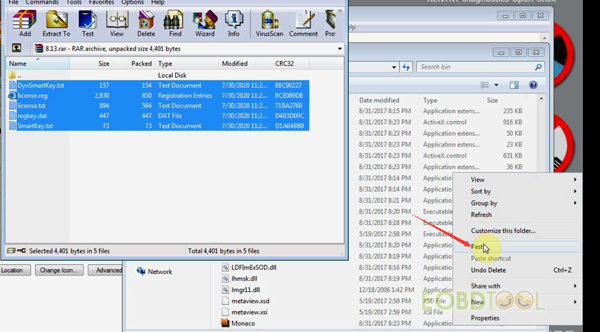
Activate EPC & WIS
Open EWA and log in->Server->Copy Current MAC address(LAN-ID)->CarProKey->Paste LANID, Input user name and change the expiration date
Click GENARATE->Copy the EPCnet and WISnet activation key
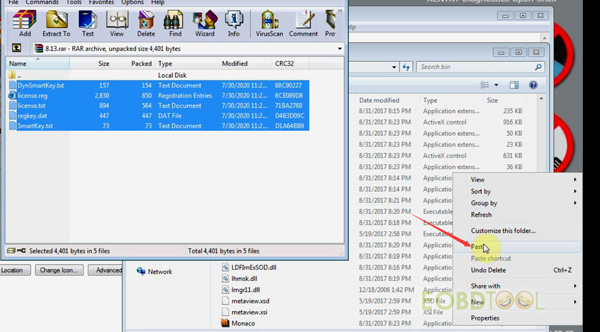
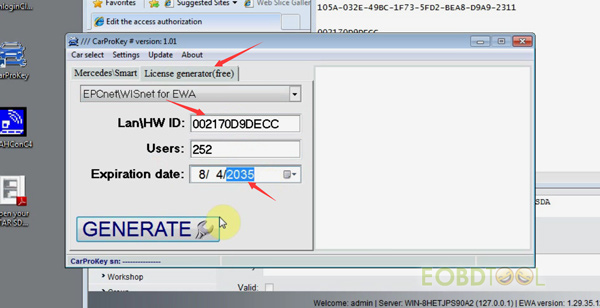
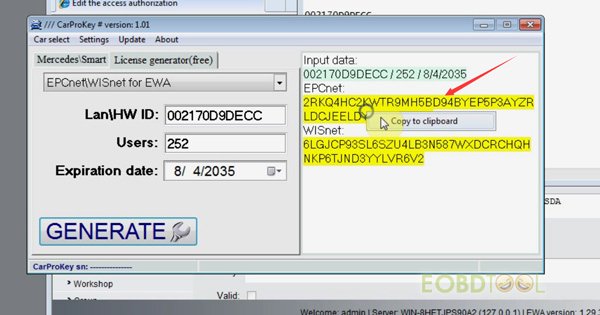
Back to EWA, paste the activation keys above into the corresponding textboxs.
MB SD C4 Xentry software, EPC/WIS have been activated successfully.
Related articles:
(Solved) V2020.3 MB SD C4 Plus Unable to Access Service
Guide to connect Wifi for V2019.7 MB SD C4














