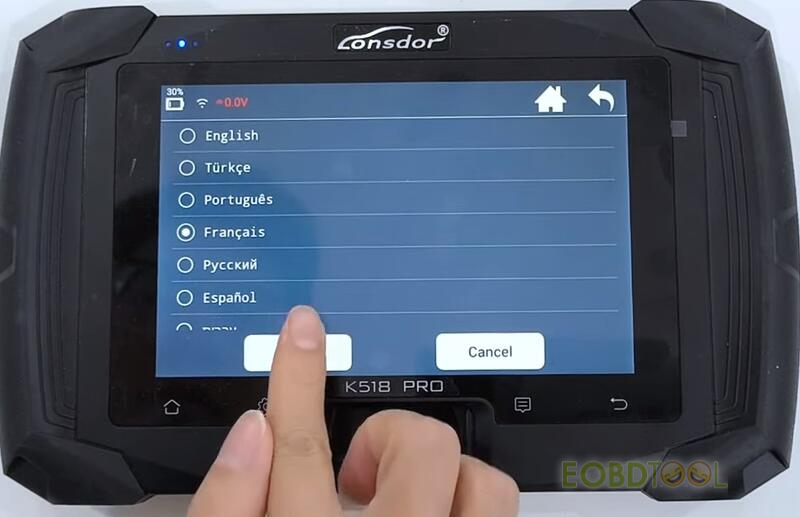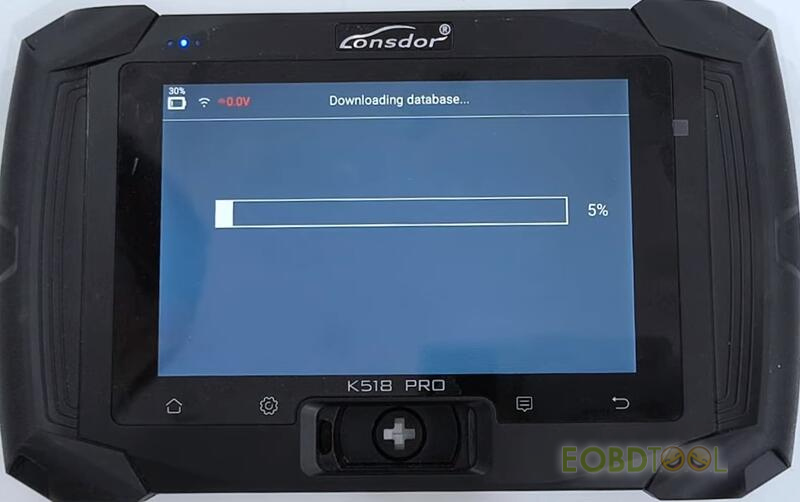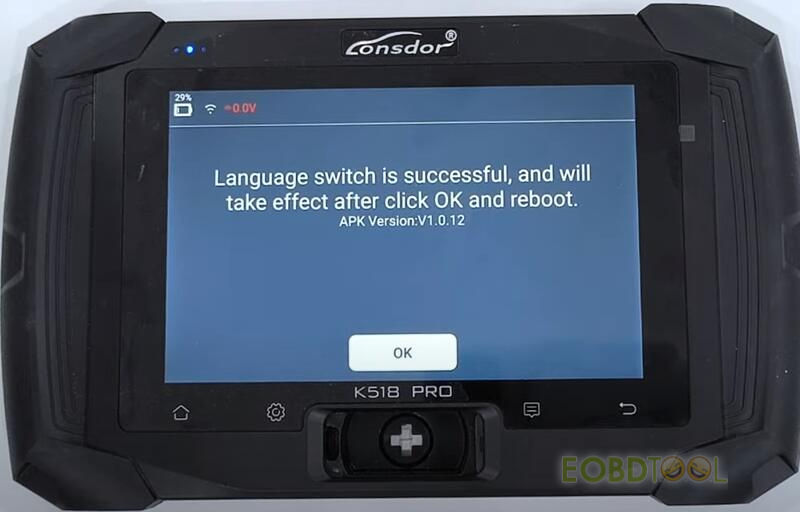Lonsdor K518 Pro is available with multi-language. The default language is English. You can change the language yourself on the device. It’s easy to do with the following guide.
K518 PRO language supported:
English, Spanish, French, German, Italian, Russian, Portuguese, Turkish, Swedish, Burmese, Khmer and Hebrew
Simple guide to switch K518 Pro language:
Connect device and WiFi
Click [Settings] on the main menu
Select [Language switch]
Select the language you desire (i.e. French)
Click OK
It will download the language package automatically.
Switch language successfully
Reboot the K518 Pro key programmer
Input the screen lock password to enter the device again
Now the language is switched to French.