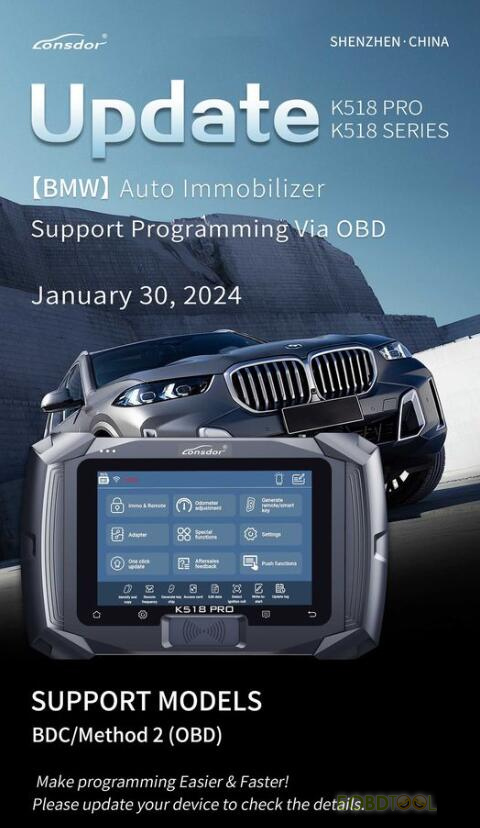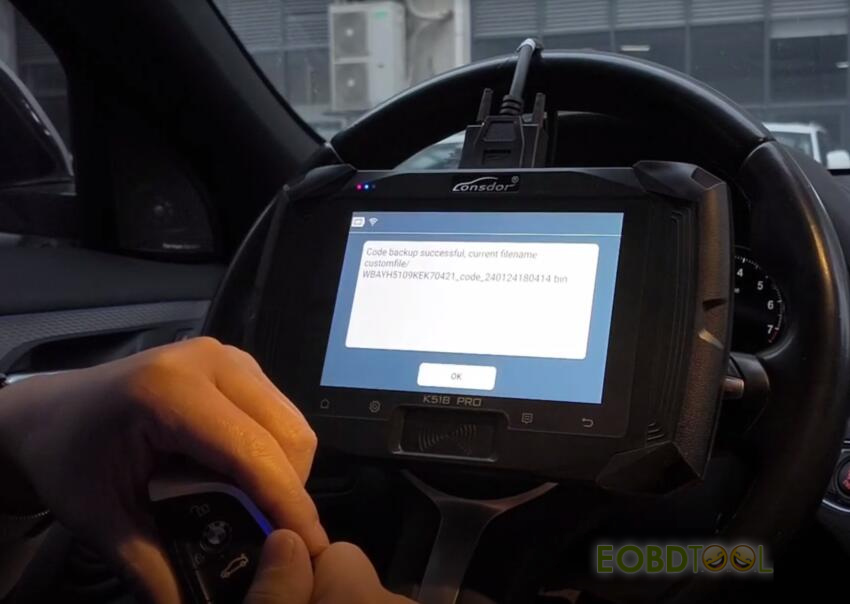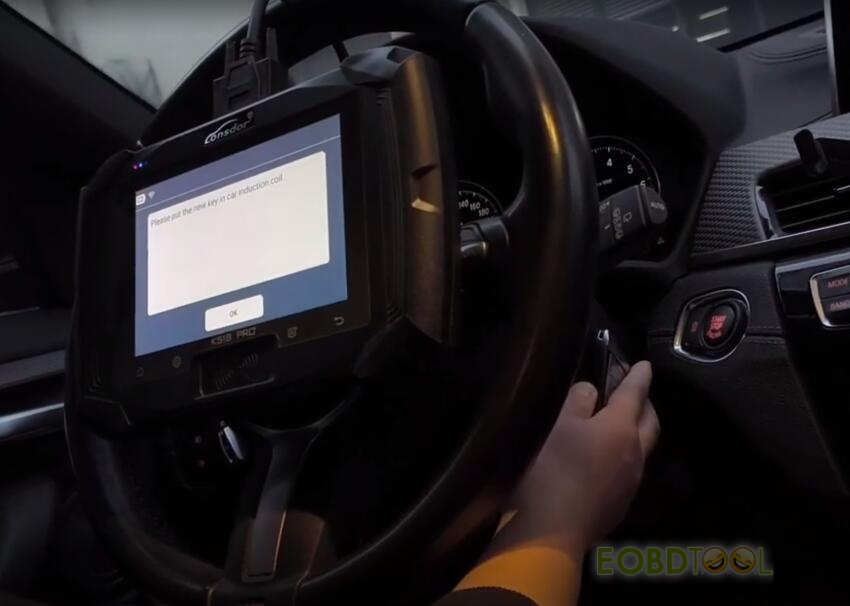Lonsdor K518 PRO/K518 Series key programmers updated BMW BDC key programming via OBD on Jan.30th, 2024. Make programming easier & faster! Let’s have a look at how to add a new BDC key to a BMW X2 with K518 Pro.
* Direct add key BDC via OBD. If all keys lost, still need to remove to put ISN code with proper tool first.
* BDC only. FEM still needs bench mode.
Operation guide:
Connect K518PRO and BMW car via OBD cable
Prepare one original key and blank key (the original key can start car normally, but the blank key doesn’t work)
Select Immo& Remote>> BMW>> Select by type>> FEM/BDC>> Method 2 (OBD)
Step 1: Read key data
Read data successfully, it means this car has got pre-processing already.
*If you meet another car have not pre-processing, you have to do this part of work.
Step 2: Backup code
Select Backup & restore code>> backup code
Reading data…
Backup code successfully with K518 Pro
Step 3: Process FEM/BDC
Confirm has an original working key
Ready to program the module, it will take about 10 mins, make sure the vehicle battery voltage is not lower than 13V
Preprocess execution completed, the code info will be restored soon
Put a working key into the car induction coil
Make a screen to remember the FEM/BDC security key info and ECU ISN
Save the SK file successfully
Program execution completed
Step 4: Learn key
Select “Load SK file to learn key”
Select one unused key position to write key
Put the new key in the car induction coil
Learning key…
Need to hold the key close to ignition (IMMO) coil, and long press Start button for 10 secs, the key can be used after learning.
Key learning is successful with K518 Pro Key Programmer
Finally, test the unlock and lock functions of the new key programmed, works fine.
Use it to start the car, works normally as well.
Video Guide: