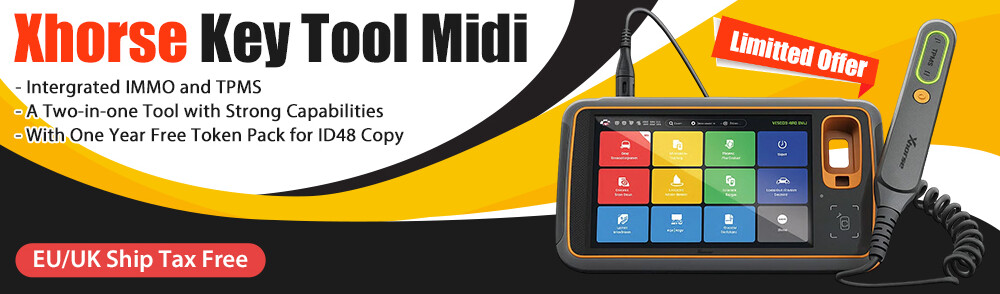Do you have a powerful diagnostic tool for your heavy duty trucks? Is it too expensive? Here XTUNER T1 with special functions will help you save a lot of money.
Equipment:
XTUNER T1 Heavy Diagnostic Tool with Special Function
Vehicle:
CUMMINS ISDe Engine CM2150C
Communication
Connect XTUNER-T1 with the vehicle. After connection, the power indication light will turn on. Search the WIFI of XTUNER-T1 on the PC or pad, and connect the WIFI point manually. If the WIFI connection successful, the WIFI indication light will turn on.

Run the XTUNER-T1, and start to diagnose.
Choose the vehicle CUMMINS
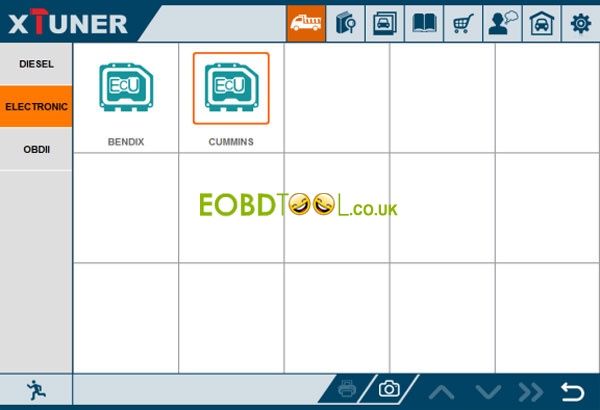
Press next page.
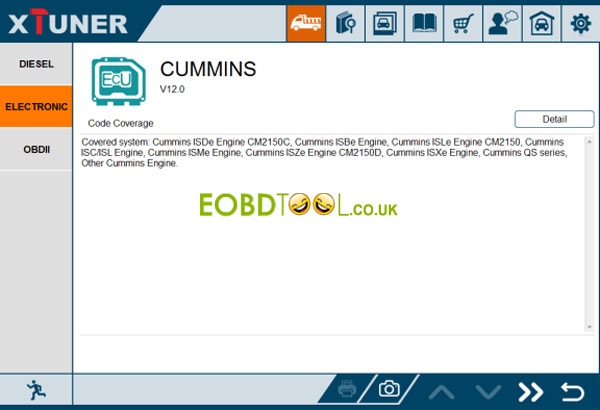
Select the Engine type and press next page
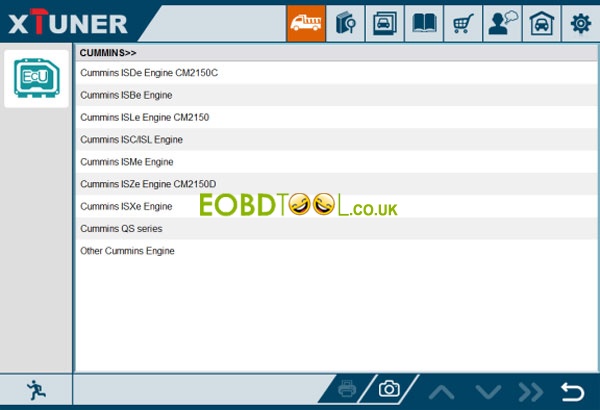
It is connecting to ECU…
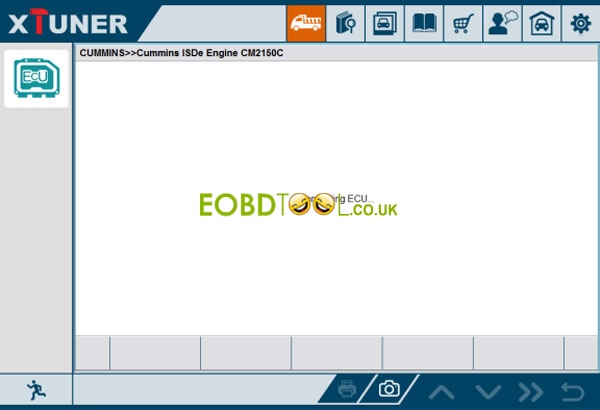
Then it comes to the function menu
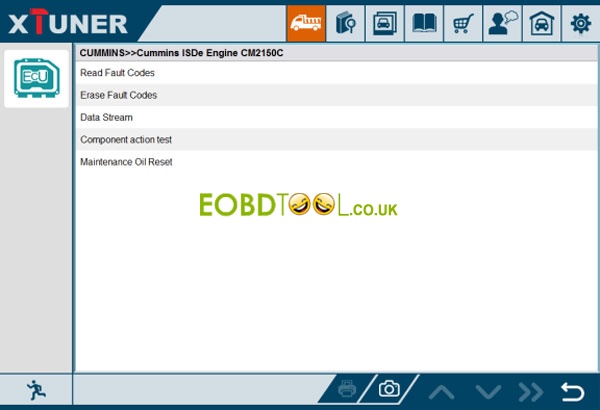
Choose Read Fault Codes
Then Xtuner T1 will read out the stored fault codes immediately
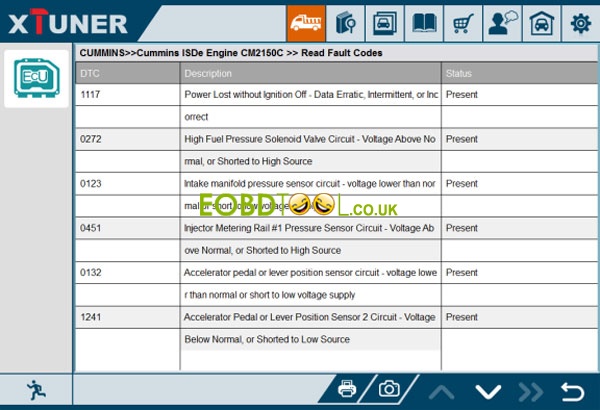
Go back to the function menu and choose Erase Fault Codes
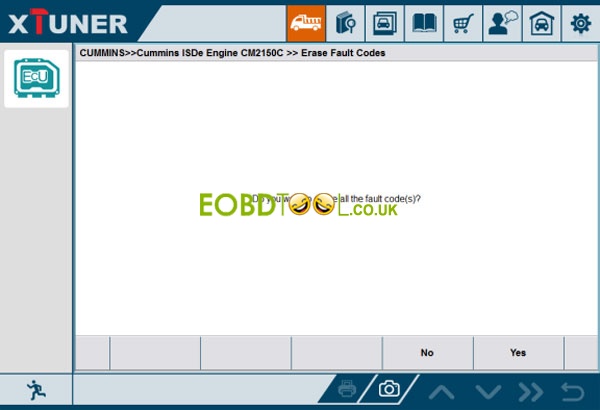
Then the trouble codes were erased!
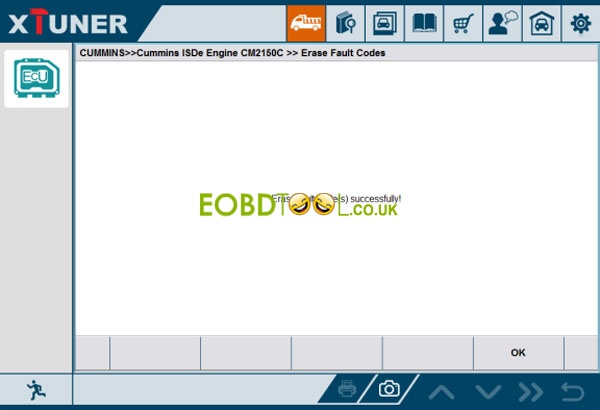
After erasing the fault codes, you should turn off the ignition and wait for 10 sec then turn on ignition again
Go back to the function menu and choose Data List
Select some items of data stream
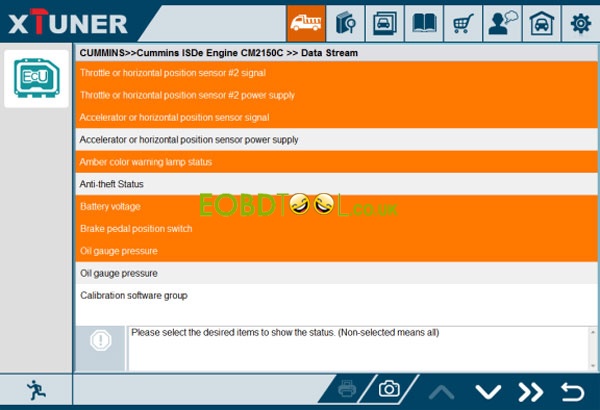
Select the 1st item, and click the Wave button:
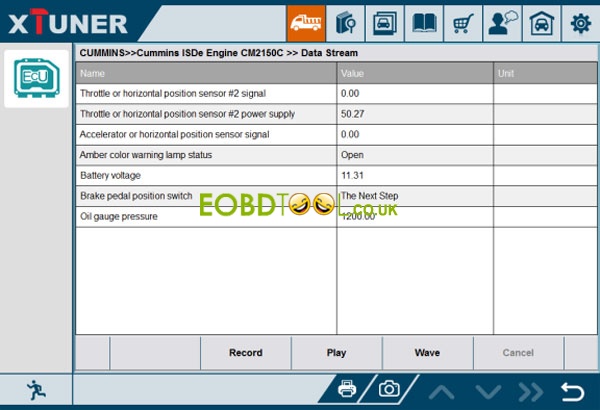
Click the Record button to start data recording, until to click Stop button to stop recording:
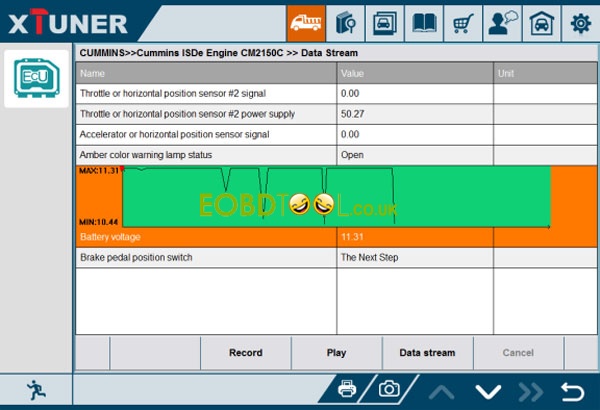
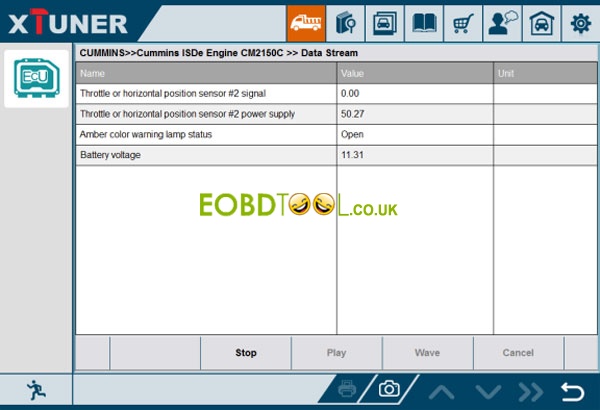
Click the Play button,XTUNER T1 scanner will show the recording data list, select one of them and replay the recording data:
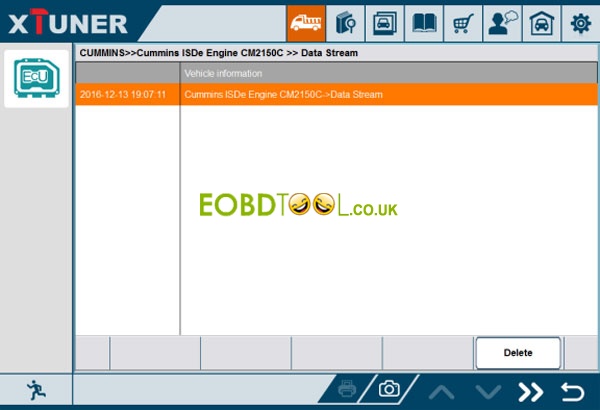
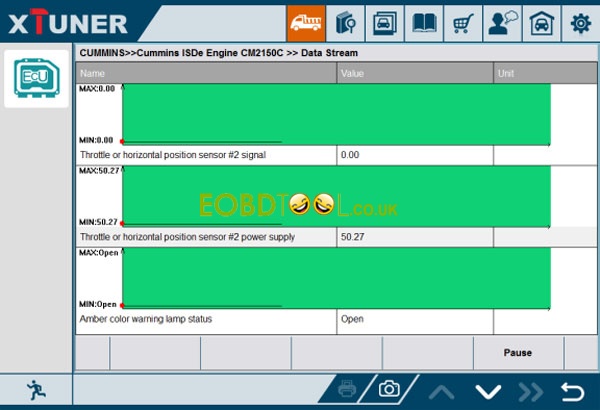
Go back to the function menu and choose Maintenance Oil Reset

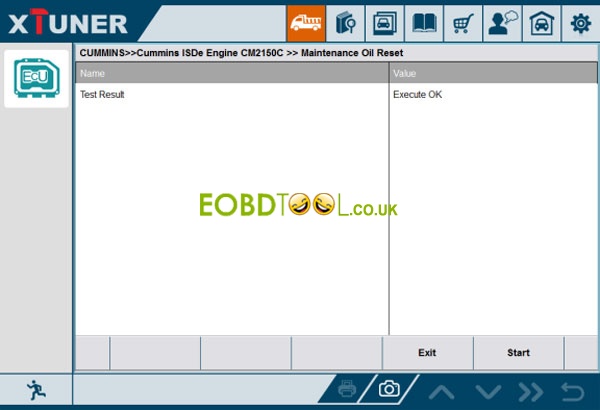
If you want to store the test result on your PC or PAD or on a paper, you can capture, save and print screenshots anytime and anywhere.
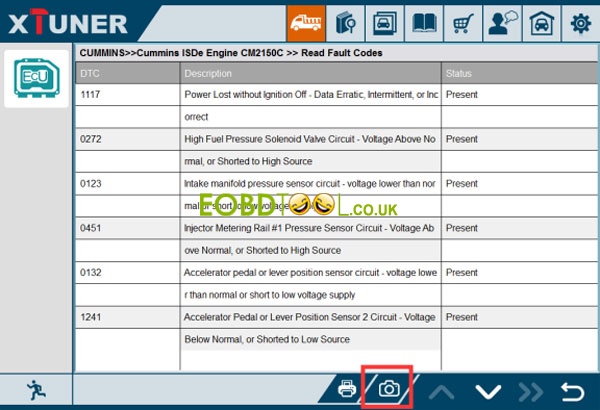
Printsout the recorded data.
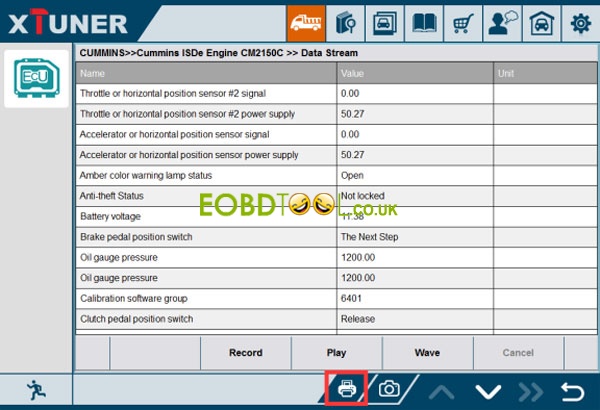
Press “OK” to print the test report, as below
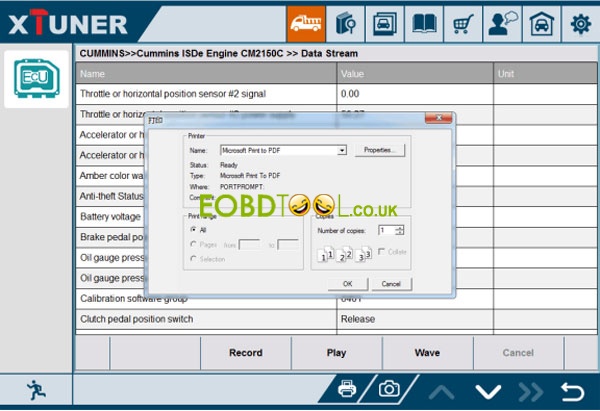
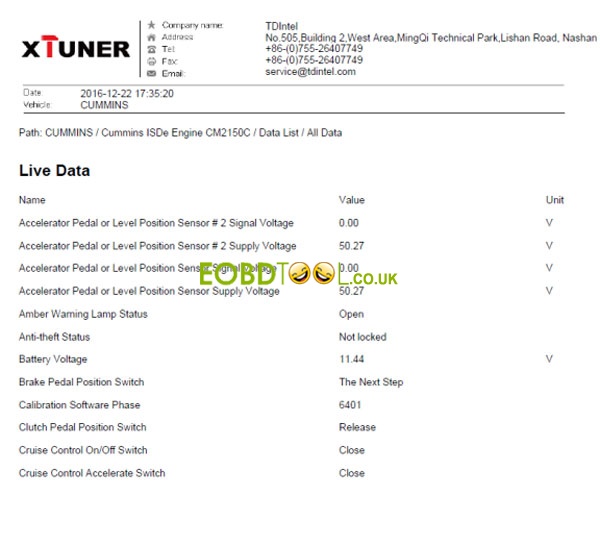
More information, Compatible trucks brand: