Here is the how-to guide of Net PSA-COMLexia 3diagnostic tool. It’s easy, just three steps: install Net Framework 4.0 &PSA-COM software and get the Bluetooth connection working.
Psa-com is compatible with Windows 2000 / XP / Vista / 7/8 / 8.1 / 10 or Linux, and Mac OS / X (using the Wine emulator)
Here, it’s installed on Windows XP
Psa-com installation details… Here you go
Disable the network connection
Open the disk with psa-com software
Copy the two file to Desktop
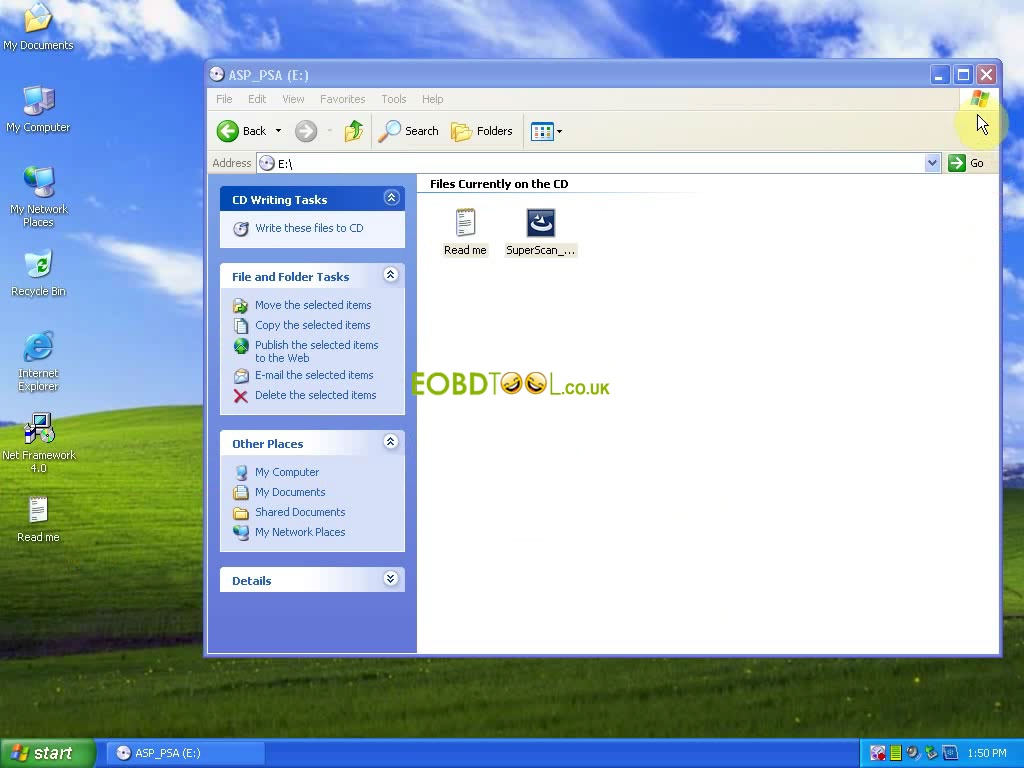
Open the “Read me” notepad to get the installation tips:
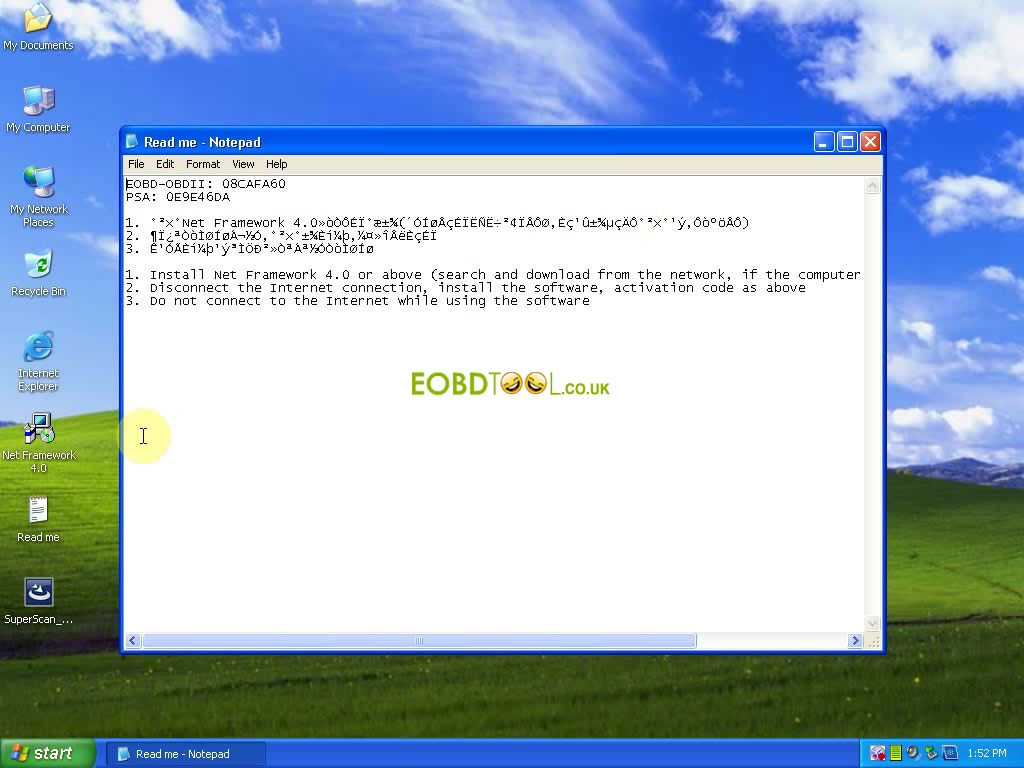
Install Net Framework 4.0 or above (search and download from the Internet)
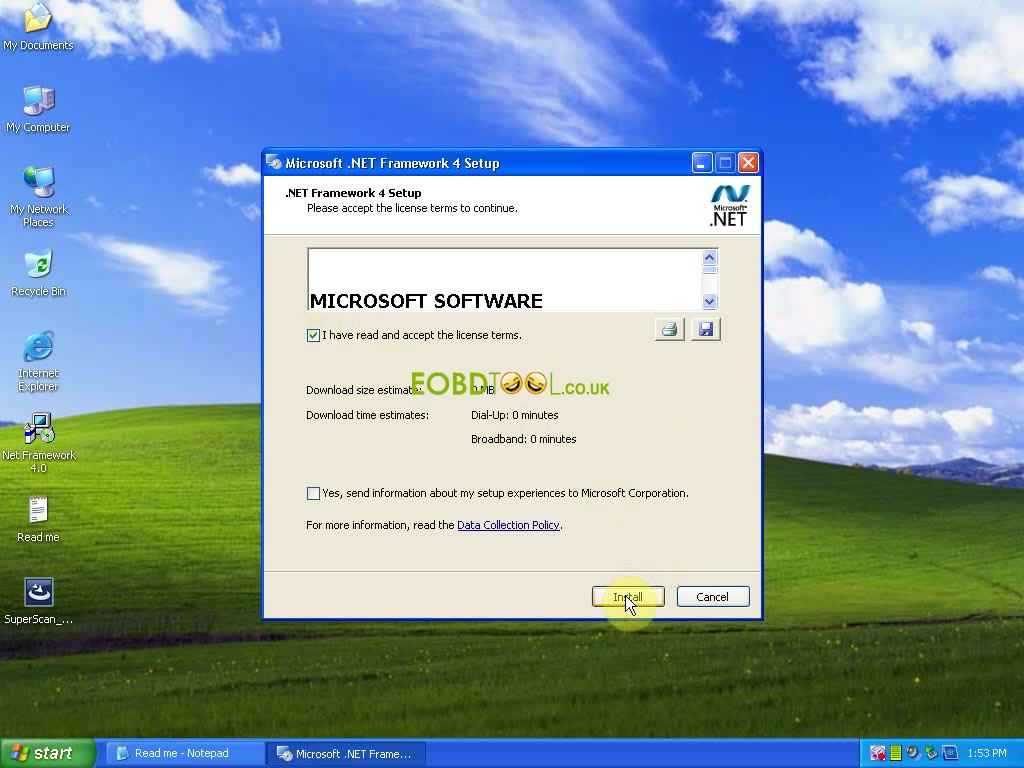
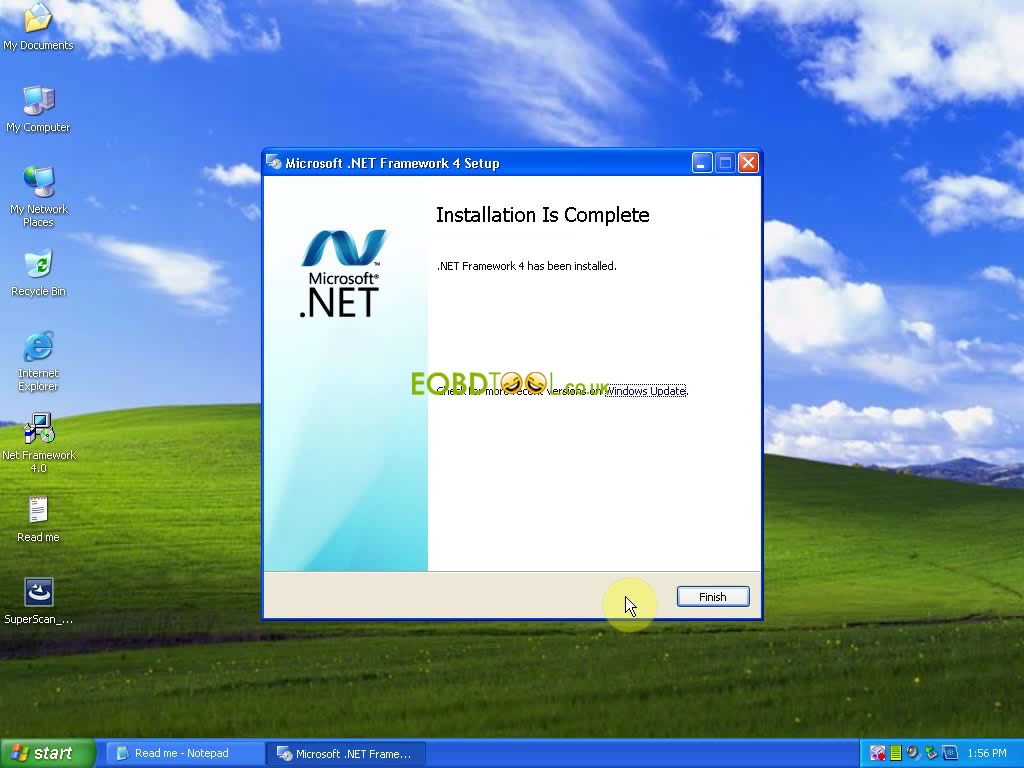
Note: Disconnect network connection
Install psa-com diagnostic software (SuperScan 10.22.13)
Select a language for use
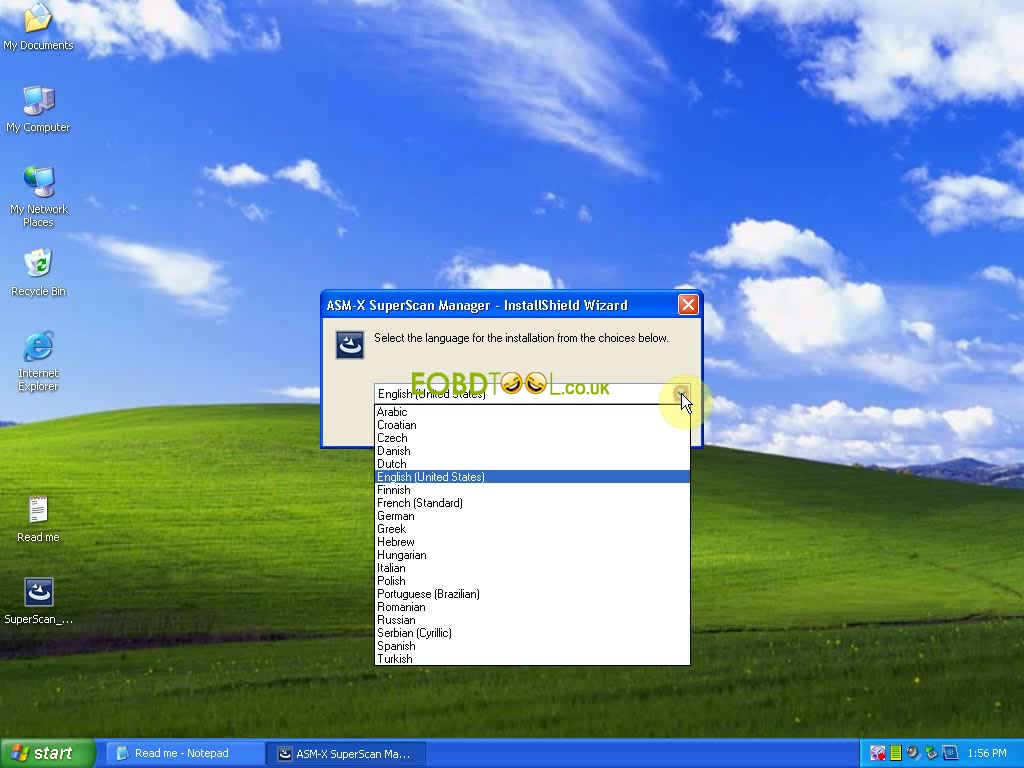
Psa-com support Arabic, Croatian, Czech, Danish, Dutch, English (US), Finnish, French (standard), German, Greek, Hebrew, Hungarian, Italian, Polish, Portuguese (Brazilian), Romanian, Russian, Serbian (Cyrillic), Spanish, Turkish
Then install
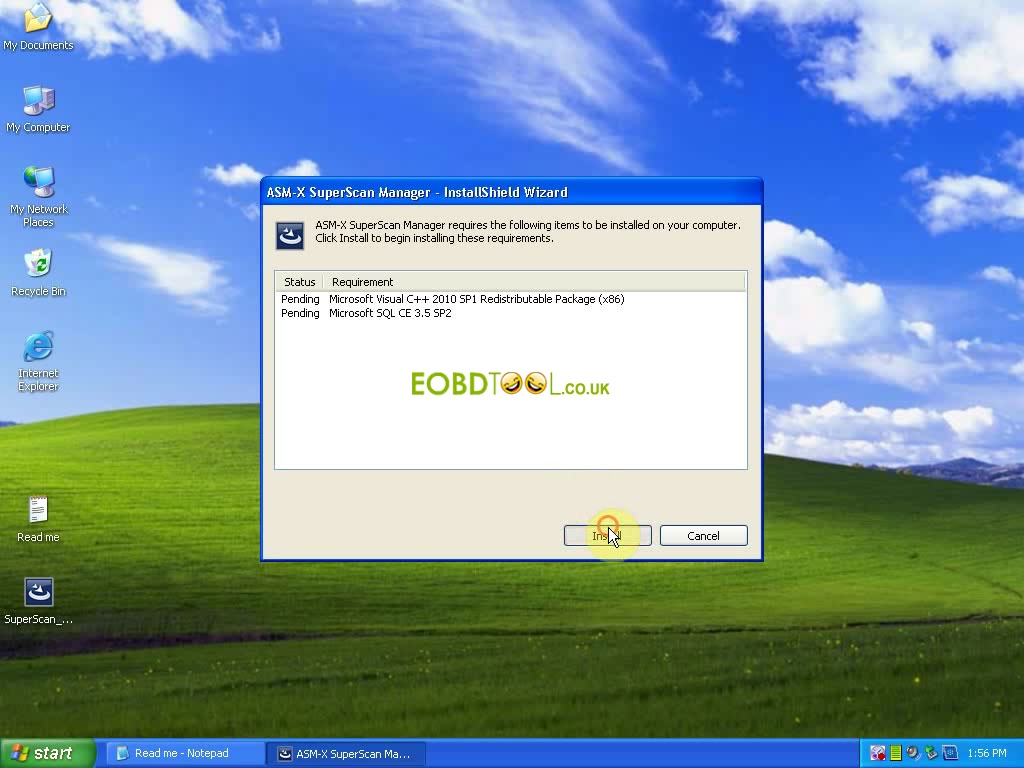
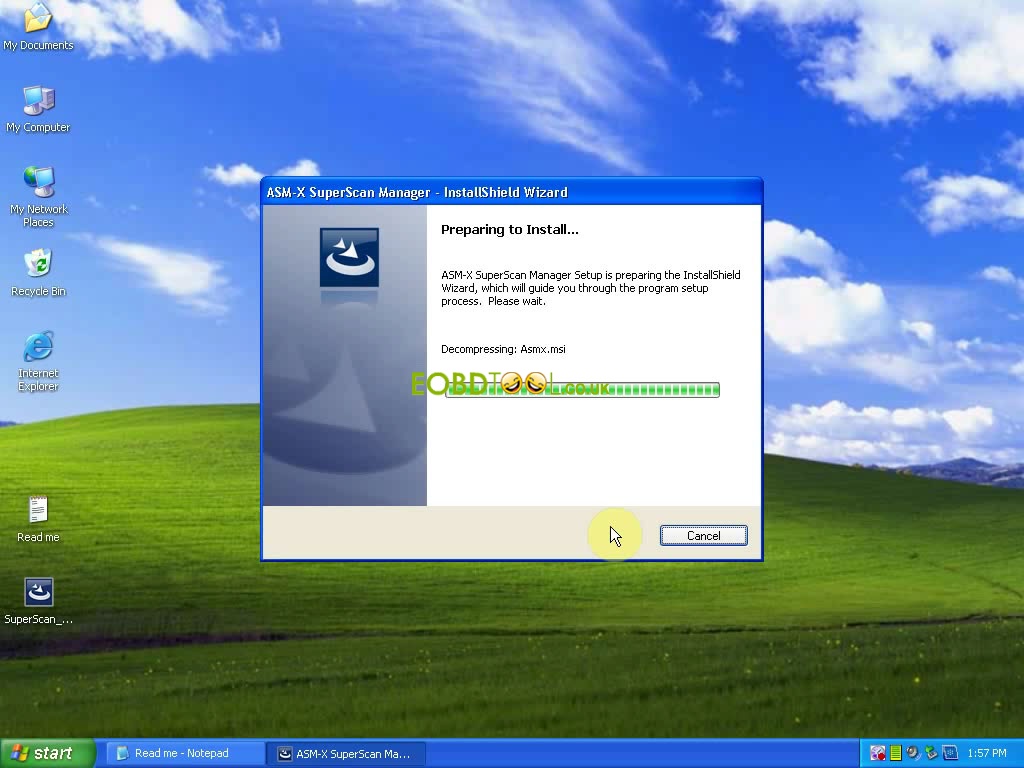
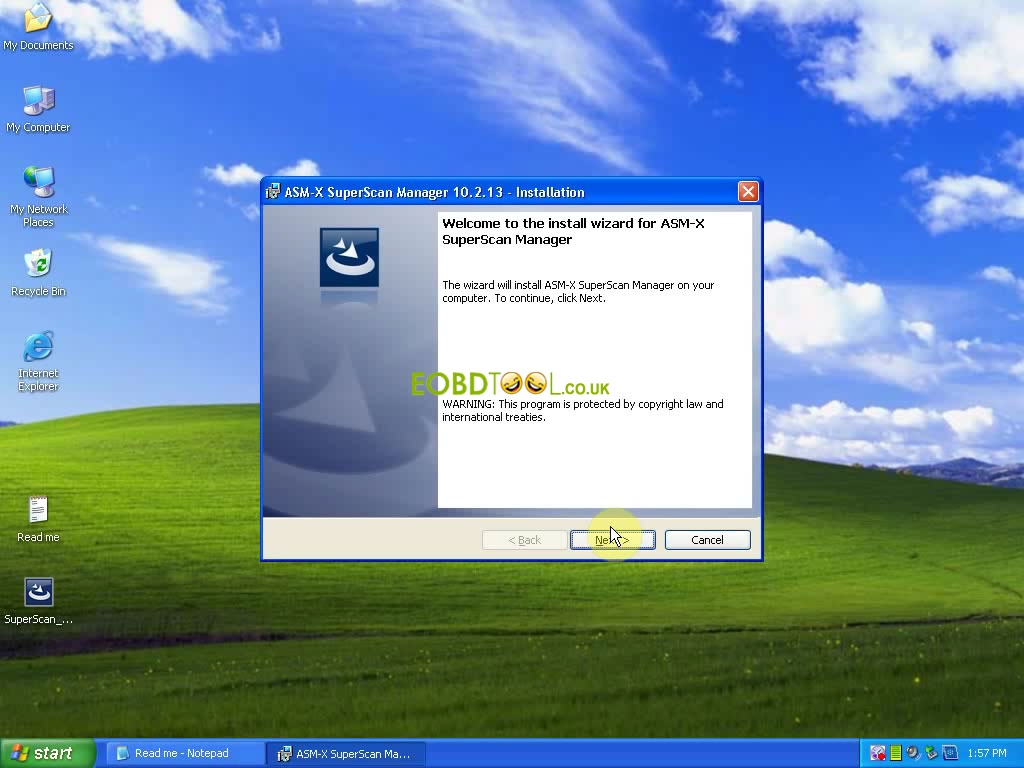
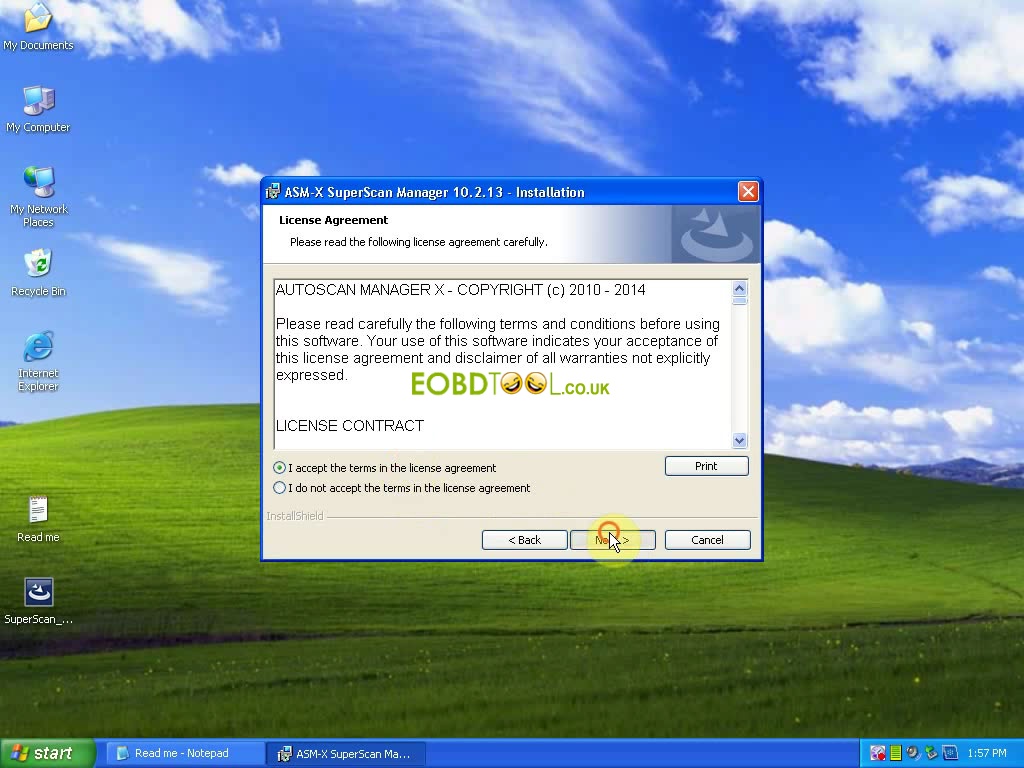

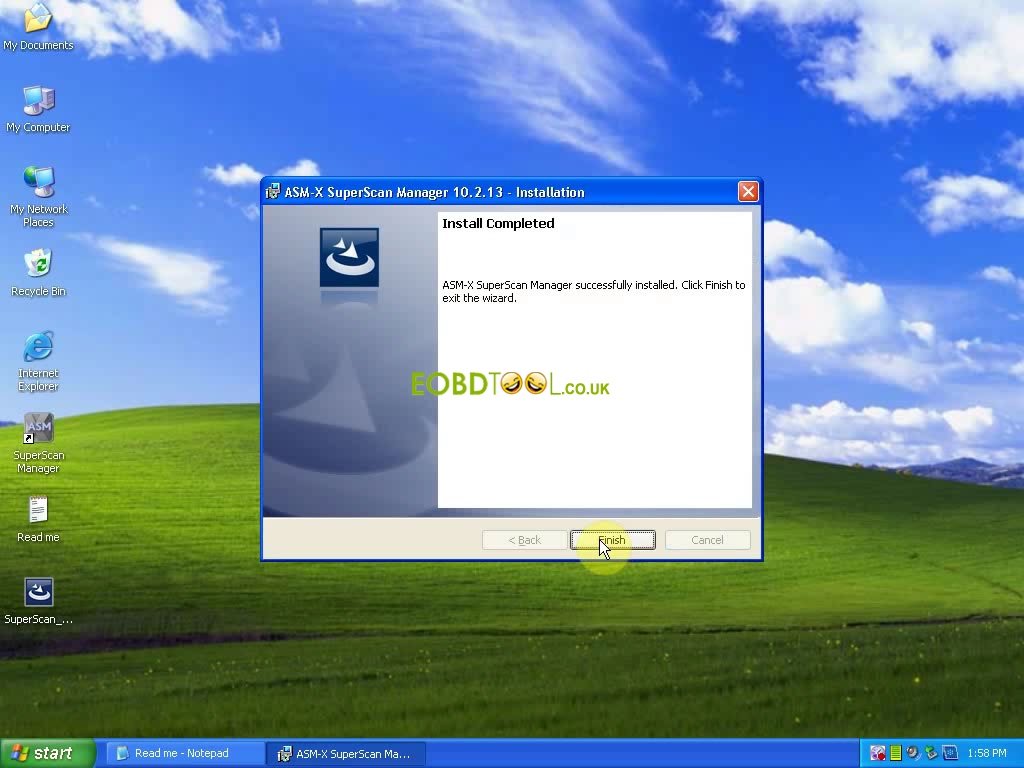
ASM-X SuperScan Manager is successfully installed.
Open Bluetooth devices and add the new one
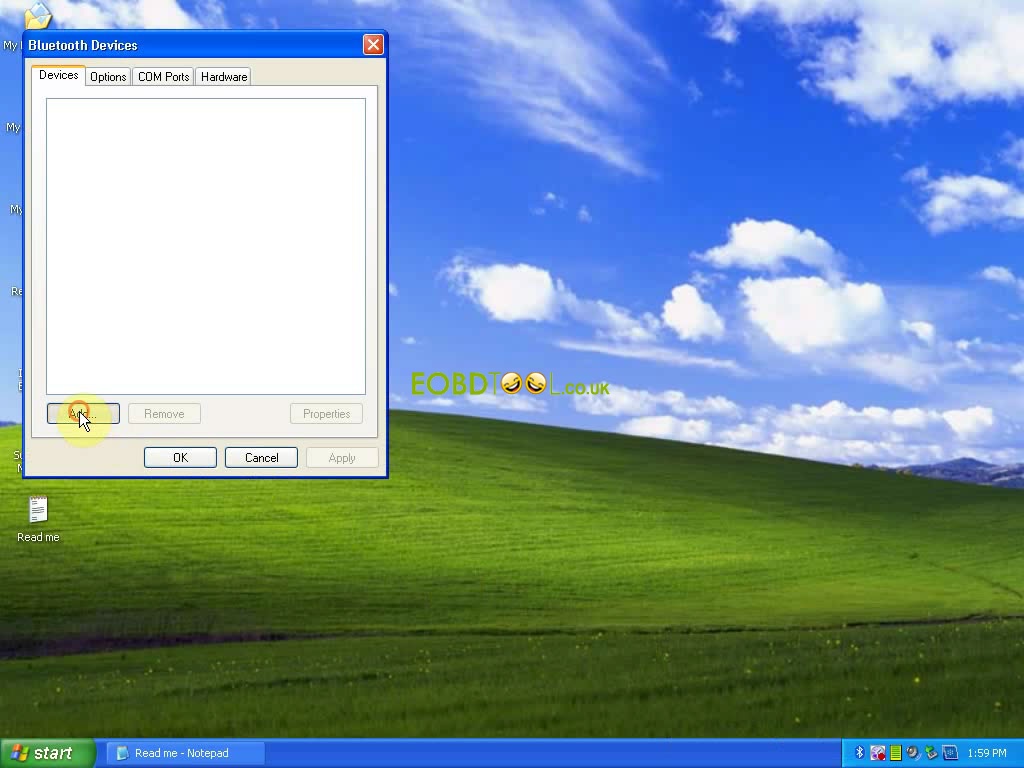
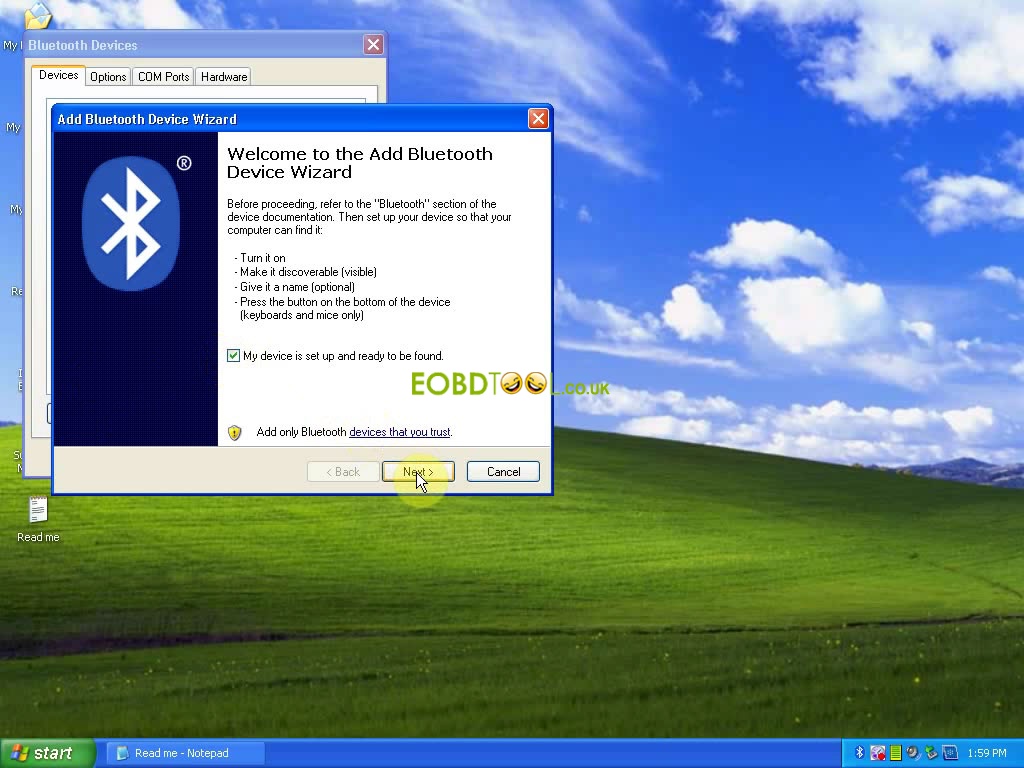
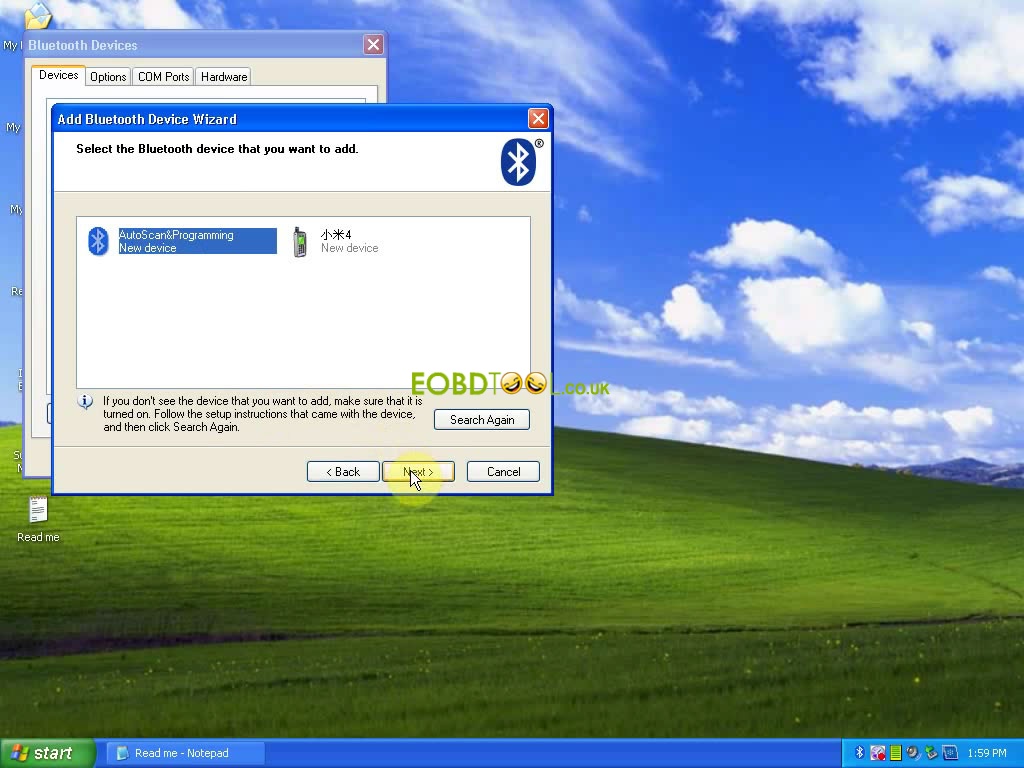
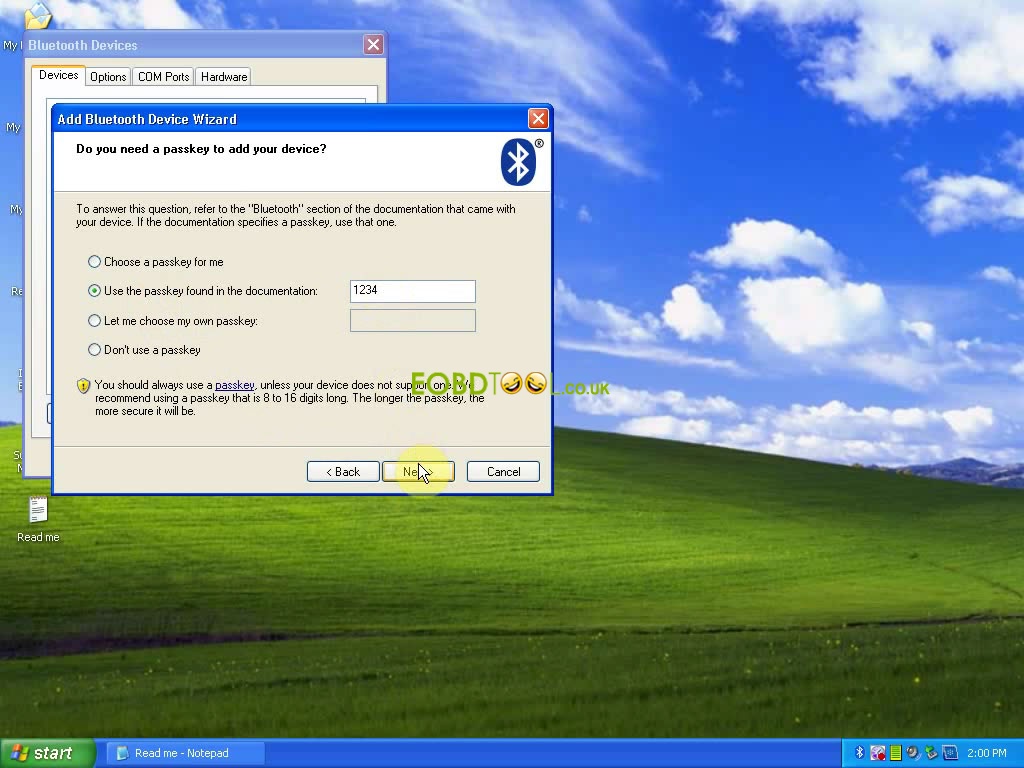
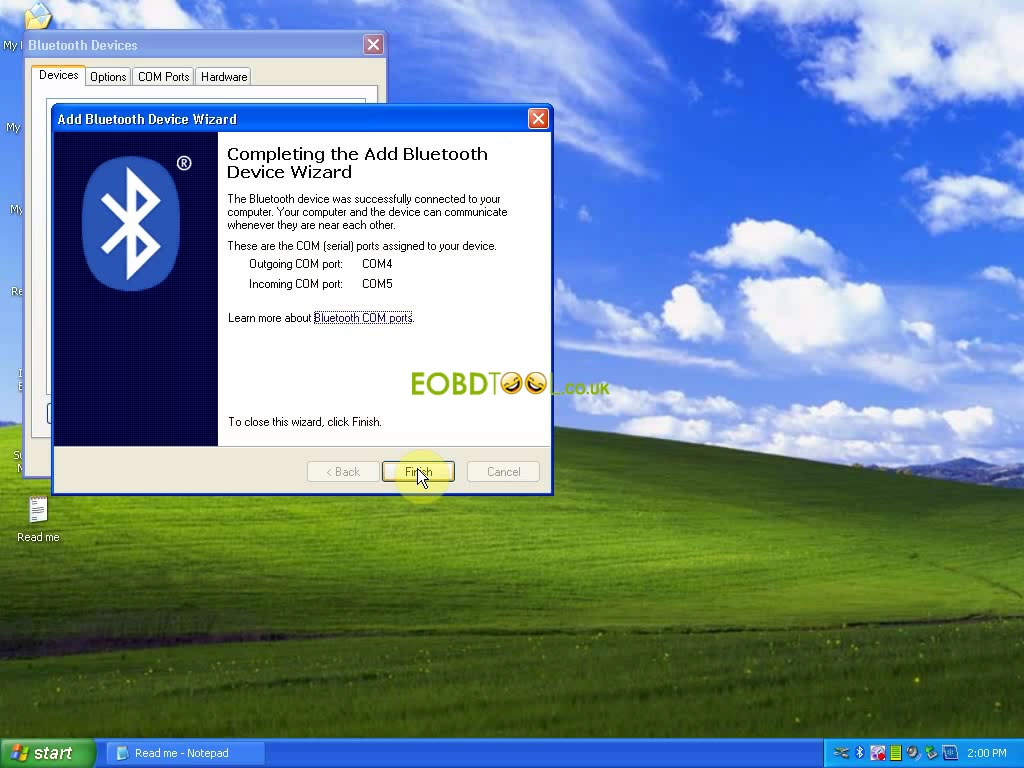
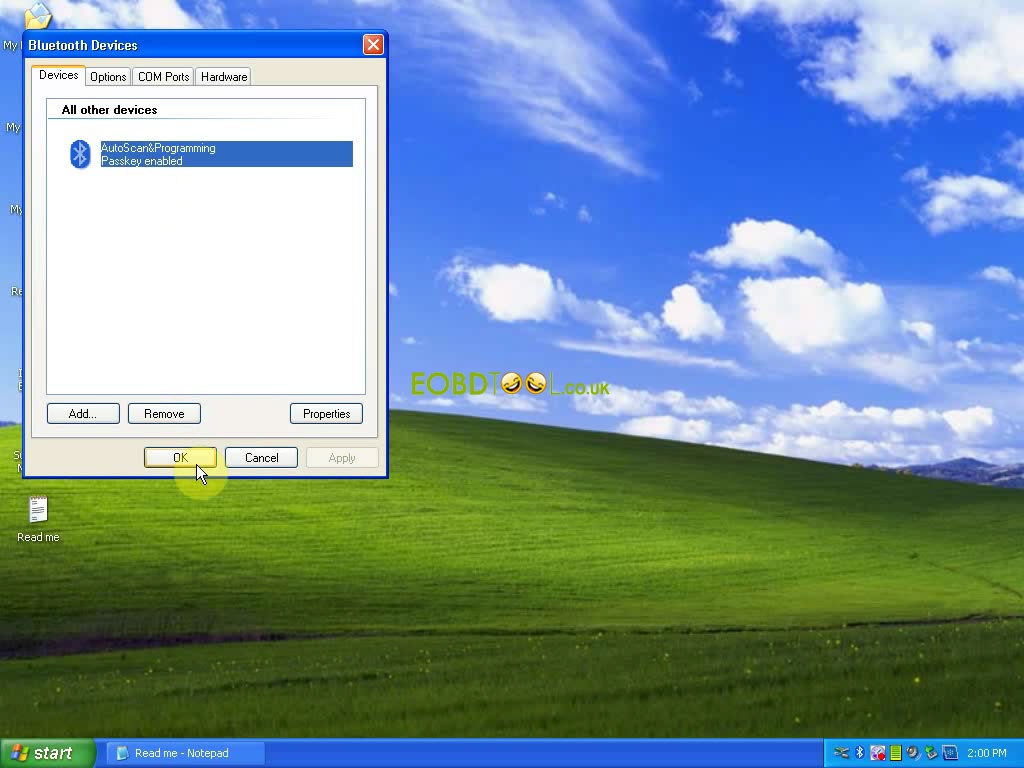
The psa-com bluetooth device is successfully connected to the computer.
Your PSA-COM are ready for use!
Do not connect to the Internet while using the software
PSA-COM functions:
Fully Multiplexed Bluetooth-in-One Interface
ECU automatic recognition
Automatic vehicle scan
ECU identification: – finds all calculators available in the car by pressing the button.
Bluetooth – wireless connectivity to your laptop or a Windows tablet
Fault code (DTC) reading
Compensation fault code, with the ability to store the DTC vehicle history forever
Playback frame playback
Live live data measurement / recording data, fully dynamic data with graphic up to 6 data streams at a time, recording and other manipulations
Printing of diagnostic protocol
Testing of actuators, test components via direct ECU access
Special functions – perform dealer level Programming & upscale / coding such as
the Programming Key
Service reset
DPF (Diesel Particulate Filter) regeneration
EGR (Exhaust Gas Recirculation) self-test
Airbag Programming
Programming the injector
power steering calibration
Programming ECU
car configurations
other special functions such as DPF, EGR, delivery service, etc.














