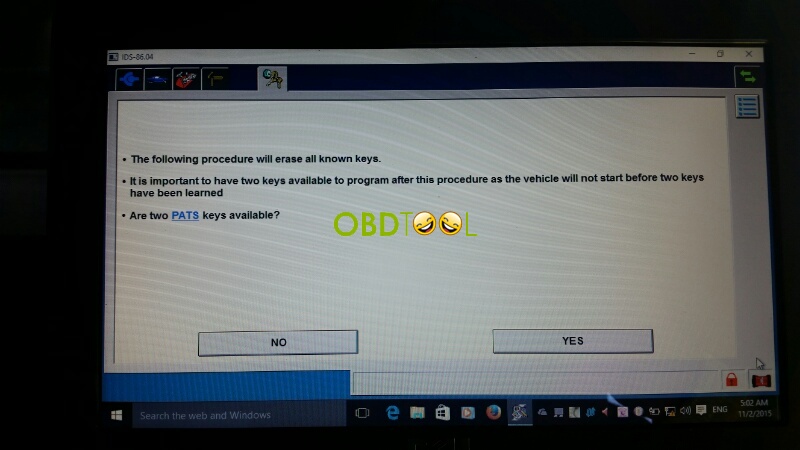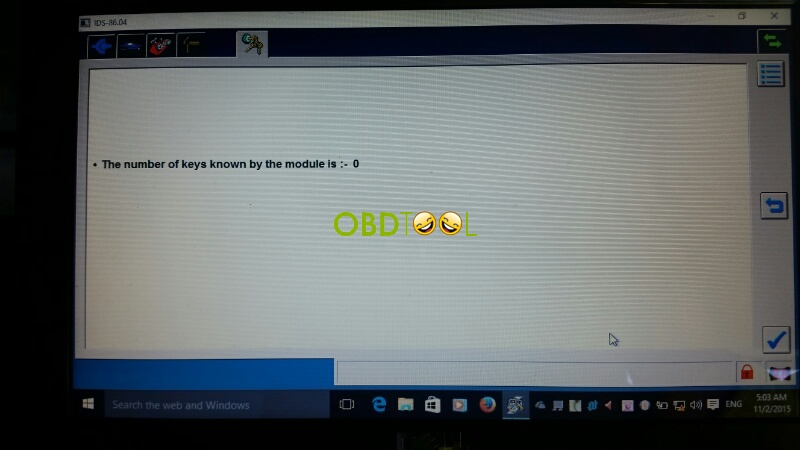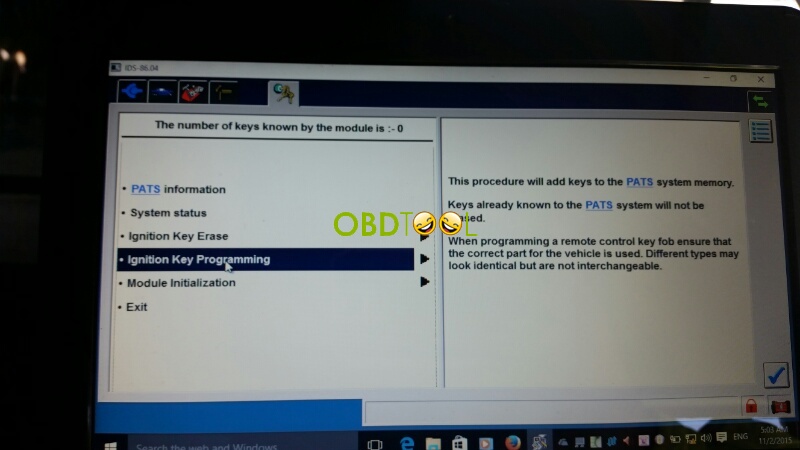Here is a little tutorial on programming Ford Transit MK7 van’s remote key fob using Ford VCMII IDS diagnostic system.
Buy a good quality Ford VCM 2 kit with IDS (V86, V91, V96 etc) software that supports key programming for a bit over 100 Euro and you need a delicate laptop (better Win XP) as well.
NOTE:
You need to erase all know keys. Then you require 2 keys. When erasing all known keys. Previous keys programmed to van will no longer work& will have to be programmed again. IDS will inform you on the number of keys programmed to MK7 van.
Instructions:
Well loaded IDS software on laptop
Connect VCM 2 diagnostic system with vehicle and wait well communication is built
Come to key programming section
Erase all known keys, press Yes to move on
IDS will inform you of the key numbers known by the module 0
Start Ignition key programming. Only key in the ignition and turned off, programming key IDS gets coded access to TIS.
The VCM 2 IDS will prompt you to enter incode. You can get incode with a hand-held incode/outcode calculator or online incode software etc. I had the incode calculated by the hand-held FMPC001 calculator through the OBD diagnostic socket directly.
Enter the incode.
Remove the Key from ignition and put back in.
Only key is coded (see IDS prompt on the top), key out and back in and start the van to check.
Key 2 coded as above (if done straight after first key you don't need coded access but since I closed the operation I had to get coded access again.
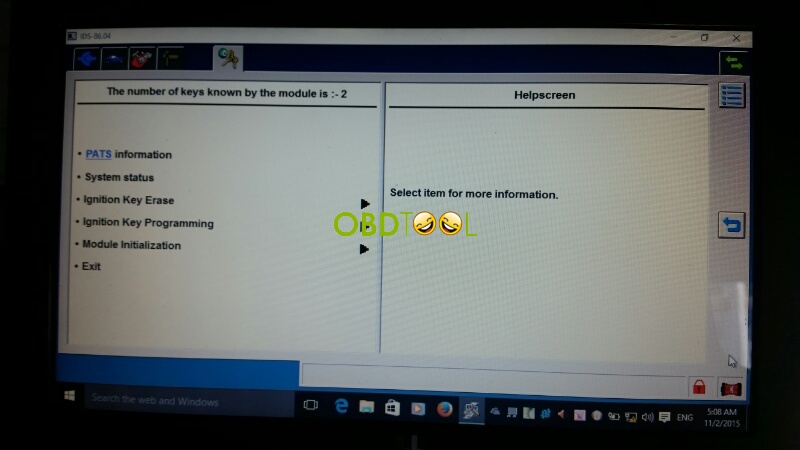
I do recommend having 2 keys so as you can't go wrong with a spare key. Follow VCM II IDS prompts until it is done.
If there are DTCs, clear them and tested the keys programmed.
This is from obd tool website technical support: How to program Ford MK7 remote key with VCM 2 IDS