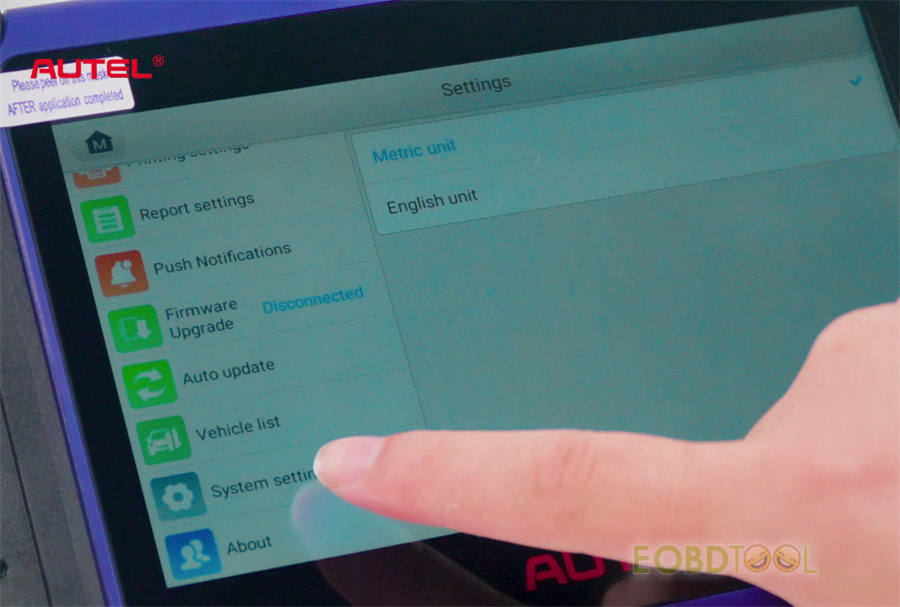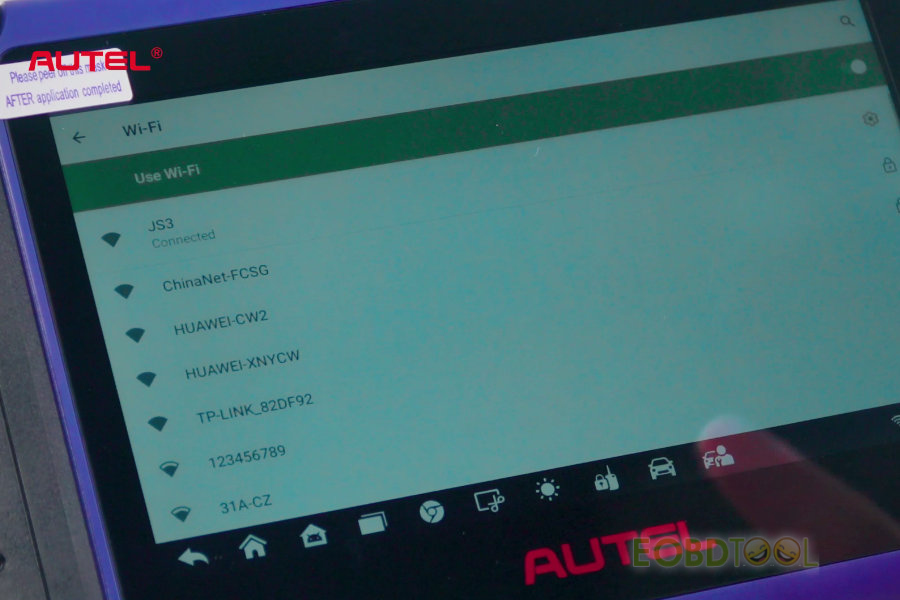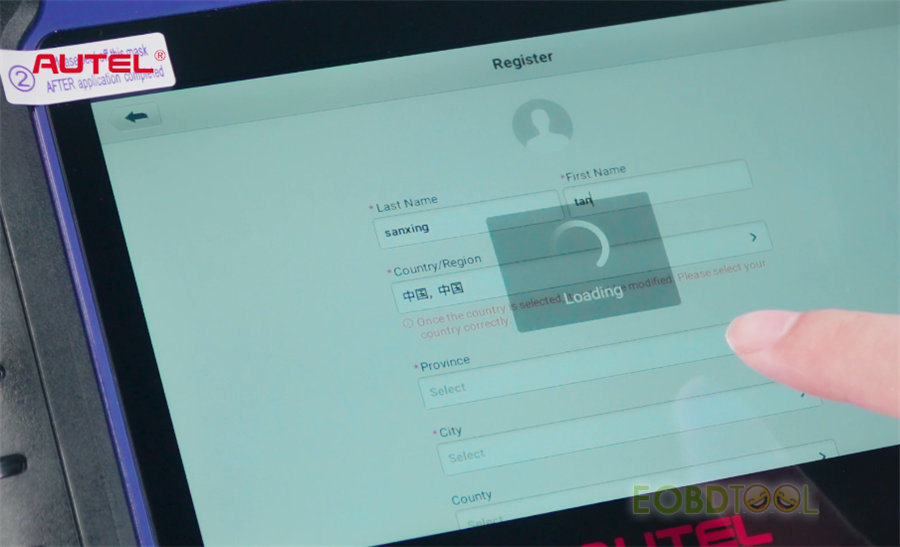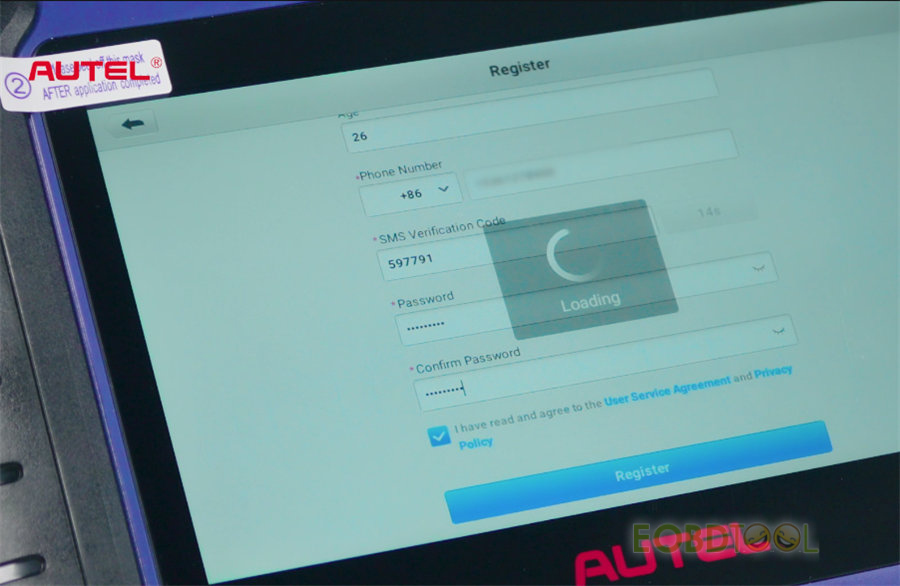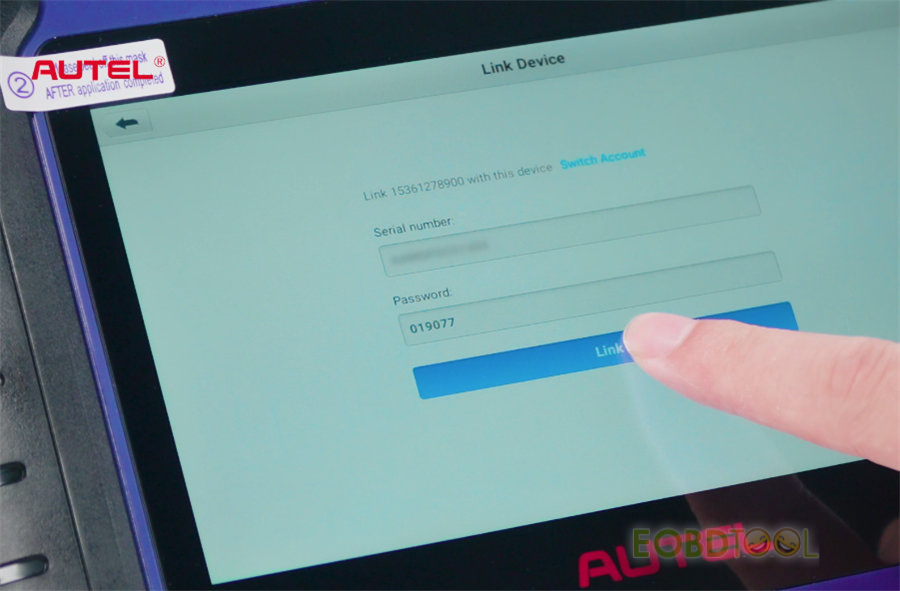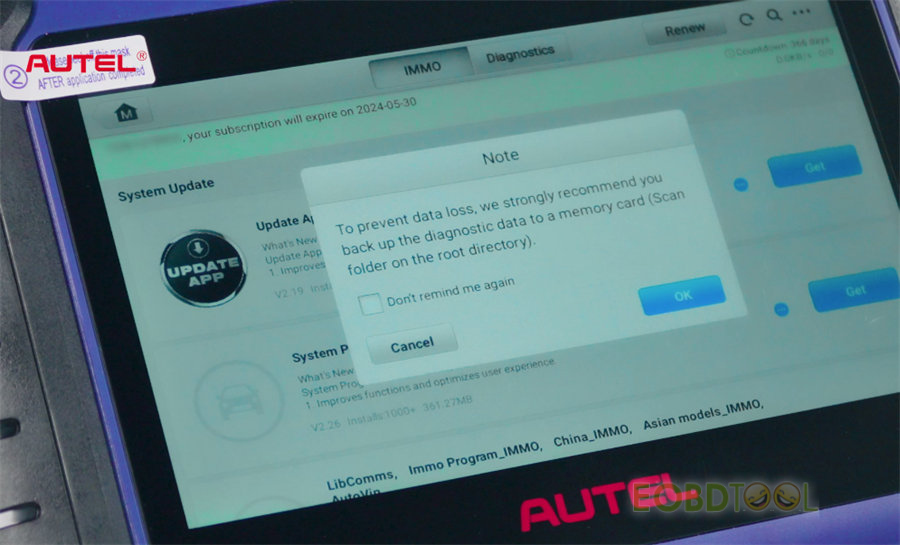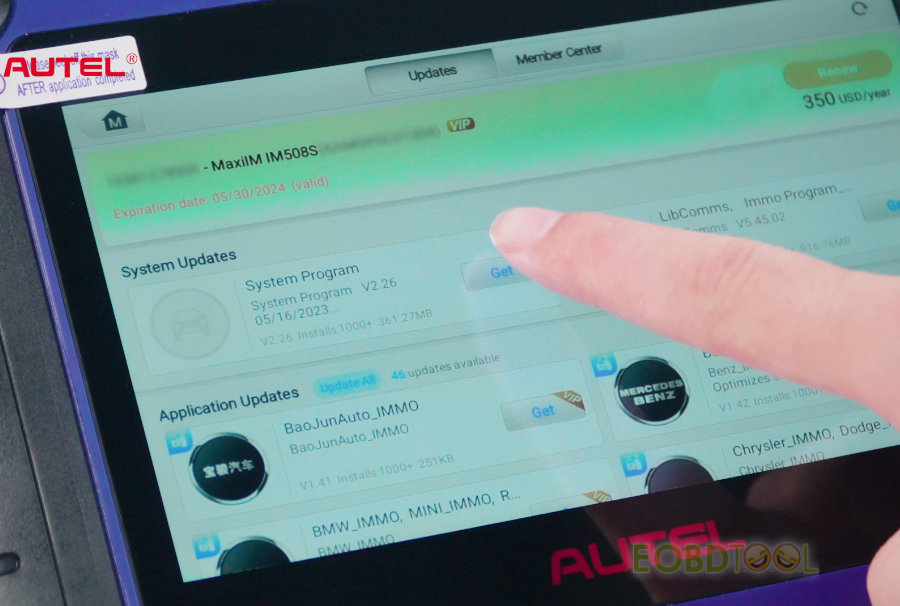2023 Autel MaxiIM IM508S (IM508 II) is equipped with XP400 Pro, APB112, and G-BOX2, which supports the same IMMO functions as Autel IM608 II. It is available with multi-language, 2 years free update online. No IP blocking problem! Users need to register an account and download software via WiFi for IM50S for the first time.
Autel MaxiIM IM508S unboxing video:
Autel IM508S function supported:
SMART MOD ve Explanatory and Router Key Programming
EXPERT MOD: Advanced Key Programming
PIN/ CS Reading (Full Lost)
Key Generation / Key Learning & Remote Learning, Key Read & Write
EEPROM/ MCU Read / Write
Command Introduction
Backup / Repair IMMO Data
IMMO ECU Brain Reset/ Adaptation
IMMO ECU Brain Regeneration/ Coding
BMW FEM / BDC Key Programming and ECU Adaptation
VW/ AUDI MQB Key Programming, 48 Transponder (96-bit) Key Splicing, Full Lost, A6 Full Lost and More
All Systems Diagnostics
AutoVIN/ AutoScan, Read / Erase Codes
View, Record, Playback Live Data, View Freeze Frame Data
Shop and Data Manager Applications
Autel IM508II registration and update guide:
An Internet connection is required for identification for the first use of the software (after a software upgrade or factory reset). Please connect to the internet.
1.Connect with WiFi
Turn on Autel IM508S tablet
Select Settings>> System settings>> Network & Internet>> WiFi
Turn on [Use WiFi]
Connect with an available WiFi
The connection is successful.
2.Register Autel IM508S
When it shows a new version available, please click “Update Now”.
When the download is completed, click “Install Now”.
Follow the prompt to install (update) the personal center
After installation, start to enter the register process
Fill in all personal info. (User name, country/region, province, city, phone number, SMS verification code, and password), and click “Register”
It will appear serial number and password to link the device.
Just click “Link” to complete the process
3.Download and update Autel IM508S software
Click “Update” on the main menu
First download the Update APP for IMMO
Then download System Program
If there is a new version in the future, also enter the “Update” function to update the corresponding software.
Note: To prevent data loss, you’d better back up the diagnostic data to a memory card (Scan folder on the root directory).
Autel MaxiIM IM508S (IM508 II) Full version:
https://www.eobdtool.co.uk/wholesale/autel-maxiim-im508s-full-kit.html