Autel MaxiCOM MK808 is a comprehensive OBD2 diagnostic tool which supports all systems diagnosis+ 25 service functions+ full OBD2 functions+ wide car coverage. It’s available in multi-language and supports one year of free updates online. Check the guide to register and update software if it’s your first time using it.
Firstly, see the Autel MK808 package list.

Package including:
1pc x MaxiCOM MK808 host
1pc x User Manual
1pc x Quick Reference Guide
1pc x Main cable
1pc x Mini USB Cable
1pc x USB External Power Adapter
1pc x Carry case
Next, register Autel MK808.
1.Creat an Autel ID
Turn on WiFi and select one available WiFi to connect

Open MaxiCOM APP
Click “Update” to enter the login interface
If this is your first time to use and have not registered, it will prompt you to register firstly.
Then press “Register” -> “Create an Autel ID”
Input your available email address to receive a verification code
Then input password and verification code
After that, click “Sign up”

When the account is successfully created, you need to register your device with the product serial number.
2.Register Autel MK808
Input the device serial number and password to register
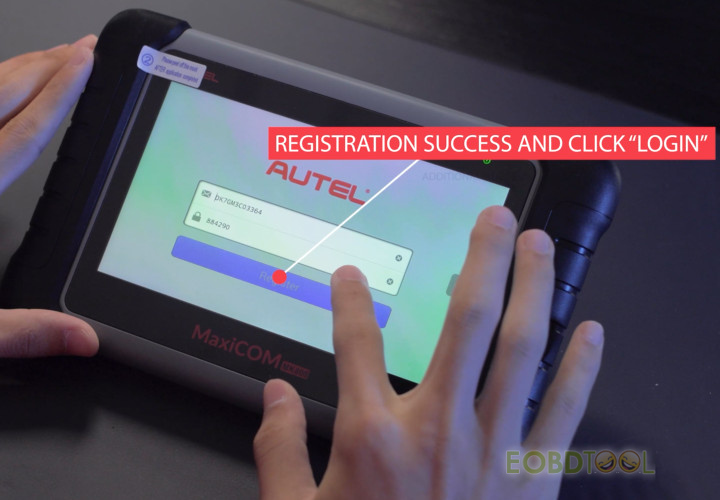
Finally, update Autel MK808.
After the registration process is done, login with the available account.
Enter “Update” interface
Select the software you need to download directly
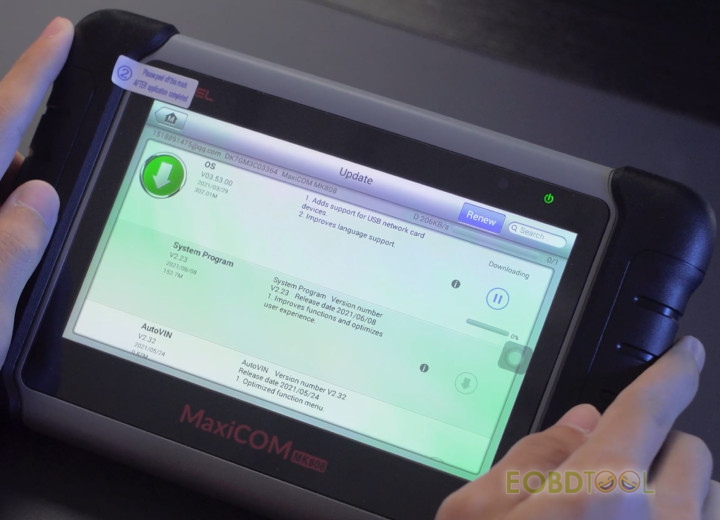
Note: Autel MK808 only supports one year of free updates online. The update cost is 150USD/Year, after first year. If you need, you can pay for Autel MK808 update service.
For your convenience, here is the related video of Autel MK808 unboxing, register and update.
Have fun!














