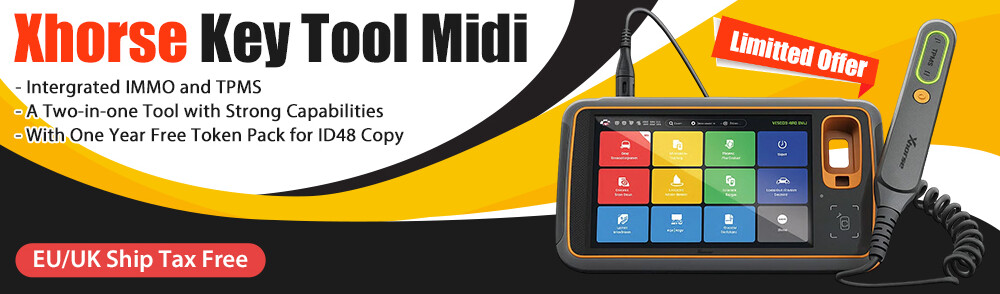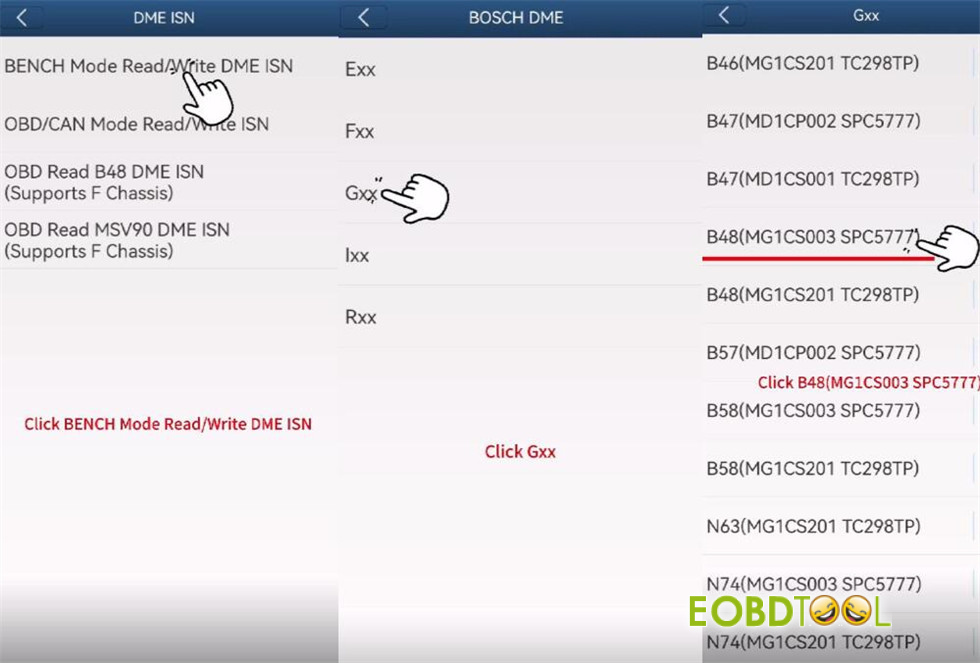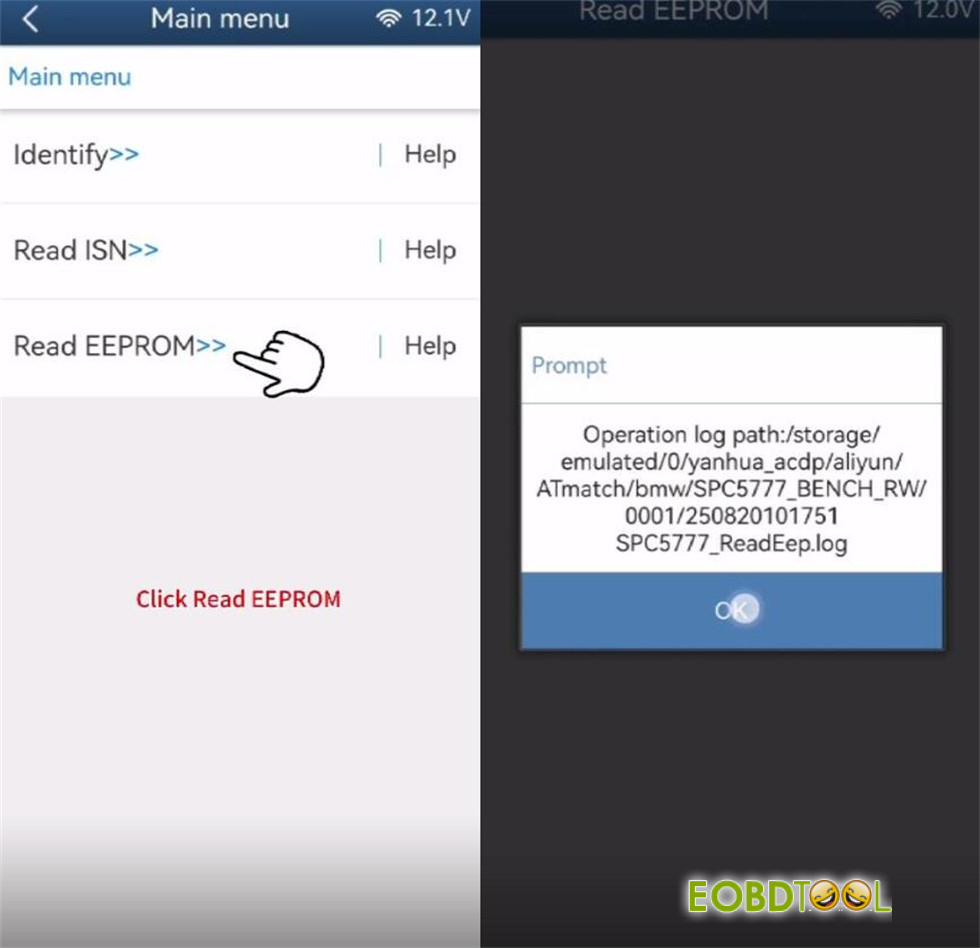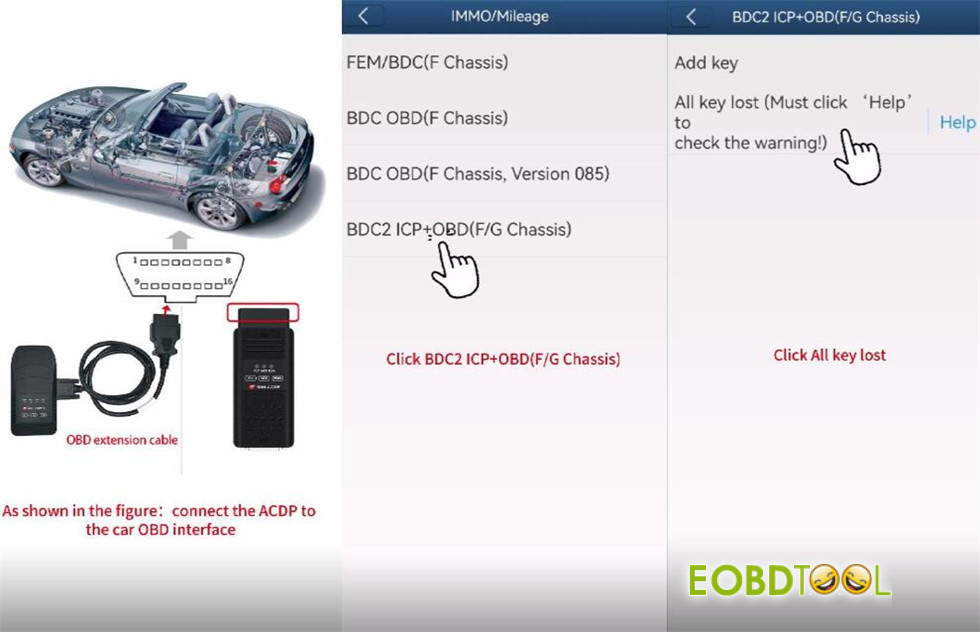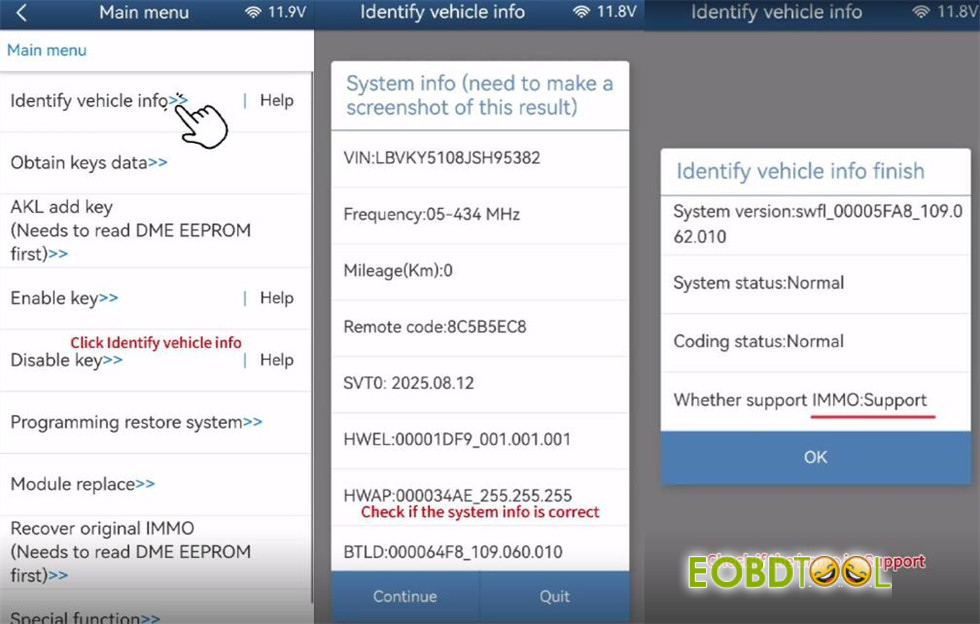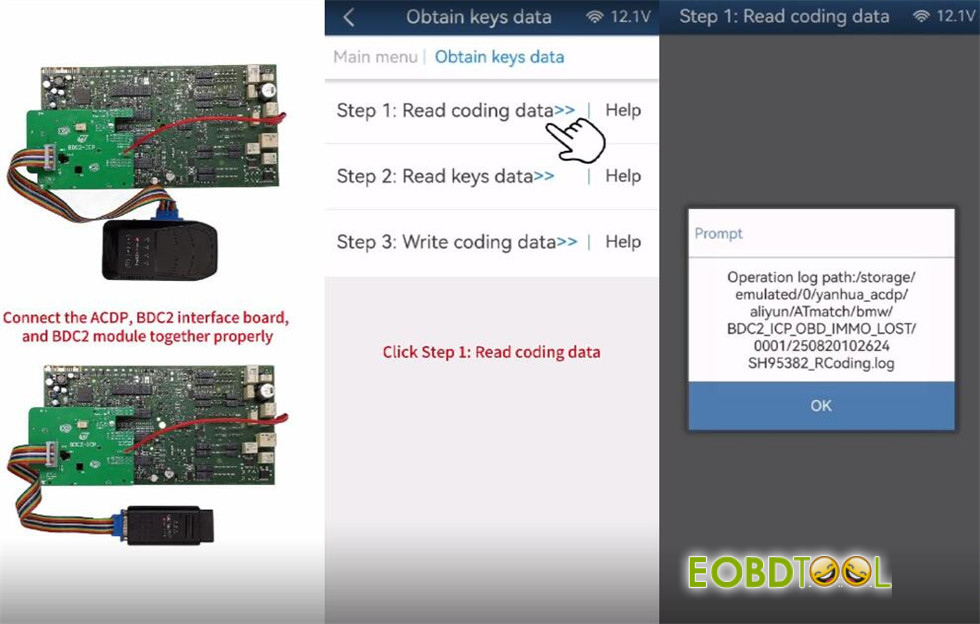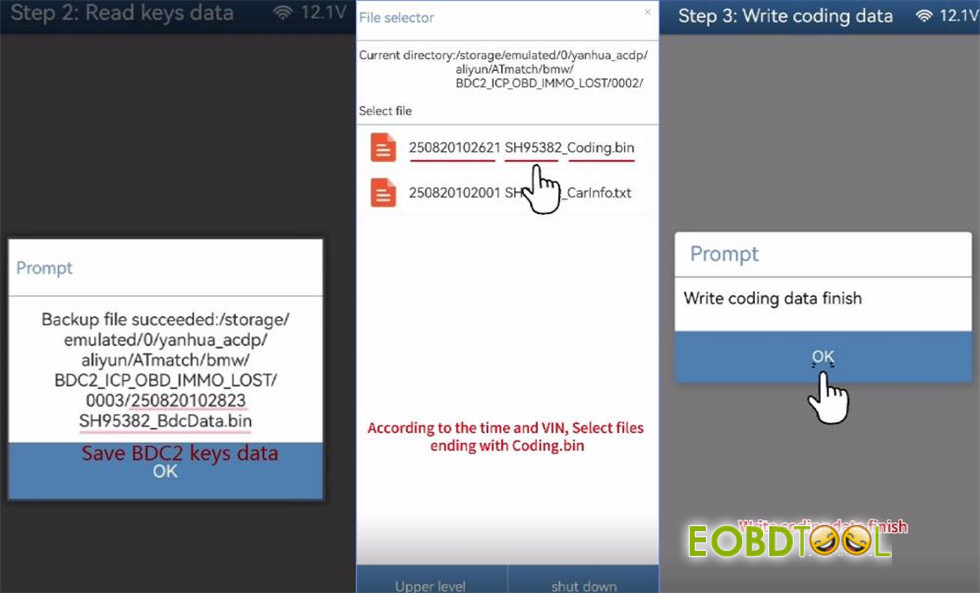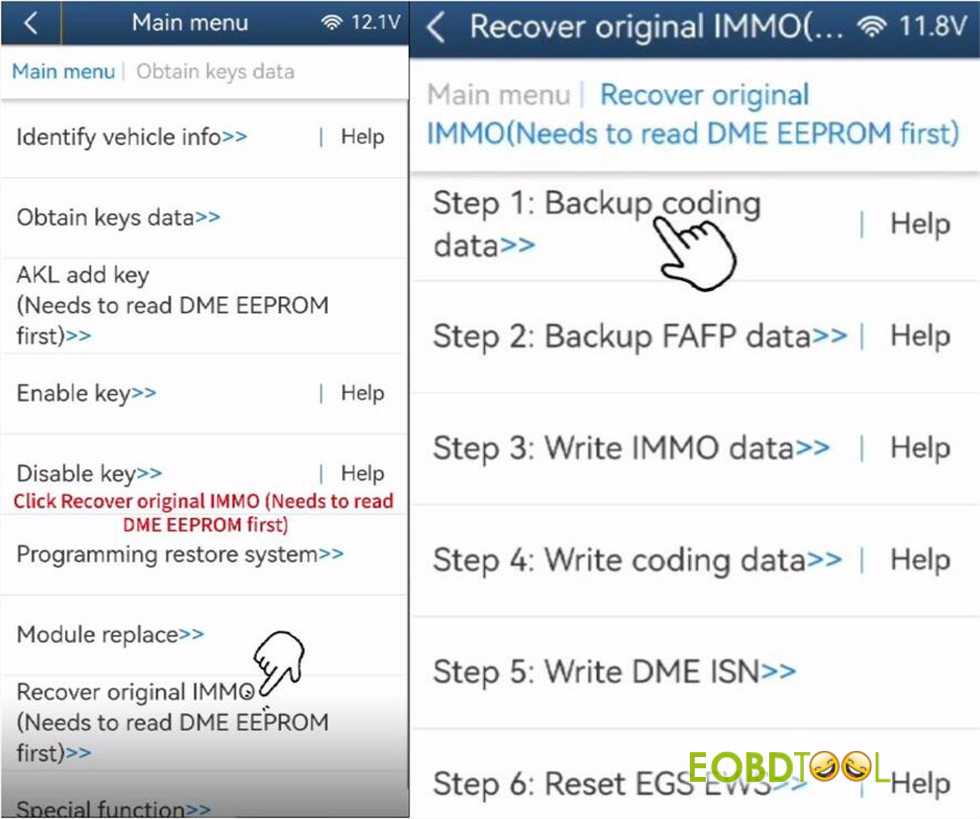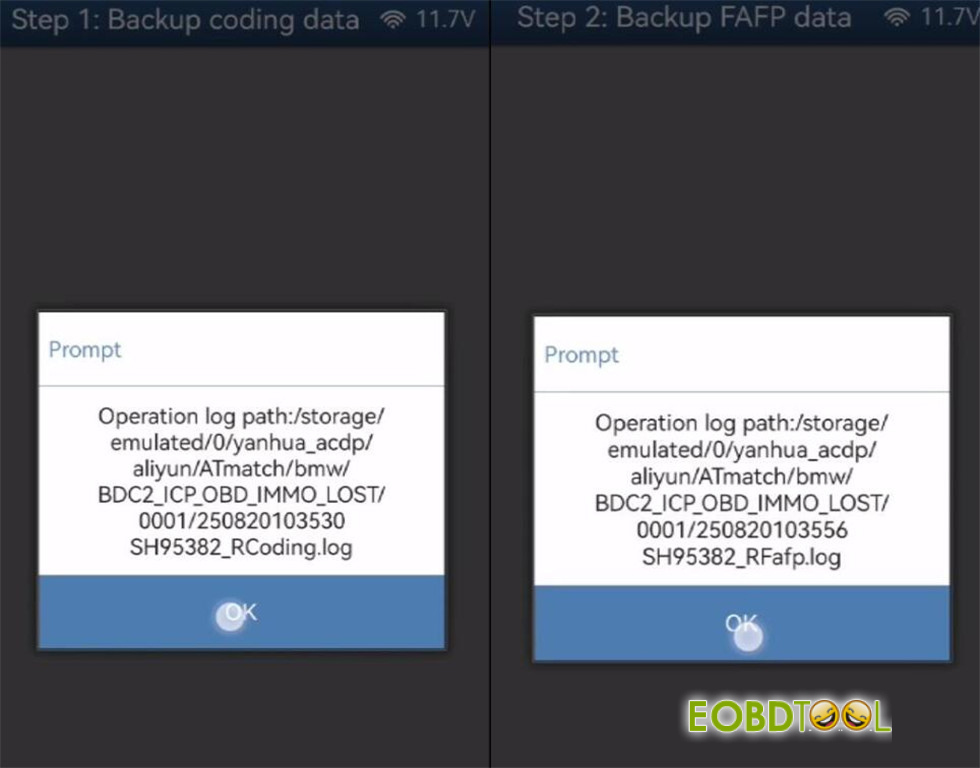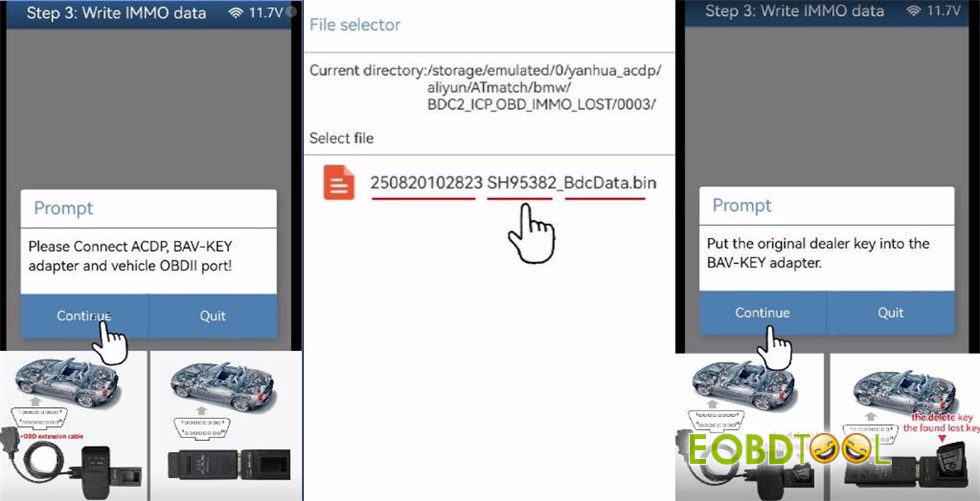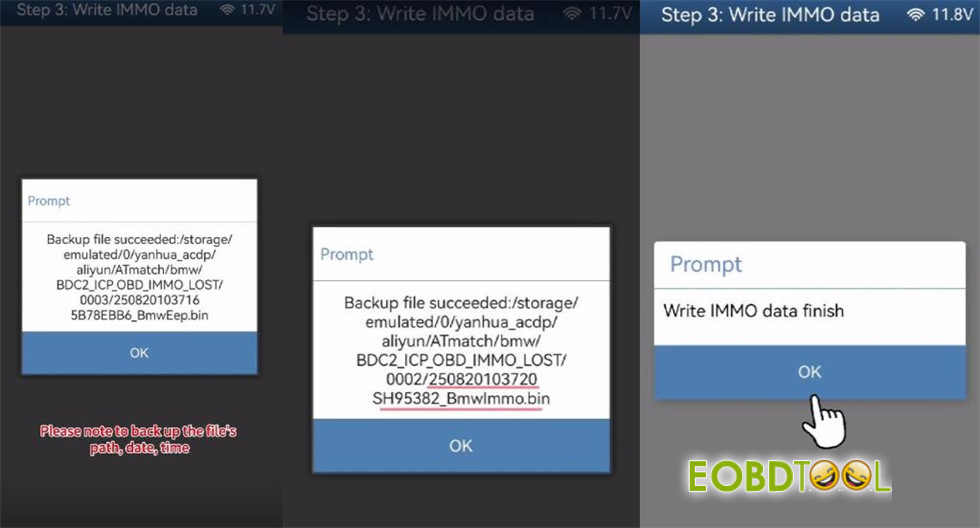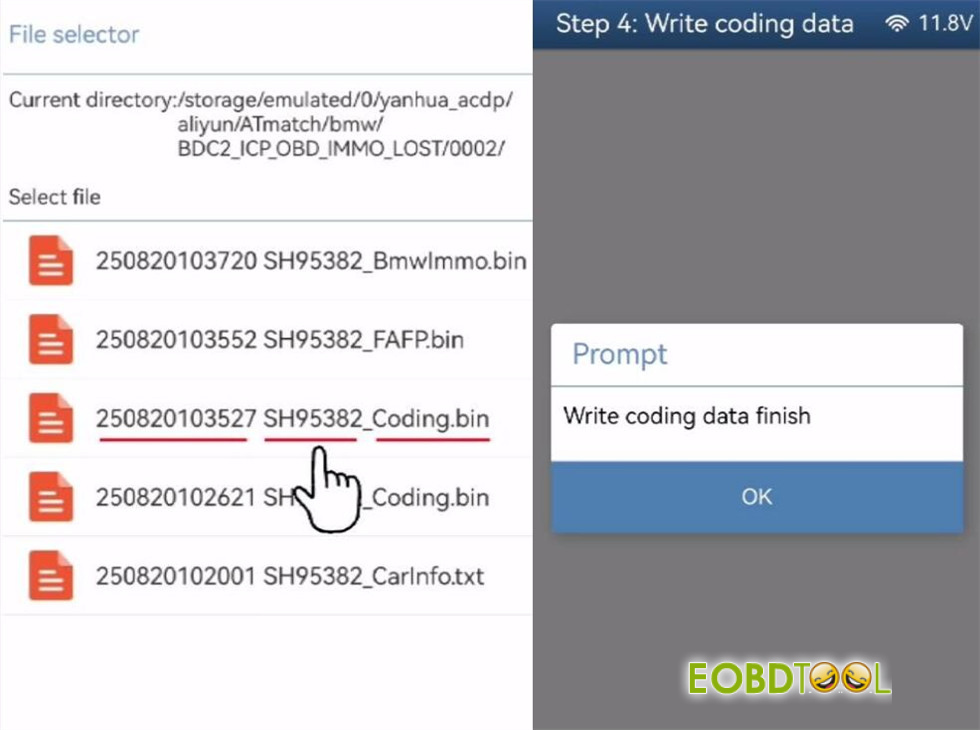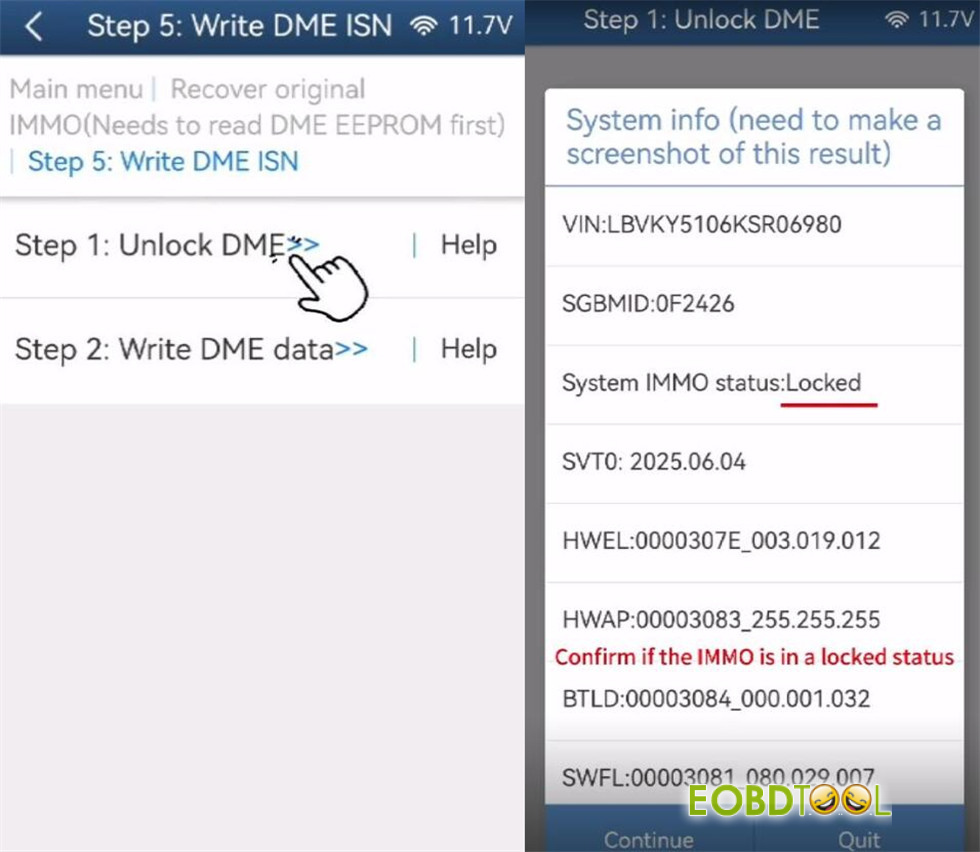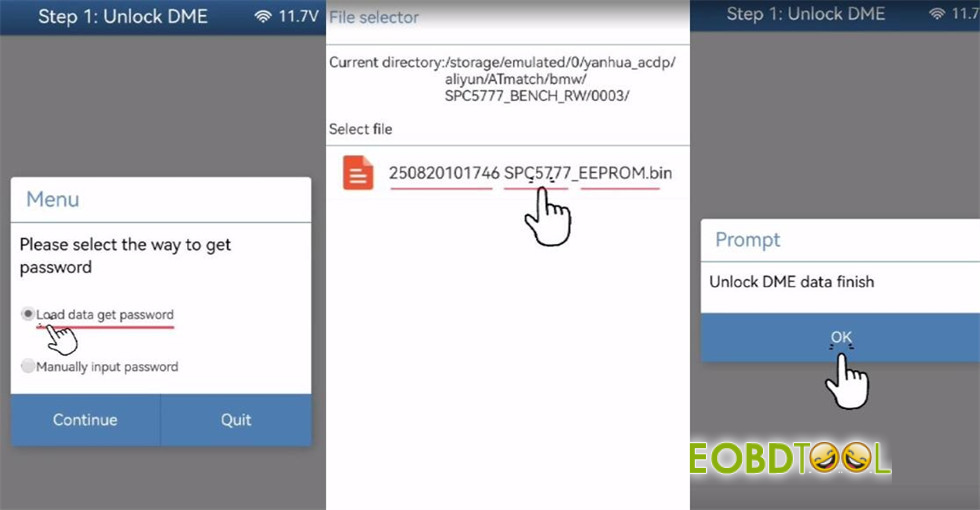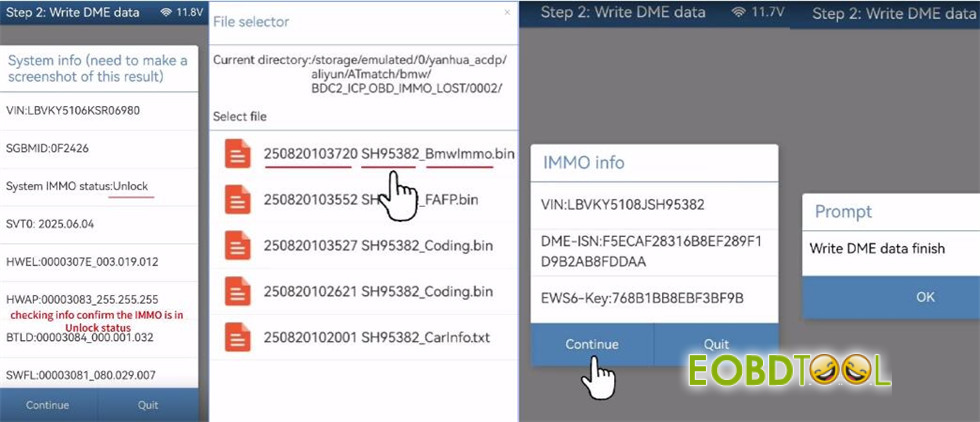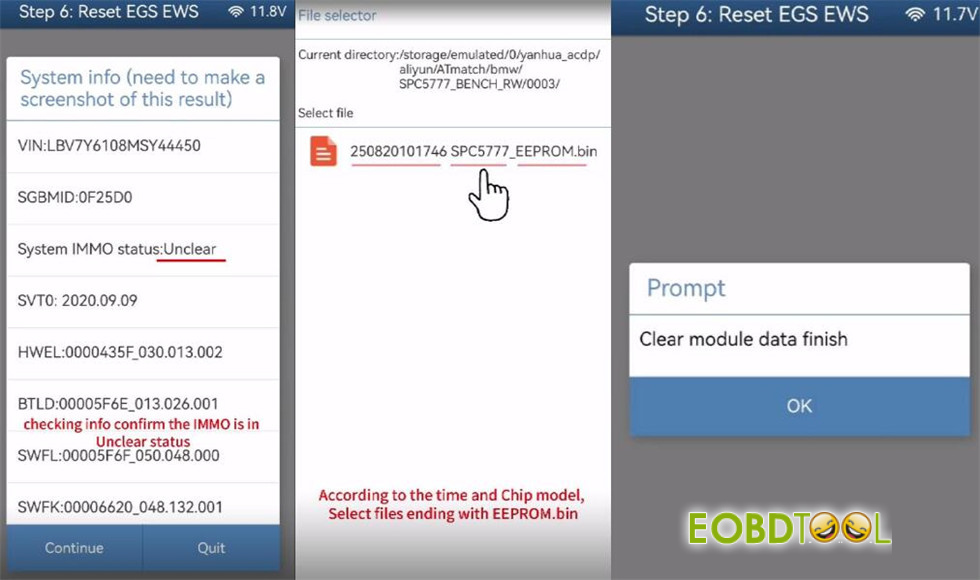After performing BMW G series BDC2 all keys lost using Yanhua ACDP/ACDP2 with Module 38 and AKL bench test platform, the original IMMO security password will be changed and the BDC2 module will be locked. It will cause the original keys cannot be used (including dealer/ordered keys). This issue can be solved by restoring the IMMO security password.
Step-by-Step to Restore IMMO Data:
- Back Up ECU/DME EEPROM
- Identify Vehicle Info
- Obtain keys data
- Read coding data
- Read Keys Data
- Write Coding Data
- Recover original IMMO
- Backup coding data
- Backup FAFP data
- Write IMMO data
- Write coding data
- Write DME ISN
- Reset EGS EWS
In detail…
1.Back Up ECU/DME EEPROM
Remove the engine computer and connect it to Yanhua ACDP via the DME adapter.
Shorten the jumper cap to the CAN-R terminal.
Open ACDP App
Select BMW → DME ISN → Bench Mode Read/Write DME ISN → BOSCH DME → Gxx → B48 ECU (e.g. MG1CS003 SPC5777).
Read and save EEPROM data (file must end with “EEPROM.bin”)
2.Identify Vehicle Info
Reinstall the DME, connect ACDP, BAV-KEY Adapter and vehicle via OBDII port
Select FEM/BDC → IMMO/Mileage → BDC2 ICP+OBD (F/G Chassis) → All Keys Lost.
Identify and save vehicle info. Verify that the IMMO type is supported.
3.Obtain keys data
Step 1: Read coding data
Step 2: Read Keys Data
Step 3: Write Coding Data
…
Step 1: Read coding data
Remove the BDC2 module and connect via the Module 38 BDC2 interface board.
Select “Obtain keys data,” read coding data, and save it (file ends with “Coding.bin”).
Step 2: Read Keys Data
Read and save key data (file ends with “BdcData.bin”).
Step 3: Write Coding Data
Select the saved “Coding.bin” file and write coding data.
4.Recover original IMMO
Reinstall BDC2, connect ACDP, BAV-KEY Adapter and vehicle via OBDII port
Select “Recover original IMMO (Needs to read DME EEPROM first).”
Perform the 6 substeps
Step 1: Backup coding data
Step 2: Backup FAFP data
Step 3: Write IMMO data
Use the BAV-Key Adapter and original dealer key (save files as “BmeEep.bin” and “BmwImmo.bin”)
Step 4: Write coding data
Step 5: Write DME ISN
- Unlock DME (the IMMO status isLocked)
Load bmweeprom.bin to unlock DME data
- Write DME data
The IMMO status is Unlock now
Select “BmwImmo.bin” and check if the IMMO data is correct
Step 6: Reset EGS EWS
The system IMMO status is Unclear
Upload EEPROM data to clear
Finally, test whether the dealer key or recovered lost key functions properly.
Alright, that’s the whole process to restore the original immobilizer data for the ordered keys from BMW dealer or the lost keys, the DME is unlocked, but note that the key you programmed all keys lost before will not worked anymore.
UK Professional OBD2 Tools Online Shop