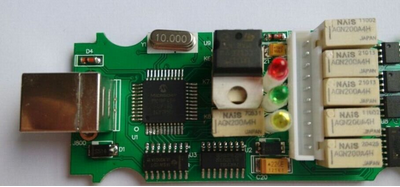This guide will help you how to upgrade clone Opcom firmware to 1.59, As we all know, clone opel Op-com diagnostic interface just work with 2010.08 opcom software, and with 1.45 firmware.
New opcom firmware 1.59 is available now. Below we make the upgrade instruction of Op com china clone 2014 Opcom firmware upgrade to 1.59 guide.
1: True V1.39 Firmware PCB
2: Latest V1.45 Firmware PCB
How to update clone Opcom firmware to 1.59
Step 1: Download free 2014 op-com software, and install the program.
2010.08 opcom clone software Free download link:
http://pan.baidu.com/s/1kTvDJZT
Step 2: Make sure obd tools website (eobdtool.co.uk) Op com china clone 2014 onnect the computer to install the drivers correctly, PLS disconnect the internet.
Step 3: Open the OCflash and update the op-com with firmware 1.59 HEX file
Step 4: At last we opened the vaux-com software version is 2012.08, you can check eobdtool.co.uk opcom firmware version have be updated to 1.59.
If you are looking for an Opel key programmer and cluster calibration, take 2018 new OBDSTAR H111 into consideration, supports more than 90% Opel models in the market.