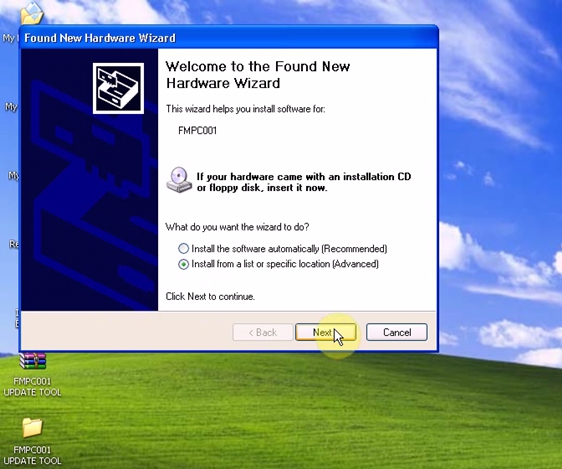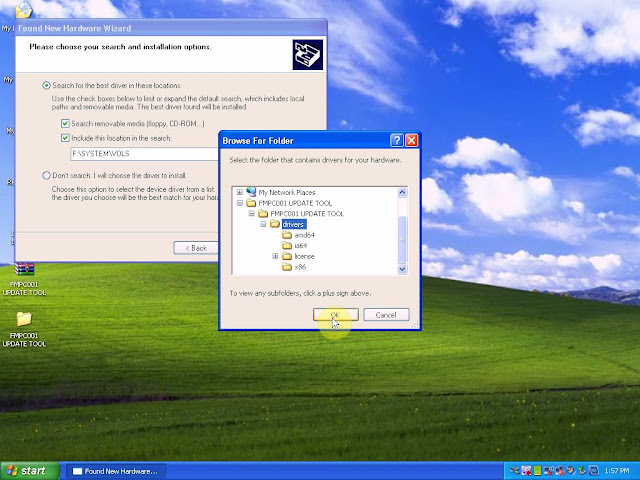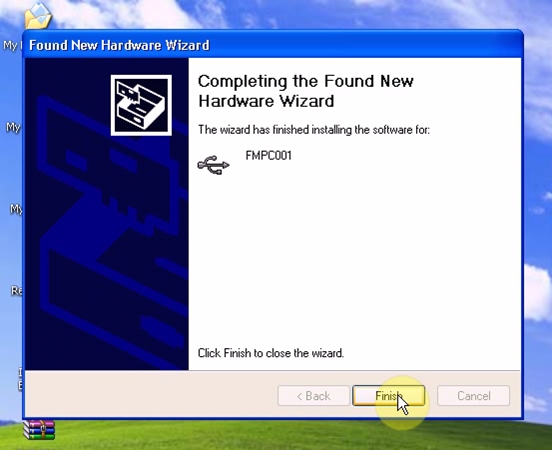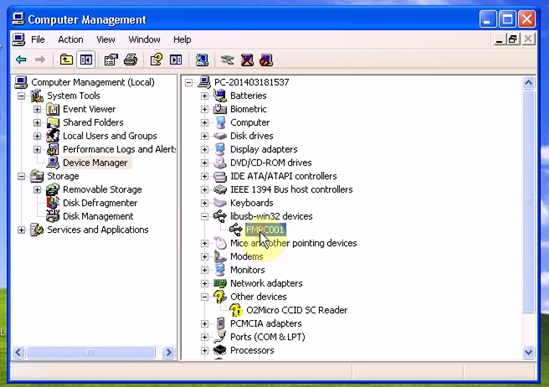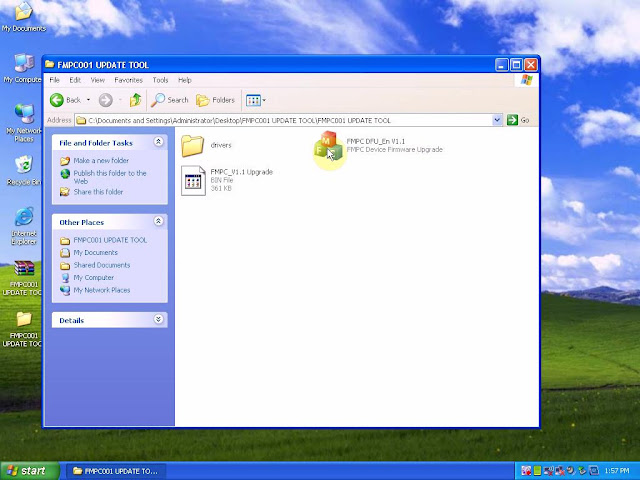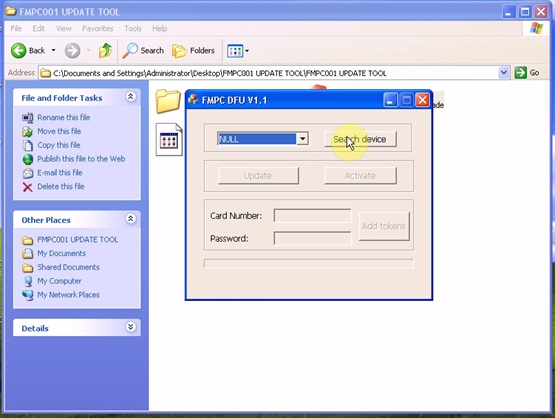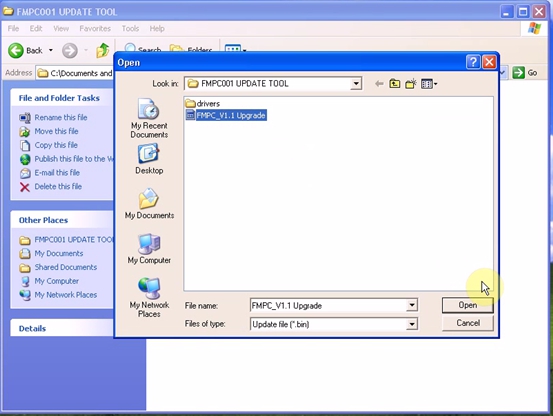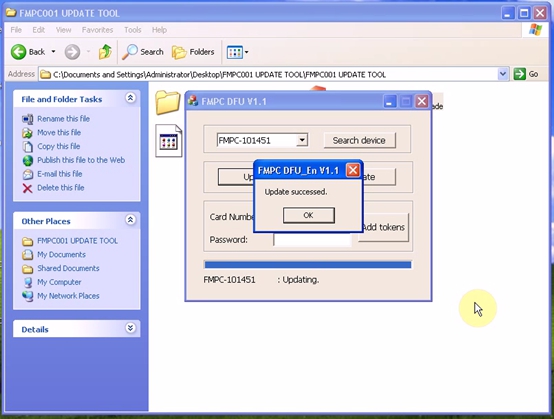New FMPC001 Ford Mazda Incode Calculator, is a hand-held incode&outcode calculator with no need install software, which supports 6 digit outcode transfer to 4 digit and works for 2014+ new Focus3, 2010+ Kuga, 2014+ Mondeo, etc. FMPC001 Incode Calculator V1.4 can be updated via CD.
What is updated in the V1.4 FMPC001 for Ford and Mazda?
1) Ford new Modeo with color screen dash odometer correction (free)
2) Ford Escape with monochrome screen dash odometer correction (free)
3) Support Landrover Evoque odometer correction (free)
4) Support Range Rover sports odometer correction (free)
5) Support Landrover Freelander 2014 up odometer correction (free)
6) Change Landrover navigation system from English to Chinese (free)
2) Ford Escape with monochrome screen dash odometer correction (free)
3) Support Landrover Evoque odometer correction (free)
4) Support Range Rover sports odometer correction (free)
5) Support Landrover Freelander 2014 up odometer correction (free)
6) Change Landrover navigation system from English to Chinese (free)
About TOKENS:
For most vehicles, it does not need tokens. But for the latest Ford Mondeo, Ford ESCORT, ford Mustang and so on, still need tokens. This machine comes with 50 tokens. After tokens are used up, you can buy tokens from the customer service of www.eobdtool.co.uk, 85USD for 50 tokens.
For most vehicles, it does not need tokens. But for the latest Ford Mondeo, Ford ESCORT, ford Mustang and so on, still need tokens. This machine comes with 50 tokens. After tokens are used up, you can buy tokens from the customer service of www.eobdtool.co.uk, 85USD for 50 tokens.
How To add tokens:
1. Buy SS146-T.
2. After you pay, pls tell us your serial number, we will contact the factory to add the tokens for you.
3. We will inform you after the tokens added.
4. Then you need to connect the device, and install the driver well, open the Update Tool to update and finish it.
Tokens update tool download:
http://www.mediafire.com/download/b132kgvrw4ypk0m/FMPC001-Ford-Mazda-tokens-update-tool.zip
Steps for how to update new FMPC001 Ford Mazda Incode Calculator V1.4 with no token limitation:
Note: The pics below are showed V1.1 update, but the way of update V1.4 is the same as V1.1.
1. Right click the compressed file “FMPC001 UPDATE TOOL” to extract it.
2. Select “Install from a list or specific location (Advanced)” and go on.
3. Tick on the second square for “Include this location in the search” and drowse for folder (My Network Places/ FMPC001 UPDATE TOOL/ FEMPC001 UPDATE TOOL/ drivers).
4. Finish installing the software for FMPC001.
5. Right click “My Computer ” for “Manage”.
Select “Device Manager(on the left menu)/ PC-201403181537/ lbusb-win32 devices/ FMPC001”
Then close the interface.
6. Open the folder “FMPC001 UPDATE TOOL”, then “FMPC001 UPDATE TOOL/ FMPC DFUV1.1”.
7. Search devise.
And select “Update” for file selection (“FMPC001 UPDATE TOOL/ FMPC_V1.1 Update”).
8. Preparing updating
9. Update FMPC DFU_En V1.1 succeed.
That is all for how to update the new FMPC001 incode calculator for Ford and Mazda V1.4.